When it comes to music promotion, there is one staple you should not miss – creating an Artist Page on Facebook. It’s an important platform to connect with fans and build a brand image for yourself or your band.
So let’s get straight to business.
Why Do You Need an Artist Page on Facebook as a Musician?
Facebook is still the largest social network, so why you need to promote your music on it is out of the question. But why is a page better for promotion than your profile is another thing altogether.
Benefits of an Artist Page on Facebook
The #1 benefit has to be the security of the personal information that your profile contains. Secondly, a page has more features such as:
- Public Access: Any Facebook user can view your content. Your posts will go to their feeds if they like your page, and you don’t have to accept friend requests manually for each of them.
- Admin Access: You can share the admin access with your band members or your manager, who can also post when you can’t do it.
- Advertising Tools: Use advertising tools to sell merchandise, announce new releases, and a lot more.
- Page Insights: Use Page Insights to give you a full demographic breakdown of your page visitors and the performance of your posts.
Now that you’re convinced, let’s learn how to set up an Artist Page on Facebook.
How to Create Your Brand/Artist Page on Facebook
Creating an Artist Page on Facebook is a straightforward process. Follow these steps to get started:
- Login to your profile: Go to ‘Create’ on the top right of your Home page and select ‘Page.’
- Choose the type of page: Select either Business/Brand OR Community/Public Figure.
- Name your page: Use your artist or band name to name your page.
- Select the category: Choose ‘Musician/Band’ from the category options and agree to the terms of service.
Customizing Your Artist Page on Facebook
Now, add and customize the following things:
- Set your URL: Make it easier to remember or find. Keep it as simple as https://www.facebook.com/YOUR-BAND-NAME/ (e.g., https://www.facebook.com/delivermytune).
- Add profile photo and cover image: To get your fans hooked at the beginning, you can make the cover a video. It can be a teaser about your career or a highlight of any of your music videos.
- Add a call to action button: Placed right below your cover image, the options provided by Facebook are: Book Now, Contact Us, Use App, Play Game, Shop Now, Sign Up, or Watch Video. Choose what suits you best.
- Fill out the ‘About’ section: Add your bio, write about your music, add interests, found date, and as many details as you can.
- Add milestones: Give a timeline on the right side of your page. Add founded date, record release dates, prominent tour dates, etc.
Once you’ve set up everything, you’re ready to publish your Artist Page on Facebook. Like pages of your favorite artists/bands, music labels, etc. Invite friends or existing fans to like your page and get started. Make sure to post regularly, create events, go live, etc., to maintain the engagement, otherwise, your fans will lose interest.
Best Practices for Managing Your Artist Page on Facebook
Running an Artist Page on Facebook is not so difficult if you just give some time to it. It’ll help in boosting your online presence and give you the means to reach a wide audience. Here are some tips to effectively manage your page:
Regular Posting and Engagement
- Consistency: Post regularly to keep your audience engaged.
- Interactive Content: Share polls, Q&A sessions, and live videos to interact with your fans.
- Behind-the-Scenes: Share behind-the-scenes content to give your fans an inside look at your creative process.
Utilizing Facebook Insights
- Analyze Performance: Use Facebook Insights to track the performance of your posts.
- Understand Audience: Gain insights into the demographics of your page visitors.
- Adjust Strategies: Use the data to adjust your content and posting strategies.
Leveraging Facebook Ads
- Targeted Ads: Run targeted ad campaigns to reach a specific audience.
- Promote Events: Use Facebook Ads to promote your events and new releases.
- Boost Posts: Boost your posts to increase their reach and engagement.
Collaboration and Networking
- Collaborate: Work with other artists and influencers to expand your reach.
- Network: Build a network with other musicians and industry professionals.
- Cross-Promotion: Promote each other’s work to reach a wider audience.
How to Optimize Your Artist Page on Facebook
Optimizing your Artist Page on Facebook can help you attract more fans and engage your audience more effectively. Here are some optimization tips:
Visual Content
- High-Quality Images: Use high-quality images for your profile picture and cover photo.
- Consistent Branding: Ensure that your visual content is consistent with your brand.
- Engaging Videos: Share engaging video content, such as music videos, live performances, and behind-the-scenes footage.
Call to Action
- CTA Buttons: Use call-to-action buttons to encourage your fans to take specific actions, such as visiting your website, buying tickets, or signing up for your newsletter.
- Engaging Posts: Include CTAs in your posts to encourage likes, shares, and comments.
Conclusion
Creating and managing an Artist Page on Facebook is essential for promoting your music and connecting with your fans. By following the steps outlined above, you can effectively set up and optimize your page. Regular engagement, effective use of Facebook tools, and consistent branding can help you grow your fanbase and boost your online presence.
Remember, running an Artist Page on Facebook is a continuous process that requires time and effort. Stay dedicated, and you will see the benefits over time. Deliver My Tune is one of the most trusted aggregators helping artists to take their music to online channels. As the world evolves, so does the future of music. Technology has joined hands with music to give us some memorable and unique experiences for the upcoming years.
Related Articles:
For further reading, explore these related articles:
- Top Social Media Platforms for Musicians
- How to Use Instagram Reels as a Music Artist
- Best Practices for Using TikTok
For additional resources on music marketing and distribution, visit Deliver My Tune.








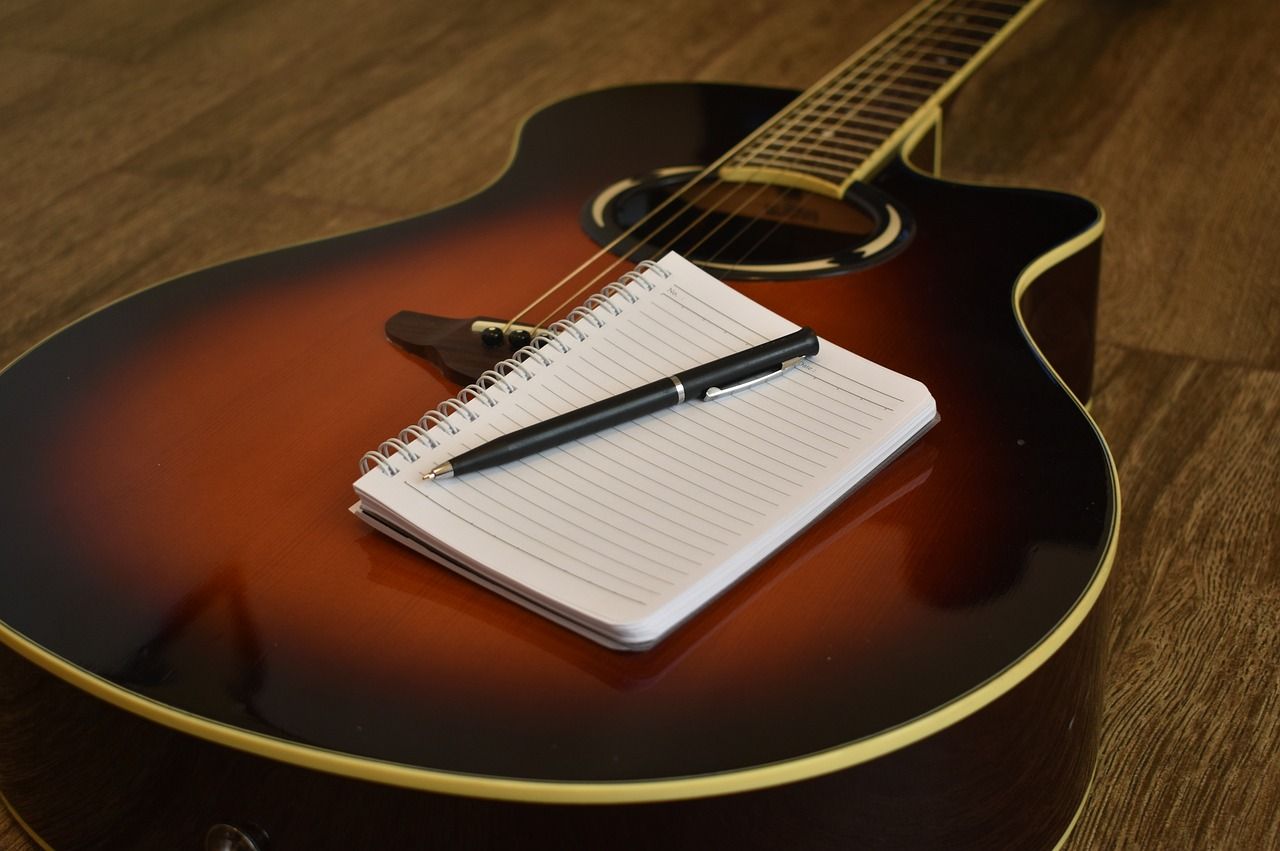
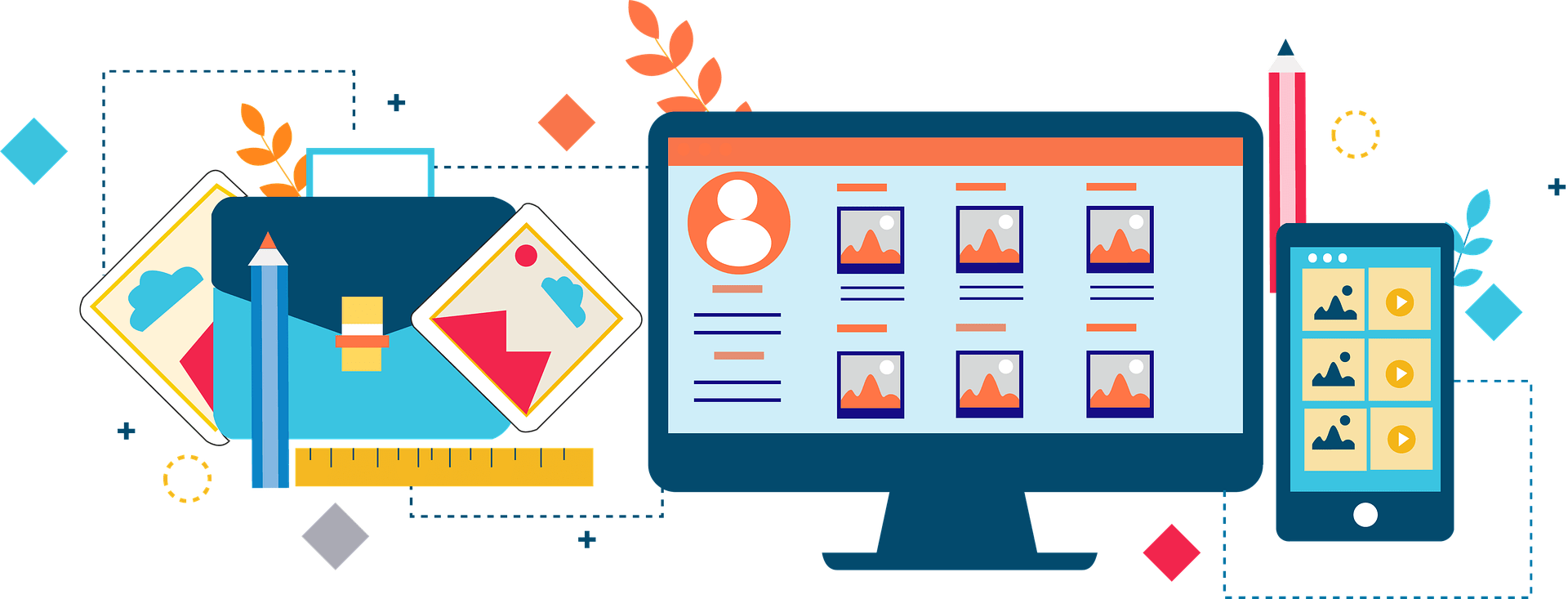



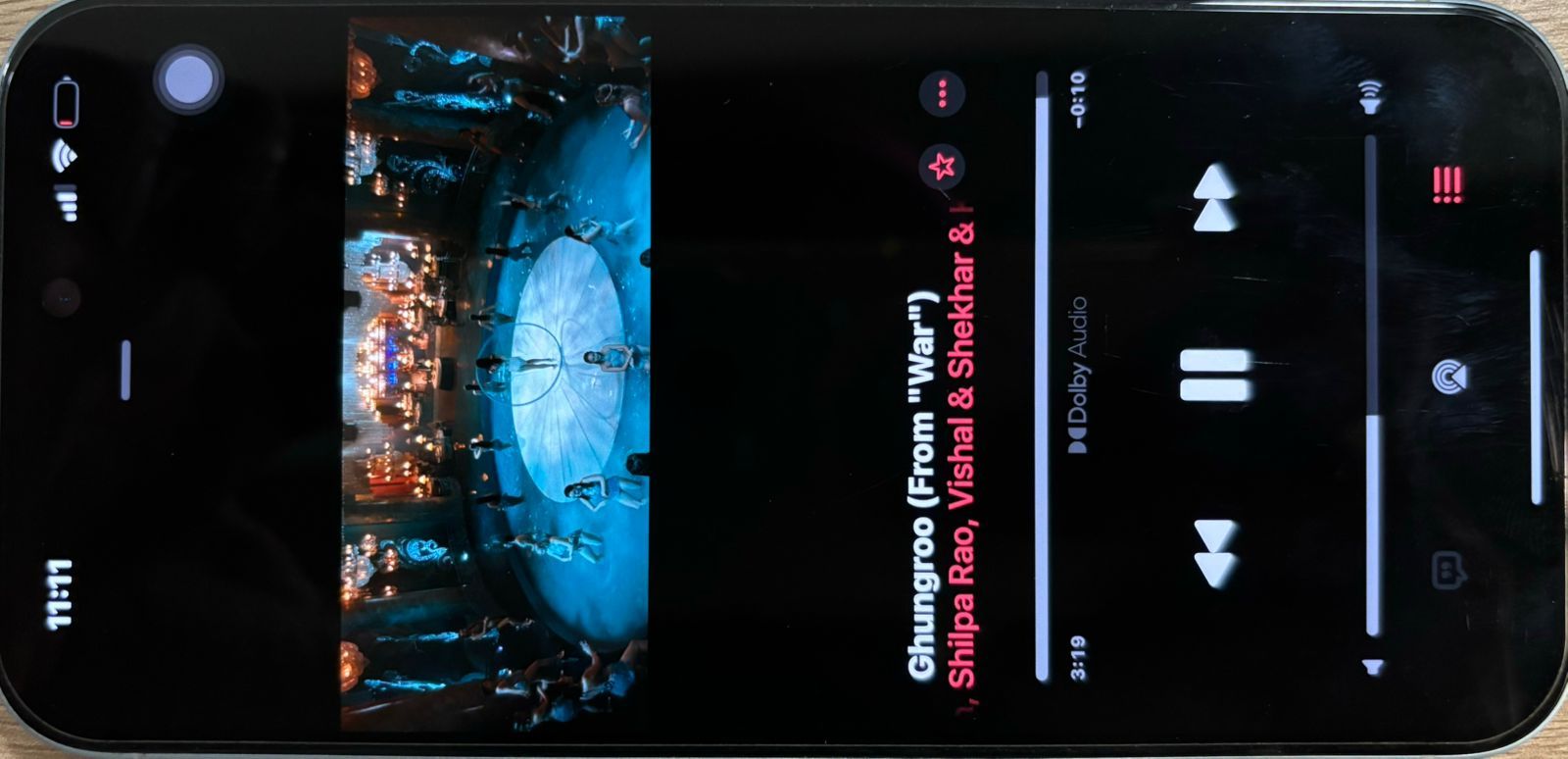




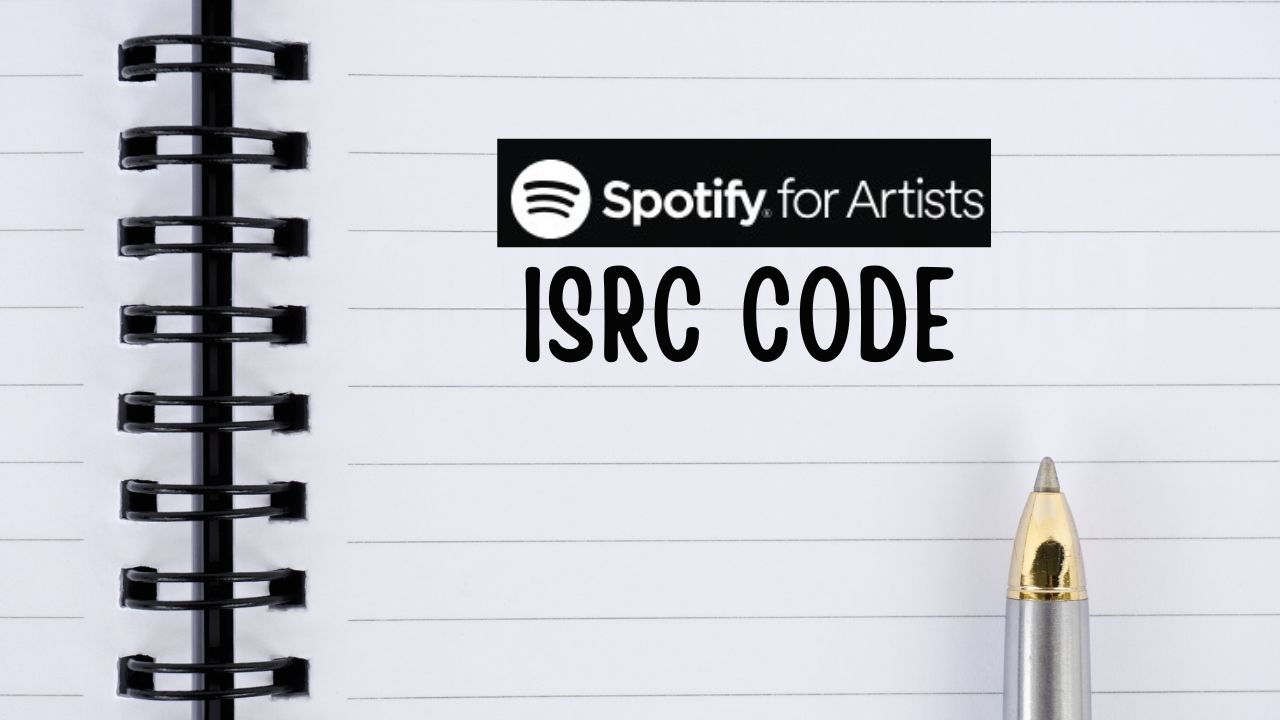





3 Comments