The journey from creating music to releasing and managing it is not a walk in the park. It involves several steps and techniques that one needs to master. For musicians and composers, the autonomy of the internet, and more specifically the ease and convenience offered by music publishing platforms like Spotify, have been a great boon. It provides the benefit of eliminating several stages that historically came in the process, and yet publishing original compositions efficiently.
However, you cannot upload music on Spotify directly. This is where music distributors come as a silver lining. Music distributors are companies that have special tie-ups with platforms like Spotify in order to act as a bridge between artists and Spotify. All you need to do is sign up on any distribution platform of your choice, choose a distribution plan, upload your song in the prerequisite specifications, and send it to them. They will then deliver your song to the streaming platforms, thus making it all easier.
This blog talks about possible ways of uploading music to Spotify for beginners and provides a step-by-step guide to uploading music on Spotify. But before we delve deeper, let’s look at some of the pros of this platform.
Upload Music on Spotify & Music Streaming Platforms
You must have heard about distributing your music on multiple streaming platforms; yes, it has numerous benefits. These streaming platforms act as a bridge between your finished record and potential listeners. People have flickering music moods and they need different artists and different genres for different occasions. Music streaming platforms like Spotify, Apple Music, Amazon, and JioSaavn, among others, have made it easier for people to switch between these platforms.
It is up to you to choose the streaming platforms you want to release your music on, but we recommend keeping Spotify in your portfolio. Let’s discuss why.
Spotify is one of the most popular audio streaming platforms in the world, with more than 500 million users, including 205 million subscribers, in more than 180 markets. It is accessed from 7,500 cities and towns in India alone. Spotify will help you grow and make a living off your music in many ways, including gaining new fans and extensive album promotion. It also offers valuable tools such as the playlist feature to increase traction for your songs and attract the attention of people en masse as well as record labels. This, in turn, will allow you to earn royalties from your song once it starts to play, i.e., you’ll receive a sum of money based on the number of plays your song hits.
Spotify has been on fleek for quite some time now and hence, just by getting your music added to it, you could tremendously improve your outreach.
Without further ado, here’s how to upload a song on Spotify.
A Beginner’s Guide to Upload Music on Spotify
The process of uploading music on Spotify might feel a little overwhelming at first glance. This is because Spotify has no “upload” button for the everyday user. But, you can still do it by the following two means:
Get Signed by Record Labels
Record labels are companies that produce and release music for artists. By getting signed by a record label, you’ll have to release your music alongside the label’s branding. Often, labels cover the production cost of your song and already have tie-ups with music distributors for uploading songs on Spotify. They provide their services in exchange for a portion of the revenue generated by royalties and sales. In most cases, they tend to purchase/buy your song in one shot instead of sharing monthly royalties.
Select a Music Distributor
Music aggregators are companies that help you distribute music to streaming platforms. They let you pay either a fee per month or deduct a certain percentage from the royalty you earn once your music is on Spotify.
The first step after selecting your distributor is to create an account. Several aggregators, like Deliver My Tune, will let you create an account for free. Here’s your step-by-step DIY guide to distributing music on Spotify:
- Enter Release Type
Enter the release type you are distributing, i.e., whether the record is a single song or an album. - Mention Necessary Information
Make sure you provide all the information relevant to your release, including the artist’s name, release date, collaborators, etc. - Upload Files and Other Details
Upload a high-quality WAV file (usually 44.1kHz, 16-Bit WAV) along with the cover artwork. Enter other details about the song such as title, songwriter(s), metadata, etc. We recommend submitting your WAV audio in 320 Kbps or 24 bit per sample at a 44.1 kHz sampling frequency. The cover should be in JPG format and 3000 x 3000 pixels, RGB color scheme. Remember, don’t include your social media handles or profile links anywhere on the cover. - Enter the Streaming Platform and Submit
Once you are done entering the above details, enter the streaming platform of your choice (Spotify, in this case). Triple-check the details to ensure 100% accuracy and hit submit. Choose as many streaming platforms as you want; the more, the better.
Choosing the Right Music Distributor
Choosing the right distributor is a mammoth task. You need a dashboard that makes it convenient for you to manage your releases and periodic earnings. Furthermore, you should be able to receive detailed royalty reports and royalty transfers directly to your bank account.
Additionally, choosing a distributor having connections and tie-ups with multiple music streaming platforms will help you reach a wider audience. Considering the time within which the distributor forwards your music across all partner digital stores could also help you choose better.
By following this guide, you’ll be able to successfully upload your music on Spotify and other streaming platforms, reaching a global audience and maximizing your potential earnings.
Takeaway
If you think you are talented and your music has the potential to go global, leverage the digitalised presence of music distribution companies and connect with the audience at large.
Use this easy step-by-step guide to complete the Spotify music upload process and get a six-figure royalty portfolio and build yourself a prospering career in music.
For any queries, visit https://delivermytune.com/Faq








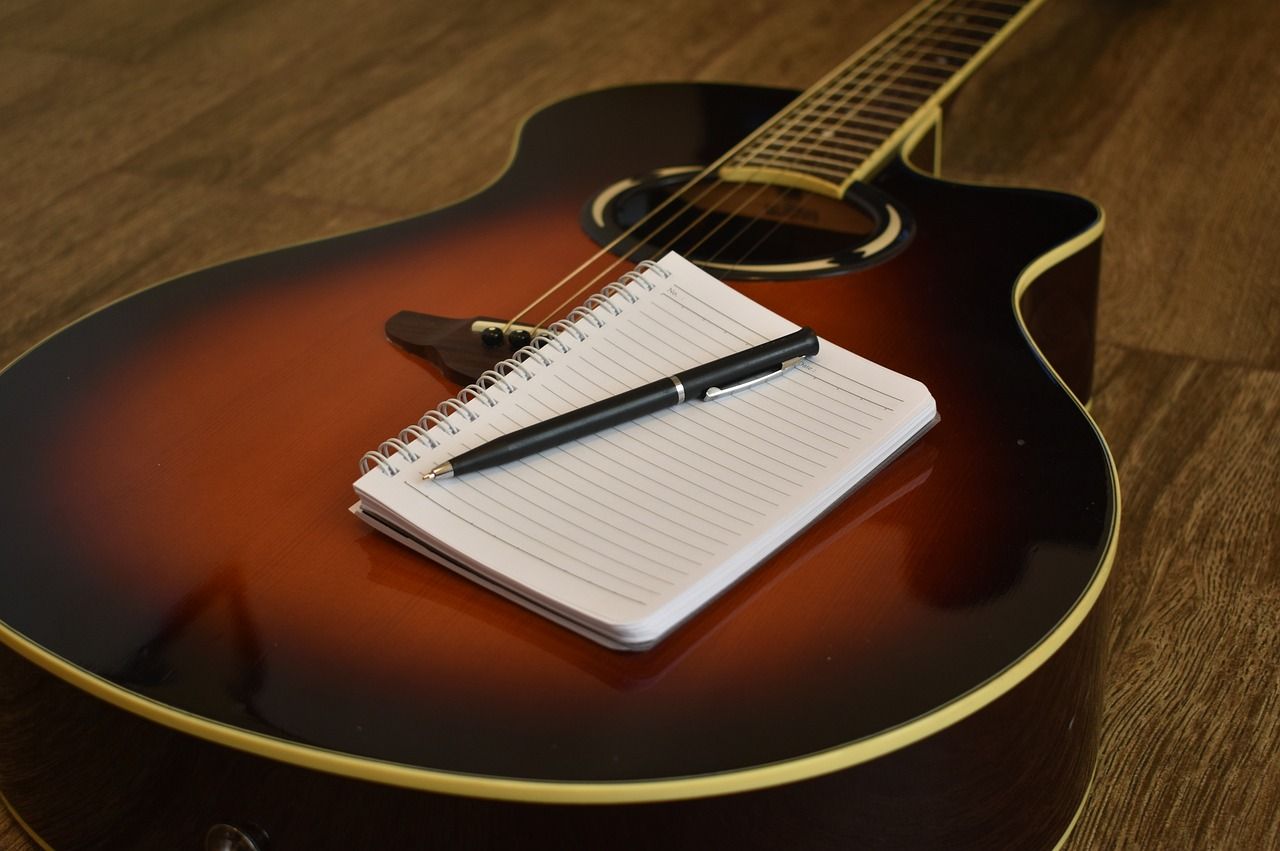
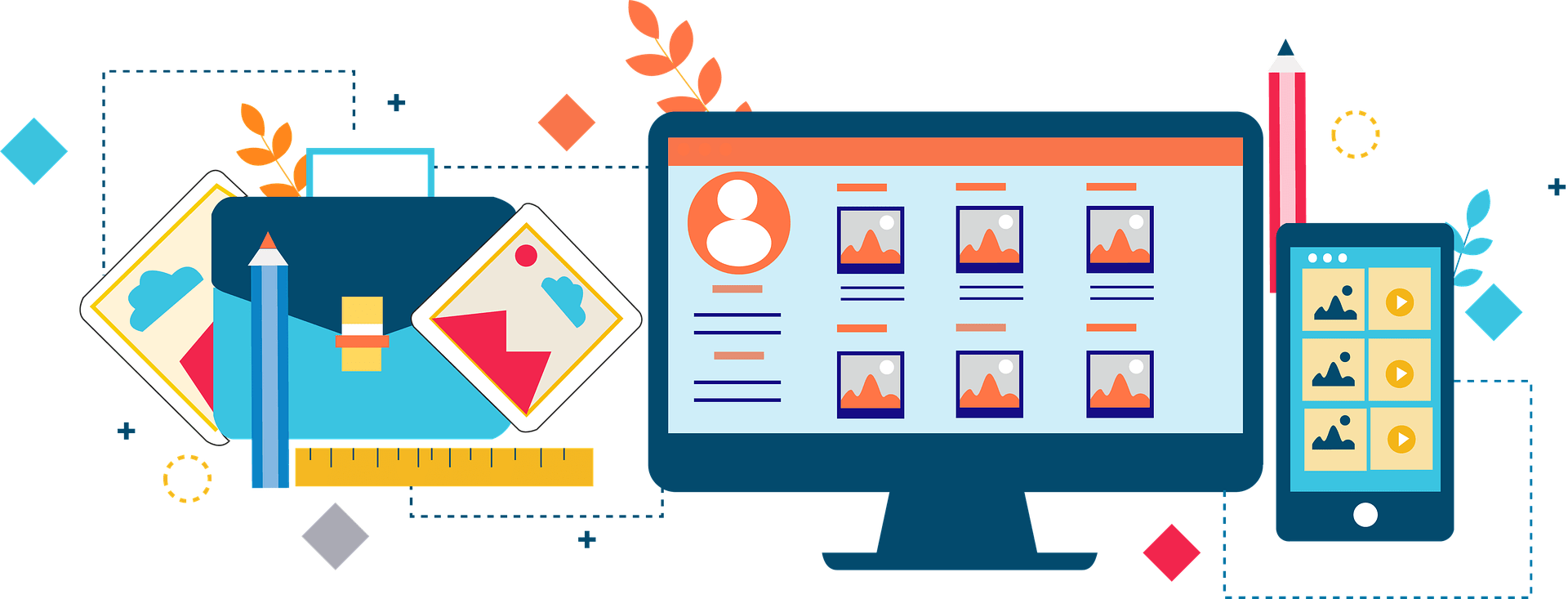




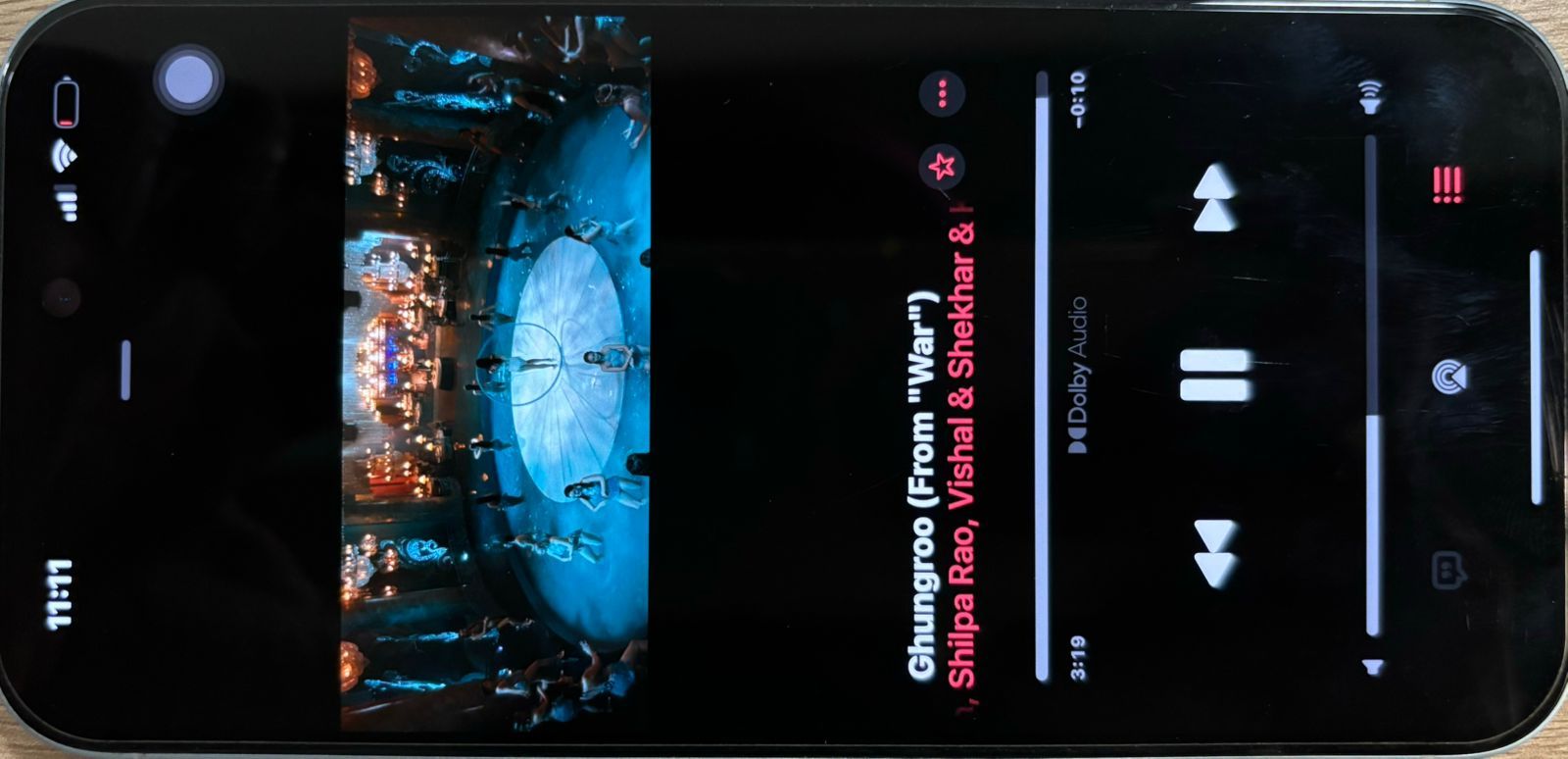




Leave a Reply