Spotify for Artists is rolling out a new feature on the web, Your Roster. This feature will enable you to easily reach out and communicate with other artists for collaborations. Your Roster will also bring together all of your upcoming releases into one place to be discovered by Spotify admins and editors, and it will open the doors for your music to be featured on Spotify’s editorial playlists. This guide to “Your Roster” on Spotify for Artists will help you understand how to leverage this feature to enhance your music career.
What is Your Roster?
Your Roster can be found in the Spotify for Artists menu. When your upcoming release is available for admins and editors to pitch, the deck will preview your Spotify for Artists account and music along with other artists’ accounts and music in one of the following lists:
- Pitch a Song: This will directly navigate admins and editors to the playlist pitching feature to pitch a song.
- See Pitch: If you have a presentation ready for your upcoming release, admins and editors will be able to preview your active pitch. Depending on the access level of other artists on Spotify for Artists, they might be able to see your pitch for any possible collaborations if they are interested in your music.
- No Eligible Music: If you don’t have any upcoming release to be pitched and featured in the Spotify editorial playlist.
- You Don’t Have Permission: If you have limited access to your music, admins, editors, and other artists will have access to your artist page but not to your upcoming release.
How to Access Your Roster
Navigating to Your Roster
To access Your Roster, log into your Spotify for Artists account. In the main menu, you will find the “Your Roster” option. Clicking on it will take you to a dashboard where you can manage your upcoming releases, pitch songs, and collaborate with other artists.
Managing Permissions
There is an option to limit other people’s access to “Viewer Access”, where viewers can’t pitch your upcoming releases to playlists. This ensures that you have control over who can interact with your music and pitches.
Benefits of Using Your Roster
Collaboration Opportunities
One of the main benefits of Your Roster on Spotify for Artists is the ability to easily reach out and communicate with other artists for collaborations. This feature fosters a sense of community and opens up new avenues for creative partnerships.
Increased Visibility
Your Roster brings together all of your upcoming releases into one place to be discovered by Spotify admins and editors. This increases the chances of your music being featured on Spotify’s editorial playlists, which can significantly boost your visibility and streaming numbers.
Streamlined Pitching Process
The feature allows you to pitch songs directly to Spotify admins and editors. Having a centralized location for your pitches streamlines the process and makes it easier to get your music in front of the right people.
Tips for Using Your Roster Effectively
Prepare a Strong Pitch
When using the “Pitch a Song” feature, ensure your pitch is well-prepared. Include relevant details about your music, upcoming releases, and any promotional plans. A strong pitch increases the chances of your music being featured on playlists.
Engage with Other Artists
Use Your Roster to connect with other artists. Reach out for collaborations and share ideas. Networking within the Spotify for Artists community can lead to valuable opportunities and partnerships.
Keep Your Information Updated
Regularly update your Spotify for Artists profile and Your Roster. Make sure your upcoming releases are listed and all information is current. This ensures that Spotify admins and editors have the latest details about your music.
Latest Trends and Stats in 2024
Growth of Spotify for Artists
In 2024, Spotify for Artists continues to grow as a vital tool for musicians. With over 500 million active users on Spotify, the platform offers unparalleled opportunities for artists to reach a global audience. The introduction of new features like Your Roster reflects Spotify’s commitment to supporting artists’ careers.
Increased Editorial Playlist Inclusion
The number of artists featured on Spotify’s editorial playlists has increased by 20% in 2024. Features like Your Roster play a significant role in this growth, making it easier for artists to get their music noticed by Spotify editors.
Collaboration Trends
Collaborations between artists from different genres are becoming more common. Your Roster facilitates these cross-genre collaborations, helping artists expand their reach and appeal to diverse audiences.
Conclusion
The new Your Roster feature on Spotify for Artists is a powerful tool for musicians. It simplifies the process of managing upcoming releases, pitching songs, and collaborating with other artists. By leveraging this feature, you can increase your visibility, engage with the Spotify community, and enhance your music career. Stay updated with the latest trends and use this guide to “Your Roster” on Spotify for Artists to make the most of this innovative feature.
By following this guide to “Your Roster” on Spotify for Artists, you’ll be well-equipped to take advantage of this new feature and boost your music career. Remember to incorporate the focus keyword, guide to “Your Roster” on Spotify for Artists, throughout your content to optimize for SEO and increase visibility.
For additional resources on music marketing and distribution, visit Deliver My Tune.








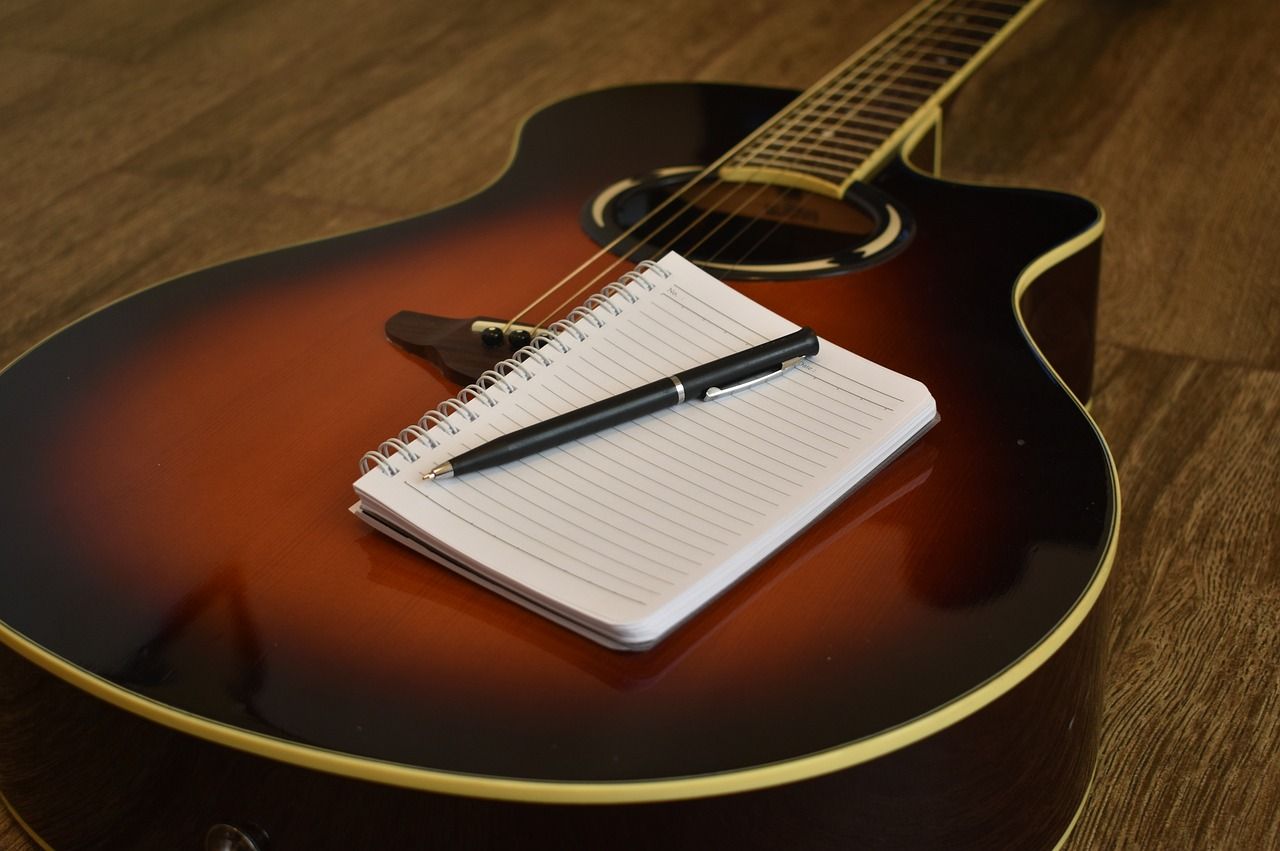
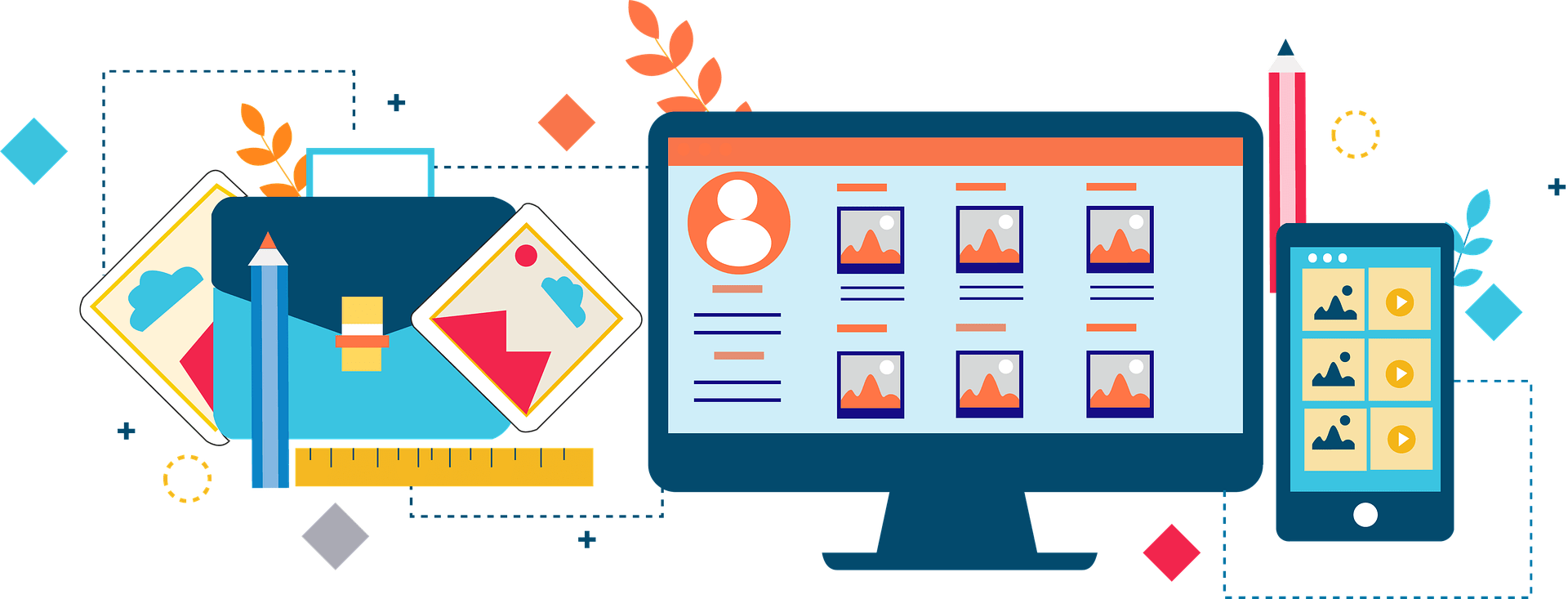




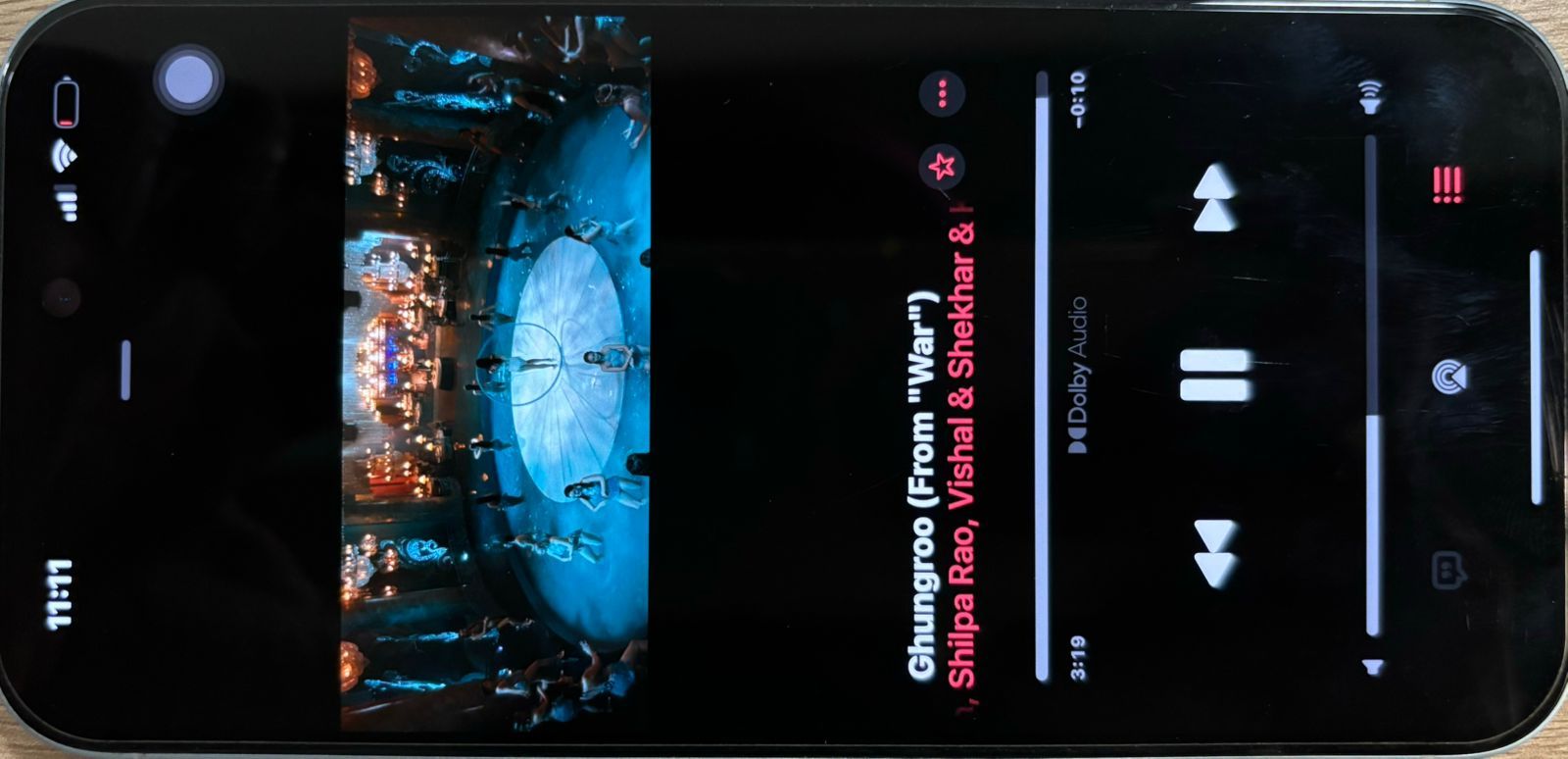








Leave a Reply