The social distancing imposed by the pandemic has made Zoom the hot spot for everyone nowadays. The video conferencing app is not only used for business meetings but also for collaborations, fitness sessions, and virtual hangouts. Artists from around the world have been making music videos using Zoom calls to charm and connect with their fans. This comprehensive guide will show you how to make Zoom calls to engage with your fans effectively, enhancing your online presence and keeping your audience entertained.
What is a Zoom Call Style Video?
To clear out what we mean by the “Zoom call” style video! It is when artists capture their whole live performance through a mobile phone or a webcam. During this process, each artist records their part of the performance individually, and in the end, all of the recorded pieces are merged to appear as one single video. This method has become popular as it allows artists to collaborate without being physically present in the same location.
Why Not Play Live?
If you are wondering why can’t the artist and their sidekick play live? Well, because we don’t have super-fast internet speeds that allow seamless live collaboration without lag. Recording individually ensures the quality of each part and makes the final product smooth and professional.
Tools and Technology Needed to Make Zoom Calls To Engage With Your Fans!
First, let’s discuss the tools and technology you will need to produce the video:
- Two Devices: You can use an iPhone, an Android, a laptop, a tablet, or any other device that includes a good camera and a mic. You will need two devices because one is for audio and video recording and the other is for you to monitor your performance and keep you on track.
- Video Editing Software: You will need simple video editing software that will allow you to combine the separately recorded clips into one single video. Software like Adobe Premiere Pro, Final Cut Pro, or even free options like iMovie or DaVinci Resolve can be used.
Setting Up Your Zoom Call Performance
Secondly, let’s talk about the setup to make Zoom calls to engage with your fans effectively:
- Find a Good Location at Home: Find a quiet, neat, and nice-looking spot that is well-lit and decent for shooting a video. You can also discuss color options with other members to make sure the final video looks harmonious. You can perhaps use a bedsheet for a clean backdrop.
- Adjust Your Frame: Now, you are trying to make this seem like a live performance so make sure you stand close to the camera, probably within 1 – 2 meters. You also want to make sure that all of the other band members similarly frame their shots to give the illusion that all of you are playing together at the same time.
- Test Your Audio: Test your audio while playing the instruments or singing to ensure that the mic is adjusted at the right distance from the kits.
- Engage with Your Surroundings: Although you are recording your performance, keep in mind that this will be played as a live performance. Make eye contact with the camera and interact with your surroundings as if you are playing with other members on stage.
Recording Your Zoom Call Performance
Preparing for the Recording
Before you start recording, it’s important to prepare adequately:
- Script Your Performance: Outline the flow of your performance. This helps in maintaining consistency across individual recordings.
- Coordinate with Band Members: Ensure everyone knows their parts and the sequence in which they will be recorded.
- Rehearse: Practice your parts several times to make sure everything runs smoothly during the actual recording.
Recording Tips
Here are some tips to ensure high-quality recordings:
- Lighting: Ensure your recording area is well-lit. Natural light is best, but if you’re indoors, use additional lighting to avoid shadows.
- Camera Angle: Position your camera at eye level for a natural look. Avoid extreme angles.
- Background Noise: Minimize background noise by recording in a quiet environment. Use a microphone to capture clear audio.
- Multiple Takes: Don’t hesitate to do multiple takes to get the perfect shot.
Editing Your Zoom Call Video
Combining Clips
Once all parts are recorded, the next step is editing:
- Import Clips: Import all individual recordings into your video editing software.
- Align Audio and Video: Sync the audio and video tracks to ensure everything is in harmony.
- Transitions: Use transitions to make the video flow smoothly from one part to another.
- Effects: Add any necessary effects or filters to enhance the visual appeal.
Final Touches
Before finalizing your video:
- Review: Watch the entire video to catch any mistakes or areas that need improvement.
- Feedback: Get feedback from band members or trusted friends.
- Export: Export the final video in high quality for the best viewer experience.
Sharing Your Zoom Call Video
Choosing Platforms
Once your video is ready, share it on various platforms to reach a wider audience:
- Social Media: Share on Instagram, Facebook, Twitter, and TikTok.
- YouTube: Upload to YouTube to reach a global audience.
- Music Platforms: Share snippets on music platforms like SoundCloud.
Engaging with Your Audience
To maximize engagement:
- Promote: Promote your video before and after its release.
- Interact: Respond to comments and messages from fans.
- Live Sessions: Host live sessions to discuss the video and engage with your audience.
Latest Trends and Stats in 2024
In 2024, the use of Zoom for virtual performances has continued to grow. According to a recent survey, 68% of artists have used Zoom to engage with their fans. Virtual performances are expected to become even more popular, with advancements in internet speed and technology.
Future Prospects
With ongoing technological advancements, the quality and interactivity of virtual performances are set to improve. Artists should stay updated with the latest trends and tools to continue engaging their audience effectively.
Conclusion
Making Zoom calls to engage with your fans is an innovative way to stay connected and share your talent. By following this guide, you can create high-quality Zoom call videos that captivate your audience and keep them coming back for more. Stay creative, experiment with new ideas, and make the most of this powerful tool to boost your music career.
By following this guide on how to make Zoom calls to engage with your fans, you’ll be well-equipped to leverage this tool and enhance your connection with your audience. Remember to incorporate the focus keyword, make Zoom calls to engage with your fans, throughout your content to optimize for SEO and increase visibility.
For additional resources on music marketing and distribution, visit Deliver My Tune.








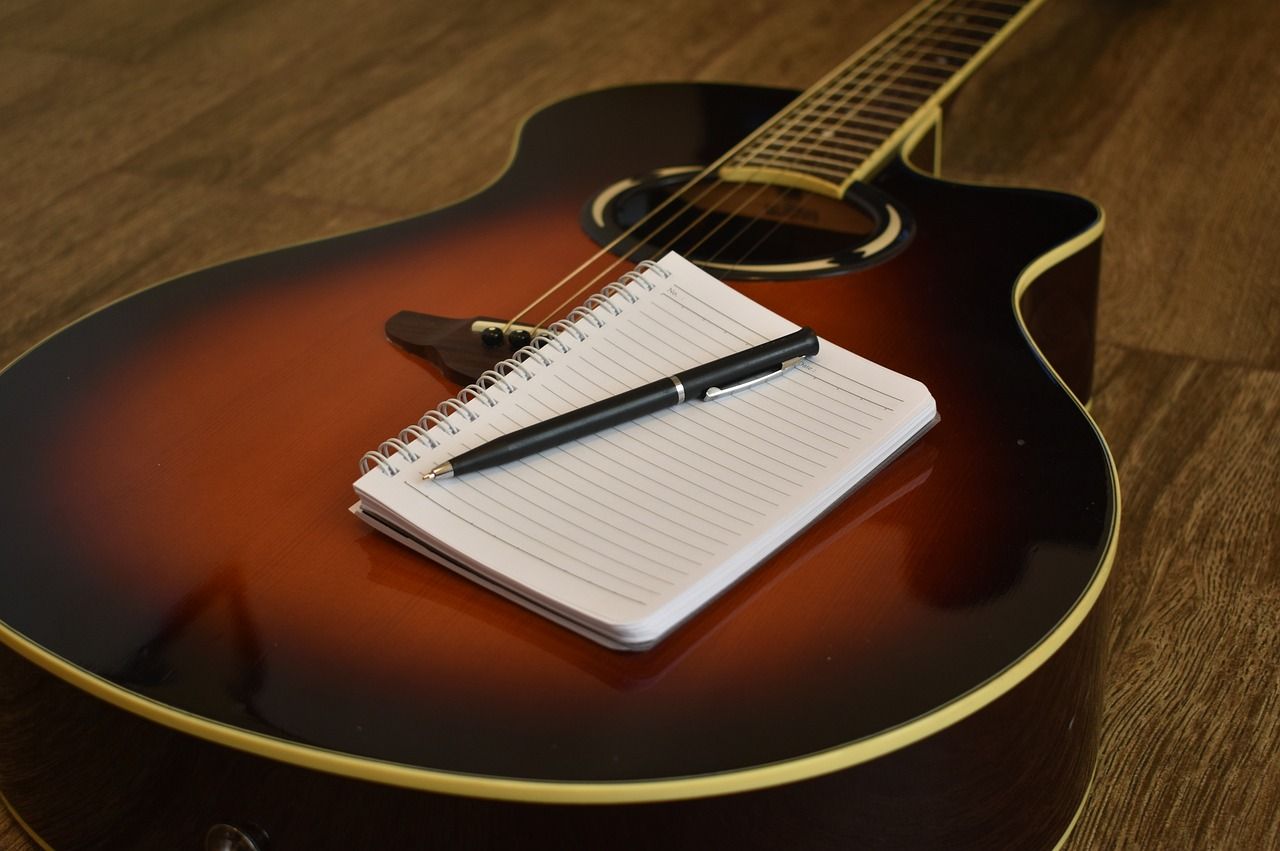
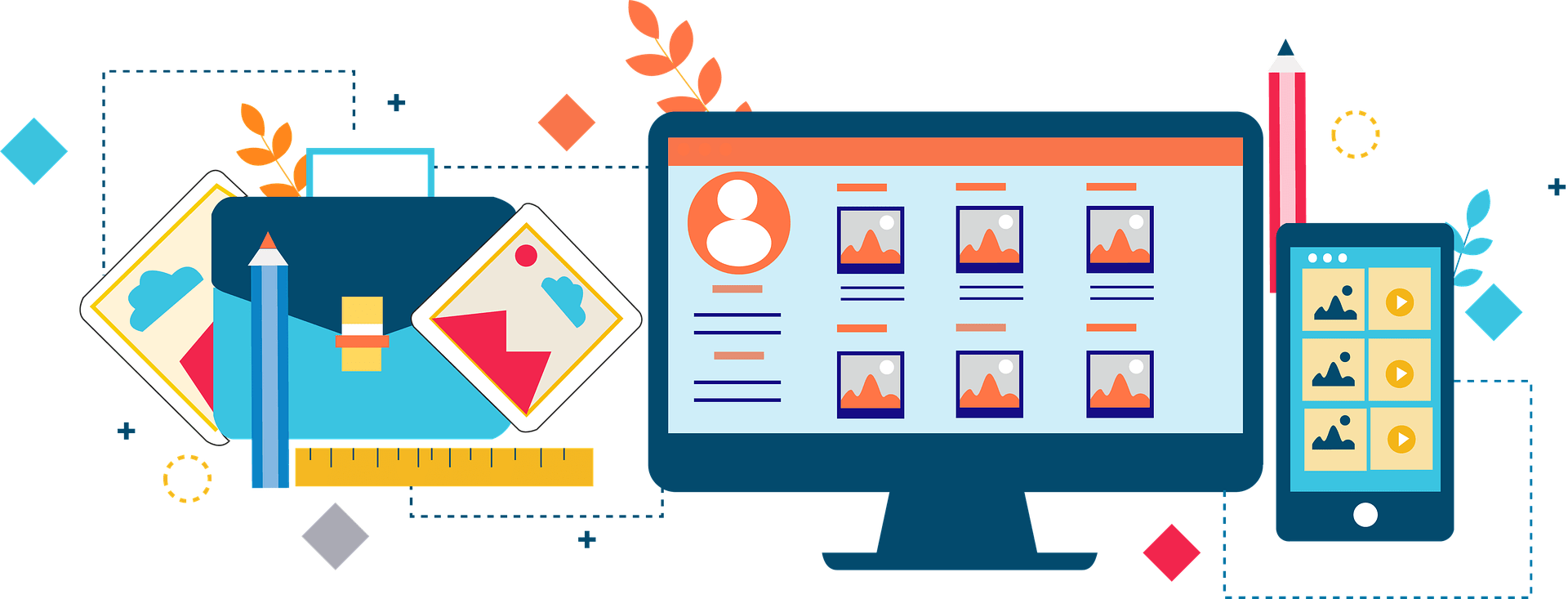




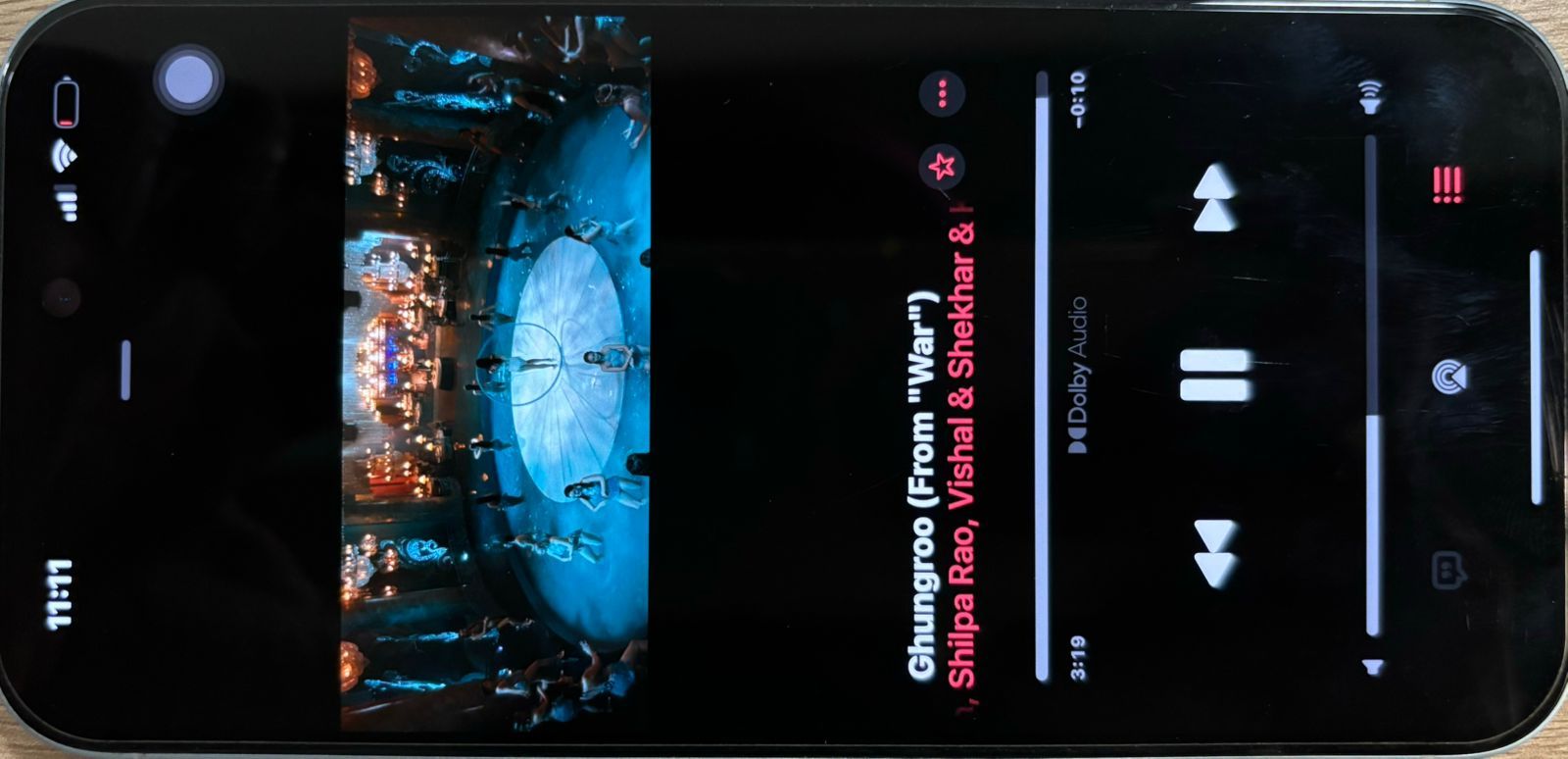








Leave a Reply