Music composition software helps composers create sheet music that can be read and played by other musicians. This guide will cover the best free music composition software, the benefits of using them, and what to look for in a music notation software. Let’s dive in and explore these tools that can help you turn your musical ideas into reality.
Table of Contents
- Benefits of Music Composition Software
- Things to Look for in Music Notation Software
- Top 10 Free Music Composition Software
– Notion 6
– Sibelius
– MuseScore
– Noteflight
– Finale PrintMusic
– Forte Home
– Maestro
– Notation Pad
– Symphony Pro
– StaffPad - Conclusion
Benefits of Music Composition Software
The most obvious benefit of using free music composition software is saving time. These programs help you hear what you’ve written right away, without waiting for a musician to play the part. They offer virtual orchestras with various preferences, effects, tweaking options, and instruments, allowing you to experiment with different sounds and arrangements.
Things to Look for in Music Notation Software
Choosing the best free music composition software can be a challenge. Here are some essential features to look for:
- Music Features: Versatile composers need software that can keep up with them. Look for programs that offer multiple styles of sheet music.
- Input or Output: A virtual keyboard can be helpful. Ensure the software lets you print your music sheet and offers customization options like smart keys and voice commands.
- Editing Features: Advanced editing features are crucial for perfecting your composition.
For more tips on optimizing your music uploads, check out our Music Promotion Tips Before the Music Launch.
Top 10 Free Music Composition Software
Notion 6
Notion 6 is one of the best music composition software available.
Features:
- Intuitive workflow
- Realistic playback instrument tones
- Tablet and phone compatibility
Notion 6 has an intuitive layout and works across Windows, Mac, and iOS platforms. You can start a composition on your home computer and finish it on your iPhone or iPad. However, it takes up a lot of hard drive space.
Sibelius
Sibelius is another excellent free music composition software.
Features:
- Easy note entry
- Mac and PC compatible
- Innovative cloud sharing feature
Sibelius has an easy-to-navigate interface designed for professional musicians. It allows you to incorporate notes using a computer mouse, virtual guitar fretboard, virtual piano, or MIDI keyboard. The software also corrects note appearances automatically, enabling you to focus on the melody.
MuseScore
MuseScore is a top-notch free music composition software.
Features:
- MIDI compatible
- Free to use
- Good selection of input and output features
- Easy-to-use interface
MuseScore’s clean and uncomplicated interface allows you to import MIDI files and export your score as an audio file, graphic file, or MusicXML file. It’s open-source software, making it accessible for everyone.
Noteflight
Noteflight is a web-based music composition tool that saves your hard drive space.
Features:
- Excellent support for educators
- Great value even for the premium version
- Access to Noteflight Marketplace
Noteflight includes an audio recording feature to add audio segments to any score. You can also market finalized compositions on Noteflight Marketplace. For marketing assistance, consider using Deliver My Tune.
Finale PrintMusic
Finale PrintMusic is a user-friendly composition software for Windows users.
Features:
- Intuitive interface
- Great value for money
Finale PrintMusic offers an intuitive workflow with impressive note entry tools and editing palettes. The Human Playback feature allows you to listen to your composition with realistic instrument sounds. Note that it lacks a virtual keyboard and is unavailable for Mac users.
Forte Home
Forte Home is a versatile music composition software.
Features:
- Helpful companion app
- Affordable
- Basic and premium options available
Forte Home allows you to scan sheet music using your phone’s camera and play back compositions on your mobile device. It’s designed for smaller screens and less powerful devices.
Maestro
Maestro is a free music composition software ideal for beginners.
Features:
- Tap to insert accidentals, notes, and rests
- Over 100 instrumental playback options
- Export creations as images or audio files
Maestro is perfect for learners or beginners, offering an easy way to compose and export music.
Notation Pad
Notation Pad is available on iOS and Android devices.
Features:
- Useful for jotting down quick compositions
- Clean layout and easy navigation
- Free piano playback
Notation Pad is great for quick composition and musical refrains, with a simple interface.
Symphony Pro
Symphony Pro is exclusive to Apple products.
Features:
- Handwriting recognition tool
- Add and edit notes by tapping on the score
Symphony Pro offers a balanced set of features for composing music, though it misses some advanced tools available in other software.
StaffPad
StaffPad is a powerful composition tool.
Features:
- Turns handwritten notes into formatted compositions
- Accurate handwriting interpretation tools
StaffPad allows you to compose notes directly onto staves using a tablet or smartphone, making it a versatile tool for composers.
Conclusion
Choosing the right music composition software can significantly impact your workflow and creativity. The ten software programs listed above offer various features to suit different needs and preferences. Whether you’re a beginner or an experienced musician, these tools can help you compose, edit, and share your music efficiently.








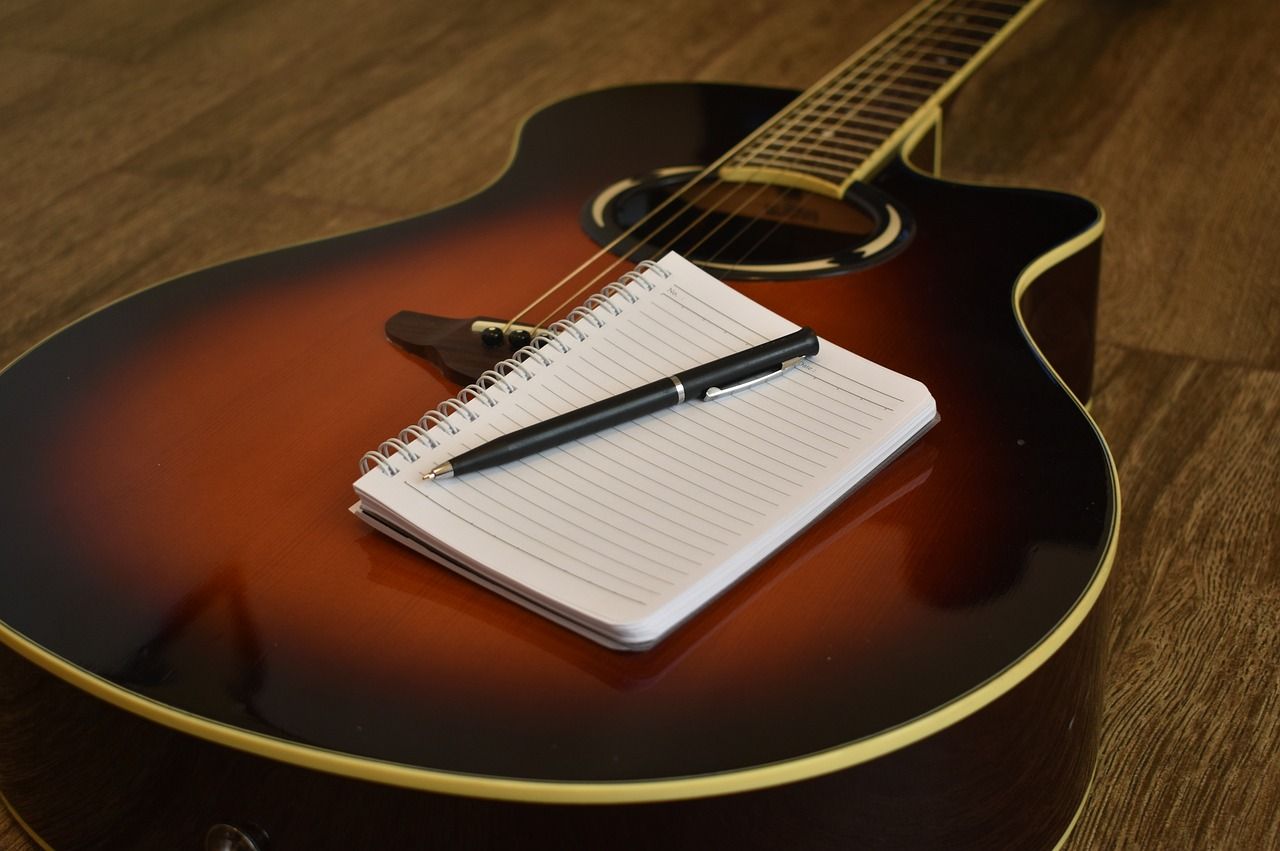
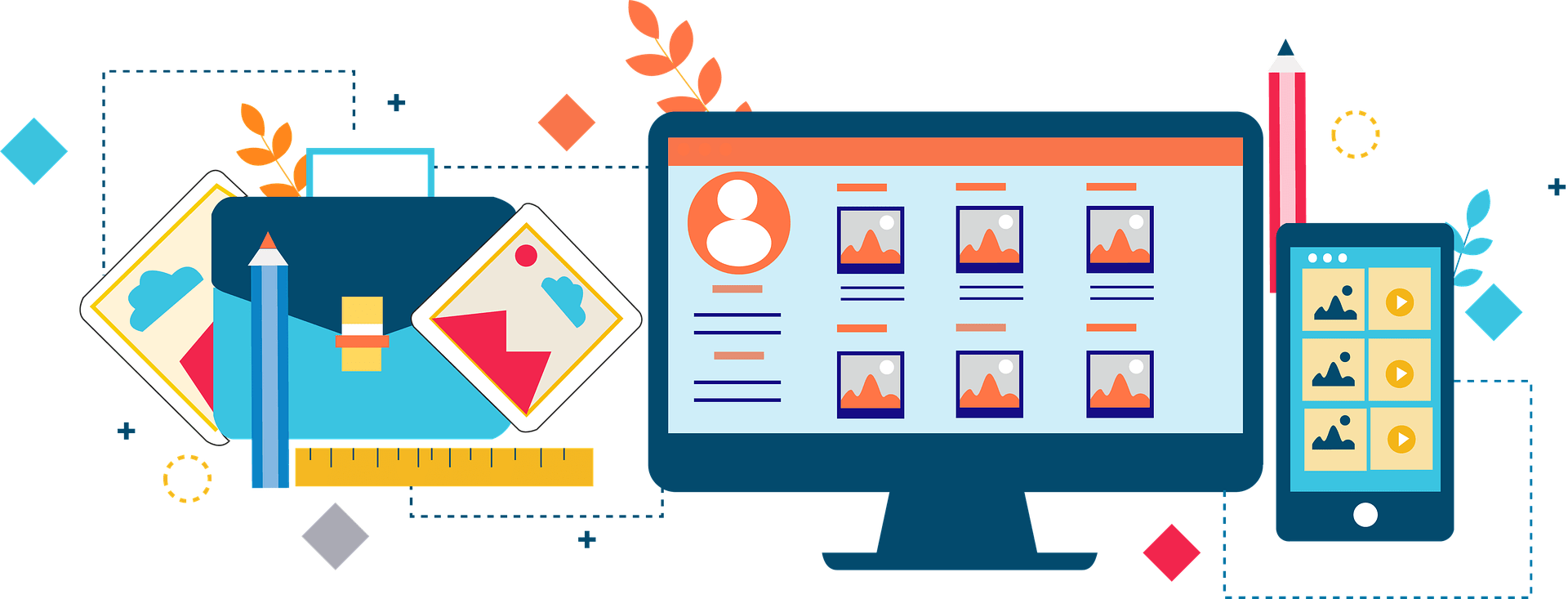




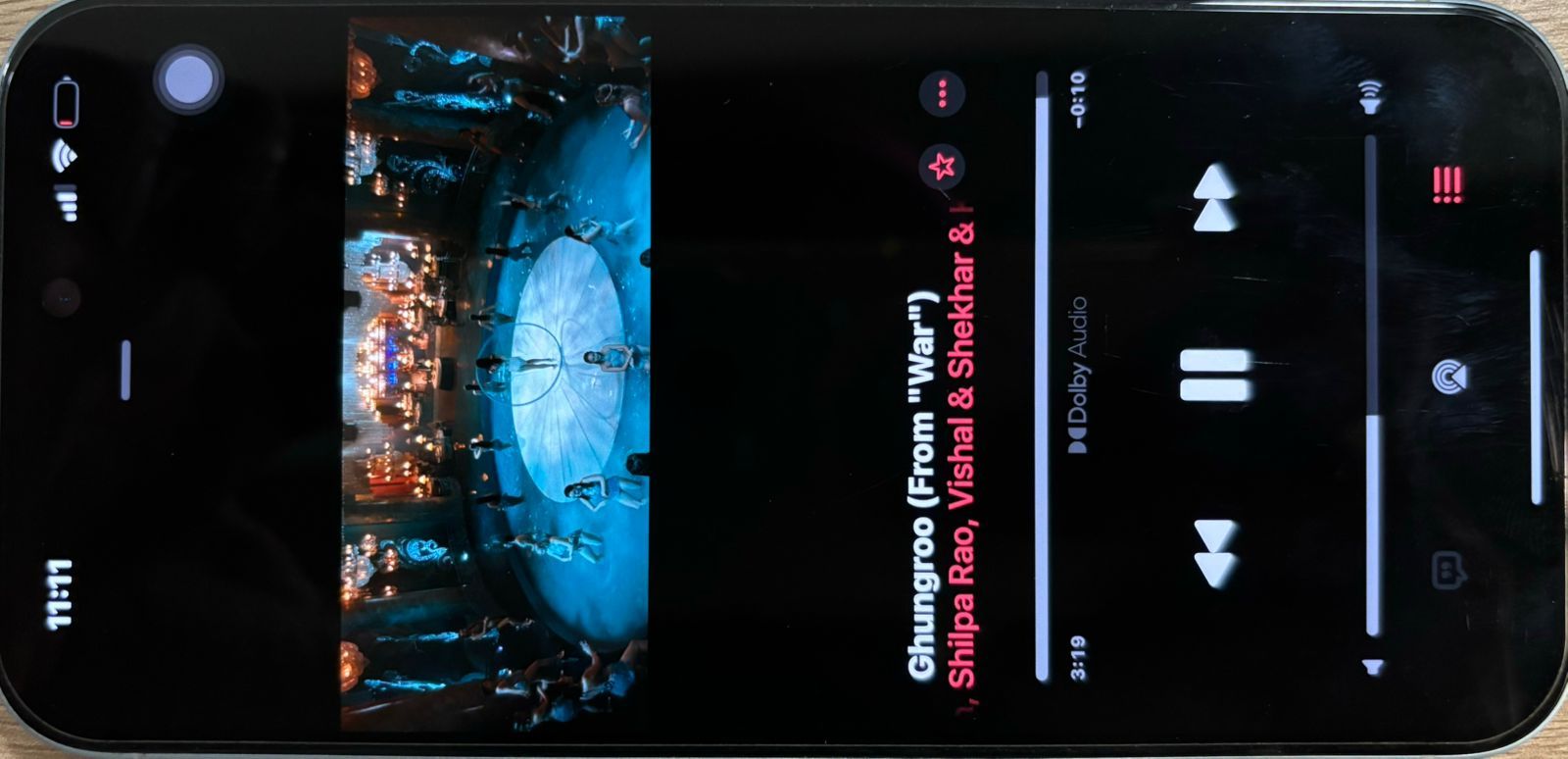




Leave a Reply