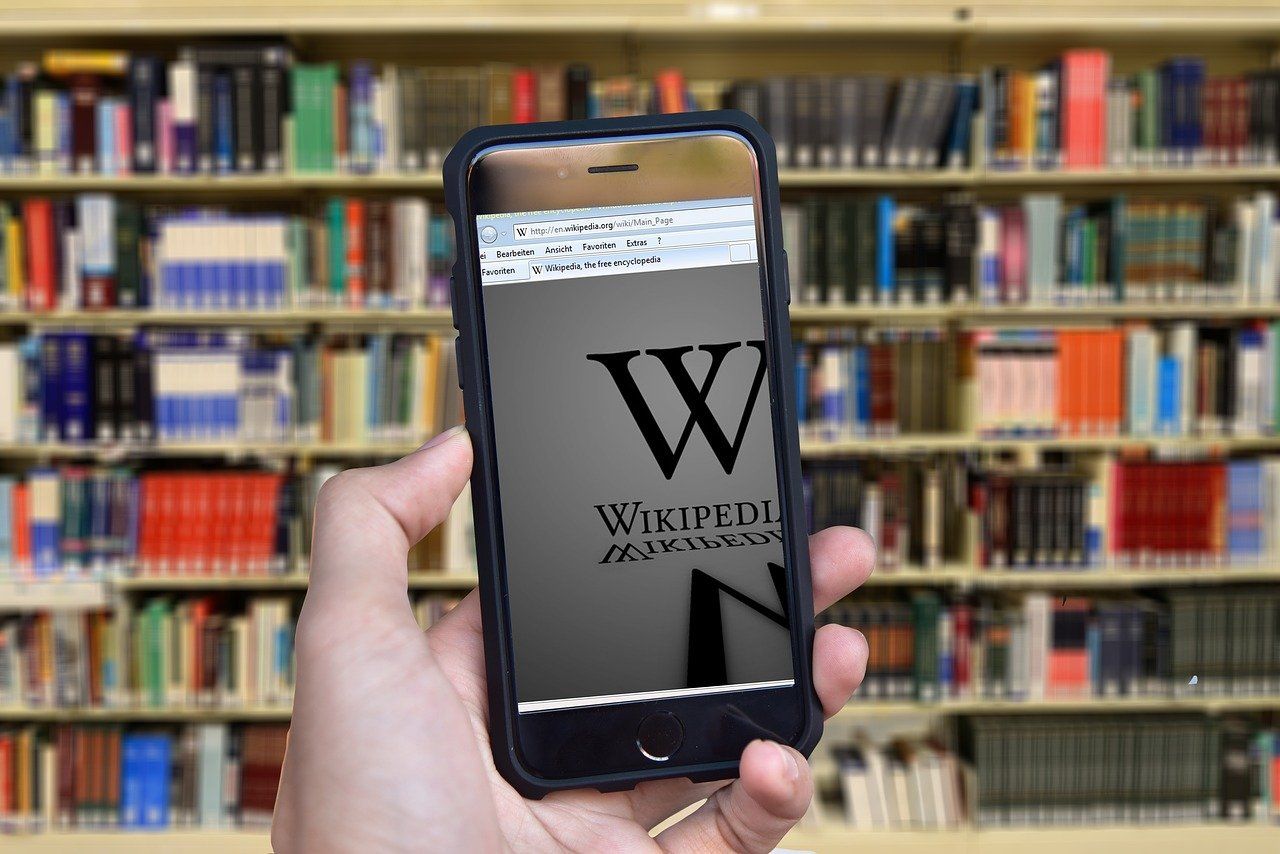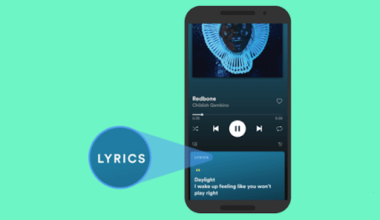Creating a Wikipedia page for an artist is a significant step in establishing their online presence and credibility. Wikipedia, being a widely respected and used resource, can help fans, music industry professionals, and the general public learn more about an artist’s work, achievements, and background. This comprehensive guide will walk you through the steps needed to create a Wikipedia page for an artist, ensuring it meets the platform’s guidelines and standards.
Table of Contents
- Introduction
- Why Create a Wikipedia Page for an Artist?
- Understanding Wikipedia’s Notability Guidelines
- Preparing to Create the Page
- Creating the Artist’s Wikipedia Page
- Setting Up a Wikipedia Account
- Drafting the Wikipedia Page
- Submitting the Draft for Review
- Maintaining and Updating the Wikipedia Page
- Common Challenges and How to Overcome Them
- Conclusion
Introduction
Creating a Wikipedia page for an artist can significantly enhance their visibility and credibility. This guide provides a detailed process on how to create a Wikipedia page for an artist, ensuring that it adheres to Wikipedia’s guidelines and is accepted by the community.
Why Create a Wikipedia Page for an Artist?
Having a Wikipedia page for an artist serves several purposes:
- Credibility: Wikipedia is a trusted source of information. A page on Wikipedia can boost the artist’s credibility.
- Visibility: Wikipedia pages rank high in search engine results, increasing the artist’s online presence.
- Information: It provides a centralized location for comprehensive information about the artist.
Understanding Wikipedia’s Notability Guidelines
Before you start creating a Wikipedia page, it is essential to understand Wikipedia’s notability guidelines. These guidelines determine whether a topic warrants its own article on Wikipedia. For artists, the notability criteria often include:
- Significant coverage in reliable secondary sources such as news articles, magazines, books, and academic journals.
- Awards and recognitions from notable institutions.
- Discography or major works that have received substantial attention.
Preparing to Create the Page
Research
Gather all necessary information about the artist, including:
- Biographical details (date of birth, place of birth, education, etc.).
- Career milestones and achievements.
- Discography or list of works.
- Awards and recognitions.
- References from reliable sources.
References
Collect references from credible sources to support the content you plan to include. These can be interviews, news articles, reviews, and academic papers.
Drafting
Prepare a draft of the Wikipedia page offline. This will help you organize the information and ensure you have all necessary details before creating the page.
Creating the Artist’s Wikipedia Page
Setting Up a Wikipedia Account
- Create an Account: Visit Wikipedia and create an account if you don’t already have one.
- User Page: Create a user page and familiarize yourself with Wikipedia’s editing environment.
Drafting the Wikipedia Page
- Sandbox: Use your sandbox (a personal draft space on Wikipedia) to start drafting the page.
- Article Structure:
- Lead Section: Provide a summary of the artist’s career and why they are notable.
- Early Life and Education: Include background information about the artist.
- Career: Detail the artist’s career, major works, and achievements.
- Discography/Works: List albums, singles, books, or other significant works.
- Awards and Recognitions: Mention any notable awards.
- References: Add all your collected references to support the information.
Writing the Lead Section
The lead section is the most important part of the Wikipedia page. It should provide a concise summary of the artist’s life and career, highlighting their most significant achievements. Ensure that the lead is engaging and informative, encouraging readers to continue exploring the page.
Detailing the Early Life and Education
In this section, provide background information about the artist. Include details about their birthplace, family, education, and early influences. This context helps readers understand the artist’s journey and the factors that shaped their career.
Expounding on the Career Section
The career section is where you provide a detailed account of the artist’s professional journey. Break this section into sub-sections if necessary, covering different phases of the artist’s career. Include notable projects, collaborations, and career milestones. Use chronological order to maintain clarity and coherence.
Listing the Discography/Works
For musicians, a discography section is essential. List all albums, singles, and notable collaborations. For other types of artists, include a list of their significant works, such as books, films, or exhibitions. Ensure that each entry is accompanied by relevant details like release dates, labels, and critical reception.
Mentioning Awards and Recognitions
Awards and recognitions are critical in establishing an artist’s notability. List all significant awards, nominations, and honors the artist has received. Provide details about the awarding bodies and the significance of these accolades.
Adding References
References are crucial for the credibility of the Wikipedia page. Ensure that all information is backed by reliable sources. Use proper citation formats and provide links to online sources where possible.
Submitting the Draft for Review
- Move to Draft Namespace: Once your draft is ready, move it to the draft namespace for review.
- Submit for Review: Submit your draft for review by Wikipedia editors.
Submitting the draft for review is a critical step. Wikipedia editors will check the page for compliance with guidelines and notability criteria. Be prepared to make revisions based on their feedback.
Maintaining and Updating the Wikipedia Page
Creating a Wikipedia page is just the beginning. Regular updates are necessary to keep the page relevant and accurate. Here are some tips for maintaining and updating the page:
Regular Updates
Keep the page updated with the latest information about the artist’s career and achievements. Add new releases, awards, and significant career milestones as they occur.
Monitor Changes
Monitor the page for changes and ensure the information remains accurate and well-cited. Wikipedia pages can be edited by anyone, so it’s essential to keep an eye on the page to maintain its integrity.
Respond to Feedback
If content is removed or flagged by Wikipedia editors, review the feedback and make necessary adjustments. Ensure that the page adheres to Wikipedia’s guidelines and standards.
Common Challenges and How to Overcome Them
Notability
Ensuring the artist meets Wikipedia’s notability guidelines is crucial. Use substantial references to prove the artist’s notability. If the artist does not currently meet the criteria, consider building their presence through media coverage and notable achievements before creating the page.
Content Removal
If content is removed, review Wikipedia’s feedback and guidelines to understand why and make necessary adjustments. Ensure that all information is verifiable and backed by reliable sources.
Citations
Ensure all information is backed by reliable sources. Wikipedia strictly enforces verifiability and reliable sourcing. Use proper citation formats and provide links to online sources where possible.
Formatting Issues
Formatting issues can arise when creating a Wikipedia page. Use Wikipedia’s markup language correctly and refer to existing Wikipedia pages for examples of proper formatting.
Conclusion
Creating a Wikipedia page for an artist can significantly enhance their online presence and credibility. By following this guide on how to create a Wikipedia page for an artist, you can ensure that your page meets Wikipedia’s standards and serves as a valuable resource for fans and industry professionals alike.
For further reading, explore these related articles:
- Boost Your Musical Potential with Deliver My Tune’s Exciting New Services!
- How to Make Merch for Artists?
- How to Promote Your Music on Instagram Reels?
For additional resources on music marketing and distribution, visit Deliver My Tune.