Music is a universal language that connects us all, and it becomes even more meaningful when shared. In this guide, we will explore ways to upload songs on Resso, one of the world’s emerging music streaming platforms launched by ByteDance, the parent company of TikTok.
Table of Contents
- What is Resso?
- Why Choose Resso?
- Steps to Upload Songs on Resso
- Tips for Optimizing Your Music on Resso
- Utilizing Resso’s Community Features
- Comparing Resso with Other Platforms
- FAQs about Uploading Songs on Resso
- Conclusion
What is Resso?
Resso is a social music streaming app that was launched in April 2020. It competes with other major global music streaming services, offering unique community features that allow users to interact with their friends, create and share playlists, and comment on tracks. This app has gained popularity in countries like India, Indonesia, and Brazil and plans to expand further.
Why Choose Resso?
Before you decide to upload music on Resso, it’s important to know that several major music companies have partnered with them. Warner Music Group, Beggars Group, Sony Music Entertainment, and major Indian publishers like Zee Music, Saregama, and T-Series are already on board.
Resso allows users to create their playlists, and you can see your friends’ playlists and updates in real-time. This social aspect makes Resso a unique platform for music sharing and discovery.
Steps to Upload Songs on Resso
Here are the steps to get your music on Resso:
Step 1: Sign Up for a Musician Account
Start by signing up for a free musician account on Resso. This will give you access to the dashboard where you can manage your music uploads.
Step 2: Start a Release
From your dashboard, select “Start a Release” and add the single, album, or EP you want to upload to Resso.
Step 3: Upload Your Cover Art and Music Files
Ensure your cover art and music files meet Resso’s specifications before uploading.
Step 4: Add Bandmates and Contributors
Add any bandmates or music contributors to ensure they receive their share of royalties from the streaming platforms.
Step 5: Quality Assurance
Resso has a QA team that reviews your submission. Once approved, your music can be uploaded to other social platforms like Instagram and Facebook.
Step 6: Monitor Your Streams and Sales
Check your streaming reports and sales regularly. Resso allows you to keep 100% of your revenue.
For more tips on how to optimize your music uploads, check out our Step-by-Step Guide on How to Upload Music on Spotify.
Tips for Optimizing Your Music on Resso
To maximize your reach on Resso, follow these optimization tips:
- Use high-quality cover art that stands out.
- Write engaging and accurate descriptions for your tracks.
- Promote your Resso profile on other social media platforms.
- Engage with your listeners by responding to comments and sharing their feedback.
For more music promotion tips, visit our Music Promotion Tips Before the Music Launch.
Utilizing Resso’s Community Features
Resso’s community features allow you to connect with your audience in unique ways. You can share song lyrics on other platforms, create collaborative playlists, and interact with fans directly through comments.
Comparing Resso with Other Platforms
Resso offers a distinctive social experience compared to other streaming services. However, it’s beneficial to distribute your music on multiple platforms to reach a broader audience. Learn more about uploading to other platforms like How to Upload Songs on JioSaavn and Looking for Royalty-Free Music? Get Royalty Free Music on SoundCloud.
FAQs about Uploading Songs on Resso
Can you add music to Resso for free?
Yes, you can upload music to Resso for free using RouteNote. Simply release your music on RouteNote and select Resso in the Manage Stores section. This service allows you to distribute your music without any recurring subscription costs.
How long does it take for my music to be available on Resso?
The process can take from several minutes to several hours. If there are any issues, Resso’s technical support will help resolve them.
Conclusion
Music is everywhere, and it will go wherever you go. Now that you know how to upload songs on Resso, take advantage of its unique features to share your music with a global audience. Resso supports listening on various devices, ensuring you can enjoy music anytime and anywhere.
For additional resources and to learn more about music distribution, visit our blog on How Much Does Spotify Pay Artists?.







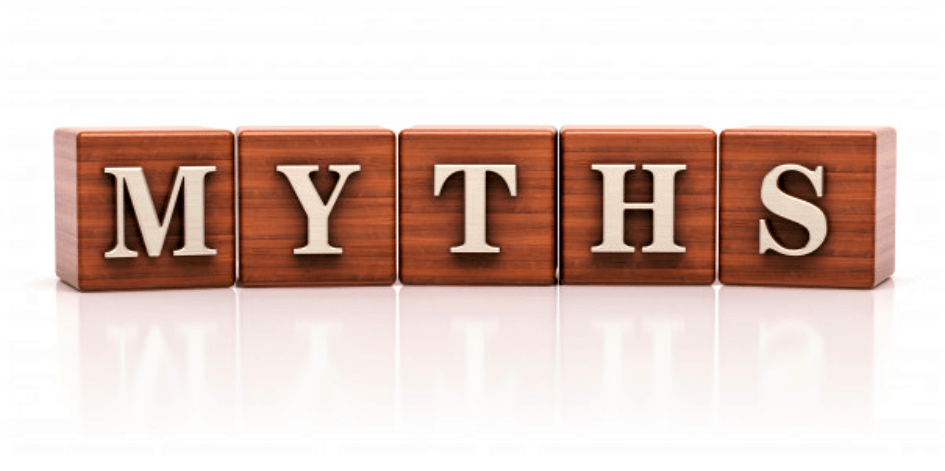








Leave a Reply