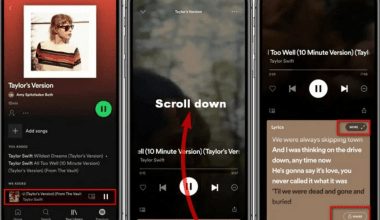Integrating social media with your YouTube Official Artist Channel is a game-changer for artists looking to enhance their online presence. By linking social media to your YouTube Artist Channel, you can engage with your audience more effectively, promote your music across multiple platforms, and build a cohesive brand image. In this blog, we will explore the benefits and strategies of social media integration with your YouTube Artist Channel and provide practical tips to help you get started.
Integrating social media with your YouTube Official Artist Channel offers numerous advantages:
- Increased Visibility: By linking social media to your YouTube Artist Channel, you can reach a wider audience and drive traffic to your YouTube channel.
- Better Engagement: Social media platforms provide interactive features that allow you to engage with your fans more directly and personally.
- Consistent Branding: A cohesive presence across all platforms strengthens your brand and makes it easier for fans to recognize and connect with you.
- Enhanced Promotion: Promote your YouTube content on your social media profiles to boost views, likes, and shares.
Start by linking your social media profiles to your YouTube Artist Channel. Here’s how:
For Facebook and Instagram:
- Go to your YouTube channel and click on the “About” section.
- Under “Links,” add your Facebook and Instagram URLs.
- Save the changes.
For Twitter:
- Follow the same steps as above and add your Twitter URL under the “Links” section.
- Save the changes.
For other platforms:
- Repeat the process for any other social media platforms you use, such as TikTok or Snapchat.
Sharing your YouTube videos on social media is crucial for driving traffic to your channel. Here’s how you can do it:
Facebook:
- Copy the YouTube video link.
- Paste it into a new Facebook post.
- Add a catchy description and relevant hashtags.
- Publish the post.
Instagram:
- Use a tool like IGTV or Instagram Stories to share your video.
- For IGTV, upload a teaser and include the full video link in the description.
- For Stories, use the “Swipe Up” feature (available for accounts with 10k+ followers) to link directly to your video.
Twitter:
- Paste the YouTube link into a new tweet.
- Add a brief description and hashtags.
- Tweet it.
Effective content creation is key to promoting your YouTube channel on social media:
- Teasers and Trailers: Create short, engaging teasers for your YouTube videos and share them on social media.
- Behind-the-Scenes Content: Share behind-the-scenes clips to build anticipation and give fans a glimpse of your creative process.
- Live Sessions: Host live sessions on platforms like Instagram and Facebook to engage with your audience in real-time and promote your latest YouTube content.
- Consistent Posting Schedule: Maintain a consistent posting schedule to keep your audience engaged.
- Interactive Content: Use polls, Q&A sessions, and interactive posts to engage with your fans.
- Cross-Promotion: Regularly cross-promote your YouTube content on all your social media platforms.
- Analytics Tracking: Use analytics tools to track the performance of your integrated campaigns and make data-driven decisions.
Several tools can help streamline the integration of social media with your YouTube channel:
- Hootsuite: Schedule and manage your social media posts across multiple platforms.
- Canva: Create visually appealing graphics and promotional materials for your social media and YouTube content.
- TubeBuddy: Optimize your YouTube channel and videos with SEO tools and analytics.
Creating engaging content is crucial for the successful integration of social media with your YouTube Artist Channel. Here are some tips:
1. Understand Your Audience
Knowing your audience is the first step towards creating content that resonates. Use social media insights and YouTube analytics to understand who your audience is, their interests, and what type of content they engage with the most.
2. Consistency is Key
Consistency in posting not only helps in keeping your audience engaged but also boosts your visibility on social media and YouTube. Develop a content calendar to plan and schedule your posts in advance.
3. Use High-Quality Visuals
High-quality visuals can significantly increase engagement. Use professional images and videos that reflect your brand’s style and message. Tools like Canva can help you create stunning visuals even if you don’t have graphic design skills.
4. Engage with Your Audience
Engagement is crucial for building a loyal fanbase. Respond to comments, participate in conversations, and show appreciation for your fans. This not only increases your visibility but also fosters a sense of community.
5. Leverage User-Generated Content
User-generated content (UGC) can be a powerful tool for engagement. Encourage your fans to create and share content related to your music. Feature this content on your social media and YouTube channels to show appreciation and build a stronger connection with your audience.
To effectively integrate social media with your YouTube Official Artist Channel, consider the following strategies:
1. Cross-Promotion
Cross-promote your YouTube videos on all your social media platforms. Share links to your latest videos, create short teaser clips, and encourage your followers to check out the full content on YouTube.
2. Collaborations
Collaborate with other artists and influencers. This not only helps you reach a wider audience but also adds variety to your content. Feature collaborations on both your YouTube channel and social media profiles.
3. Contests and Giveaways
Host contests and giveaways to encourage engagement. Ask your fans to share your content, subscribe to your YouTube channel, and follow you on social media for a chance to win exclusive prizes.
Hashtags can significantly increase the reach of your posts. Use relevant hashtags on both YouTube and social media to make your content more discoverable.
5. Monitor and Adjust
Regularly monitor the performance of your integrated campaigns. Use analytics tools to track engagement, reach, and other key metrics. Adjust your strategies based on what works best for your audience.
While integrating social media with your YouTube Artist Channel offers numerous benefits, it can also present challenges. Here are some common challenges and how to overcome them:
1. Time Management
Managing multiple platforms can be time-consuming. Use social media management tools like Hootsuite to schedule and manage your posts efficiently.
2. Content Creation
Creating consistent, high-quality content can be challenging. Develop a content calendar, batch-create content, and use tools like Canva and TubeBuddy to streamline the process.
3. Engagement
Keeping up with engagement across multiple platforms can be overwhelming. Set aside specific times each day to respond to comments and messages. Prioritize platforms where your audience is most active.
4. Analytics
Tracking and analyzing data from multiple platforms can be complex. Use integrated analytics tools to get a comprehensive view of your performance and make data-driven decisions.
Conclusion
Integrating social media with your YouTube Official Artist Channel is essential for maximizing your online presence and engaging with your audience. By linking your social media accounts, sharing your YouTube content, and creating engaging promotional materials, you can build a cohesive and dynamic online presence that supports your musical career.
By following these steps and best practices, you can effectively integrate social media with your YouTube Official Artist Channel, enhancing your reach, engagement, and overall online presence. Keep experimenting with different strategies, track your performance, and adjust your approach based on what works best for you and your audience.
For further reading, explore these related articles:
- Tips for Making Cover Songs on YouTube
- How to Monetize Your Music with YouTube Content ID
- New YouTube Music Updates Every Creator Must Know!
For additional resources on music marketing and distribution, visit Deliver My Tune.