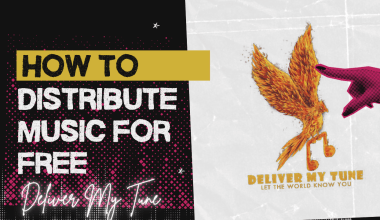In the evolving digital music landscape, getting your songs on major streaming platforms like Apple Music and iTunes is crucial for reaching a global audience. As an artist, knowing how to upload your songs on Apple Music can significantly boost your exposure and increase your streams. This comprehensive guide will walk you through the entire process, from preparing your music to uploading it and promoting it effectively. We’ll also include a detailed glossary of Apple Music distribution terms to help you navigate the platform.
Why Uploading Your Music to Apple Music is Important
Apple Music is one of the leading music streaming services worldwide, with millions of subscribers and a vast user base. Uploading your music to Apple Music can help you:
- Reach a global audience
- Increase your streams and earnings
- Enhance your visibility and credibility as an artist
- Benefit from Apple Music’s advanced promotional tools and analytics
Preparations for Upload Your Songs on Apple Music or iTunes
Ensure High-Quality Recordings
Before uploading your music, ensure that your recordings are of the highest quality. This involves professional mixing and mastering. High-quality tracks are more likely to be added to playlists and receive positive reviews.
Metadata and Artwork
Accurate metadata and appealing artwork are crucial for your music’s discoverability and professional presentation.
- Metadata: This includes song titles, artist names, album names, release dates, and genre tags. Ensure all information is correct and consistent.
- Artwork: High-resolution cover art (at least 3000 x 3000 pixels) that reflects your music and brand.
Choosing a Digital Distributor
What is a Digital Distributor?
A digital distributor is an intermediary that delivers your music to various streaming platforms, including Apple Music. They handle the technical aspects of distribution, ensure your music meets platform requirements, and collect royalties on your behalf.
Popular Digital Distributors
- TuneCore: Offers comprehensive distribution services, including royalty collection and marketing tools.
- DistroKid: Known for its user-friendly interface and fast distribution.
- CD Baby: Provides extensive support and additional services like sync licensing.
- AWAL: Ideal for independent artists seeking more tailored services.
- Ditto Music: Affordable with a wide range of features and support.
Setting Up an Account with a Digital Distributor
- Sign Up: Create an account on your chosen distributor’s website.
- Select a Plan: Choose a distribution plan that fits your needs and budget.
- Complete Your Profile: Fill out all necessary details, including payment information and tax forms.
Uploading Your Songs on Apple Music
Step-by-Step Guide
- Log In to Your Distributor’s Dashboard: Access your account on the distributor’s platform.
- Create a New Release: Select the option to create a new release and enter all relevant details.
- Upload Your Tracks: Follow the instructions to upload your audio files. Ensure they are in the required format (usually WAV or FLAC).
- Add Metadata: Enter all required metadata, including song titles, album name, release date, and genre.
- Upload Artwork: Add your album or single cover art. Make sure it meets the platform’s specifications.
- Set a Release Date: Choose a release date that gives you enough time to promote your music beforehand.
- Select Stores: Ensure Apple Music is selected as one of the stores where your music will be distributed.
- Submit for Review: Review all information and submit your release for distribution.
Common Issues and Troubleshooting
- Metadata Errors: Double-check all metadata for typos and inaccuracies.
- Artwork Issues: Ensure your artwork meets size and resolution requirements.
- Audio Quality: Verify that your audio files are high-quality and in the correct format.
Related Articles:
Promoting Your Music on Apple Music
Utilize Apple Music for Artists
- Claim Your Profile: Visit Apple Music for Artists to claim your artist profile.
- Customize Your Profile: Add a bio, photos, and social media links to enhance your profile.
- Analyze Your Data: Use the analytics tools to track your music’s performance and understand your audience.
Pre-Release Strategies
- Teasers and Snippets: Share short clips of your upcoming release on social media.
- Pre-Save Campaigns: Encourage your fans to pre-save your music on Apple Music.
- Email Marketing: Send newsletters to your email subscribers with exclusive content and updates.
Post-Release Strategies
- Social Media Promotion: Share your new release on all your social media platforms.
- Music Videos: Create and release a music video to accompany your song.
- Collaborations and Features: Work with other artists to reach their fan base.
- Playlist Pitching: Submit your music to Apple Music’s editorial playlists and independent playlist curators.
Maximizing Your Earnings
Understanding Royalties
- Streaming Royalties: Earned each time your song is streamed on Apple Music.
- Download Royalties: Earned when users purchase your music from iTunes.
Collecting Your Royalties
- Through Your Distributor: Most distributors collect royalties on your behalf and pay them out according to their schedule.
- Performance Rights Organizations (PROs): Register with a PRO to collect performance royalties for public plays and radio spins.
Additional Revenue Streams
- Merchandising: Sell branded merchandise to your fans.
- Live Performances: Earn money through live gigs and virtual concerts.
- Sync Licensing: License your music for use in TV shows, movies, and commercials.
Apple Music Distribution Glossary
- Metadata: Information about your music, including song titles, artist names, album names, release dates, and genre tags.
- Digital Distributor: A service that delivers your music to various streaming platforms and digital stores.
- WAV/FLAC: High-quality audio file formats required for uploading music.
- Pre-Save Campaign: A promotional strategy that allows fans to save your music before it is released.
- Performance Rights Organization (PRO): An organization that collects performance royalties on behalf of artists and songwriters.
- Sync Licensing: Licensing your music for use in TV shows, movies, advertisements, and other media.
- Streaming Royalties: Earnings from streams of your music on platforms like Apple Music.
- Download Royalties: Earnings from downloads of your music on platforms like iTunes.
- Apple Music for Artists: A platform that provides artists with tools and analytics to manage their profile and track their music’s performance.
Conclusion
Uploading your songs on Apple Music is a crucial step in reaching a global audience and growing your music career. By preparing high-quality recordings, choosing the right digital distributor, and following the detailed steps outlined in this guide, you can successfully upload and promote your music on Apple Music. Utilize the promotional strategies and tools available to maximize your exposure and earnings. Remember, consistency and engagement with your audience are key to long-term success. Keep creating great music and connecting with your fans, and your efforts will surely pay off.
For further reading, explore these related articles:
- What is YouTube Content ID?
- Deliver My Tune’s Exciting New Services!
- Know the Ways to Get the Music Sync Licensing
- What is Performance Royalty?
For additional resources on music marketing and distribution, visit Deliver My Tune.