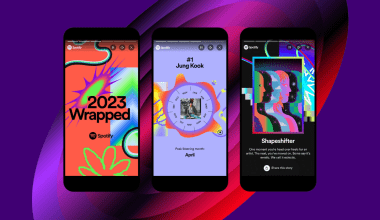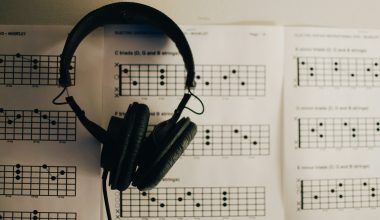Let’s Talk About Your Spotify Page
If you’re an artist, you’ve probably heard of Spotify. It’s one of the biggest music streaming platforms in the world, with millions of users listening to songs every day. A Spotify page is your special space where fans can find your music, learn about you, and follow your journey.
Think of it as your online music shop window. If it’s attractive and easy to use, people will stop, listen, and maybe even become your biggest fans!
In this blog, we’ll talk about how to create and improve your Spotify page so that it helps you grow your music career.
What is a Spotify Page?
A Spotify page is like a personal profile for musicians. It’s where your songs live on Spotify. It’s also where fans can learn more about you, check out your photos, read your story, and find links to your social media or merchandise.
Why does this matter? Because in today’s world, fans want to connect with artists on a deeper level. They’re not just listening to your songs—they want to know your story and feel like they’re part of your journey.
Step 1: Create Your Spotify Page
Getting started with a Spotify page is simple. Follow these steps:
1. Claim Your Spotify for Artists Account
Spotify for Artists is a free tool that gives you control over your Spotify page. To claim your account:
- Go to Spotify for Artists.
- Log in or create an account.
- Verify yourself as an artist by connecting your music.
2. Fill in Your Profile
Your profile is the first thing people will see. Make sure it’s eye-catching and tells your story. Here’s what to include:
- Profile Picture: Use a professional image that represents your brand.
- Header Image: This is like a banner. Keep it simple but impactful.
- Bio: Share your journey, inspirations, and anything unique about you.
Step 2: Add Your Music
Adding your music is the most important part of your Spotify page. Without it, your profile is empty. Here’s how to do it:
- Upload High-Quality Tracks: Use formats like WAV or FLAC for the best sound.
- Organize Your Discography: Group your singles, albums, and EPs neatly.
- Add Credits: Don’t forget to include composers, lyricists, and featured artists.
Step 3: Make Your Spotify Page Look Amazing
Imagine walking into a store that looks messy. Would you stay? Probably not. The same goes for your Spotify page. Keep it clean, organized, and appealing.
Here’s How:
- Add a Bio: Tell your story in your own words. Why did you start making music? What inspires you? Keep it short and sweet.
- Use Spotify Canvas: This lets you add short videos that loop while your song plays. It’s a great way to grab attention.
- Share Your Photos: Update your images regularly. Show your personality and creativity.
Step 4: Connect with Your Fans
Fans are the heart of your career. Your Spotify page is one of the best ways to connect with them. Here’s how to keep them coming back:
Keep your profile updated with new music, upcoming events, and personal milestones.
2. Highlight Playlists
Fans love playlists! Create themed playlists that feature your music alongside similar tracks. It’s a fun way to connect with new listeners.
Link your Spotify page to your social media accounts. Share snippets of your music and invite your followers to check out your page.
Step 5: Get Featured on Playlists
Spotify playlists are like treasure chests for artists. If your song is featured, it can reach thousands, even millions of listeners. Here’s how to increase your chances:
1. Submit Your Songs
Use Spotify for Artists to pitch your songs to Spotify’s editorial playlists.
2. Reach Out to Curators
Independent playlist curators can add your tracks to their lists. Search online for curators in your genre and send them a friendly email.
3. Create Your Own Playlists
Don’t wait for others to promote your music. Create playlists featuring your songs and share them with your fans.
Step 6: Grow Your Streams
Growing your streams means more listeners and higher chances of being discovered. Here’s how to do it:
1. Promote, Promote, Promote!
- Share your Spotify link on Instagram, Facebook, TikTok, and Twitter.
- Create teaser videos and countdown posts before a release.
2. Use Ads
Spotify Ads are a great way to promote your tracks to the right audience.
3. Collaborate
Work with other artists to create music and cross-promote each other’s Spotify pages.
Step 7: Use Insights to Get Better
Spotify gives you tools to track your performance. Use these to see what’s working and what’s not.
What to Track:
- How many people are listening to your music.
- Which songs are getting the most attention.
- Where your fans are located.
Bonus Tip: Make Your Spotify Page Unique
Your Spotify page should reflect who you are. Don’t be afraid to get creative. Add personal touches like fun facts in your bio, behind-the-scenes photos, or shoutouts to fans.
Why You Need a Strong Spotify Page
Let’s sum it up: A great Spotify page can help you:
- Reach New Fans: Spotify is a global platform. Your page can help you connect with listeners worldwide.
- Build Your Brand: Your profile shows the world who you are as an artist.
- Increase Streams: An optimized page attracts more listeners, leading to more streams and royalties.
How Deliver My Tune Can Help
Managing everything on your own can feel overwhelming. That’s where services like Deliver My Tune come in. They help you:
- Distribute your music to Spotify and over 100 other platforms.
- Optimize your Spotify page with professional guidance.
- Promote your music to the right audience.
Final Words
Your Spotify page is your online stage. It’s where fans discover you, follow you, and fall in love with your music. By setting it up right and keeping it updated, you can take your music career to new heights.
Remember, the key is consistency. Keep uploading great music, engaging with fans, and promoting your page. Your journey might take time, but with the right steps, you’ll get there!
So, are you ready to make your Spotify page shine? Start today, and let the world hear your music.
Related Articles:
For further reading, explore these related articles:
- How to Become a Successful Music Artist in India in 2024?
- Promo Cards on Spotify: A Game Changer for Artists
- Understanding ISRC Codes and Their Importance in Tracking and Distributing Your Music
For additional resources on music marketing and distribution, visit Deliver My Tune.