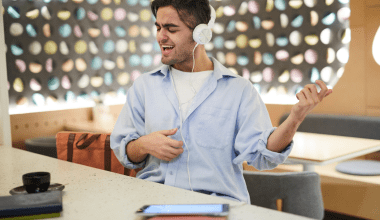If you’re a musician, you know how important it is to get your music out there. SoundCloud is one of the best platforms for sharing and selling music. It’s easy to use, has millions of listeners, and gives you tools to connect with fans and earn money.
In this blog, we’ll show you how to sell your music on SoundCloud in simple steps. You’ll learn how to set up your account, upload tracks, make money, and promote your music like a pro.
Why Choose SoundCloud?
SoundCloud isn’t just a place to upload your songs. It’s a community where fans and artists come together. Here’s why it’s great for selling your music:
- Global Reach: Millions of people from all over the world use SoundCloud.
- Easy to Use: Anyone can create an account and upload music.
- Earn Money: With tools like Fan-Powered Royalties, you can make money from your music.
- Connect with Fans: Fans can comment on your tracks and share them with others.
SoundCloud is perfect for new and independent artists who want to grow their careers.
How to Sell Your Music on SoundCloud
Follow these steps to start selling your music on SoundCloud:
Create Your SoundCloud Account
To sell music, you first need a SoundCloud account. Here’s how to set it up:
- Go to the SoundCloud website or download the app.
- Click “Sign Up” and fill in your details.
- Use your artist name as your username so fans can find you easily.
If you want more features like unlimited uploads and detailed stats, consider upgrading to a Pro Unlimited account.
Set Up Your Profile
Your profile is like your online business card. A great profile makes you look professional.
Tips for a Great Profile:
- Profile Picture: Use a clear photo or your album cover.
- Bio: Write a short description about yourself and your music style.
- Links: Add links to your social media, website, or Spotify profile.
- Banner: Use an eye-catching banner with your album art or logo.
A complete and professional profile attracts more fans and makes people trust your brand.
Upload Your Tracks
Now it’s time to upload your music. Make sure you prepare your songs for the best quality and visibility.
How to Upload Music:
- Log in to your account and click “Upload.”
- Choose high-quality files (WAV or FLAC for better sound).
- Add a title, description, and tags to your track.
- Use tags like “pop” or “indie” to help people find your music.
- Enable downloads and monetization if available.
Pro Tip: Group similar tracks into playlists to keep fans listening longer.
Enable Monetization
This is the step where you can start earning money from your music.
How to Monetize:
- Upgrade to the Pro Unlimited plan.
- Join the SoundCloud Premier program.
- Turn on monetization for each track.
SoundCloud also offers Fan-Powered Royalties, where you earn based on how much time fans spend listening to your songs. The more loyal your fans, the more you earn!
Promote Your Music
Uploading your music is just the first step. Promoting it helps you reach more listeners.
Simple Ways to Promote:
- Social Media: Share your tracks on Instagram, Facebook, and Twitter.
- Collaborate with Artists: Work with other musicians to share each other’s music.
- Engage with Fans: Reply to comments and thank your fans for their support.
- Run Contests: Ask fans to share your music for a chance to win exclusive content.
Promotion is key to increasing your plays and building a loyal fanbase.
Bonus Tips for Selling Music on SoundCloud
Here are a few extra tips to help you succeed on SoundCloud:
1. Use High-Quality Artwork
Your album or track cover is the first thing people see. Use bright, clear, and professional images that reflect your music style.
2. Write Catchy Descriptions
When uploading a track, write a description that tells a story about your music. For example: “This track is inspired by my love for summer nights and beach vibes. Hope you enjoy it!”
3. Check Your Stats
If you have a Pro Unlimited account, use SoundCloud stats to see:
- Where your fans are from.
- How many people play your songs.
- Which tracks are most popular.
This helps you understand what works and what needs improvement.
How to Take Your Music Career to the Next Level
If you want to make your music more professional, platforms like Deliver My Tune can help. They provide services like:
- Distributing your music to platforms like Spotify and Apple Music.
- AI Mastering to improve your track quality.
- Social media management to grow your online presence.
By combining SoundCloud with professional services, you can build a strong and sustainable music career.
Frequently Asked Questions (FAQs)
1. Can I Sell My Music Directly on SoundCloud?
Yes! With SoundCloud Premier, you can earn money from streams and downloads.
2. Do I Need a Pro Account to Monetize?
Yes, monetization is available for Pro Unlimited users through SoundCloud Premier.
3. How Do I Get More Plays on SoundCloud?
Promote your tracks on social media, collaborate with other artists, and engage with your fans regularly.
Conclusion: Start Selling Your Music on SoundCloud Today
Selling music on SoundCloud is simple and rewarding. By following this guide, you can set up your account, upload tracks, and start earning money in no time. Whether you’re just starting out or already have a fanbase, SoundCloud can help you grow your music career.
Take the Next Step: If you’re ready to go even further, try tools like Deliver My Tune for professional distribution, mastering, and marketing. Let your music reach the world!
Start your SoundCloud journey today and turn your passion into profit!
Related Articles:
For further reading, explore these related articles:
- How to Become a Successful Music Artist in India in 2024?
- Promo Cards on Spotify: A Game Changer for Artists
- Understanding ISRC Codes and Their Importance in Tracking and Distributing Your Music
For additional resources on music marketing and distribution, visit Deliver My Tune.