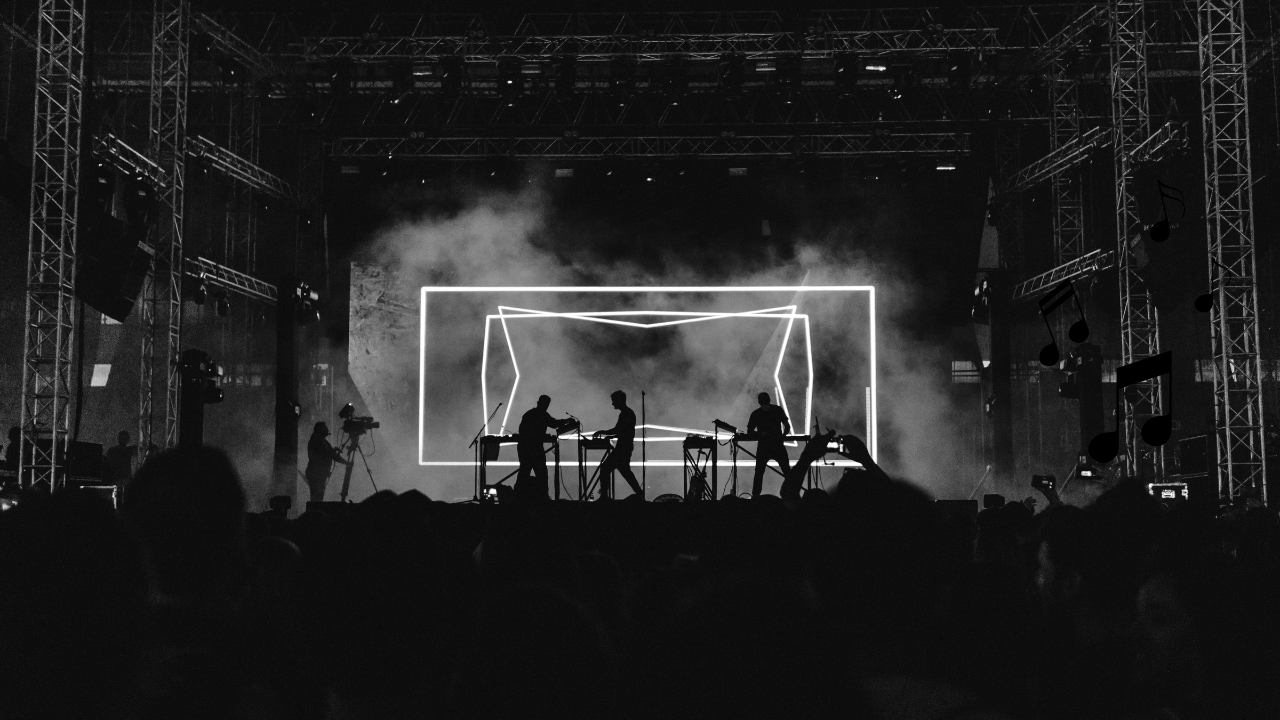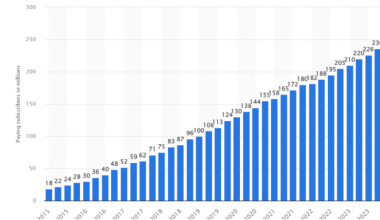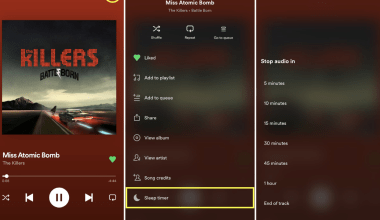Why Mastering Songs Online is Important
If you are a musician or someone who loves creating music, you’ve probably heard of mastering. Mastering is like the icing on a cake. It makes your music sound smooth, professional, and ready for listeners everywhere. But guess what? You don’t need an expensive studio or a big budget to master your songs anymore. You can now master songs online with easy-to-use tools that save time and money.
Whether you’re a beginner or a pro, mastering your songs online is a smart way to take your music to the next level. In this blog, I’ll walk you through everything about online mastering, step by step. We’ll cover why it’s useful, how it works, and which tools can help you achieve the best results. Let’s dive in!
What Does It Mean to Master Songs?
Mastering is the final step in music production. Think of it as a way to make your song sound the best it can. It adjusts the overall volume, balances the instruments, and ensures your song sounds great on all devices, whether it’s a phone, laptop, or big speakers at a concert.
When you master songs online, advanced tools use AI (Artificial Intelligence) to analyze and improve your track. These tools are designed to enhance your music, making it sound clear, balanced, and professional.
Why Choose Online Mastering Over Studio Mastering?
- Affordable for Everyone
Studio mastering can cost a lot, especially for independent artists. Online mastering is budget-friendly. Platforms like Deliver My Tune start at just ₹999, making it perfect for those who are just starting out. - Convenient and Quick
With online mastering, you don’t have to book studio time or wait for days. You can upload your song and get it mastered in minutes. - Accessible Anywhere
No matter where you live, you can access online mastering services. All you need is an internet connection. - Customizable Options
Most platforms let you tweak the sound according to your style. Whether you like a warm, punchy, or clean sound, online tools have presets to match your preferences.
Step-by-Step Guide to Master Songs Online
Step 1: Prepare Your Song
- Ensure your song is mixed well.
- Export it in a high-quality format like WAV or FLAC. These formats retain the details needed for mastering.
Step 2: Select a Mastering Platform
- Choose a reliable service like Deliver My Tune, LANDR, or eMastered. Compare their features and pricing.
Step 3: Upload Your Song
- Log in to the platform and upload your track.
- Follow any specific guidelines they provide for the best results.
Step 4: Pick Your Preferences
- Most platforms let you select presets or manual options. For instance, if you want a heavy bass sound for EDM, you can choose that.
Step 5: Preview and Adjust
- Listen to the mastered version.
- If needed, make adjustments or try different presets until you’re happy.
Step 6: Download Your Mastered Track
- Once satisfied, download the final version.
- It’s ready for streaming platforms or any other release!
Tools and Platforms to Master Songs Online
- Deliver My Tune
- Features: Affordable AI mastering with customizable presets.
- Pricing: Starts at ₹999 per track.
- Best For: Independent artists and labels.
- LANDR
- Features: Cloud-based mastering with quick results.
- Pricing: Starts at $9.99/month.
- Best For: Artists who need unlimited mastering options.
- eMastered
- Features: AI mastering with genre-specific settings.
- Pricing: Starts at $19 per track.
- Best For: High-quality mastering for all music genres.
- iZotope Ozone
- Features: Detailed mastering controls with AI assistance.
- Pricing: Higher-end pricing but worth it for professionals.
- Best For: Advanced users who want full control over their sound.
Common Mistakes to Avoid While Mastering Songs Online
- Skipping the Mixing Stage
Mastering can only enhance what’s already good. If your mix isn’t balanced, mastering won’t fix it. - Uploading Low-Quality Files
Always upload your track in WAV or FLAC format. MP3 files are compressed and lose essential details. - Overusing Effects
Be careful not to overdo the bass, treble, or compression. Keep it natural. - Ignoring Reference Tracks
Use a professionally mastered song as a reference. This helps you compare and match the quality.
What Makes AI Mastering Special?
AI mastering tools are like having a sound engineer at your fingertips. They analyze your track and automatically make adjustments. Here’s why they’re amazing:
- Speed: Get results in minutes instead of days.
- Consistency: AI ensures the sound quality is uniform across all your tracks.
- Affordability: No need to hire expensive engineers.
AI mastering is especially helpful for independent artists who want professional results without spending a fortune.
Tips to Get the Best Out of Online Mastering
- Start with a Good Mix
Mastering works best when your mix is clean and balanced. - Experiment with Presets
Most platforms offer presets like “Bright,” “Warm,” or “Heavy Bass.” Try a few to see which one suits your song. - Listen on Different Devices
Play your mastered track on headphones, speakers, and even your phone. This ensures it sounds great everywhere. - Take Feedback
Share your track with friends or mentors. Their input can help you make better adjustments.
Genres and Mastering: What to Focus On
Each genre has unique mastering needs. Here’s a quick guide:
- Pop: Focus on clear vocals and balanced instruments.
- EDM: Highlight the bass and ensure smooth transitions.
- Rock: Emphasize dynamics and energy.
- Acoustic: Keep it warm and natural.
Online mastering tools often have presets tailored to these genres, making it easier for you to get the perfect sound.
Mastering and Distribution Go Hand-in-Hand
Once your song is mastered, the next step is to share it with the world. Platforms like Deliver My Tune make it easy to distribute your music to streaming services like Spotify, Apple Music, and YouTube. This ensures your audience can enjoy your tracks in the best quality possible.
FAQs About Mastering Songs Online
Q1: Can beginners use online mastering tools?
Absolutely! Online mastering platforms are designed to be user-friendly. Even if you’re new to music production, you can master songs online with ease.
Q2: How much does it cost to master songs online?
It depends on the platform. Prices range from ₹999 per track on Deliver My Tune to subscription plans on LANDR starting at $9.99/month.
Q3: Are online mastering results good enough for streaming?
Yes! Online mastering tools are optimized to meet the quality standards of major streaming platforms.
Final Thoughts: Elevate Your Music with Online Mastering
Mastering songs online is a blessing for musicians. It’s easy, affordable, and produces professional-quality results. Platforms like Deliver My Tune and LANDR have made it accessible for everyone, whether you’re a solo artist or a label.
So, what are you waiting for? Start mastering your tracks online today and let your music shine. Remember, every great song deserves to sound its best!
Related Articles:
For further reading, explore these related articles:
- How to Become a Successful Music Artist in India in 2024?
- Promo Cards on Spotify: A Game Changer for Artists
- Understanding ISRC Codes and Their Importance in Tracking and Distributing Your Music
For additional resources on music marketing and distribution, visit Deliver My Tune.