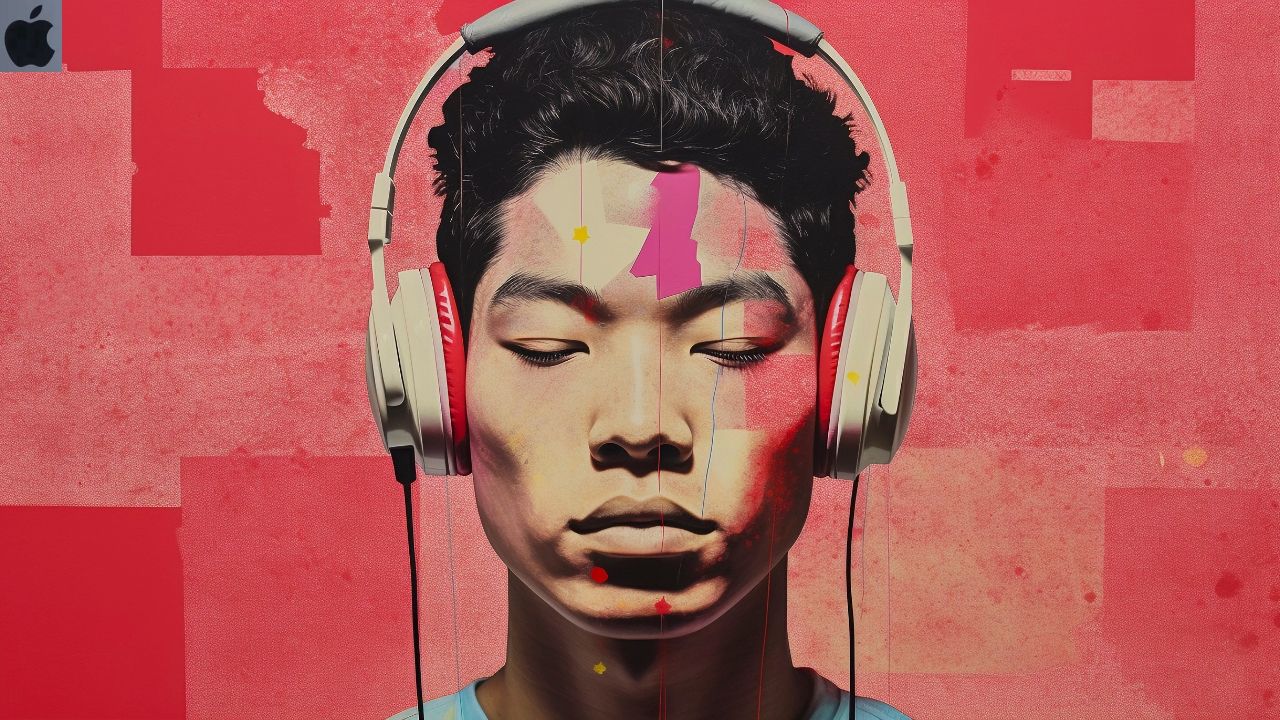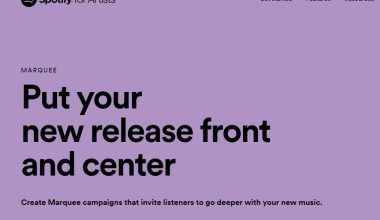In the digital music world, cover art on Apple Music is more than just a picture; it’s a critical aspect of your music’s identity and marketing strategy. High-quality cover art on Apple Music can make your music stand out in a crowded marketplace, attract new listeners, and enhance your overall brand as an artist.
Why High-Quality Cover Art Matters
Cover art on Apple Music serves as the first impression for potential listeners. When people browse through music on Apple Music, the cover art is the first thing they see. A compelling and professional cover art can entice listeners to click on your music rather than scrolling past it.
Visual Appeal and Branding
High-quality cover art on Apple Music reflects your professionalism and dedication to your craft. It helps in creating a strong visual identity that listeners can recognize and associate with your music. Consistent and high-quality cover art across your releases helps build a recognizable brand.
Influence on Listener Behavior
People are visual creatures. Attractive and well-designed cover art on Apple Music can significantly influence listener behavior. It can increase the chances of your music being added to playlists, shared on social media, and played repeatedly. High-quality cover art on Apple Music helps convey the quality and genre of your music, setting the right expectations for listeners.
Elements of Effective Cover Art
Creating effective cover art on Apple Music involves several key elements that ensure it captures attention and conveys the right message.
Clarity and Resolution
High-quality cover art on Apple Music should be clear and have a high resolution. Apple Music recommends cover art to be at least 3000 x 3000 pixels. This ensures that your cover art looks good on all devices and platforms, whether it’s being viewed on a small phone screen or a large desktop monitor.
Relevance and Concept
The cover art should be relevant to the music and convey its theme or mood. It should give potential listeners an idea of what to expect from the music. For instance, a dark, moody cover might be perfect for a gothic rock album, while a bright, colorful cover would suit a pop album better.
Typography and Text Placement
If you decide to include text on your cover art on Apple Music, ensure that it is legible and complements the overall design. The text should not clutter the artwork but rather enhance it. Use readable fonts and consider the placement of the text carefully.
Originality and Creativity
Your high-quality cover art on Apple Music should be original and creative. Avoid using generic or overused images. Instead, create something unique that stands out and captures the essence of your music. This originality helps in making a lasting impression on your audience.
Tips for Creating High-Quality Cover Art
Creating high-quality cover art on Apple Music requires a blend of artistic skills and understanding of marketing principles. Here are some tips to help you create compelling cover art:
Hire a Professional Designer
If possible, hire a professional graphic designer who understands the music industry and can create artwork that meets Apple Music’s specifications. A professional can help bring your vision to life in a polished and professional manner.
Use High-Resolution Images
Always use high-resolution images for your cover art on Apple Music. Low-quality images can appear pixelated and unprofessional, which can deter potential listeners. Ensure your images are at least 3000 x 3000 pixels.
Keep It Simple
While it’s tempting to include a lot of elements in your cover art on Apple Music, simplicity often works best. A clean, uncluttered design can be more impactful and easier for listeners to recognize and remember.
Consistent Style
Maintain a consistent style across all your cover art to build a recognizable brand. This consistency helps listeners identify your music easily and reinforces your brand image.
Reflect the Music
Ensure that your high-quality cover art on Apple Music reflects the genre and mood of your music. The artwork should provide a visual cue to the listener about the type of music they can expect.
Impact of Cover Art on Music Marketing
Cover art on Apple Music is not just about aesthetics; it’s a crucial part of your music marketing strategy. Effective cover art can enhance your promotional efforts and increase your music’s visibility.
High-quality cover art on Apple Music can make your music more shareable on social media platforms. Eye-catching artwork is more likely to be shared by your fans, increasing your reach and attracting new listeners.
Playlists and Editorial Picks
Curators and playlist editors on platforms like Apple Music often consider cover art when selecting music for playlists. Professional and attractive cover art on Apple Music can increase the chances of your music being featured, leading to more streams and exposure.
Merchandise and Branding
Your cover art can extend beyond digital platforms. It can be used for physical merchandise like t-shirts, posters, and vinyl covers. Consistent and high-quality cover art strengthens your brand and creates additional revenue streams.
Case Studies: Successful Cover Art Examples
Examining successful examples of cover art on Apple Music can provide inspiration and insights into what works.
Example 1: Billie Eilish
Billie Eilish’s album “When We All Fall Asleep, Where Do We Go?” features distinctive and eerie cover art that perfectly matches the album’s dark and haunting themes. The high-quality image is both intriguing and unsettling, drawing listeners in.
Example 2: Drake
Drake’s album “Scorpion” uses a simple yet powerful black-and-white portrait. The high-resolution image and minimalist design make a strong statement and are easily recognizable.
Example 3: Beyoncé
Beyoncé’s “Lemonade” album features cover art that is both striking and meaningful. The high-quality image of Beyoncé in a fur coat with her face partially obscured creates a sense of mystery and power, aligning with the album’s themes.
The Technical Side of Creating Cover Art
Creating high-quality cover art on Apple Music involves understanding some technical aspects to ensure your artwork meets the platform’s standards.
File Format and Size
Apple Music recommends that cover art files be in JPEG or PNG format with a minimum size of 3000 x 3000 pixels. This ensures high quality and prevents pixelation on larger screens. The file size should not exceed 20MB to ensure quick loading times.
Color Profile
Use the RGB color profile for your cover art. This color profile is standard for digital screens and ensures your artwork looks vibrant and accurate across different devices.
Aspect Ratio
Maintain a 1:1 aspect ratio for your cover art. This square format is standard across all music platforms and ensures your artwork is displayed correctly without any cropping.
Legal Considerations
When creating cover art, it’s essential to consider the legal aspects to avoid any copyright issues.
Copyright and Licensing
Ensure that any images, fonts, or design elements used in your cover art are either original or properly licensed. Using copyrighted material without permission can lead to legal issues and your music being taken down from platforms.
Model Releases
If your cover art features photographs of people, make sure you have the necessary model releases. This is a legal document signed by the person in the photo granting you permission to use their image for commercial purposes.
Trends in Cover Art Design
Keeping up with current trends can help your cover art on Apple Music remain fresh and appealing. Here are some trends to consider:
Minimalism
Minimalist designs with clean lines, simple color schemes, and minimal text are popular. This trend focuses on creating a strong visual impact without clutter.
Vintage and Retro
Vintage and retro-inspired designs are making a comeback. These designs often use muted color palettes, nostalgic elements, and classic typography to evoke a sense of nostalgia.
Bold Typography
Using bold and creative typography can make your cover art on Apple Music stand out. Experiment with different fonts and text placements to create a unique look.
Abstract Art
Abstract and surreal designs can create intrigue and attract attention. These designs often use unconventional shapes, colors, and compositions to create a visually striking cover.
How to Update Your Cover Art
Updating your cover art can be necessary if you rebrand or want to refresh your image. Here’s how you can do it:
Plan Your Redesign
Before updating your cover art, plan your redesign carefully. Consider the message you want to convey and how it aligns with your music and brand.
Notify Your Audience
Inform your audience about the upcoming change through social media and other communication channels. This helps in maintaining engagement and excitement around your new release.
Submit Updated Art
Submit your updated cover art through your music distributor or directly to Apple Music. Ensure that the new artwork meets all technical specifications.
Tools for Creating Cover Art
Several tools can help you create high-quality cover art on Apple Music:
Graphic Design Software
Software like Adobe Photoshop, Illustrator, and Canva are popular choices for creating professional cover art. These tools offer a range of features for designing and editing images.
Online Services
Online services like Fiverr and 99designs connect you with professional designers who can create custom cover art for you. This is a good option if you lack design skills.
Mobile Apps
Mobile apps like Over and PicsArt offer easy-to-use tools for creating cover art on your phone. These apps are convenient for quick edits and on-the-go design.
Maximizing the Impact of Your Cover Art
To maximize the impact of your high-quality cover art on Apple Music, consider the following strategies:
Promote Your Cover Art
Promote your cover art on Apple Music across all your social media platforms. Share behind-the-scenes content showing the design process, reveal the cover art before the release, and engage your audience with polls and questions about the artwork. This creates anticipation and excitement around your music.
Use Instagram and Facebook stories to give sneak peeks of your cover art. These platforms have features that allow you to engage directly with your audience through polls, Q&A sessions, and countdowns to your release date.
Leverage Video Content
Create short videos that showcase your cover art. This could be a simple animation of your artwork or a video that includes snippets of your music with the cover art as a visual. Video content tends to get more engagement and can help your cover art reach a broader audience.
Collaborate with Influencers
Partnering with influencers who have a strong following can help promote your cover art. Influencers can share your cover art on their profiles, giving you access to their audience and increasing your reach.
Engage with Fans
Encourage your fans to share your cover art on their social media profiles. Create a hashtag related to your music release and ask your fans to use it when they post about your cover art. This user-generated content can boost your visibility and engagement.
Analytics and Feedback
After your cover art is live, use analytics tools to track its performance. Pay attention to how often your music is being streamed, shared, and added to playlists. Use this data to understand what works and what doesn’t, and apply these insights to future releases.
Monitor Engagement
Platforms like Apple Music provide insights into how listeners interact with your music. Monitor these metrics to see if there is a correlation between the release of your cover art and an increase in streams or shares.
Collect Feedback
Collect feedback from your listeners and fans about your high-quality cover art on Apple Music. This can be done through social media polls, direct messages, or comments. Understanding what your audience likes can help you create more effective cover art in the future.
Preparing for Future Releases
As you prepare for future releases, keep the following in mind to ensure your cover art on Apple Music continues to stand out:
Stay Updated with Trends
Design trends change over time, so it’s important to stay updated with the latest trends in cover art. This doesn’t mean you should follow every trend, but being aware of them can help you make informed decisions about your artwork.
Innovate and Experiment
Don’t be afraid to experiment with different styles and concepts for your cover art. Innovation can help you stand out and keep your audience engaged.
Learn from Others
Look at the cover art of successful artists in your genre. Analyze what works well for them and how you can incorporate similar elements into your own designs without copying them outright.
Conclusion
High-quality cover art on Apple Music is vital for attracting listeners and enhancing your music’s visibility. It serves as a visual representation of your music and brand, influencing listener behavior and marketing efforts. By investing in professional and relevant cover art, you can make a strong first impression, stand out in a crowded marketplace, and ultimately, connect more effectively with your audience.
Creating effective cover art involves understanding the importance of clarity, relevance, originality, and legal considerations. Utilize tools and professional services to ensure your artwork meets the platform’s standards and reflects your music accurately.
Promote your cover art through social media, collaborations with influencers, and engaging with your fans. Use analytics to track performance and gather feedback to continuously improve your cover art strategy.
With well-designed, high-quality cover art, your music can capture the attention of new listeners, enhance your brand, and support your success in the digital music landscape.
Related Article:
- Music Distribution Services
- How to Get Verified on Apple Music
- Introduction to Apple Music Subscription
- Promote your music on apple music
For additional resources on music marketing and distribution, visit Deliver My Tune