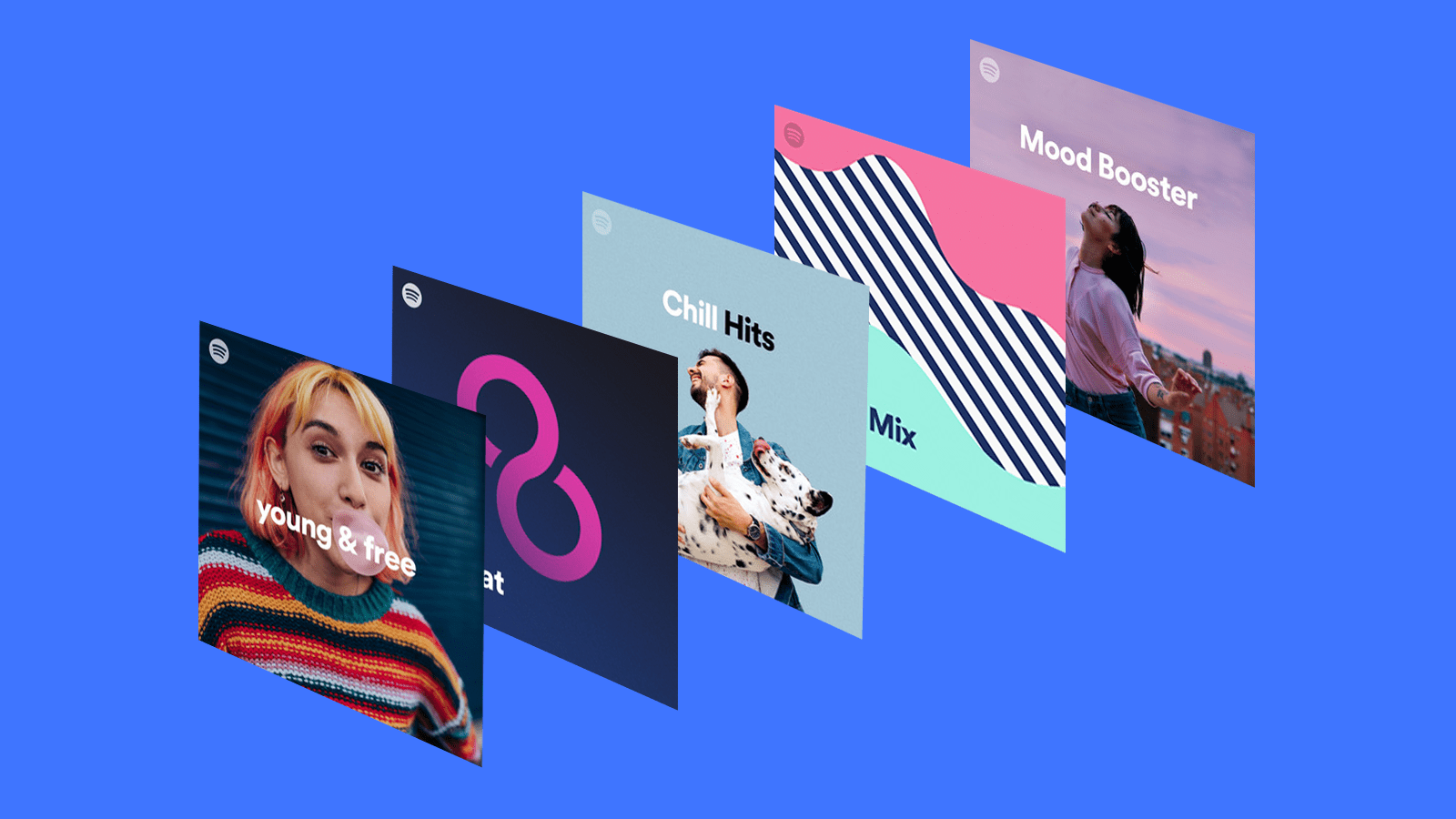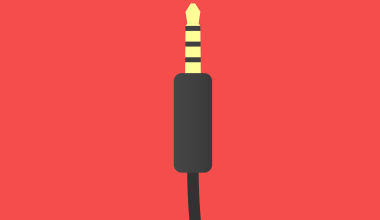In today’s music industry, getting your music featured on Spotify playlists can significantly boost your visibility and streams. Playlists on Spotify, particularly those with a large following, can help you reach new audiences and increase your chances of success. This guide will walk you through the steps to submit your music to Spotify playlists for free and provide tips to maximize your chances of being featured.
Spotify playlists are a powerful tool for musicians aiming to grow their audience and increase their streams. Getting your music featured on these playlists can provide significant exposure. This guide will help you understand how to submit your music to Spotify playlists for free and improve your chances of getting featured.
Understanding Spotify Playlists
Before submitting your music, it’s important to understand the different types of Spotify playlists and how they can impact your music career.
Types of Spotify Playlists
- Editorial Playlists: Curated by Spotify’s in-house editorial team, these playlists often have large followings and can provide significant exposure.
- Algorithmic Playlists: Generated by Spotify’s algorithms based on user listening habits. Examples include Discover Weekly and Release Radar.
- User-Curated Playlists: Created by individual users or brands, these playlists can range from small, niche audiences to large followings.
Preparing Your Music for Submission
Professional Recording
Ensure your music is professionally recorded, mixed, and mastered. High-quality production is crucial for making a good impression on playlist curators and listeners.
Metadata and Artwork
Properly tag your music files with accurate metadata, including artist name, song title, and album name. Additionally, have eye-catching and professional artwork for your single or album, as this can influence curators and listeners.
Creating a Spotify for Artists Account
Creating a Spotify for Artists account is essential for managing your artist profile, tracking your music’s performance, and submitting your music to Spotify’s editorial team.
- Sign Up: Go to the Spotify for Artists website and sign up for an account.
- Claim Your Profile: Claim your artist profile by following the verification process.
- Customize Your Profile: Add a bio, photos, social media links, and customize your profile to reflect your brand.
Researching Playlists
Researching the right playlists to submit your music to is crucial. Focus on finding playlists that align with your music genre and style.
Editorial Playlists
These playlists are curated by Spotify’s editorial team. Submitting your music to these playlists can significantly boost your exposure.
Algorithmic Playlists
While you can’t directly submit to algorithmic playlists, increasing your streams and engagement can help your music get featured.
User-Curated Playlists
These playlists are created by individual users or brands. Reaching out to these curators can provide additional opportunities for exposure.
Submitting Your Music to Spotify Editorial Playlists
- Release Your Music Early: Plan your release schedule and submit your music at least one week before the release date.
- Use Spotify for Artists: Log in to your Spotify for Artists account and go to the “Music” tab.
- Select the Track: Choose the track you want to submit and provide detailed information about the song, including genre, mood, and any relevant background information.
- Submit: Submit your track and wait for feedback from the editorial team.
Reaching Out to Independent Curators
Finding Contact Information
Identify independent curators who manage playlists that align with your music. Look for their contact information on social media profiles, websites, or music forums.
Crafting Your Pitch
Create a compelling pitch to send to curators. Include:
- Introduction: Briefly introduce yourself and your music.
- Personalization: Mention why your music fits their playlist.
- Link to Your Music: Provide a direct link to your track on Spotify.
- EPK: Include a link to your Electronic Press Kit (EPK) for more information.
Promote your music on social media platforms to increase your chances of getting noticed by playlist curators. Engage with curators and other musicians in your genre.
Building Your Own Playlist and Network
Create and promote your own playlists. Collaborate with other artists to include their music, and encourage them to share the playlist with their followers.
Engaging with Your Audience
Build a strong relationship with your audience. Encourage them to follow your Spotify profile and share your music. Engagement can boost your streams and attract the attention of playlist curators.
Monitoring and Analyzing Your Results
Use Spotify for Artists to monitor the performance of your music. Analyze the data to understand which playlists are driving the most streams and adjust your strategy accordingly.
Successful Submissions
Study successful case studies of artists who have managed to get their music featured on Spotify playlists. Analyze their strategies, submission processes, and promotional efforts to gain insights that you can apply to your own efforts.
Common Mistakes to Avoid
Avoid these common mistakes when trying to get your music featured on Spotify playlists:
- Poor Quality Submissions: Ensure your music and artwork are of professional quality.
- Generic Pitches: Personalize your communication to each curator.
- Ignoring Guidelines: Follow each curator’s submission guidelines carefully.
- Lack of Follow-Up: Don’t forget to follow up after submitting your music.
- Neglecting Social Media: Promote your music actively on social media to engage your audience and support the playlists featuring your tracks.
Conclusion
Getting your music featured on Spotify playlists can significantly boost your visibility and streams. By understanding the different types of playlists, preparing your music and EPK, and effectively submitting and promoting your tracks, you can increase your chances of success. Start implementing these strategies today to submit your music to Spotify playlists for free and take your music career to new heights.
FAQs
Q: How can I find Spotify playlists that might feature my music?
A: Research playlists that align with your genre and style. Use Spotify’s search function and explore music forums and social media to find suitable playlists.
Q: What should I include in my pitch to playlist curators?
A: Include a brief introduction, a personalized message explaining why your music fits their playlist, a direct link to your track on Spotify, and a link to your EPK.
Q: How important is metadata for Spotify submissions?
A: Properly tagged metadata ensures your music is accurately identified and credited, making it easier for curators to find and feature your tracks.
Q: Can I submit my music to algorithmic playlists?
A: You can’t directly submit to algorithmic playlists, but increasing your streams and engagement can help your music get featured on these playlists.
Q: How do I engage with playlist curators on social media?
A: Follow curators on social media, engage with their content, and build a relationship before pitching your music. Personal interactions can increase your chances of being featured.
Q: Are there any free tools to help me submit my music to Spotify playlists?
A: Yes, platforms like SubmitHub offer free submission options to playlist curators, though premium submissions may increase your chances of being heard.
By following these guidelines and understanding the intricacies of Spotify playlist submissions, you can effectively submit your music to Spotify playlists for free and reach a broader audience. Start applying these strategies today and take a significant step forward in your music career.
For further reading, explore these related articles:
- What is YouTube Content ID?
- Deliver My Tune’s Exciting New Services!
- Know the Ways to Get the Music Sync Licensing
- What is Performance Royalty?
For additional resources on music marketing and distribution, visit Deliver My Tune.