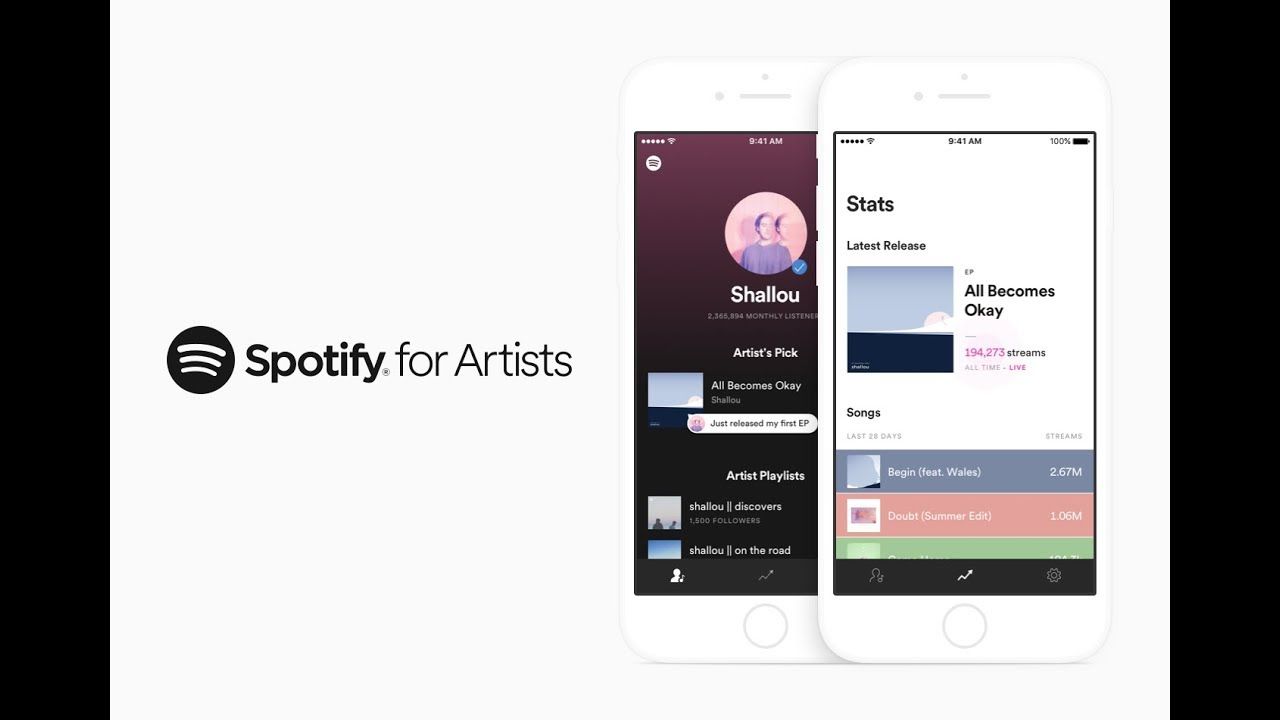Getting verified on Spotify is a crucial step for musicians, bands, and artists aiming to build credibility and enhance their online presence. The blue checkmark on Spotify signifies that the account is authentic and belongs to the rightful owner, whether it’s an artist or band. In this comprehensive guide, we will discuss how to get verified on Spotify, the benefits of verification, and the steps involved in the verification process. Additionally, we’ll explore strategies to maintain your verified status and make the most of your Spotify profile.
Why Get Verified on Spotify?
Before diving into the steps to get verified on Spotify, let’s understand why verification is important. Here are some key benefits:
1. Credibility
A verified badge on Spotify boosts your credibility as an artist. It assures fans and listeners that your profile is genuine and belongs to the actual artist or band.
2. Access to Spotify for Artists
Verification grants you access to Spotify for Artists, a powerful tool that provides valuable insights and analytics about your listeners, track performance, and audience demographics.
3. Enhanced Visibility
Verified profiles are more likely to appear in search results and can attract more followers and listeners. This increased visibility can lead to higher streams and greater engagement.
4. Personalized Playlists
With a verified profile, you can create and promote personalized playlists that can reach a wider audience. These playlists can include your own tracks as well as tracks from other artists, helping you connect with more listeners.
5. Profile Customization
Spotify for Artists allows you to customize your profile with images, bio, and links to your social media accounts. This customization helps in building a strong online presence and engaging with your audience.
Steps to Get Verified on Spotify
- Set Up Your Spotify Account
- Distribute Your Music
- Claim Your Profile on Spotify for Artists
- Customize Your Profile
- Submit Your Verification Request
Tips to Optimize Your Spotify Profile
After getting verified on Spotify, it’s essential to optimize your profile to make the most out of the platform. Here are some tips to enhance your Spotify profile:
1. Regularly Update Your Profile
Keep your profile up-to-date with the latest information, new releases, and upcoming events. An updated profile signals to your audience that you are active and engaged.
2. Use High-Quality Images
Ensure that your profile picture and header image are high quality. These images represent your brand and should be visually appealing to attract listeners.
3. Write an Engaging Bio
Your bio should tell your story and connect with your audience. Include significant milestones, recent achievements, and upcoming projects. Use keywords that describe your music style and genre.
4. Create Playlists
Curate playlists that include your music and tracks from other artists in your genre. This not only engages your audience but also showcases your musical influences and tastes. Promote these playlists on your social media channels to attract more listeners.
5. Promote Your Music
Use Spotify’s promotional tools to highlight your new releases. Tools like Spotify Marquee can help drive streams and increase your visibility on the platform. Also, collaborate with other artists to reach new audiences.
6. Engage with Your Audience
Engage with your fans through social media and Spotify’s features. Respond to comments, share updates, and create content that resonates with your listeners. Building a strong relationship with your audience can lead to higher engagement and loyalty.
Maintaining Your Verified Status
Getting verified on Spotify is just the beginning. To maintain your verified status and make the most of your profile, follow these tips:
1. Stay Active
Regularly update your profile with new releases, playlists, and engaging content. An active profile signals to Spotify and your listeners that you are committed to your music career.
2. Engage with Your Audience
Interact with your fans through social media and Spotify’s tools. Respond to comments, share updates, and create content that resonates with your audience.
3. Monitor Your Analytics
Use Spotify for Artists to monitor your track performance and audience demographics. These insights can help you make informed decisions about your music and promotional strategies.
4. Collaborate with Other Artists
Collaborations can help you reach new audiences and increase your streams. Feature other artists on your tracks, collaborate on new songs, or create joint playlists.
5. Promote Your Spotify Profile
Promote your Spotify profile across all your social media platforms, website, and during live performances. Encourage your fans to follow you on Spotify and engage with your content.
Leveraging Spotify for Artists
Spotify for Artists is an invaluable tool that offers various features to help you grow your presence on the platform. Here’s how you can make the most of it:
1. Understand Your Audience
Spotify for Artists provides detailed analytics about your listeners, including demographics, locations, and listening habits. Use this information to tailor your marketing strategies and connect more effectively with your audience.
2. Track Performance
Monitor how your tracks are performing over time. Identify which songs are resonating most with your audience and use this data to inform future releases and promotional efforts.
3. Update Your Profile
Regularly update your profile with new images, bios, and links. Keeping your profile fresh and current can attract more listeners and keep your existing fans engaged.
4. Promote Your Music
Use Spotify for Artists to promote your music through features like Marquee and playlist pitching. These tools can help increase your visibility and drive more streams.
5. Engage with Playlists
Getting your music featured on playlists is a great way to increase your reach. Submit your tracks to Spotify’s editorial playlists and engage with independent playlist curators to get your music added to their lists.
Common Challenges and How to Overcome Them
Challenge 1: Denied Verification Request
If your verification request is denied, don’t be discouraged. Review the feedback provided by Spotify and make the necessary improvements to your profile. You can reapply after addressing the issues.
Challenge 2: Inactive Profile
An inactive profile may lose its verified status. Stay active by regularly updating your profile, releasing new music, and engaging with your audience.
Challenge 3: Inconsistent Branding
Ensure that your branding is consistent across all platforms. Use the same profile picture, bio, and links on Spotify, social media, and your website.
Challenge 4: Insufficient Information
Provide as much information as possible during the verification process. This includes links to social media profiles, official website, and music distributor account.
Frequently Asked Questions (FAQs)
Q1: How long does it take to get verified on Spotify?
The verification process can take anywhere from a few days to several weeks. Spotify will notify you of their decision via email.
Q2: Can I lose my verified status?
Yes, you can lose your verified status if your profile becomes inactive or if you violate Spotify’s guidelines.
Q3: Do I need to pay to get verified on Spotify?
No, getting verified on Spotify is free. However, you may need to pay for music distribution services to get your music on the platform.
Q4: Can independent artists get verified on Spotify?
Yes, independent artists can get verified on Spotify as long as they meet the verification criteria and have their music available on the platform.
Q5: What are the benefits of using Spotify for Artists?
Spotify for Artists provides valuable insights and tools to help you understand your audience, track performance, and promote your music. It also allows you to customize your profile and create personalized playlists.
Advanced Tips for Maximizing Your Spotify Presence
1. Use Data to Drive Your Strategy
Leverage the analytics provided by Spotify for Artists to inform your music release and promotion strategy. Identify trends in listener behavior and tailor your content accordingly.
2. Network with Playlist Curators
Build relationships with playlist curators and influencers within your genre. Networking can help you get your music added to popular playlists, significantly boosting your streams and visibility.
3. Experiment with Different Content Types
Beyond releasing music, experiment with different types of content such as behind-the-scenes videos, interviews, and live sessions. Diverse content can engage your audience and attract new listeners.
4. Collaborate on Remixes
Collaborating with other artists on remixes can introduce your music to their audience. It’s a win-win situation that can help both artists gain more exposure.
5. Stay Updated with Spotify’s Features
Spotify regularly updates its platform with new features and tools for artists. Stay informed about these updates and leverage them to enhance your promotional efforts.
Conclusion
Getting verified on Spotify is a significant milestone for any artist. It enhances your credibility, increases your visibility, and provides you with powerful tools to manage your music career. By following the steps outlined in this guide, you can successfully get verified on Spotify and make the most of your profile. Remember to stay active, engage with your audience, and use the insights from Spotify for Artists to continuously improve your music and promotional strategies.
For further reading, explore these related articles:
- What is YouTube Content ID?
- Deliver My Tune’s Exciting New Services!
- Know the Ways to Get the Music Sync Licensing
- What is Performance Royalty?
For additional resources on music marketing and distribution, visit Deliver My Tune.