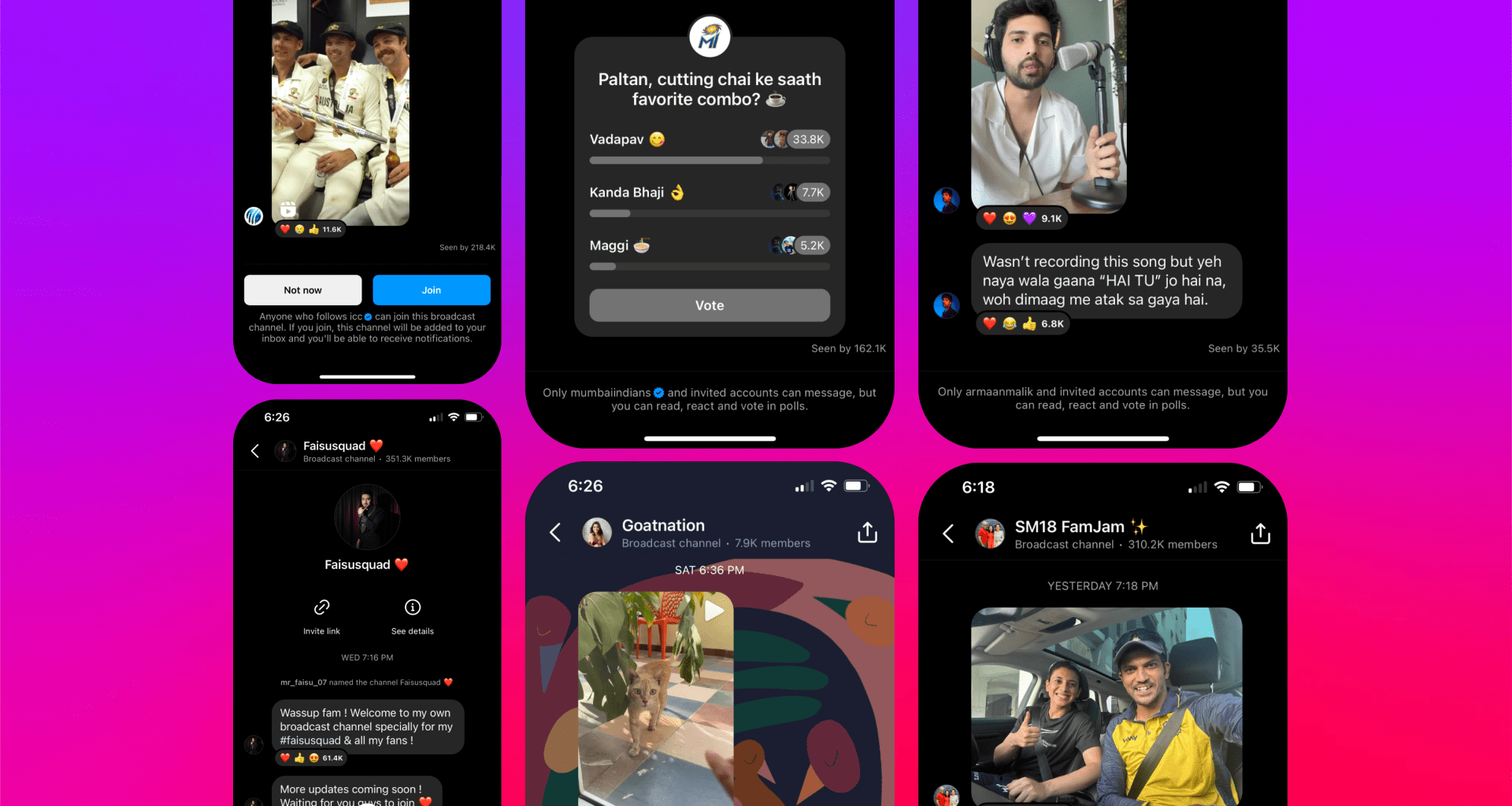In the rapidly evolving music industry, artists need to find innovative ways to connect with their audience and promote their music. One powerful tool at their disposal is Instagram’s Broadcast Channel. This feature allows musicians to share real-time updates, exclusive content, and engage directly with their followers. In this comprehensive guide, we will explore how to get leverage of Instagram Broadcast Channel as a musician, including setting up your channel and maximizing its potential for music promotion.
Table of Contents
- Introduction
- Why Use Instagram Broadcast Channel?
- Creating an Instagram Broadcast Channel Step-by-Step Guide
- Leveraging Instagram Broadcast Channel as a Musician
- Exclusive Music Previews and Releases
- Behind-the-Scenes Content
- Announce Upcoming Events
- Interactive Live Q&A Sessions
- Special Discounts and Offers
- Conducting Polls and Surveys
- Creating a VIP Experience
- Collaborating with Other Artists
- Using Analytics to Improve Engagement
- Best Practices for Using Instagram Broadcast Channel
- Common Mistakes to Avoid
- Conclusion
- FAQs
Introduction
Instagram has emerged as one of the most influential platforms for musicians to share their work, connect with fans, and build their brand. The Instagram Broadcast Channel is a feature that enables artists to send real-time messages, updates, and exclusive content directly to their followers. Understanding how to get leverage of Instagram Broadcast Channel as a musician can significantly enhance your online presence and engagement with fans.
Why Use Instagram Broadcast Channel?
The Instagram Broadcast Channel offers several key advantages for musicians:
- Real-Time Communication: Engage with your audience instantly.
- Exclusive Content Sharing: Share exclusive content like new music, behind-the-scenes footage, and special announcements.
- Direct Audience Interaction: Foster a closer connection with your followers through direct interactions.
- Increased Visibility: Boost your music’s visibility by reaching a larger audience through broadcast messages.
How to Create an Instagram Broadcast Channel
Creating an Instagram Broadcast Channel is straightforward. Follow these steps to set up your channel and start promoting your music:
Step-by-Step Guide
- Open Instagram: Launch the Instagram app on your mobile device.
- Go to Direct Messages: Tap the paper plane icon in the top right corner to access your Direct Messages.
- Create a New Channel: Tap the “+” icon to create a new message, then select “Create Broadcast Channel.”
- Name Your Channel: Give your broadcast channel a name that reflects your music brand.
- Add Followers: Invite your followers to join your broadcast channel.
- Start Broadcasting: Begin sharing messages, updates, and exclusive content with your channel members.
Leveraging Instagram Broadcast Channel as a Musician
Once your Instagram Broadcast Channel is set up, it’s time to leverage it to its full potential. Here are several strategies to help you get the most out of this feature:
Exclusive Music Previews and Releases
One of the best ways to keep your audience engaged is by sharing exclusive content. Your followers will appreciate getting access to your music before anyone else. Here’s how:
- Exclusive Previews: Share snippets of your new songs exclusively on your broadcast channel before releasing them to the public. This gives your followers a sense of exclusivity and makes them feel special.
- Full Track Drops: Release full tracks exclusively on your broadcast channel for a limited time. This can drive followers to join your channel to get early access to your music.
Sharing exclusive previews and full tracks not only keeps your audience engaged but also builds anticipation and excitement around your music releases.
Behind-the-Scenes Content
Fans love getting a peek behind the curtain. Sharing behind-the-scenes content can make them feel more connected to you and your creative process.
- Studio Sessions: Share behind-the-scenes footage from your recording sessions. This helps fans feel connected to your creative process and builds anticipation for your upcoming releases.
- Daily Life: Give your audience a glimpse into your daily life as an artist. Share moments from rehearsals, songwriting sessions, or even personal milestones.
Behind-the-scenes content provides a personal touch and helps humanize you as an artist, making your fans feel like they are part of your journey.
Announce Upcoming Events
Keep your fans in the loop about your upcoming events. Use your broadcast channel to make announcements about concerts, tours, and other important events.
- Concerts and Tours: Use your broadcast channel to announce upcoming concerts, tours, and events. Share exclusive details like ticket pre-sales, special guest appearances, and venue information.
- Live Performances: Stream live performances directly to your broadcast channel. This can be a great way to reach fans who can’t attend your shows in person.
Announcing events on your broadcast channel ensures that your most dedicated fans are the first to know and can make plans to attend.
Interactive Live Q&A Sessions
Engage with your audience directly through live Q&A sessions. This not only strengthens your relationship with your fans but also provides them with a platform to ask questions and share their thoughts.
- Interactive Sessions: Host live Q&A sessions on your broadcast channel. Answer fan questions, share stories, and discuss your music. This direct interaction can strengthen your connection with your audience.
- Feedback on Music: Use live sessions to get feedback on your music. Play snippets of new songs and ask for your followers’ opinions.
Interactive sessions are an excellent way to build a sense of community and make your followers feel valued.
Special Discounts and Offers
Reward your loyal followers with special discounts and offers. This can drive sales and encourage more people to join your broadcast channel.
- Merchandise Discounts: Provide exclusive discounts on your merchandise to your broadcast channel members. This can drive sales and reward your loyal followers.
- Exclusive Offers: Offer exclusive deals on concert tickets, backstage passes, or meet-and-greet opportunities to your broadcast channel members.
Offering exclusive discounts and offers can incentivize fans to stay active on your broadcast channel and support your music.
Creating a VIP Experience
Make your followers feel special by creating a VIP experience. Share exclusive content that’s not available anywhere else.
- Exclusive Content: Share exclusive content that’s not available anywhere else. This could include unreleased tracks, special behind-the-scenes videos, or personal messages.
- Early Access: Give your broadcast channel members early access to new releases, music videos, or important announcements.
Creating a VIP experience for your broadcast channel members can build loyalty and make your followers feel like they are part of an exclusive community.
Collaborating with Other Artists
Collaborating with other artists can help you reach new audiences and create exciting content for your followers.
- Joint Broadcasts: Collaborate with other artists to do joint broadcasts. This can help you reach new audiences and create exciting content for your followers.
- Shoutouts and Features: Use your broadcast channel to give shoutouts to other artists or feature their music. This can build community and foster mutual support among artists.
Collaborations can introduce you to new fans and add variety to your broadcast content, keeping your audience engaged.
Using Analytics to Improve Engagement
Monitor the performance of your broadcast channel using Instagram’s analytics tools. This will help you understand what type of content resonates with your audience and how you can improve your engagement.
- Track Engagement: Use Instagram’s analytics tools to track engagement on your broadcast channel. This includes the number of viewers, likes, comments, and shares.
- Analyze Content Performance: Analyze which types of content perform best. This will help you tailor your future broadcasts to better meet the interests and preferences of your audience.
Using analytics can help you refine your content strategy and ensure that you are consistently delivering value to your followers.
Best Practices for Using Instagram Broadcast Channel
To get the most out of your Instagram Broadcast Channel, follow these best practices:
- Consistent Posting: Maintain a consistent posting schedule to keep your audience engaged.
- High-Quality Content: Ensure your broadcasts are of high quality, with clear audio and visuals.
- Engage with Your Audience: Respond to comments and messages from your followers to build a stronger connection.
- Promote Your Channel: Promote your broadcast channel on your other social media platforms to attract more followers.
- Analyze and Adjust: Regularly analyze your engagement metrics and adjust your content strategy based on what works best.
Common Mistakes to Avoid
Avoid these common mistakes to ensure your broadcast channel is effective:
- Overloading Your Audience: Don’t overwhelm your followers with too many broadcasts. Find a balance that keeps them engaged without feeling spammed.
- Neglecting Engagement: Failing to engage with your audience can make them feel ignored. Make sure to interact with your followers regularly.
- Poor Quality Content: Low-quality broadcasts can turn off your audience. Invest in good equipment and ensure your broadcasts are professional.
- Ignoring Feedback: Pay attention to feedback from your followers. Use it to improve your content and better meet their expectations.
- Lack of Planning: Plan your content ahead of time to ensure a consistent and engaging broadcast schedule.
Engaging Content Ideas for Instagram Broadcast Channel
To keep your content fresh and engaging, consider these content ideas:
- Daily Updates: Share daily updates about your music, life, and thoughts. This keeps your audience engaged with your day-to-day activities.
- Exclusive Behind-the-Scenes: Show what goes on behind the scenes of your music production, rehearsals, and performances.
- Fan Q&A: Regularly hold Q&A sessions to interact with your fans and answer their questions.
- Music Tips: Share tips and tricks related to music production, songwriting, and performance.
- Live Performances: Perform live for your followers, either solo or with your band.
- Collaborations: Collaborate with other artists and share the process and results on your channel.
Conclusion
Using Instagram Broadcast Channel effectively can transform your music promotion strategy. By engaging your audience, sharing exclusive content, collaborating with other artists, and leveraging user-generated content, you can significantly boost your music’s visibility and reach. Start exploring how to get leverage of Instagram Broadcast Channel as a musician today and take your music career to new heights.
FAQs
Q: How can I increase the number of followers on my Instagram Broadcast Channel?
A: Promote your broadcast channel on other social media platforms, collaborate with influencers, and provide exclusive content to attract more followers.
Q: What type of content should I share on my Instagram Broadcast Channel?
A: Share a mix of exclusive music releases, behind-the-scenes footage, interactive posts, and updates about upcoming events.
Q: How often should I post on my Instagram Broadcast Channel?
A: Maintain a consistent posting schedule. Aim to post at least once a week to keep your audience engaged without overwhelming them.
Q: Can I monetize my Instagram Broadcast Channel?
A: While Instagram Broadcast Channel itself does not offer direct monetization, you can use it to promote your music, merchandise, and events, driving sales and revenue indirectly.
Q: What are some best practices for promoting music on Instagram?
A: Use high-quality visuals, engage with your audience through stories and live sessions, collaborate with influencers, and leverage Instagram’s various features like Reels, IGTV, and Stories.
By following these guidelines and exploring innovative ways to leverage Instagram Broadcast Channel as a musician, you can effectively enhance your reach, engage with your audience, and boost your music career.
For further reading, explore these related articles:
- Deliver My Tune’s Exciting New Services!
- How to Get Verified on Instagram & Facebook?
- How to Get Verified on Spotify?
For additional resources on music marketing and distribution, visit Deliver My Tune.