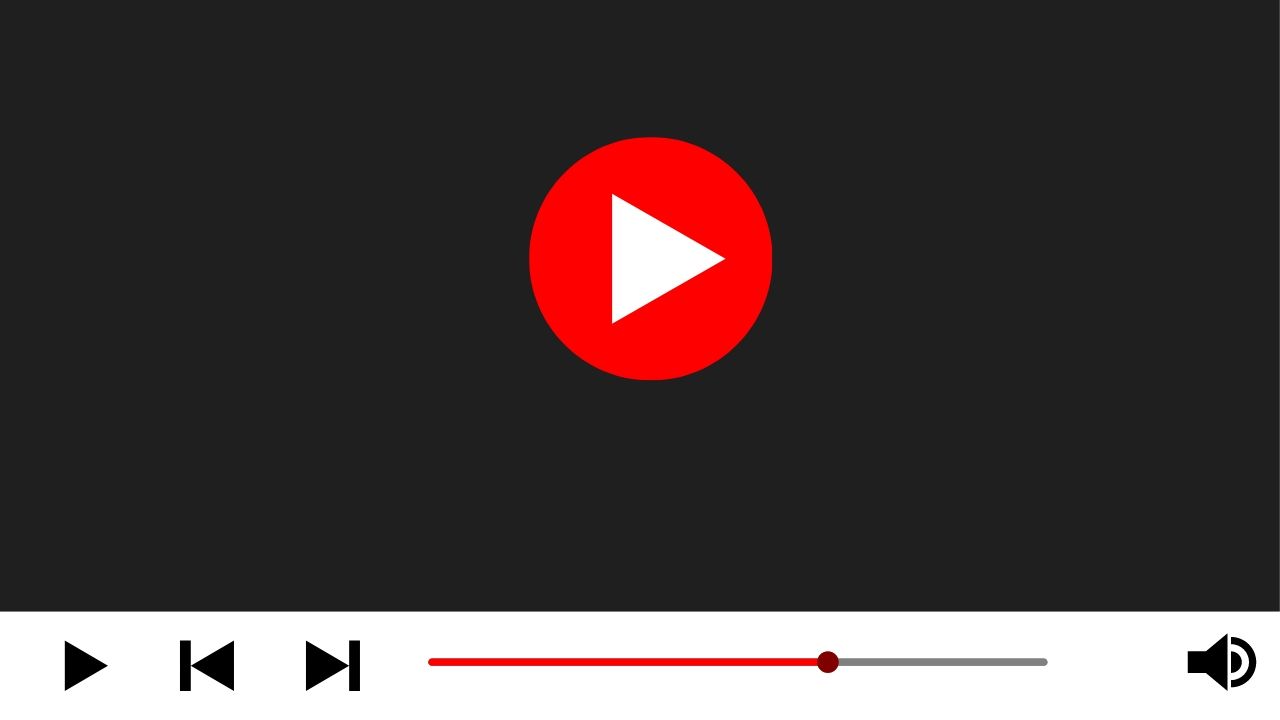Creating a music video for YouTube is an exciting and rewarding process. It can greatly enhance your music career by giving your audience a visual representation of your art. However, the process can be overwhelming if you don’t know where to start. This guide will walk you through every step of how to create a music video for YouTube, ensuring that your video not only looks professional but also attracts viewers.
Step 1: Planning Your Music Video
The first step in how to create a music video for YouTube is planning. Without a clear plan, you may find yourself overwhelmed and directionless.
- Define Your Concept: Before you start shooting, think about the story or concept you want to convey. What message do you want your audience to take away from the video? Your concept should align with the mood and theme of your song.
- Create a Storyboard: Once you have a concept, create a storyboard. A storyboard is a visual representation of each scene in your video. This will help you visualize how your video will unfold and ensure that you don’t miss any crucial shots.
- Budgeting: Determine your budget. This includes everything from hiring a videographer, renting equipment, to post-production costs. Knowing your budget upfront will help you make informed decisions about the scale of your video.
- Location Scouting: Choose locations that fit the vibe of your video. Make sure you have the necessary permissions to shoot at your chosen locations. The right location can significantly enhance the aesthetic of your music video.
- Casting: If your video involves actors or dancers, start the casting process early. Make sure the talent aligns with your vision and can bring your concept to life.
Step 2: Gathering the Right Equipment
When learning how to create a music video for YouTube, the equipment you use plays a crucial role in the final product.
- Camera: Depending on your budget, you can use anything from a high-end DSLR camera to a smartphone. The key is to use a camera that can shoot in HD (1080p) or higher.
- Lighting: Good lighting is essential. Natural light can work wonders, but if you’re shooting indoors or at night, invest in some softbox lights or ring lights to ensure your subjects are well-lit.
- Audio Equipment: Even though you’ll likely sync the video with the studio-recorded track, having good audio equipment on set is essential for syncing and reference purposes.
- Tripod and Stabilizers: To avoid shaky footage, use a tripod or a stabilizer. This equipment will help you achieve smooth and professional-looking shots.
- Editing Software: Invest in a good video editing software. Adobe Premiere Pro, Final Cut Pro, and DaVinci Resolve are popular choices among professionals. These tools will allow you to add effects, color correct, and seamlessly sync your video with your audio track.
Step 3: Shooting Your Music Video
Now that you’re prepared, it’s time to start shooting your music video. This is one of the most critical steps in how to create a music video for YouTube.
- Follow the Storyboard: Use your storyboard as a guide, but don’t be afraid to experiment. Sometimes the best shots are unplanned.
- Multiple Takes: Shoot multiple takes from different angles. This gives you more options during editing and can make your video more dynamic.
- Keep the Camera Rolling: Sometimes, candid moments between takes can become the most memorable parts of your video. Keep the camera rolling even when you think you’re done with a scene.
- Focus on Performance: Ensure that the performance in your video is as powerful as the music itself. Encourage the artists and actors to bring energy and emotion to their performance.
Step 4: Editing Your Music Video
Editing is where your footage comes to life. In how to create a music video for YouTube, the editing process is crucial for turning your raw footage into a polished final product.
- Sync the Audio and Video: Start by syncing the video with your audio track. This will ensure that the lip-syncing and performance match the music perfectly.
- Cutting and Sequencing: Edit your footage according to the storyboard. Pay attention to the pacing of the cuts – they should match the tempo and mood of the song.
- Color Correction and Grading: Use color correction to fix any lighting issues and color grading to give your video a specific look or mood. This step can make your video look more cinematic and cohesive.
- Adding Effects: Depending on your concept, you might want to add visual effects, text overlays, or animations. However, be cautious not to overdo it – sometimes, less is more.
- Final Review: Watch your video several times to ensure everything flows smoothly. Get feedback from others to catch any details you might have missed.
Step 5: Uploading Your Music Video to YouTube
Finally, it’s time to upload your video. Knowing how to create a music video for YouTube also means knowing how to optimize your upload.
- Create a YouTube Account: If you don’t already have one, create a YouTube account or a YouTube channel for your music.
- Video Title and Description: Use a catchy and SEO-optimized title. The title should include the song’s name and artist. In the description, add relevant information about the video, including credits, links to your social media, and the lyrics.
- Tags and Keywords: Use relevant tags and keywords to increase the visibility of your video. Keywords like “official music video,” “new music,” and your genre will help people find your video.
- Thumbnail: Create a compelling thumbnail that represents your video. The thumbnail is the first thing viewers will see, so make sure it grabs attention.
- Scheduling: You can either publish the video immediately or schedule it for a later date. If you choose to schedule it, make sure to promote the release date on your social media channels.
- Monetization: If you’re eligible, enable monetization to earn revenue from ads displayed on your video.
- Promote Your Video: After uploading, share your video on all your social media platforms, email newsletters, and website. Engaging with your audience through comments and shares can also boost the video’s performance.
Step 6: Promoting Your Music Video
Creating a music video is only half the battle. Promoting it is crucial for gaining views and attracting a wider audience.
- Social Media: Share your video across all your social media platforms. Use relevant hashtags and engage with your followers to boost visibility.
- Collaborations: Collaborate with other artists, influencers, or brands to promote your video. Cross-promotion can introduce your music to new audiences.
- YouTube Ads: Consider investing in YouTube ads to promote your video. This can help you reach a targeted audience and increase views.
- Email Marketing: Send an email blast to your subscribers with a link to your new video. Include a personal message about what inspired the video to make it more engaging.
- Playlists and Blogs: Submit your video to music blogs and playlists. Getting featured on popular platforms can significantly increase your video’s reach.
- Engage with Your Audience: Respond to comments on your video, host live sessions, and create behind-the-scenes content to keep your audience engaged.
Step 7: Analyzing Your Video’s Performance
After your video has been live for a while, it’s important to analyze its performance. Understanding the metrics is part of how to create a music video for YouTube effectively.
- YouTube Analytics: Use YouTube’s analytics to monitor your video’s performance. Pay attention to views, watch time, audience retention, and engagement.
- Adjust Your Strategy: If your video isn’t performing as expected, adjust your promotion strategy. Try different social media platforms, collaborations, or even paid promotions.
- Learn and Improve: Take note of what worked well and what didn’t. Use this information to improve your future videos.
- Celebrate Your Success: Regardless of the numbers, celebrate the fact that you created and shared your art with the world. Every video is a learning experience and a step forward in your music career.
Conclusion
Creating a music video for YouTube is a comprehensive process that involves careful planning, shooting, editing, and promoting. By following these steps on how to create a music video for YouTube, you can produce a video that not only looks professional but also resonates with your audience. Remember, the key to a successful music video lies in creativity, attention to detail, and effective promotion. Happy filming!
For further reading, explore these related articles:
- Top Music Distribution Companies in India
- How Does Music Distribution Work?
- Create a Music Band Website
For additional resources on music marketing and distribution, visit Deliver My Tune.