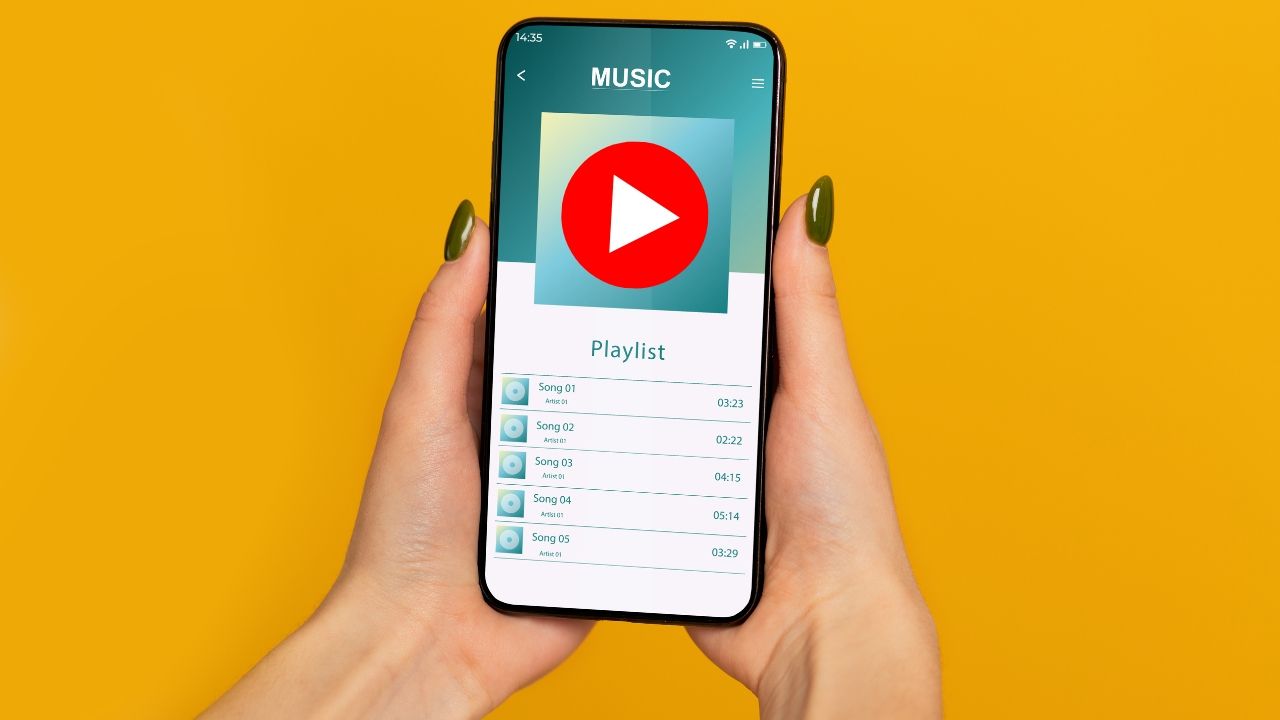Creating a playlist on YouTube Music is an exciting way to organize your favorite songs, discover new music, and share your unique taste with friends and the public. Whether you’re curating a playlist for a workout session, a road trip, or simply for your daily listening pleasure, YouTube Music offers an intuitive platform that makes it easy to manage your tracks. In this guide, we’ll take you through a detailed step-by-step process on how do I create a playlist on YouTube Music, and provide valuable tips on how to optimize your playlists for the best possible experience.
Understanding YouTube Music
Before diving into how do I create a playlist on YouTube Music, it’s important to understand what YouTube Music is and why it has become a popular choice among music lovers. YouTube Music is a music streaming service by YouTube, a part of Google, designed to let users explore and listen to music from all around the world. The service is integrated with the main YouTube platform, offering a seamless experience where users can watch music videos, live performances, and also create and share playlists.
YouTube Music differentiates itself from other music streaming services with its vast library of music videos, user-generated content, and official tracks from artists. This makes it an ideal platform for creating playlists that combine audio tracks with visual elements, enhancing the listening experience. Knowing how do I create a playlist on YouTube Music can help you leverage this powerful tool to its fullest.
Why Should You Create a Playlist on YouTube Music?
There are numerous reasons why learning how do I create a playlist on YouTube Music can be beneficial:
- Personal Organization: Playlists help you keep all your favorite tracks organized in one place. Whether you prefer categorizing your music by genre, mood, or event, playlists make it easier to access your preferred tunes whenever you want.
- Discovery and Sharing: By creating playlists, you can share your music preferences with others, helping them discover new artists and songs. Additionally, public playlists can reach a wider audience, potentially gaining followers who share similar tastes.
- Enhanced Listening Experience: Curating your own playlists allows you to control the flow of your music, creating a personalized listening experience. You can set the mood, pace, and energy level, making each playlist uniquely yours.
- Integration with Video Content: Unlike other platforms, YouTube Music allows you to include music videos in your playlists. This is perfect for creating a more immersive experience, where you can enjoy both the audio and visual aspects of your favorite songs.
Learning how do I create a playlist on YouTube Music can open up these possibilities, allowing you to take full control of your music library.
Step-by-Step Guide: How Do I Create a Playlist on YouTube Music?
Step 1: Access YouTube Music
The first step in learning how do I create a playlist on YouTube Music is accessing the platform. You can do this by opening the YouTube Music app on your smartphone or tablet, or by visiting the YouTube Music website on your computer. Ensure that you are logged into your Google account, as this is necessary for creating and managing playlists.
Step 2: Explore and Search for Music
Once you are on the YouTube Music platform, the next step in how do I create a playlist on YouTube Music is to explore and search for the music you want to add to your playlist. Use the search bar at the top of the screen to find specific songs, albums, or artists. You can also browse through the various categories and recommendations provided by YouTube Music to discover new tracks.
Exploring music is a crucial part of how do I create a playlist on YouTube Music, as it allows you to find and select the perfect tracks for your playlist. Whether you’re searching for a specific song or looking for inspiration, the search function on YouTube Music makes it easy to find what you’re looking for.
Step 3: Start Adding Songs to Your Playlist
After you’ve found a song that you want to include in your playlist, the next step in how do I create a playlist on YouTube Music is to add it to your playlist:
- Click on the three vertical dots (more options) located next to the song title.
- From the dropdown menu, select “Add to playlist.”
- If you already have a playlist, you can choose to add the song to it. If not, select “New playlist” to create one.
Adding songs is a simple yet fundamental part of how do I create a playlist on YouTube Music, allowing you to begin building your personalized collection of tracks.
Step 4: Creating a New Playlist
If you opt to create a new playlist, YouTube Music will prompt you to:
- Enter a name for your playlist.
- Optionally, you can add a description to give more context or details about the playlist.
- Choose the privacy setting (Public, Unlisted, or Private).
This step is essential in how do I create a playlist on YouTube Music as it allows you to define and personalize your playlist from the start. Whether you’re making a public playlist for the world to see or a private one just for yourself, this customization is key.
Step 5: Organizing Your Playlist
Once your playlist is created, you can begin organizing it. YouTube Music allows you to rearrange the order of songs by dragging and dropping them into your desired sequence. Additionally, you can remove any tracks that don’t fit with the theme or mood of your playlist.
Organizing is a critical aspect of how do I create a playlist on YouTube Music. By carefully selecting and arranging your tracks, you can craft a playlist that flows naturally and enhances the listening experience. Whether you’re going for a high-energy mix or a chill-out session, organization is key.
Step 6: Sharing Your Playlist
Sharing is another important part of how do I create a playlist on YouTube Music. Once your playlist is finalized, you can share it with others by:
- Going to your playlist page.
- Clicking on the “Share” button.
- Selecting how you want to share it (via link, social media, email, etc.).
Sharing your playlist not only allows you to showcase your music curation skills but also helps others discover new music. Whether you’re sharing with friends, family, or a wider audience, this step completes the process of how do I create a playlist on YouTube Music.
Advanced Tips for Optimizing Your YouTube Music Playlist
Now that you’ve learned how do I create a playlist on YouTube Music, here are some advanced tips to help you optimize your playlist for better engagement and visibility.
1. Crafting the Perfect Playlist Title
The title of your playlist is the first thing people will see, so it’s important to make it catchy and relevant. A well-crafted title can draw attention and entice others to check out your playlist. When thinking about how do I create a playlist on YouTube Music, consider using keywords that describe the mood, genre, or theme of your playlist.
2. Writing an Engaging Playlist Description
The description of your playlist is another opportunity to attract listeners. It should provide a brief overview of what the playlist is about, what kind of music it includes, and why people should listen to it. When considering how do I create a playlist on YouTube Music, take the time to write a thoughtful and engaging description.
3. Keep Your Playlist Fresh
Regularly updating your playlist with new songs is a great way to keep it relevant and interesting. As you discover new music, add it to your playlist to keep it dynamic. This ongoing maintenance is an essential part of how do I create a playlist on YouTube Music that stands out.
4. Incorporate a Mix of Popular and Unique Tracks
A good playlist often includes a mix of well-known hits and hidden gems. By combining popular tracks with lesser-known songs, you can create a playlist that appeals to a broader audience while also introducing them to new music. This strategy is particularly effective when mastering how do I create a playlist on YouTube Music for a diverse audience.
5. Use Relevant Keywords
To improve the discoverability of your playlist, use relevant keywords in the title, description, and tags. Keywords related to the genre, mood, or theme of your playlist can help it appear in search results, making it easier for others to find. This SEO-focused approach is crucial when considering how do I create a playlist on YouTube Music that gets noticed.
6. Promote Your Playlist Across Platforms
Once you’ve created and optimized your playlist, the next step in how do I create a playlist on YouTube Music is to promote it. Share it on your social media accounts, embed it in blog posts, or send it directly to friends and family. The more exposure your playlist gets, the more likely it is to attract listeners and followers.
Engaging with Your Audience
Creating a playlist on YouTube Music is not just about selecting songs; it’s also about engaging with your audience. Here’s how you can interact with listeners after mastering how do I create a playlist on YouTube Music:
1. Respond to Comments
If you’ve made your playlist public, listeners might leave comments or feedback. Take the time to respond to these comments to build a connection with your audience. Engagement with your audience is a critical part of the overall experience when understanding how do I create a playlist on YouTube Music. Responding to comments not only shows that you value your listeners’ opinions, but it also encourages more interaction, making your playlist more popular and potentially boosting its visibility.
2. Update Playlists Based on Feedback
One of the best ways to maintain and improve your playlist is by listening to your audience. If you receive suggestions or requests for specific songs to be added, consider incorporating them into your playlist. This approach makes your audience feel involved and can lead to a more dynamic and well-received playlist. Updating your playlist based on listener feedback is an advanced yet essential tip in mastering how do I create a playlist on YouTube Music.
Whenever you add new songs or make significant changes to your playlist, let your audience know. Sharing updates on social media or through YouTube Music’s community posts can help keep your playlist in the minds of your listeners, encouraging them to check out the new additions. This consistent communication is part of a successful strategy for how do I create a playlist on YouTube Music that remains engaging over time.
Exploring Different Types of Playlists
When learning how do I create a playlist on YouTube Music, it’s important to explore the different types of playlists you can create. Here are some popular playlist ideas:
1. Themed Playlists
Themed playlists are centered around a specific idea, such as “Summer Vibes,” “Workout Jams,” or “Relaxing Evening.” These playlists are designed to suit particular moods or activities, making them highly appealing to listeners looking for a specific vibe. Understanding how do I create a playlist on YouTube Music that fits a theme can help you reach listeners who are looking for curated experiences.
2. Genre-Specific Playlists
Genre-specific playlists focus on a particular style of music, such as “Indie Rock Essentials,” “Top Pop Hits,” or “Classic Jazz Collection.” These playlists are great for listeners who enjoy specific genres and want to explore more music within that category. When creating these, playlist on YouTube Music should include the careful selection of tracks that best represent the genre.
3. Mood-Based Playlists
Mood-based playlists are curated to evoke or enhance a certain emotional state, such as “Chill Out,” “Feel-Good Songs,” or “Sad Songs for a Rainy Day.” These playlists can resonate deeply with listeners, offering the perfect soundtrack for their current mood. Knowing how do I create a playlist on YouTube Music that captures a particular emotion can help your playlist connect with listeners on a more personal level.
4. Event or Occasion Playlists
Playlists created for specific events or occasions, like “Party Mix,” “Wedding Songs,” or “Holiday Classics,” can be highly popular. These playlists are tailored to fit the needs of a particular event, providing a ready-made music selection that suits the occasion. When planning how do I create a playlist on YouTube Music for an event, consider the atmosphere and audience to select the right tracks.
Advanced Features of YouTube Music Playlists
Once you’ve mastered the basics of how do I create a playlist on YouTube Music, you can explore some of the platform’s advanced features to enhance your playlist further:
1. Collaborating on Playlists
YouTube Music allows you to collaborate with others when creating playlists. You can invite friends, family, or other users to contribute to a playlist by adding their favorite songs. This collaborative feature is great for creating shared playlists for group events or simply discovering new music through the tastes of others. Understanding how do I create a playlist on YouTube Music collaboratively can add a new dimension to your playlist-making experience.
2. Using YouTube Music’s Radio Feature
After creating a playlist, you can use the radio feature to discover similar songs that match the tracks in your playlist. This feature generates a continuous stream of music based on the songs in your playlist, helping you find new tracks to add. It’s a useful tool when exploring how do I create a playlist on YouTube Music that is expansive and varied.
3. Adding Music Videos to Playlists
One unique feature of YouTube Music is the ability to add music videos to your playlists. This adds a visual element to your playlist, making it more engaging and dynamic. For instance, if you’re creating a playlist of live performances or official music videos, knowing how do I create a playlist on YouTube Music with video content can significantly enhance the experience.
Challenges You Might Face When Creating Playlists
While creating a playlist on YouTube Music is generally straightforward, there are a few challenges you might encounter. Here’s how to overcome them:
1. Dealing with Duplicate Songs
Sometimes, you might accidentally add the same song multiple times to a playlist. YouTube Music doesn’t automatically filter out duplicates, so you need to be vigilant when adding tracks. To avoid this, make sure to review your playlist regularly and remove any duplicates. This is a small but important part of creating a playlist on YouTube Music efficiently.
2. Managing Large Playlists
If you have a large playlist with many songs, it can become difficult to manage. YouTube Music allows you to rearrange songs, but this can be time-consuming for playlists with hundreds of tracks. To manage large playlists, consider breaking them down into smaller, more focused playlists. For example, instead of a single “All-Time Favorites” playlist, you could create separate playlists for different genres or decades. This approach makes creating a playlist on YouTube Music more manageable.
3. Ensuring Playlist Continuity
When you create a playlist, especially one meant to be shared publicly, it’s important to ensure that the songs remain available on YouTube Music. Sometimes, songs may be removed from the platform due to licensing issues. Regularly check your playlist to ensure all songs are still available, and replace any that are no longer accessible. This maintenance is a key part of how do I create a playlist on YouTube Music that remains relevant and functional.
Final Thoughts on
Creating a playlist on YouTube Music is a rewarding experience that allows you to express your musical taste, share your favorite tracks, and discover new music along the way. Whether you’re a casual listener or a music enthusiast, mastering how do I create a playlist on YouTube Music can greatly enhance your enjoyment of the platform.
By following the steps outlined in this guide, you can create, manage, and share playlists that reflect your unique style and preferences. Remember to use the advanced features and tips provided to optimize your playlists for better visibility and engagement. Whether you’re crafting a playlist for yourself or sharing it with the world, the power of YouTube Music playlists is at your fingertips.
For further reading, explore these related articles:
- Top Music Distribution Companies in India
- How Does Music Distribution Work?
- Create a Music Band Website
For additional resources on music marketing and distribution, visit Deliver My Tune.