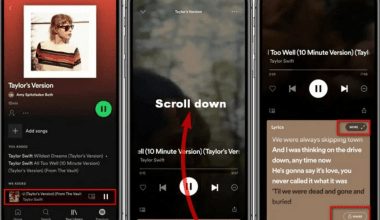Creating a YouTube Playlist is a powerful way to showcase your music to a global audience. It allows you to curate your content, keep your fans engaged, and reach new listeners effectively. This blog will guide you through the steps of creating a YouTube playlist, and provide tips on optimizing it for better visibility and engagement.
Why Create a YouTube Playlist?
Building a YouTube Playlist has numerous benefits for musicians:
- Enhanced Discoverability: Playlists are discoverable through search, just like videos. They can help your music reach a wider audience.
- Improved Engagement: A playlist can keep viewers on your channel longer, as one video leads seamlessly into the next.
- Organized Content: Playlists allow you to organize your content into themes or albums, making it easier for viewers to find what they are looking for.
- SEO Benefits: Playlists can improve your channel’s SEO, helping your videos rank higher in search results.
Steps to Create a YouTube Playlist
1. Sign In to Your YouTube Account
Before you can start building a YouTube playlist, you need to sign in to your YouTube account. This ensures that you have access to all the features needed to create and manage your playlist.
Click on your profile icon in the top right corner of the screen and select “Your Channel” from the dropdown menu. This will take you to your channel’s main page.
3. Access the Playlist Creation Page
On your channel page, click on the “Playlists” tab. Then, click on the “New Playlist” button. This will open a window where you can start forming a YouTube playlist.
4. Name Your Playlist
Enter a name for your playlist. Make sure it is descriptive and includes relevant keywords to help it show up in search results. For example, if you are compiling an album, you might name it “Best of [Your Band Name]”.
5. Add a Description
Write a description for your playlist. This is another opportunity to include keywords that can help people find your playlist. Describe what the playlist includes and why viewers should watch it.
6. Choose the Privacy Settings
You can choose to make your playlist public, private, or unlisted. For maximum reach, make your playlist public so anyone can find and view it.
7. Add Videos to Your Playlist
Click on “Add Videos” and select the videos you want to include in your playlist. You can search for your own videos or other videos on YouTube. Select the videos and click “Add Videos” to include them in your playlist.
Tips for Optimizing Your YouTube Playlist
1. Use Keywords in Titles and Descriptions
When creating a YouTube playlist, use relevant keywords in the title and description. This helps YouTube understand what your playlist is about and improves its chances of showing up in search results.
2. Create a Cohesive Theme
Your playlist should have a cohesive theme. This could be an album, a series of music videos, or a collection of your live performances. A well-themed playlist is more engaging and encourages viewers to watch more videos.
3. Arrange Videos Intuitively
Arrange the videos in your playlist in a logical order. If it’s an album, arrange the songs as they appear on the album. If it’s a series of performances, you might arrange them chronologically.
4. Promote Your Playlist
Share your playlist on social media, your website, and other platforms to drive traffic to it. The more views and interactions your playlist gets, the better it will perform in search results.
Best Practices for Maintaining Your YouTube Playlist
1. Regular Updates
Keep your playlist updated with new content. Regularly adding new videos keeps your audience engaged and coming back for more.
2. Monitor Performance
Use YouTube Analytics to monitor the performance of your playlist. Look at metrics like watch time, views, and audience retention to understand how your playlist is performing and make necessary adjustments.
3. Engage with Your Audience
Respond to comments on your videos and playlist. Engaging with your audience helps build a community around your music and encourages more interaction with your content.
Case Study: Successful YouTube Playlists by Musicians
Let’s look at how some successful musicians have utilized Creating a YouTube playlist to enhance their visibility:
Artist A: Creating Themed Playlists
Artist A creates themed playlists for different moods and occasions. This has helped attract a diverse audience looking for specific types of music.
Artist B: Album Playlists
Artist B releases playlists for each new album, arranging songs in the order they appear on the album. This provides a seamless listening experience and promotes the new album effectively.
Artist C: Live Performances
Artist C has a playlist dedicated to live performances. This not only showcases their live skills but also keeps fans engaged with exclusive live content.
Leveraging YouTube Features to Enhance Your Playlist
1. Custom Thumbnails
Create custom thumbnails for your playlist to make it more attractive. Thumbnails should be visually appealing and give viewers an idea of what to expect.
2. Use End Screens and Cards
Use end screens and cards to link to your playlist from your videos. This encourages viewers to watch more of your content and spend more time on your channel.
3. Collaborate with Other Artists
Collaborate with other artists and include their videos in your playlist. This can help you reach their audience and attract new viewers to your channel.
Troubleshooting Common Issues
1. Videos Not Showing Up in Search
If your videos are not showing up in search, check your playlist’s privacy settings. Ensure it is set to public. Also, optimize your titles and descriptions with relevant keywords.
2. Low Engagement
If your playlist is not getting much engagement, promote it on social media and other platforms. Encourage your fans to share it and leave comments.
3. Inconsistent Theme
Ensure that all videos in your playlist follow a consistent theme. A random collection of videos is less likely to keep viewers engaged.
Advanced Tips for YouTube Playlist Optimization
Tags help YouTube understand the content of your playlist. Use relevant tags that describe the genre, mood, and type of content in your playlist. This will help your playlist appear in related searches and recommendations.
2. Add Playlist Links in Video Descriptions
In addition to promoting your playlist on social media, include a link to your playlist in the description of your individual videos. This makes it easy for viewers to find and watch your playlist.
Comment on and interact with other videos and playlists that are similar to yours. This can attract the attention of viewers who are interested in your type of content and encourage them to check out your playlist.
4. Create Series Playlists
If you have a series of related videos, such as a multi-part tutorial or a series of behind-the-scenes clips, create a playlist specifically for that series. This keeps viewers engaged and encourages them to watch the entire series.
Promoting Your YouTube Playlist
Promote your playlist on all your social media platforms. Use eye-catching visuals and compelling captions to attract attention and encourage people to watch your playlist.
2. Embed on Your Website
Embed your playlist on your website or blog. This provides a convenient way for visitors to watch your content without leaving your site and can increase the overall watch time of your videos.
3. Collaborate with Influencers
Partner with influencers in your genre to promote your playlist. They can share your playlist with their followers, helping you reach a larger and more engaged audience.
The Role of YouTube Playlists in SEO
1. Keywords and Descriptions
Use keywords strategically in your playlist title, description, and tags. This improves the searchability of your playlist and helps it rank higher in YouTube search results.
2. Consistent Content
Consistency is key for SEO. Regularly update your playlist with new content and keep the theme consistent. This signals to YouTube that your playlist is active and relevant, which can improve its ranking.
3. Engagement Metrics
Engagement metrics such as watch time, likes, comments, and shares play a crucial role in SEO. Encourage viewers to interact with your playlist to boost its visibility and ranking.
How to Measure the Success of Your YouTube Playlist
1. Watch Time
Watch time is the total amount of time viewers spend watching your playlist. This is a key metric that YouTube uses to determine the quality and relevance of your content. Aim to increase watch time by creating engaging and high-quality videos.
2. Audience Retention
Audience retention measures how much of your playlist viewers watch before clicking away. High audience retention indicates that viewers find your content engaging. Monitor this metric to understand which videos are keeping viewers engaged and which are not.
3. Views and Likes
Track the number of views and likes your playlist receives. These metrics indicate the popularity of your playlist and can help you understand what type of content resonates with your audience.
Enhancing Viewer Engagement
1. Interactive Elements
Use interactive elements such as polls, quizzes, and Q&A sessions to engage viewers. This encourages them to interact with your content and increases watch time.
2. Call to Action
Include a call to action in your videos and playlist description. Ask viewers to like, comment, and share your playlist. This can significantly boost engagement and improve the visibility of your playlist.
3. Respond to Comments
Take the time to respond to comments on your videos and playlist. Engaging with your audience builds a community around your music and encourages more interaction.
Building a Community Through Your Playlist
1. Encourage Fan Participation
Invite your fans to contribute to your playlist by suggesting songs or creating their own playlists. This not only increases engagement but also makes your fans feel more connected to your music.
2. Host Live Sessions
Use YouTube’s live streaming feature to host live sessions where you can interact with your fans in real-time. Discuss your playlist, share behind-the-scenes stories, and answer fan questions.
3. Feature Fan Content
If your fans create videos using your music, feature them in your playlist. This can motivate more fans to create content with your music, increasing your reach and engagement.
Monetizing Your YouTube Playlist
1. Ad Revenue
By enabling ads on your videos, you can earn revenue based on the number of views and clicks your ads receive. The more popular your playlist, the higher your potential earnings.
2. Sponsored Content
Collaborate with brands to include sponsored content in your playlist. This could be in the form of product placements, reviews, or dedicated sponsored videos.
3. Merchandise Links
Promote your merchandise in the playlist description or within the videos. Include links to your online store where fans can purchase your music, apparel, or other merchandise.
Maximizing Your Playlist’s Reach
1. SEO Best Practices
Follow SEO best practices to ensure your playlist is optimized for search. This includes using relevant keywords, writing detailed descriptions, and adding tags that accurately describe your content.
2. Cross-Promotion
Cross-promote your playlist on different platforms. For example, share snippets of your playlist on Instagram, tweet about it, and include links in your email newsletters.
3. Analyze and Adjust
Regularly analyze the performance of your playlist using YouTube Analytics. Pay attention to metrics such as watch time, audience retention, and engagement rates. Use this data to make informed adjustments to your playlist strategy.
The Impact of Playlists on Artist Visibility
Creating a YouTube playlist can significantly enhance your visibility as an artist. By strategically using playlists, you can showcase your best work, reach new audiences, and keep your existing fans engaged. The ability to organize your content in a way that tells a story or presents your music in a thematic manner makes playlists a powerful tool for any musician.
YouTube Playlist Features to Utilize
1. Autoplay
Enable autoplay for your playlist. This ensures that once one video finishes, the next one starts automatically, keeping viewers on your channel longer.
2. Collaborative Playlists
Create collaborative playlists where other artists or fans can add videos. This increases the variety of content and can attract viewers from different fanbases.
3. Playlist Analytics
Use playlist-specific analytics to understand how viewers interact with your playlist. This data can help you optimize your playlist for better performance.
Example Playlist Strategies
1. Themed Playlists
Create playlists based on themes such as “Chill Vibes,” “Workout Music,” or “Romantic Hits.” Themed playlists are highly searchable and can attract viewers looking for specific types of music.
2. Storytelling Playlists
Use your playlist to tell a story. Arrange your videos in a sequence that takes viewers on a journey, such as the evolution of your music career or the making of an album.
3. Educational Playlists
If you have educational content, create playlists that focus on teaching specific skills related to music, such as playing an instrument, songwriting, or music production.
Utilizing YouTube’s Playlist Tools
1. YouTube Studio
Use YouTube Studio to manage and optimize your playlist. This tool provides detailed analytics and allows you to make adjustments to your playlist for better performance.
2. YouTube Music
YouTube Music playlists can be a great way to reach listeners who use YouTube primarily for music. Ensure your playlist is available on YouTube Music to maximize your reach.
3. End Screens and Cards
End screens and cards are features that can direct viewers to your playlist from other videos. Use these tools to promote your playlist and encourage viewers to continue watching your content.
The Future of YouTube Playlists
The importance of Creating a YouTube Playlist likely to grow. New features and tools will provide more opportunities for artists to showcase their music and engage with their audience. Staying updated with the latest trends and best practices will help you make the most of your YouTube playlists.
Final Thoughts
Creating a YouTube playlist is more than just compiling videos; it’s about telling a story, engaging with your audience, and promoting your music. By following the strategies and tips outlined in this blog, you can create a compelling and effective playlist that showcases your music and reaches a wider audience.
For further reading, explore these related articles:
For additional resources on music marketing and distribution, visit Deliver My Tune.