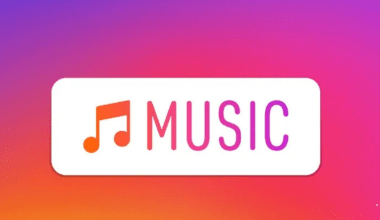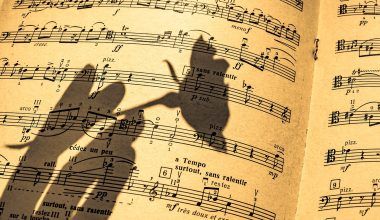Have you ever listened to a song and felt something was missing? Maybe the bass wasn’t deep enough, or the vocals felt hidden. This is where EQ, or equalization, comes to the rescue! EQ helps you adjust how your music sounds by balancing the highs, mids, and lows in your audio.
Think of EQ as a magic tool that shapes the sound. It makes music clearer, louder, and more enjoyable for your listeners. Whether you’re a singer, a producer, or just love making music, learning about the best EQ tools and techniques will change how your music sounds forever.
What Exactly is EQ?
Let’s break it down in simple terms. EQ means “equalization.” It’s a way to change how loud or soft certain parts of a sound are. For example:
- Bass (Low sounds): Like the deep thump of a drum or bass guitar.
- Mids (Middle sounds): Like the vocals or guitars.
- Highs (Treble sounds): Like the shimmer of a cymbal or a singer’s high notes.
When you use EQ, you can make the bass stronger, soften harsh sounds, or bring out a singer’s voice so it’s crystal clear.
Why is EQ Important for Your Music?
If you want your music to stand out, EQ is your best friend. Here’s why EQ is so important:
- makes your music clear: EQ helps remove sounds that clash or make your song sound muddy.
- highlights important parts: You can boost the sounds you want people to notice, like vocals or lead instruments.
- fixes problems: Sometimes, recordings have too much noise or harshness. EQ can fix that.
- It balances the mix: Every part of your music gets its space, so nothing feels lost.
Types of EQ Tools You Can Use
There are many EQ tools, but don’t worry—they’re easy to understand! Let’s look at some common types:
1. Graphic Equalizer
- Looks like a row of sliders.
- You move sliders up to boost a sound or down to reduce it.
- Great for live music or simple adjustments.
2. Parametric Equalizer
- Lets you choose the exact frequency you want to change.
- More advanced and precise than a graphic EQ.
- Best for music production in studios.
3. Shelving EQ
- Used to adjust either the very low or very high frequencies.
- Think of it as adding extra bass or treble.
4. Dynamic EQ
- Changes based on the volume of the sound.
- Great for fixing sounds that change a lot, like a voice.
How to Use EQ: Step-by-Step Guide
Using EQ can sound technical, but let’s make it super simple! Follow these steps:
Step 1: Listen to Your Music
Before you start, listen carefully. Is something too loud? Are the vocals too soft? Notice what’s wrong.
Step 2: Start with Subtractive EQ
This means you take away bad sounds first. For example:
- Cut out low rumble sounds below 30 Hz (we don’t hear them anyway).
- Reduce harsh sounds in the mid-range if they hurt your ears.
Step 3: Boost What You Like
After cutting, make the good parts louder. For example:
- Boost around 80 Hz for deep bass.
- Add some sparkle by boosting 10 kHz for highs.
Step 4: Keep It Simple
Don’t overdo it! Small changes often work better than big ones.
Step 5: Compare Before and After
Turn the EQ off and on to hear the difference. This will help you know if your changes are working.
Common Mistakes to Avoid with EQ
Even the best producers make mistakes with EQ. Here are some things to watch out for:
- Boosting Too Much: Adding too much bass or treble can make your song sound unnatural.
- Cutting Everything: Don’t remove too many sounds, or your music will feel empty.
- Not Listening in Context: Always listen to how the changes sound in the whole mix, not just one part.
Best EQ Tools for Beginners and Experts
Here are some amazing tools you can try. Some are free, and some are paid.
1. FabFilter Pro-Q 3
- Super easy to use.
- Great for both cutting bad sounds and boosting good ones.
2. Waves SSL
- Classic tool loved by professionals.
- Perfect for warm, rich sounds.
3. Logic Pro Stock
- If you use Logic Pro, this is already included and works great.
- Free and powerful.
4. iZotope Neutron
- Uses AI to help you find and fix problems.
- A great choice if you’re new to mixing.
5. ReaEQ
- Free and simple.
- Perfect for beginners who want to learn.
Tips for EQing Different Instruments
Different sounds need different settings. Here are some tips for popular instruments:
Vocals
- Cut around 300 Hz to reduce muddiness.
- Boost around 3 kHz to make the voice clearer.
Guitar
- Cut around 200 Hz to remove boxy sounds.
- Boost around 5 kHz for brightness.
Bass
- Boost around 80 Hz for a deep sound.
- Cut around 400 Hz to avoid muddiness.
Drums
- Kick Drum: Boost 60 Hz for punch.
- Snare: Boost 2 kHz for crack.
Piano
- Boost around 3 kHz for clarity.
- Cut low frequencies below 100 Hz if they interfere with the bass.
How to Make Your Music Shine
Here’s a quick cheat sheet:
- Want more bass? Boost 60–100 Hz.
- Need clearer vocals? Boost 2–5 kHz.
- Want sparkle? Boost 10–15 kHz.
- Too harsh? Cut around 4–6 kHz.
in Live Performances
EQ isn’t just for studios. It’s super helpful during live shows too! Here’s what to do:
- Cut Feedback: Find the frequency causing feedback and reduce it.
- Adjust to the Room: Big halls and small clubs sound different. Use EQ to make sure your music fits the space.
Advanced EQ Tips for Pros
If you want to take things to the next level, try these:
- Mid-Side EQ: Control the center and sides of the sound separately. This can make your music feel wider.
- Automation: Change EQ settings during different parts of the song for a dynamic feel.
- Match EQ: Use software to match the sound of your mix to a reference track you like.
Why Every Genre Needs
Every type of music has its own needs. Here’s a quick guide:
Pop Music
- Boost highs for sparkle and clarity.
- Focus on clean vocals.
Electronic Music
- Boost sub-bass for that club feel.
- Keep mids clear for melody.
Rock Music
- Control the low end so guitars don’t clash with the bass.
- Boost upper mids for punchy drums.
Classical Music
- Keep things natural. Avoid heavy boosting or cutting.
- Let each instrument shine on its own.
Future of EQ: What’s Next?
Technology is changing how we use . Tools like AI-powered EQs are making it easier to mix music. Imagine a tool that listens to your song and suggests the best settings automatically!
Final Thoughts: Why Matters
EQ is like magic for your music. It helps you make each sound shine and ensures your listeners get the best experience. Whether you’re just starting or already making music, learning about the best tools and techniques is the key to great sound.
Remember, practice makes perfect. The more you experiment, the better you’ll get. Happy EQing!
Related Articles:
For further reading, explore these related articles:
- How to Become a Successful Music Artist in India in 2024?
- Promo Cards on Spotify: A Game Changer for Artists
For additional resources on music marketing and distribution, visit Deliver My Tune.