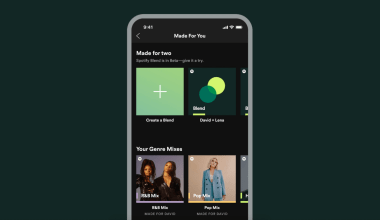If you’ve ever worked with audio files, you know how tricky it can be to manage their size or maintain consistent sound quality. Some files are too big to upload quickly, and others might sound uneven with parts being too loud or too soft. This is where an audio file compressor free tool becomes your best friend.
An audio file compressor reduces the dynamic range of your audio. In simple terms, it balances out the sound by making the loud parts softer and the quiet parts louder. This ensures your track sounds polished and professional. Plus, it helps reduce the file size, making it easier to share or upload.
Whether you’re a budding artist, podcaster, or content creator, these tools are essential for making your work sound great.
Chapter 1: Understanding Audio Compression in the Simplest Way
Think of audio compression as squishing a big pillow into a smaller one without losing its fluffiness. Compression reduces the “big jumps” in sound, like when a song suddenly gets super loud, and keeps everything smooth and consistent.
Why It’s Important:
- Balance: Keeps your music or audio pleasant to listen to.
- Smaller File Sizes: Helps you save space on your computer or phone.
- Professional Sound: Makes your work sound like it’s made in a studio.
Chapter 2: Why Choose a Free Audio File Compressor?
Not everyone can afford expensive software or hire professionals for sound editing. That’s where free tools come in handy. They’re budget-friendly, easy to use, and work for most basic needs.
Here’s why a free audio compressor is a great choice:
- Cost-Effective: Save money while getting good results.
- Easy to Learn: Most tools have simple instructions for beginners.
- Accessible: Many tools can be used online without downloading anything.
Chapter 3: Popular Free Audio Compressors You Should Try
There are many options when it comes to free audio compression tools. Here are some of the best ones:
1. Audacity
- Why It’s Great: Audacity is a free, open-source tool loved by musicians and podcasters. It has a built-in compressor and many other features to edit and enhance audio.
- How to Use: Import your audio, apply the compression effect, and export your file in your desired format.
2. LAME MP3 Encoder
- What It Does: Converts large WAV files into smaller MP3 files without losing much quality.
- Best For: Quick and simple file compression.
3. Online Audio Compressor
- Why Use It: No need to install anything. Just upload your file, choose compression settings, and download the smaller file.
- Perfect For: People who need quick results.
4. Freemake Audio Converter
- What’s Special: This tool compresses audio and converts it into multiple formats.
- Good To Know: It’s easy for beginners but still useful for professionals.
5. WinSoft AudioCompressor
- Why It Stands Out: Supports a wide variety of audio formats like MP3, WAV, and AAC. It’s simple to use with minimal setup.
Chapter 4: Step-by-Step Guide to Compressing Audio Files
If you’ve never used an audio compressor before, don’t worry. It’s easier than you think! Let’s walk you through a couple of common methods:
Method 1: Compressing Audio with Audacity
- Download and Install: Get Audacity for free from their website.
- Import Your File: Open the file you want to compress.
- Apply Compression:
- Go to the “Effect” menu and select “Compressor.”
- Adjust settings like threshold and ratio. Don’t worry if this sounds technical; there are presets to help you out!
- Export: Save your compressed file in MP3 or WAV format.
Method 2: Using an Online Audio Compressor
- Open a free online audio compressor website like Online Audio Compressor.
- Upload your audio file.
- Choose how much you want to compress the file.
- Download your compressed file in seconds.
Method 3: LAME MP3 Encoder
- Convert your audio to MP3 format using a lower bitrate.
- Save it to your device, and enjoy a smaller file size.
Chapter 5: Why Smaller File Sizes Matter
Large audio files can be frustrating to deal with. They take longer to upload, use up storage, and sometimes even crash devices. Compressing audio files solves these problems. Here’s how:
- Faster Uploads: Compressed files upload quicker on websites and social media.
- Easy Sharing: You can share your music or podcasts easily via email or messaging apps.
- Save Space: Perfect for devices with limited storage like smartphones or tablets.
Chapter 6: Tips for Getting the Best Compression Results
Even when using free tools, you can get great results by following these tips:
- Start with High-Quality Audio: A good-quality file will compress better and still sound great.
- Don’t Overdo It: Compressing too much can make your audio sound flat or distorted.
- Test Different Tools: Each compressor has its strengths, so try a few to find the one you like best.
- Use the Right Settings: For music, a 128kbps bitrate works well for MP3s.
Chapter 7: Common Mistakes Beginners Make
When compressing audio files, avoid these pitfalls:
- Over-Compression: This can make your track sound lifeless.
- Skipping Previews: Always listen to the compressed version before saving it.
- Ignoring File Format: Choose a format that works best for your needs. MP3 is great for sharing; WAV is better for quality.
Chapter 8: Real-Life Examples of Audio Compression
Let’s make it relatable. Imagine these scenarios:
- Musicians: You’ve recorded a song, but the file is too big to email to a collaborator. Compress it into an MP3 without losing quality.
- Podcasters: Your episode is too loud in some parts and too quiet in others. Use a compressor to balance the sound.
- Students: You’ve recorded a lecture but need to upload it quickly. Compressing the file makes this easier.
Chapter 9: How Deliver My Tune’s Tools Can Help
Platforms like Deliver My Tune offer additional services like AI Mastering that complement audio compression. Their tools can polish your track and make it ready for platforms like Spotify or YouTube Learn more about their AI Mastering Service here.
Chapter 10: FAQs About Free Audio Compressors
Q: Do free audio compressors reduce sound quality?
A: No, if used correctly. Tools like Audacity and LAME Encoder are designed to maintain quality.
Q: Can I compress audio on my phone?
A: Yes, apps like MP3 Compressor can help you compress files directly on your phone.
Q: How much compression is too much?
A: It depends on the purpose. For music, avoid going below 128kbps for MP3s.
Chapter 11: The Future of Audio Compression
With AI tools becoming more advanced, the future of audio compression looks promising. Imagine tools that automatically adjust settings based on your track’s unique needs!
Final Words: Start Compressing Your Audio Today
Using an audio file compressor free tool is a simple yet powerful way to improve your sound and make your files easier to manage. With so many free options available, there’s no reason not to give it a try. Start small, experiment, and see how these tools can make your creative journey smoother.
Would you like help choosing the best tool for your needs? Let me know!
Related Articles:
For further reading, explore these related articles:
- How to Become a Successful Music Artist in India in 2024?
- Promo Cards on Spotify: A Game Changer for Artists
For additional resources on music marketing and distribution, visit Deliver My Tune.