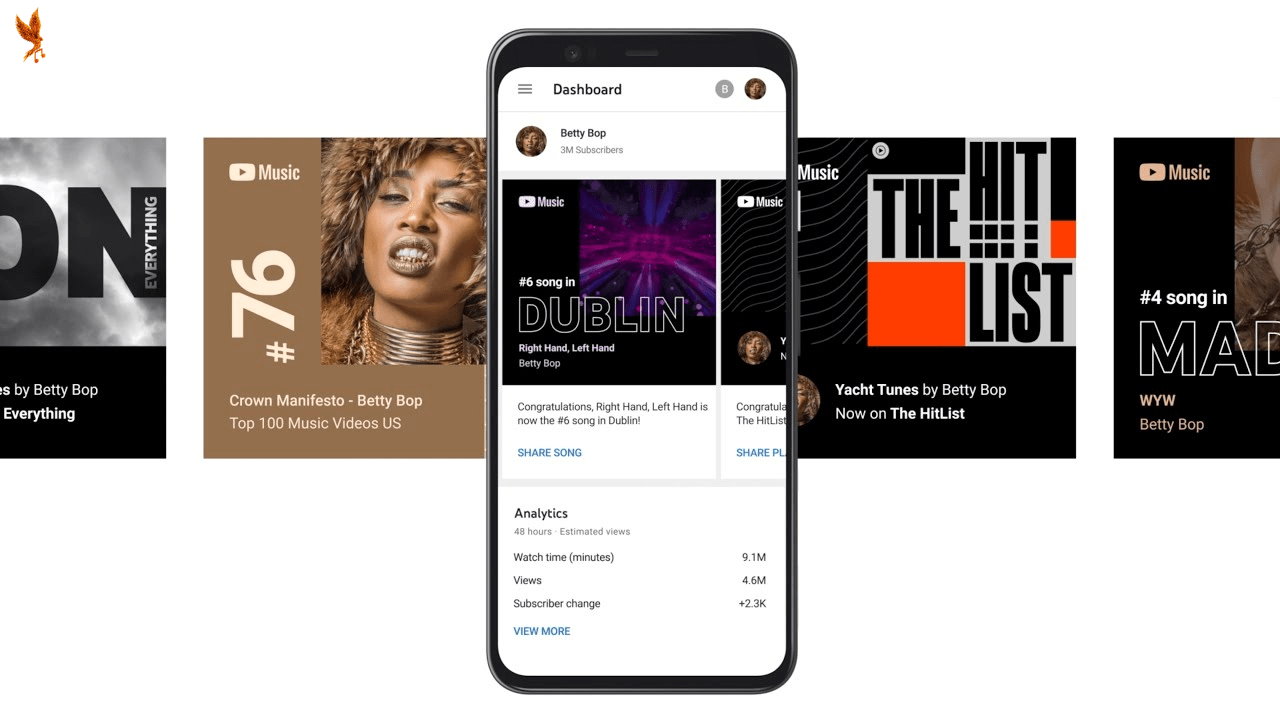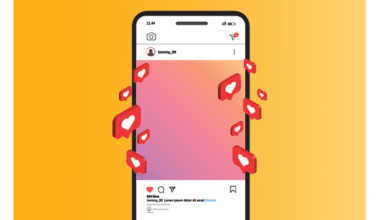Being a musician today isn’t just about producing great music; it’s about understanding your audience and fine-tuning your approach based on their preferences. For artists aiming to grow on YouTube, YouTube Analytics for Artists is a powerful tool to help make informed decisions. This guide will walk you through the essentials of YouTube Analytics and how it can support your journey as an independent artist.
Why YouTube Analytics Matters for Artists
Building an audience on YouTube involves more than just posting videos; it requires an understanding of what resonates with viewers. YouTube Analytics provides insights into how fans discover, engage with, and respond to your music. Whether you’re releasing music videos, live performances, or short clips, this tool helps you see what’s working and what can be improved.
For independent artists, understanding analytics means having a clearer picture of your growth, giving you the data to back up creative and promotional decisions.
Getting Started with YouTube Analytics for Artists
To access YouTube Analytics for Artists (YTA), artists need an Official Artist Channel (OAC), which consolidates all your content under one roof, making it easier for fans to find your music. If you’re an artist looking to set up an OAC, Deliver My Tune can assist in streamlining this process, giving you access to advanced analytics.
Once you’re set up, you can explore analytics on YouTube Studio, which is available both on desktop and mobile. Within YouTube Studio, you’ll find different sections designed to provide comprehensive data about your content.
Breaking Down the Key Sections of YouTube Analytics for Artists
YouTube Analytics is divided into four main sections. Each offers unique insights that can guide your content strategy:
1. Overview: Your Snapshot of Success
The Overview tab is like the home base of your analytics. It presents a snapshot of your channel’s performance, including metrics on views, watch time, and engagement.
- Total Reach: This metric gives you a big-picture view, combining data from your uploads as well as fan-uploaded content that features your music. It’s essential for seeing how many people your music is reaching.
- Real-Time Analytics: With real-time data, you can monitor the performance of recent releases throughout the day. This is ideal for seeing how new content is received immediately after release, helping you gauge interest and plan future promotions.
2. Content Tab: Tracking the Performance of Each Video Type
In the Content tab, you can dive into how different types of videos perform. This is especially useful for artists experimenting with various formats, like music videos, Shorts, or live sessions.
- Content Format Insights: Here, you can see how different video formats, like long-form videos, Shorts, or live streams, resonate with your audience. This helps you understand which types of content are most engaging and guides you on where to focus.
- Song-Level Data: For each song, you can track its reach across different formats, including fan uploads or user-generated content (UGC). This gives you a more complete picture of how your music spreads beyond your official uploads.
The Content tab is invaluable for artists trying out different content types, as it helps you identify what works best with your audience.
3. Audience Insights: Getting to Know Your Fans
The Audience tab gives you a deeper look at who is tuning into your content. This section is particularly valuable for independent artists aiming to understand the demographics and behavior of their viewers.
- Demographics and Location: This data breaks down the age, gender, and geographical location of your audience, providing insights into who is connecting with your music the most.
- New vs. Returning Viewers: You can see if your uploads are attracting new listeners or retaining existing fans. Knowing this helps tailor your content to either attract fresh listeners or strengthen the loyalty of current fans.
- Other Interests: Discover other content your audience engages with on YouTube. This can offer clues for potential collaborations or inspire content that aligns with their broader interests.
With these audience insights, artists can make strategic choices about what type of content to produce next, as well as when and how to interact with their followers.
4. Advanced Mode: For a Detailed Look at Your Content’s Performance
For those who love details, Advanced Mode offers in-depth reports and metrics that allow you to compare, group, and analyze content over time.
- Custom Grouping: Create groups of similar content (e.g., all live performances or all music videos) to evaluate their performance as a whole. This is especially helpful when assessing the overall reach and impact of a new album or single release.
- Content-Type Filters: Track the performance of each content type, like Shorts, live streams, or full videos. For artists releasing in multiple formats, this data shows which type of content drives the most engagement and subscriber growth.
Advanced Mode is ideal for artists who want to refine their content strategy and understand the finer details of what drives growth on their channel.
Using YouTube Analytics to Boost Your Music Career
Knowing the metrics is just the beginning. Let’s explore some practical ways to use YouTube Analytics to make strategic decisions for your music career.
1. Plan Content Around Audience Preferences
If data shows that fans enjoy Shorts more than full-length videos, or live performances more than recorded sessions, focus on creating that type of content. Tailoring your output to audience preferences can significantly boost engagement and build a loyal fanbase.
2. Measure New Release Performance
Real-time analytics allow you to monitor the success of a new release, giving you immediate feedback on what works and what might need adjustment. If a new song or video isn’t performing as expected, consider promoting it across other channels or pairing it with engaging content like behind-the-scenes videos.
3. Spot Opportunities for Collaborations
Understanding what other content your fans enjoy helps you identify potential collaborators or influences that might resonate with your audience. Collaboration can be an effective way to grow your audience by tapping into similar fanbases.
4. Find Optimal Release Times
Data on audience activity shows when your fans are most active. By aligning your release schedule with these peak times, you can increase the visibility of new videos and reach more viewers right away.
Developing a Long-Term Strategy with YouTube Analytics for Artists
Analytics should be part of your ongoing strategy, not a one-time review. Regularly checking your metrics helps you adjust to changes in audience behavior and refine your approach. Here’s a step-by-step approach for making the most out of YouTube Analytics for Artists:
- Set Goals: Identify specific goals, such as increasing watch time, gaining new subscribers, or improving engagement on Shorts.
- Analyze Performance: Review your data monthly to see what content types and themes perform best. This will help you identify patterns and plan future videos accordingly.
- Adjust Content Based on Insights: Make adjustments based on what the data shows. For instance, if live sessions drive higher engagement, incorporate more live content in your schedule.
- Monitor New Releases: Keep an eye on real-time analytics for new videos and make adjustments to your promotion strategy if needed.
- Experiment and Repeat: Don’t be afraid to try new content styles or formats. Track their performance, learn from the data, and refine your strategy continuously.
Using Deliver My Tune to Access YouTube Analytics
Getting the most out of YouTube Analytics requires an Official Artist Channel. Through Deliver My Tune’s distribution service, we assist artists in setting up their OACs, enabling them to take advantage of YouTube’s advanced analytics tools. This setup gives artists a unified channel, making it easier for fans to find their music and for artists to manage their brand.
With support from Deliver My Tune, artists can focus on creating while we handle the technicalities of distribution and setup, making it easy to grow their careers with data-backed decisions.
Conclusion: Embrace Data to Drive Your Success
For artists, YouTube Analytics is more than a tool; it’s a pathway to building an audience and optimizing content for success. Using insights from YouTube Analytics allows you to make more strategic choices, ensuring that each release and every piece of content resonates with your fans.
With Deliver My Tune by your side, you have the support to make the most of YouTube’s analytics and grow your fanbase effectively. Start leveraging these insights today, and watch as your music career reaches new heights.