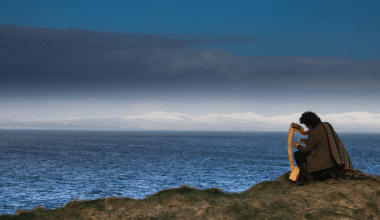If you’ve ever listened to music or saved an audio recording, you’ve come across sound file extensions. These are the small tags like .mp3, .wav, or .flac at the end of your audio file’s name. But what do they mean, and why should you care?
In simple terms, Windows sound file extensions are like labels that tell your computer how to play, store, or edit a sound file. They also determine the file’s size, quality, and compatibility with other devices. Understanding them can help you save space, get better sound quality, and avoid frustrating errors when sharing files.
This guide will take you through the most common sound file extensions used in Windows, how they work, and how you can use them easily. Don’t worry, we’ll keep it simple and easy to follow!
Why Do Sound File Extensions Matter?
Sound file extensions aren’t just technical stuff for IT pros or musicians. They affect how we enjoy music, share recordings, or work on audio projects. Here’s why they’re important:
- File Size: Some formats, like MP3, are smaller and easier to share, while others like WAV are larger but offer better sound quality.
- Compatibility: Not all formats work on every device. Picking the right one ensures your file plays smoothly.
- Quality: Want the best sound? Formats like FLAC keep all the details intact, perfect for audiophiles or music lovers.
What Are the Most Popular Sound File Extensions for Windows?
Let’s dive into the common ones you’ll see and use. Each extension has its purpose, pros, and cons.
1. WAV (.wav)
WAV stands for Waveform Audio File Format. It’s like the original sound file—big, rich, and uncompressed. Professionals love WAV because it keeps every detail of the audio.
- What’s Good?
- Excellent sound quality.
- Great for editing and mastering music.
- What’s Not?
- Huge file sizes.
- Takes up lots of storage space.
Best For: Music producers, podcasts, and sound engineers.
2. MP3 (.mp3)
MP3 is probably the most famous audio format. Why? It compresses audio to make the files smaller, but it’s still good enough for everyday listening.
- What’s Good?
- Small file size.
- Works on almost every device.
- What’s Not?
- Some sound quality is lost due to compression.
Best For: Music collections, sharing audio files, and casual listening.
3. FLAC (.flac)
FLAC, short for Free Lossless Audio Codec, is like WAV but smarter. It keeps all the sound details while compressing the file to save space.
- What’s Good?
- Lossless quality (no details lost).
- Compressed, so smaller than WAV.
- What’s Not?
- Larger than MP3.
- Not supported on some older devices.
Best For: Audiophiles and music enthusiasts who want every sound to be perfect.
4. OGG (.ogg)
OGG is a lesser-known but super useful format. It’s often used in online streaming because it’s lightweight but still sounds good.
- What’s Good?
- Open-source (free for anyone to use).
- Great for streaming.
- What’s Not?
- Limited device support.
Best For: Streaming music, podcasts, and online radio.
5. AIFF (.aiff)
AIFF, or Audio Interchange File Format, is Apple’s answer to WAV. It’s high-quality and lossless but not as popular on Windows.
- What’s Good?
- Perfect for professional use.
- High-quality sound.
- What’s Not?
- Very large file sizes.
Best For: Musicians and audio editors working across Apple and Windows.
How Do You Choose the Right Sound File Extension?
Picking the best sound file extension depends on what you need:
- Want the best quality? Go for WAV or FLAC.
- Need to save space? MP3 or OGG is your friend.
- Working on a music project? WAV or AIFF is ideal.
Think about how much storage space you have and whether you need to share the file. For everyday use, MP3 is perfect. For professional work, lossless formats like FLAC or WAV are better.
What Programs Open These File Extensions?
To play or edit your audio, you need the right software. Here are the go-to tools for popular extensions:
- WAV: Windows Media Player, VLC Media Player
- MP3: iTunes, Groove Music
- FLAC: Foobar2000, Audacity
- OGG: Winamp, Spotify
- AIFF: Adobe Audition, QuickTime
Let’s Talk File Sizes: How Do They Compare?
Here’s an example to help you understand how much space different formats take:
- A 3-minute song:
- WAV: ~30 MB
- FLAC: ~15 MB
- MP3: ~3 MB
As you can see, WAV gives you the best quality but takes up the most space. MP3 is much smaller but loses some details in the sound.
Tips for Converting Between File Extensions
Sometimes, you need to switch from one format to another. For example, converting a WAV to MP3 to save space. Here’s how to do it:
- Use Free Tools:
- Audacity (for offline use).
- Online converters like Zamzar.
- Keep a Backup: Always save the original file before converting.
- Pick the Right Format: Don’t convert too many times between lossy formats like MP3—it reduces quality.
Fun Facts About Audio Files!
- MP3 became a global hit in the 1990s because it made sharing music online super easy.
- FLAC was created in 2001 as a way to keep music sounding as close to the original recording as possible.
- WAV files are often used in Hollywood to mix soundtracks for movies.
Common Issues with Sound File Extensions and Fixes
Problem 1: File Won’t Open
- Why? Your computer might not have the right software.
- Fix: Install VLC Media Player or update your codecs.
Problem 2: Poor Sound Quality
- Why? Using low-quality formats like MP3 for important files.
- Fix: Use WAV or FLAC for better sound.
The Future of Sound File Extensions
As technology grows, new formats are being developed for even better sound. For example:
- DSD (.dsf): Used for high-resolution audio recordings.
- MPEG-H: Great for 3D audio, giving you an immersive sound experience.
Conclusion: Sound File Extensions Made Simple!
Understanding Windows sound file extensions doesn’t have to be hard. Whether you’re making music, listening to songs, or sharing audio files, knowing a bit about these extensions can make your life easier.
Choose the right format, use the right tools, and enjoy the best sound possible. Remember, whether it’s WAV, MP3, or FLAC, each has its unique charm!
Related Articles:
For further reading, explore these related articles:
- Instamusic Download: Your Easy Way to Get Your Favorite Songs
- How Does Spotify Make Money? A Simple Guide to Spotify’s Revenue
For additional resources on music marketing and distribution, visit Deliver My Tune.