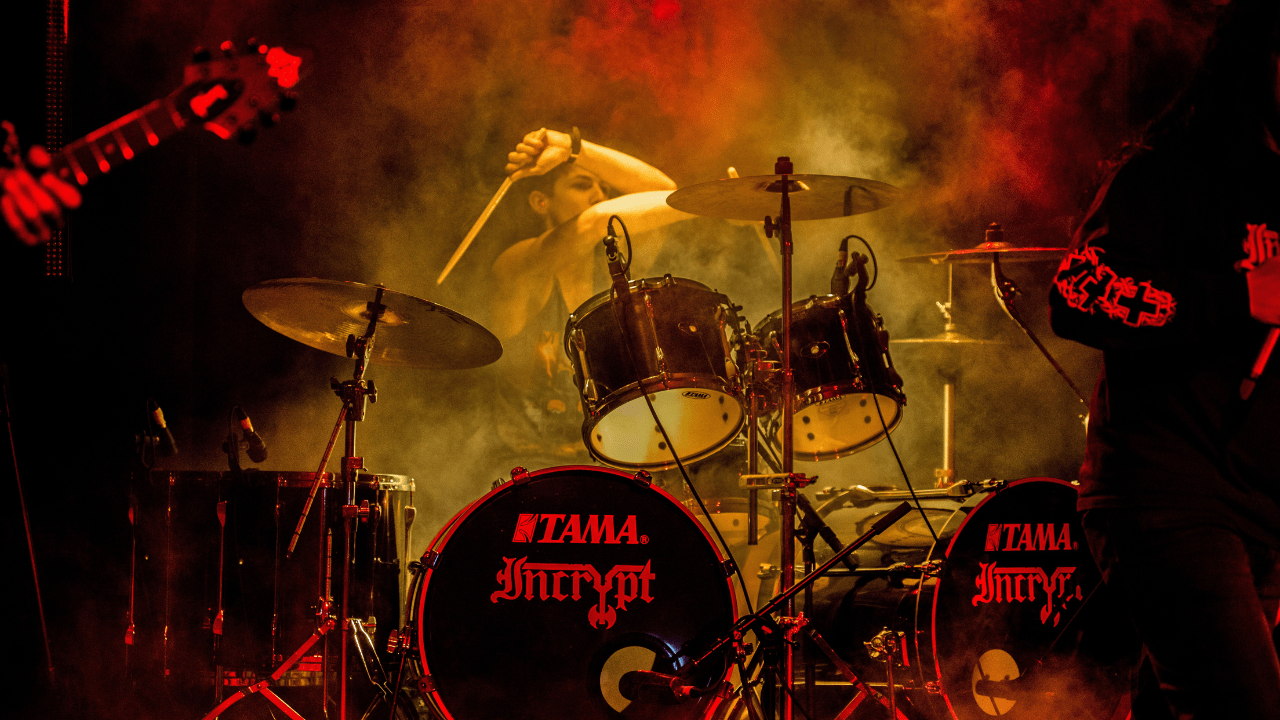Have you ever played your favorite song on Spotify, eagerly waiting for the lyrics to pop up, but they don’t? It can be disappointing, right? Spotify is known for making music streaming fun and easy, and lyrics make it even better by letting you sing along or understand the song deeply. But sometimes, this feature doesn’t work, leaving users frustrated.
In this blog, we will explore why Spotify is not showing lyrics and share simple ways to fix the problem. Let’s make sure you never miss out on singing along with your favorite tunes!
Why Do Lyrics Matter?
Lyrics are more than just words in a song. They connect us to the music and give meaning to what we are listening to. Here are some reasons why lyrics are so important:
- Sing Along: Lyrics let us join the song, whether we’re pros or just shower singers!
- Feel the Emotion: Understanding the words helps us connect to the artist’s feelings.
- Learn a Language: Many people learn new languages by listening to songs and reading the lyrics.
- Have Fun: Lyrics make it easy to turn any moment into a karaoke party!
Now that we know why lyrics matter, let’s figure out why they might not be showing on Spotify.
Why Is Spotify Not Showing Lyrics?
Spotify offers a lyrics feature that works for many songs, but not always. Here are some common reasons why the lyrics might be missing:
1. Licensing Problems
Spotify does not create lyrics. Instead, it partners with a company called Musixmatch to show them. If the licensing agreement for a song’s lyrics isn’t in place, they won’t appear.
2. App Is Outdated
Sometimes, an older version of Spotify doesn’t support the lyrics feature. Updating the app can fix this.
3. Region Restrictions
Lyrics aren’t available in every country. Spotify is slowly expanding this feature, but it may not yet work in your area.
4. Song Doesn’t Have Lyrics
Not all songs come with lyrics. For example, instrumental tracks or songs by less popular artists might not have them.
5. Internet Issues
If your internet connection is slow or unstable, Spotify might struggle to load lyrics.
6. Device Compatibility
Some devices, especially older ones, may not support this feature.
How to Fix Spotify Lyrics Not Showing?
If you’re wondering how to make Spotify show lyrics again, don’t worry! Follow these simple steps:
1. Update Your Spotify App
- Go to the Google Play Store or Apple App Store and search for Spotify.
- If you see an “Update” button, click it. This ensures you have the latest version with all the features.
2. Check Your Internet
- Make sure you’re connected to a stable Wi-Fi or mobile data network.
- Restart your router if the connection is slow.
3. Reinstall Spotify
- Uninstall the app and reinstall it. This can clear bugs and refresh your settings.
4. Switch Devices
- If lyrics don’t show on one device, try logging in to another. Sometimes, a different phone or tablet can solve the problem.
5. Use a VPN
- If lyrics aren’t available in your country, you can use a VPN to change your location to a region where the feature works. Just be cautious about your privacy and choose a reliable VPN.
What If Lyrics Still Don’t Show?
If none of the above methods work, don’t lose hope! Here are a few more options:
- Use Musixmatch App
- Musixmatch provides synced lyrics for Spotify songs. Just install the app and link it with your Spotify account.
- Try a Different Streaming Service
- Platforms like Apple Music or YouTube Music also provide lyrics. If Spotify consistently disappoints, you might want to explore these options.
- Search Lyrics Online
- Simply type the song’s name followed by “lyrics” into a search engine. Websites like Genius and AZLyrics are great resources.
How to Check If Lyrics Are Available?
Spotify makes it easy to see if lyrics are available for a song. Here’s how:
- Open Spotify and play a song.
- Swipe up on the song’s playback screen. If lyrics are available, you’ll see them appear in sync with the music.
- If you don’t see lyrics, try another song. Not all tracks have this feature yet.
How Spotify Brings Lyrics to You
Spotify started offering lyrics in collaboration with Musixmatch, a service known for its vast lyrics database. While Spotify is working hard to expand this feature, there are still gaps due to licensing, language availability, or other restrictions.
The lyrics feature is a great tool for users to enjoy music more deeply. It even lets you share your favorite lines on social media, which is a cool way to connect with friends over music.
Frequently Asked Questions (FAQs)
1. Why can’t I see lyrics for some songs on Spotify?
This could be due to licensing issues, regional restrictions, or the absence of lyrics for that particular track.
2. Are lyrics available for free Spotify users?
Yes! Both free and premium users can access the lyrics feature.
3. Will Spotify ever have lyrics for all songs?
Spotify is working to add lyrics for more tracks, but it depends on licensing agreements and collaborations with rights holders.
A Simple Trick to Enjoy Lyrics Anytime
If you’re tired of waiting for Spotify to fix this issue, try using the Musixmatch app. It syncs perfectly with Spotify and shows you real-time lyrics for almost every song. Plus, it’s free to download and easy to use.
Conclusion: Why Lyrics Make Music Better
Not having lyrics on Spotify can be annoying, but now you know why it happens and how to fix it. Whether it’s updating your app, switching devices, or using third-party tools like Musixmatch, you can make sure the words to your favorite songs are always at your fingertips.
Music is more fun when you can sing along, understand the meaning, or simply enjoy the poetry of the lyrics. So don’t let a small glitch stop you from having the best listening experience.
Related Articles:
For further reading, explore these related articles:
- What Does Music Jam Mean? A Simple and Fun Guide for Everyone
- Who is the Top 1 Rapper in India? An Amazing Journey of Passion and Music
For additional resources on music marketing and distribution, visit Deliver My Tune.