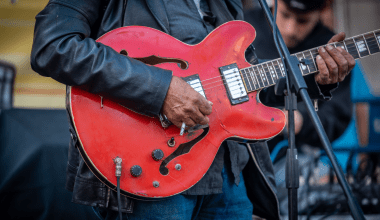Spotify, one of the most popular music streaming platforms, recently introduced a lyrics feature that allows users to view synchronized lyrics while listening to their favorite tracks. However, many users have encountered a frustrating problem: Spotify not showing lyrics.
If you’re wondering, why is Spotify not showing lyrics, this guide is here to help. We’ll explore the reasons behind this issue, provide troubleshooting tips, and discuss how to make the most of Spotify’s lyrics feature.
What Is Spotify’s Lyrics Feature?
Spotify’s lyrics feature provides real-time, synchronized lyrics for a vast selection of songs. Partnering with Musixmatch, Spotify ensures an immersive experience for music lovers who want to sing along or understand a song’s deeper meaning.
Benefits of the Lyrics Feature:
- Enhanced Listening Experience: View lyrics while enjoying your favorite tracks.
- Language Learning: Great for learning the lyrics of songs in different languages.
- Karaoke Fun: Use Spotify as your go-to karaoke platform.
Despite these benefits, many users have reported issues with lyrics not appearing as expected.
Why Is Spotify Not Showing Lyrics?
There are several reasons why Spotify might not display lyrics for certain songs or users. Let’s dive into the most common causes:
1. Not All Songs Have Lyrics Available
- Spotify relies on third-party services like Musixmatch for lyrics.
- Some tracks, especially lesser-known or independent songs, may not have lyrics in the database.
2. Regional Restrictions
- Lyrics availability may vary by region due to licensing agreements.
- Some countries may have limited access to the feature.
3. Outdated Spotify App
- An outdated version of Spotify might not support the lyrics feature.
- Regular updates are necessary to access new features.
4. Account Type
- While Spotify’s lyrics feature is available to both free and premium users, certain issues might arise with account synchronization.
5. Technical Glitches
- Bugs or glitches in the app can cause the lyrics feature to malfunction.
- Temporary server issues may also affect lyrics display.
6. Device Compatibility
- Lyrics may not appear on older devices or unsupported operating systems.
How to Fix Spotify Not Showing Lyrics
If you’re facing the issue of Spotify not displaying lyrics, follow these troubleshooting steps:
Step 1: Check Lyrics Availability
- Search for a popular song with known lyrics support (e.g., “Blinding Lights” by The Weeknd).
- If lyrics appear for some tracks but not others, the issue might be song-specific.
Step 2: Update the Spotify App
- Ensure your Spotify app is updated to the latest version.
- Visit the App Store (iOS) or Google Play Store (Android) to check for updates.
Step 3: Restart the App
- Close Spotify completely and relaunch it.
- Log out and log back in to refresh the app’s settings.
Step 4: Check Your Internet Connection
- A stable internet connection is necessary for real-time lyrics synchronization.
- Switch to Wi-Fi if mobile data is unstable.
Step 5: Clear App Cache
- Navigate to Spotify settings and clear the app’s cache to resolve glitches.
Step 6: Reinstall Spotify
- Uninstall and reinstall the app to fix persistent bugs.
- This ensures a fresh installation with the latest features.
How to Use Spotify’s Lyrics Feature
If you’ve resolved the issue and want to make the most of Spotify’s lyrics feature, follow these steps:
1. Access Lyrics on Mobile
- Play a song on the Spotify app.
- Swipe up from the bottom of the Now Playing screen to view the lyrics.
2. Access Lyrics on Desktop
- Open Spotify on your desktop.
- Click on the microphone icon in the Now Playing bar to display lyrics.
3. Use Lyrics in Party Mode
- Turn on lyrics during parties or gatherings for karaoke sessions.
- Connect Spotify to a larger screen for group participation.
Alternatives to Spotify’s Lyrics Feature
If Spotify is not showing lyrics for your favorite songs, consider these alternatives:
1. Musixmatch App
- Sync Musixmatch with Spotify for lyrics display.
- Offers extensive lyrics coverage and real-time synchronization.
2. Genius
- Use the Genius app or website for in-depth lyrics and song meanings.
3. LyricFind
- A reliable platform for finding accurate lyrics.
How to Report Issues to Spotify
If the problem persists, you can report it to Spotify:
- Visit Spotify Support
- Navigate to the Spotify Help Center for troubleshooting tips.
- Use the Spotify Community
- Post your query in the Spotify Community Forum for advice from other users.
- Contact Spotify Directly
- Reach out to Spotify’s customer support for assistance.
Tips to Enhance Your Spotify Experience
- Explore Lyrics-Enabled Playlists
- Search for curated playlists that feature songs with lyrics support.
- Upgrade Your Account
- A premium account might enhance your overall experience with fewer ads and uninterrupted streaming.
- Customize Playlists
- Add songs with lyrics support to your playlists for easy access.
Conclusion
The question “Why is Spotify not showing lyrics?” can stem from various technical or content-related issues. By following the troubleshooting tips in this guide, you can likely resolve the problem and enjoy Spotify’s lyrics feature to its fullest.
Lyrics add a new dimension to music, enhancing your listening experience and helping you connect with songs on a deeper level. Whether you’re singing along or analyzing the lyrics’ meaning, this feature is a must-have for any music enthusiast.
Related Articles:
For further reading, explore these related articles:
- Number 1 Artist on Spotify 2022: Who Dominated the Year?
- Who Has the Most Listeners on Spotify? Find Out Here
For additional resources on music marketing and distribution, visit Deliver My Tune.