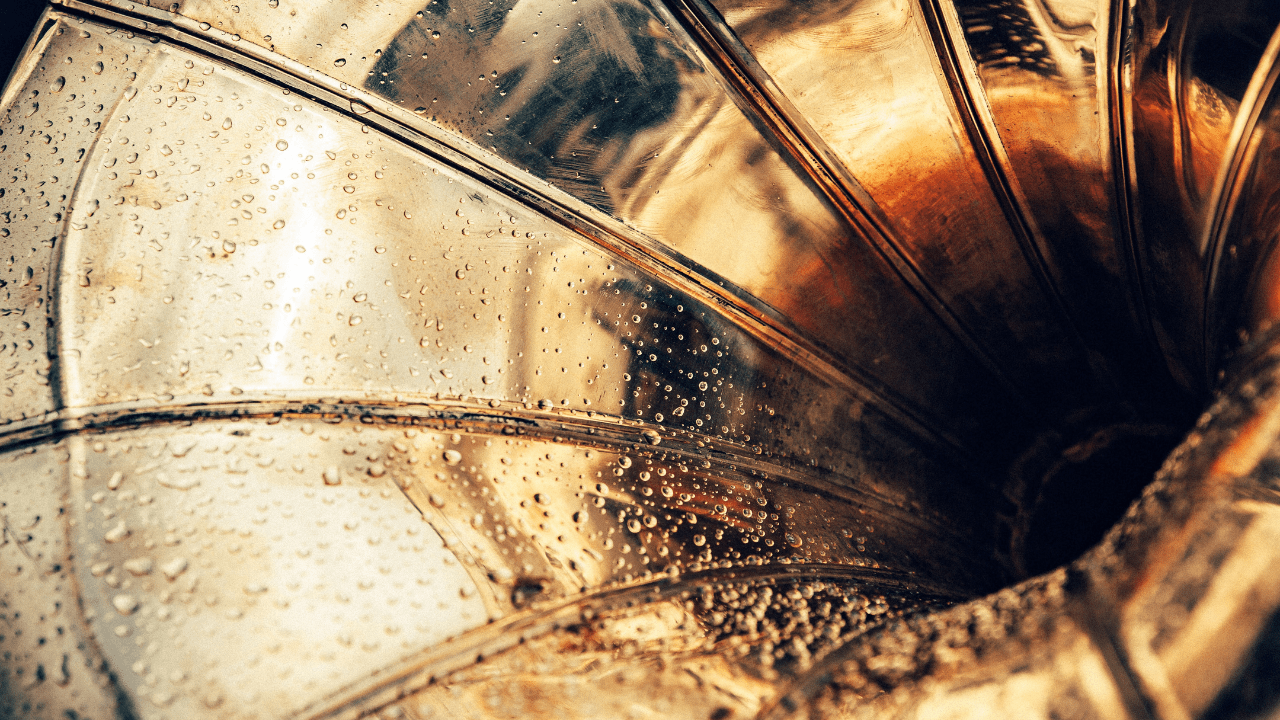If you’ve ever wondered, What is mastering?, don’t worry—you’re not alone. Many musicians and producers, especially beginners, find the concept a bit confusing. Simply put, mastering is the final step in the music production process. It’s the magic that makes your songs sound polished, professional, and consistent everywhere—whether it’s on Spotify, YouTube, radio, or even your friend’s headphones.
Think of mastering as the icing on a cake. You’ve already baked a great mix, and now you’re just adding that finishing touch to make it perfect. In this blog, we’ll dive into what mastering really is, why it’s so important, and how you can make your tracks sound amazing with mastering. Let’s get started!
What Is Mastering? Breaking It Down for Beginners
Mastering is like giving your song a final quality check. After recording and mixing your track, mastering ensures it sounds perfect on all devices—smartphones, speakers, car stereos, or headphones. This process balances the volume, enhances the sound quality, and prepares the track for distribution.
Here’s a simple way to understand it: Imagine writing a book. Mastering is like editing and formatting the final draft before it’s printed. It polishes your work so that it’s clear, professional, and ready for the world.
Why Is Mastering So Important for Your Music?
1. Makes Your Song Shine
When you finish mixing your track, it might sound great on your headphones but terrible on a big speaker. Mastering fixes this! It ensures your music sounds amazing no matter where it’s played.
2. Consistency Is Key
If you’re releasing an album, mastering ensures all songs sound balanced. Without it, one track might be louder or softer than another, which can confuse listeners.
3. Prepares for Streaming and Distribution
Platforms like Spotify, Apple Music, and YouTube have specific technical requirements for audio. Mastering ensures your music meets these requirements, making it easier to distribute.
4. Gives You a Competitive Edge
In today’s music world, everyone is trying to stand out. Mastering makes your music sound polished and professional, giving you a better chance to catch people’s attention.
What Happens During Mastering?
Mastering may sound technical, but here’s what actually happens:
- Equalization (EQ): Adjusts the bass, mids, and treble to make the track sound balanced.
Example: Removing harsh highs or boosting warm bass tones. - Compression: Controls the volume so that no part of the song is too loud or too soft.
Example: Making a whisper in your song as clear as a shout. - Stereo Imaging: Adds depth and width to your music, making it sound fuller.
Example: Feeling like the music is all around you instead of just in front. - Limiting: Sets the overall loudness so your song isn’t too quiet compared to others.
Example: Making sure your track doesn’t get drowned out in a playlist. - Noise Reduction: Removes any unwanted hums, hisses, or clicks.
Mastering vs Mixing: Are They the Same?
A lot of people confuse mastering with mixing, but they’re very different:
- Mixing is about balancing individual tracks in a song (vocals, drums, guitar, etc.).
- Mastering is about perfecting the final mix and making sure it’s ready for distribution.
Think of it this way: Mixing is like cooking a meal, and mastering is like plating and garnishing it for presentation.
Types of Mastering
There are different ways to master your music, depending on your needs:
- Single Track Mastering
For one song, often used by independent artists releasing singles. - Album Mastering
Ensures all songs in an album have a consistent sound. - Stem Mastering
Uses grouped tracks (like vocals or drums) for deeper control. - AI Mastering
Automated software like the AI Mastering service from Deliver My Tune helps artists polish their tracks quickly and affordably.
How to Master a Song: A Simple Step-by-Step Process
Mastering doesn’t have to be scary. Here’s a beginner-friendly guide:
- Prepare Your Mix:
Make sure your mix is clean and exported in high quality (like a WAV file). - Use an Equalizer (EQ):
Adjust frequencies to ensure no part of the sound is too overpowering. - Apply Compression:
Balance the dynamics of your track, so it feels cohesive. - Enhance Stereo Imaging:
Widen the sound to create a more immersive listening experience. - Set the Loudness with Limiting:
Use a limiter to make your track as loud as industry standards, but avoid distortion. - Test on Multiple Devices:
Play your song on headphones, speakers, and even your phone to ensure it sounds great everywhere. - Export Your Mastered Track:
Save it in the correct format for your distribution platform.
DIY Mastering vs Hiring a Professional
DIY Mastering
- Great for beginners or budget-conscious artists.
- Tools like AI mastering software can make the process simple.
Professional Mastering
- Offers a human touch and years of experience.
- Perfect for serious projects like albums or film scores.
Common Mistakes to Avoid
- Skipping Mastering Altogether:
Never release a song without mastering—it’s like wearing a suit without ironing it first. - Over-Compressing the Track:
Too much compression makes the song sound lifeless. - Using Bad Reference Tracks:
Always compare your song with professional tracks in the same genre. - Ignoring Platform Standards:
Every streaming service has specific loudness requirements. Make sure you follow them.
How Deliver My Tune Can Help with Mastering
At Deliver My Tune, we understand that mastering can feel overwhelming, especially for independent artists. That’s why we offer AI Mastering Services to make the process easy, affordable, and professional.
Why Choose Deliver My Tune?
- Quick turnaround times.
- Professional-quality sound at a fraction of the cost.
- Easy-to-use platform for all artists.
Our AI mastering ensures your track sounds its best on every platform, from Spotify to YouTube. Ready to elevate your music? Try Deliver My Tune’s Mastering Service today!
Mastering for Streaming Platforms
Every platform has its own requirements. Here’s a quick overview:
- Spotify: Aim for -14 LUFS loudness.
- YouTube: Aim for -13 LUFS.
- Apple Music: Aim for -16 LUFS.
Make sure your track meets these standards to avoid rejection or poor sound quality.
Conclusion: Mastering Matters
Mastering is not just a technical process; it’s an art. It’s what makes a good song great and a great song unforgettable. Whether you’re an independent artist on a budget or a label looking for top-quality sound, mastering is a step you simply can’t skip.
With tools like AI mastering and platforms like Deliver My Tune, mastering your music has never been easier. So, the next time someone asks you, What is mastering?, you’ll not only know the answer but also why it’s the secret to professional music.
Related Articles:
For further reading, explore these related articles:
- Unlocking the Joy of Prime Music Subscription: Your Ultimate Guide
- Everything You Need to Know About WAV Format Songs Download
For additional resources on music marketing and distribution, visit Deliver My Tune.