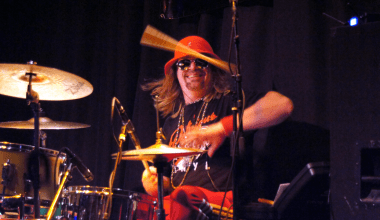In the digital age, getting your music to a global audience has never been more accessible. However, navigating the technical requirements of different distribution platforms can be a daunting task. If you’re an artist looking to distribute your music through Deliver My Tune, understanding the file formats and specifications they accept is crucial to ensure a smooth submission process. This guide will walk you through the specific requirements to help you prepare your music files correctly.
1. Accepted Audio File Formats
Deliver My Tune focuses on ensuring high-quality audio for music distribution. The platform primarily accepts the following audio file formats:
- WAV (Waveform Audio File Format): WAV files are the most preferred format due to their high-quality, lossless nature. Deliver My Tune requires WAV files to be in 24-bit to 32-bit with a sample rate of 44.1 kHz. This format preserves the full fidelity of the audio, making it ideal for distribution to all major music platforms.
2. Technical Specifications for Audio Files
To ensure that your music is distributed without any issues, Deliver My Tune has specific technical specifications for audio files:
- Bit Depth: As mentioned, files should have a bit depth of either 24-bit to 32-bit. The bit depth affects the dynamic range of the audio, with higher bit depths providing a wider range.
- Sample Rate: The required sample rate is 44.1 kHz, which is the standard for CD quality. This rate determines how frequently samples of the audio are taken per second, with 44.1 kHz providing a good balance between quality and file size.
- Stereo Audio: Deliver My Tune only accepts stereo audio files, as mono files are not supported. Ensure that your tracks are properly mixed and rendered in stereo format.
3. Metadata Requirements
In addition to the audio specifications, Deliver My Tune requires certain metadata to accompany each track. Proper metadata ensures that your music is correctly listed and searchable on streaming platforms. Here are the essential metadata elements you should provide:
- Artist Name: Ensure consistency in the spelling and format of your artist name across all tracks and releases.
- Track Title: The title of the track should be formatted correctly, avoiding unnecessary capitalization and special characters.
- Album Title: If the track is part of an album, include the album title.
- Genre and Subgenre: Accurate genre classification helps in proper categorization and discovery.
- ISRC (International Standard Recording Code): This is a unique identifier for each track and is required for tracking sales and streams.
- UPC (Universal Product Code): If submitting an album or EP, a UPC code is required.
4. Cover Art Specifications
Deliver My Tune also has guidelines for the cover art accompanying your music. Here are the specifications you need to meet:
- File Format: JPG or PNG.
- Resolution: Minimum of 3000 x 3000 pixels to ensure high-quality display across all devices.
- Color Mode: RGB (Red, Green, Blue), which is the standard for digital screens.
- File Size: The maximum file size should not exceed 10 MB.
- Design Guidelines: Avoid using any URLs, contact information, or explicit content unless necessary. The artwork should be clear, professional, and free of pixelation or blurriness.
5. Additional Considerations
- Explicit Content: If your track contains explicit content, you must mark it as such during the submission process. Failure to do so could result in your music being removed or flagged on various platforms.
- Instrumental Tracks: For instrumental tracks, clearly indicate this in the metadata and ensure no lyrics or vocals are embedded in the file.
- Compliance with Platform Guidelines: Deliver My Tune ensures that all submitted content complies with the guidelines of the platforms to which they distribute, such as Spotify, Apple Music, Amazon Music, and others. Make sure your content adheres to these standards to avoid delays or rejections.
6. How to Prepare Your Music for Submission
To prepare your music for submission to Deliver My Tune, follow these steps:
- Final Mix and Master: Ensure your audio is professionally mixed and mastered according to the accepted file formats and specifications.
- Check Metadata: Double-check all metadata entries for accuracy and completeness.
- Prepare Cover Art: Create a high-quality cover image that meets the specified requirements.
- Review and Export: Before exporting your files, review them for any issues or inconsistencies.
- Upload via the Platform: Use Deliver My Tune’s user-friendly platform to upload your files, enter the necessary metadata, and submit your release.
Distributing your music through Deliver My Tune can open doors to a global audience, but it’s essential to meet the platform’s technical requirements for audio files, metadata, and cover art. By adhering to these specifications, you ensure that your music is presented in the best possible quality across all streaming services. Take the time to prepare your files correctly, and you’ll set yourself up for a successful release with Deliver My Tune.
By following this guide, you can confidently distribute your music through Deliver My Tune, knowing that you’ve met all necessary requirements to ensure your music reaches its audience without any technical hitches.