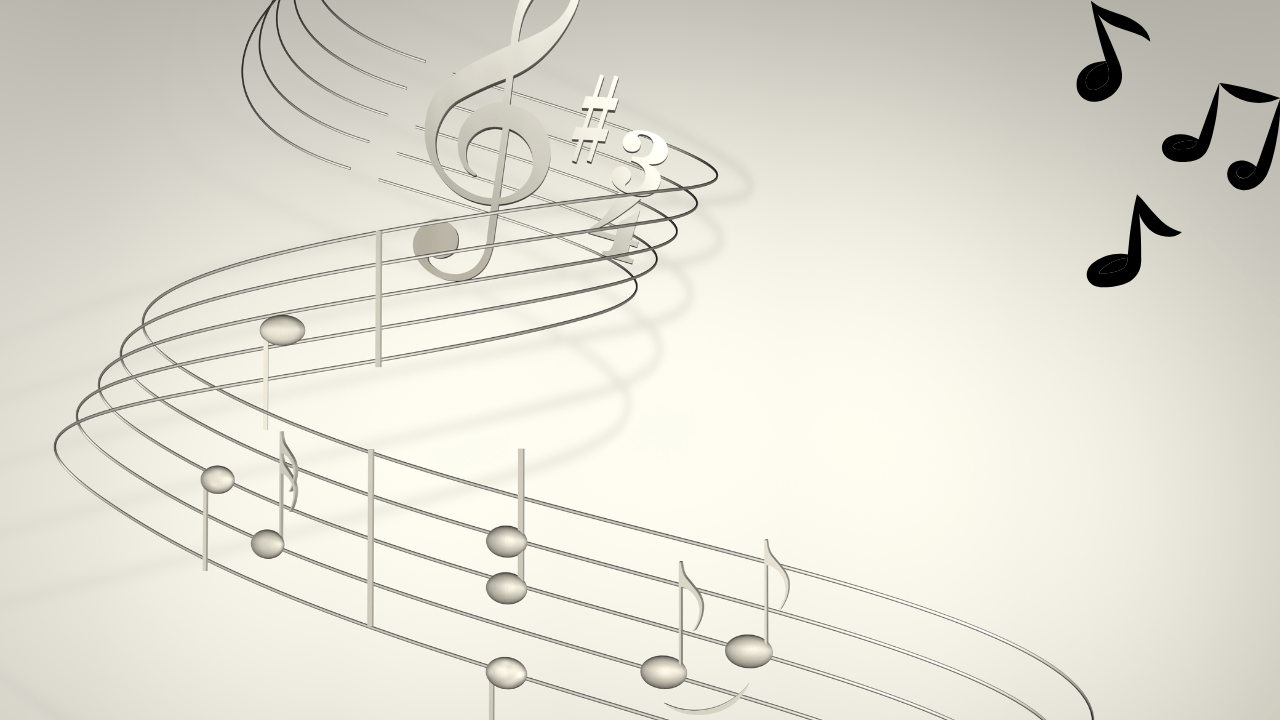When it comes to digital music, sound quality matters. Among the various file formats available, WAV format songs are known for their superior audio quality. This makes them a preferred choice for professionals in music production, DJs, and audiophiles who value pristine sound.
In this blog, we will dive deep into the world of WAV files. You’ll learn what they are, why they are important, and how they compare to other formats like MP3. Whether you’re producing music for Beatport, releasing an extended play, or simply exploring high-fidelity sound, this guide is for you.
What Are WAV Format Songs?
WAV (Waveform Audio File Format) is a raw and uncompressed audio file format. It was developed by Microsoft and IBM as a standard for storing high-quality audio on PCs. WAV files are lossless, meaning they retain all the audio data without any compression, ensuring the highest fidelity possible.
Key Features of WAV Format Songs:
- Uncompressed Audio: WAV files store audio in its purest form.
- High Quality: They offer better sound quality compared to compressed formats like MP3.
- Large File Size: Due to the lack of compression, WAV files are larger in size.
For musicians, DJs, and audio engineers, WAV format songs are the gold standard.
Why WAV Format Songs Are Popular in Music Production
The music industry relies on WAV files for their unmatched sound quality. Here’s why they are essential:
- Lossless Quality: WAV format songs preserve the original recording’s sound, making them ideal for professional use.
- Editing Flexibility: WAV files are easier to edit and process without compromising audio quality.
- Compatibility: They work seamlessly with most digital audio workstations (DAWs) and hardware.
- Perfect for Distribution: Many platforms, including Beatport, prefer WAV files for uploading tracks.
WAV Format vs. MP3: What’s the Difference?
While both formats are common, they serve different purposes:
WAV Format Songs
- High-quality, uncompressed audio.
- Large file size.
- Best for production and archival.
MP3 Format
- Compressed, lossy audio.
- Smaller file size.
- Ideal for streaming and casual listening.
If you’re focused on sound quality, WAV format songs are the clear winner.
How to Create WAV Format Songs
Creating WAV files is simple, especially if you’re using a DAW like Ableton Live, FL Studio, or Logic Pro. Follow these steps:
- Record Your Audio: Capture your music in a high-resolution format.
- Export as WAV: Choose WAV as your output format during export.
- Adjust Settings: Select a sample rate (e.g., 44.1kHz or 48kHz) and bit depth (16-bit or 24-bit) for optimal quality.
- Save Your File: Store the file with a clear naming convention for easy access.
With these steps, you’ll have professional-quality WAV format songs ready for distribution or playback.
Advantages of Using WAV Format Songs
- High Fidelity: Retains the full dynamic range and depth of the recording.
- Editing Ease: Allows precise modifications without losing quality.
- Archival Quality: Suitable for long-term storage as they preserve original sound.
- Professional Standards: Accepted universally in the music industry.
For anyone serious about music, WAV files are indispensable.
WAV Format Songs in Streaming and Distribution
Platforms like Beatport and Apple Music often require high-quality WAV files for uploads. Here’s why:
- Better Listening Experience: WAV format songs ensure top-notch audio for listeners.
- Adaptable Compression: Platforms can compress WAV files to meet streaming needs while retaining quality.
- Ease of Processing: Lossless files are easier to work with for mastering and encoding.
By providing WAV files, you ensure your music sounds its best across all platforms.
Disadvantages of WAV Format Songs
While WAV files have many benefits, they also come with some drawbacks:
- Large File Size: Storage can be an issue, especially for extensive libraries.
- Limited Metadata Support: Unlike MP3, WAV files don’t handle metadata (e.g., album art) as effectively.
- Not Streaming-Friendly: Due to size, they aren’t ideal for online streaming.
Despite these challenges, the advantages of WAV format songs outweigh the disadvantages for professionals.
WAV Format Songs for Beatport and DJs
If you’re a DJ or an artist selling music on Beatport, WAV files are the go-to format. Here’s why:
- High-Quality Tracks: Beatport prefers WAV files for their superior sound.
- Compatibility with DJ Software: Most DJ software, like Serato and Rekordbox, work best with WAV files.
- Credibility: Selling WAV format songs signals professionalism.
Using WAV files ensures your tracks meet industry standards and resonate with your audience.
How to Convert MP3 to WAV Format Songs
If you have MP3 files but need WAV format songs, you can convert them using:
- Audio Conversion Software: Use tools like Audacity or Adobe Audition.
- Online Converters: Websites like Zamzar or Online Audio Converter.
- DAWs: Import your MP3 into a DAW and export it as a WAV file.
Keep in mind that converting MP3 to WAV won’t restore lost quality but will make the file easier to edit or process.
Storing and Managing WAV Format Songs
Due to their large size, managing WAV files requires careful planning:
- Use External Storage: Invest in high-capacity hard drives or SSDs.
- Cloud Backup: Services like Google Drive or Dropbox can store WAV files securely.
- Organize by Genre or Project: Maintain a clear folder structure for easy access.
Proper storage ensures your WAV format songs are always available when needed.
WAV Format Songs for Extended Plays (EPs)
If you’re releasing an extended play, WAV files ensure your work sounds professional. Here’s how to use WAV format songs for EPs:
- Record and Export in WAV: Maintain high-quality audio throughout the production process.
- Mastering: Work with a professional to fine-tune your WAV files for final release.
- Distribute to Platforms: Upload your EP in WAV format to platforms like Beatport, ensuring the best listening experience.
Final Thoughts
WAV format songs are essential for anyone serious about music. Their high quality, editing flexibility, and industry acceptance make them the preferred choice for professionals. Whether you’re producing music, selling tracks on Beatport, or releasing an extended play, using WAV files ensures your work stands out.
Related Articles:
For further reading, explore these related articles:
- Music Press Release Format Made Easy: Step-by-Step Guide
- Best Audio Format: Easy Guide to Sound Quality and File Types
- Highest Quality Audio Format Explained: Everything You Need to Know
For additional resources on music marketing and distribution, visit Deliver My Tune.