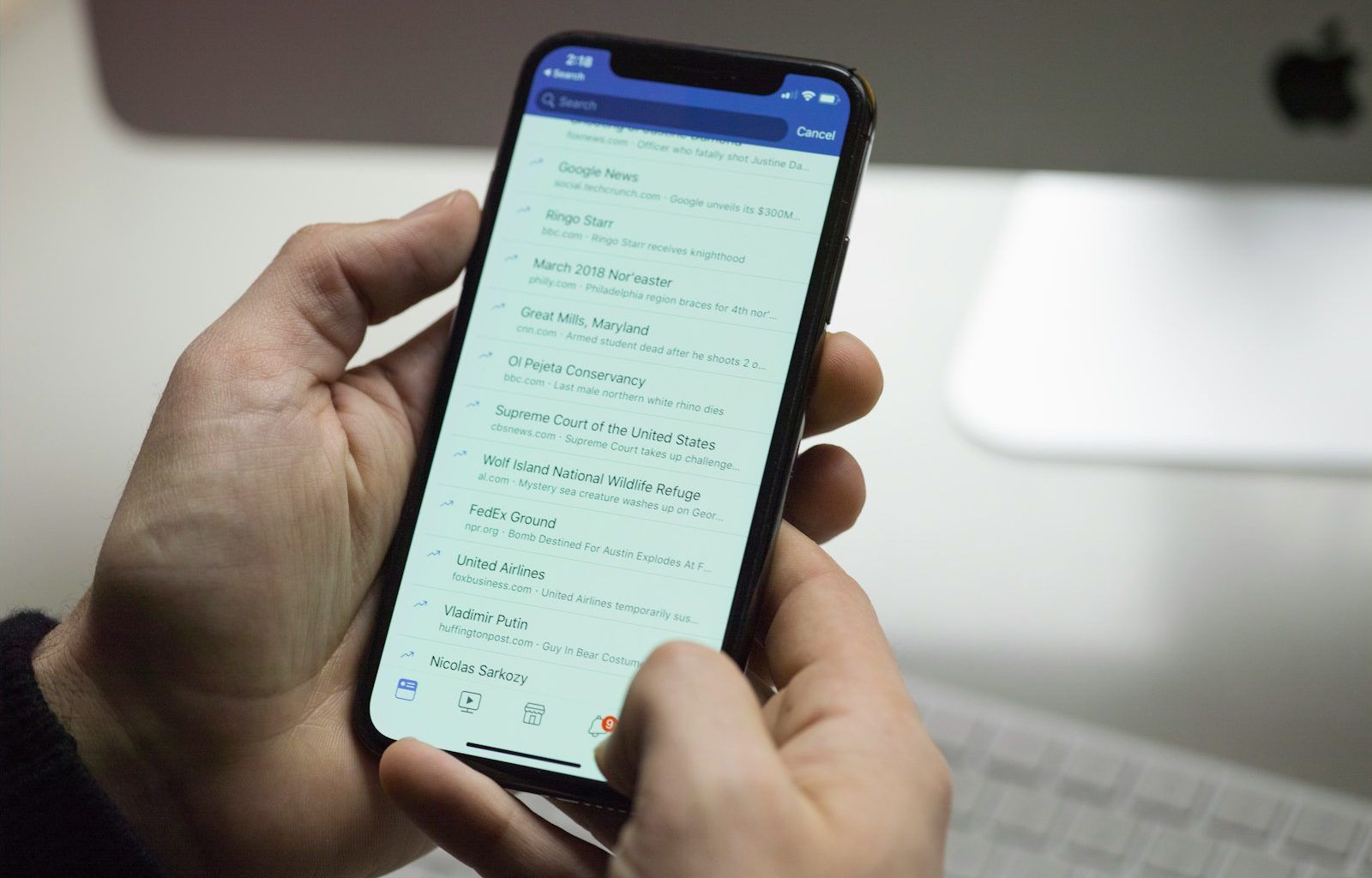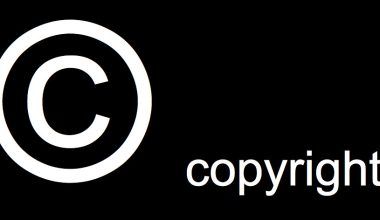A verified Facebook page is one that has been officially recognized by Facebook as authentic. This means Facebook has confirmed that the page truly represents the person, business, brand, or organization it claims to be. You can spot a verified page by the blue or gray checkmark next to the page name.
But why does verification matter? For starters, it builds trust with your audience. People are more likely to follow and engage with a page they know is legitimate. Plus, a verified page often appears higher in search results, making it easier for people to find you. If you’re serious about your online presence, getting your Facebook page verified is a smart move.
Benefits of a Verified Facebook Page
Having a verified Facebook page offers several benefits that can help you grow your brand and build a stronger connection with your audience. Let’s explore some of the key advantages.
- Increased Credibility: The verification badge instantly tells visitors that your page is authentic. Whether you’re a public figure or a small business, this badge helps establish your legitimacy.
- Higher Search Rankings: Verified pages are more likely to show up at the top of search results on Facebook. This means more people can easily find your page when they search for you.
- Protection Against Impersonation: A verification badge makes it harder for scammers to create fake pages pretending to be you. This helps protect your brand and your audience.
- Improved Engagement: People are more likely to interact with a verified page. Whether it’s liking posts, leaving comments, or sharing content, verification can lead to better engagement rates.
- Access to Additional Features: Some features on Facebook are only available to verified pages. For example, certain tools for creators and businesses may require verification.
How to Get Your Facebook Page Verified
The process to verify your Facebook page is straightforward, but it does require some preparation. Here’s a step-by-step guide to help you get started.
Step 1: Meet the Basic Requirements
Before you apply for verification, make sure your page meets Facebook’s basic requirements:
- Your page must have a profile picture and a cover photo.
- It should have a complete About section with accurate details about your business or brand.
- Your page must be active, with regular posts and engagement from followers.
- You may need to provide official identification or business documents.
Step 2: Go to the Verification Request Form
Once your page meets the requirements, navigate to Facebook’s verification request form. You can find this in the Help Center or directly in your page’s settings.
Step 3: Submit the Necessary Documents
Facebook will ask you to upload documents to verify your identity or business. These could include:
- A government-issued ID for personal profiles or public figures.
- Business licenses, tax documents, or utility bills for brands and organizations.
Make sure the documents are clear and match the information on your page.
Step 4: Explain Why Verification Is Important
Facebook will ask you to provide a reason for requesting verification. Be specific and explain how the verification will help your audience or business. For example, you might say, “Verification will help my customers identify the official page and avoid confusion caused by fake profiles.”
Step 5: Submit Your Request
Once you’ve filled out the form and uploaded your documents, click the submit button. Facebook will review your request and notify you of their decision, usually within a few days.
Common Challenges in Getting Verified
Getting your Facebook page verified isn’t always easy. Many people encounter obstacles during the process. Let’s look at some common challenges and how to overcome them.
Insufficient Information
One of the most common reasons for rejection is incomplete or inaccurate information on your page. Double-check that all details in your About section are up-to-date and match the documents you’re submitting.
Lack of Activity
Facebook favors pages that are active and engaging. If your page hasn’t posted in weeks or has low interaction, it might not qualify for verification. Try posting consistently and engaging with your audience before reapplying.
Rejection Without Explanation
Sometimes, Facebook may reject your application without giving a clear reason. Don’t get discouraged. Review your application, make improvements, and try again.
Documents Not Matching
Make sure the documents you upload match the name and information on your page. If there are discrepancies, Facebook might deny your request.
Tips to Increase Your Chances of Approval
While the verification process can be challenging, there are several steps you can take to improve your chances of approval.
- Optimize Your Page: Ensure your page looks professional. Use high-quality images for your profile picture and cover photo, and complete all sections of your page.
- Engage With Your Audience: Post regularly and respond to comments and messages. High engagement levels show Facebook that your page is active and valuable.
- Build Your Presence Outside Facebook: If you’re a public figure or brand, having a strong presence on other platforms or in the media can boost your credibility.
- Be Patient: The verification process takes time. Focus on improving your page and building your audience while you wait for Facebook’s decision.
Alternatives to Facebook Verification
If you’re struggling to get your page verified, don’t worry. There are other ways to build trust and credibility with your audience.
- Use Branding Elements: Consistent branding across your profile picture, cover photo, and posts can make your page look more professional.
- Engage Regularly: Show your audience that you’re active and accessible. Reply to messages, host live sessions, and interact with comments.
- Link Your Page on Other Platforms: If you’re active on Instagram, Twitter, or LinkedIn, link your Facebook page to those profiles. This helps reinforce its authenticity.
- Use Ads Strategically: Running Facebook ads can help you reach a larger audience and establish your page as an official source of information.
Verified Facebook Page Success Stories
Many brands and public figures have benefited from having a verified Facebook page. Here are a few inspiring examples:
- Local Businesses: Small businesses have used verification to stand out in their communities, gaining more customers and building trust.
- Public Figures: Musicians, authors, and influencers often use verified pages to connect with fans and avoid impostors.
- Nonprofits: Charities and nonprofit organizations have leveraged verification to gain credibility and attract more donations.
Final Thoughts on Getting Verified
Securing a verified Facebook page can seem like a daunting task, but the benefits are well worth the effort. From increased credibility to higher search rankings, the advantages of verification can help you achieve your goals on the platform. Focus on creating a high-quality, engaging page, and don’t give up if your first application is rejected. Persistence and preparation are key.
Take the time to optimize your page, engage with your audience, and follow the verification process carefully. Whether you’re a small business owner, an aspiring influencer, or a community leader, a verified Facebook page can be a powerful tool to boost your online presence.
For further reading, explore these related articles:
- Don Toliver’s No Idea Lyrics: A Fun and Simple Guide to This Hit Song
- The Ultimate Guide to TikTok Rap Songs – Music That’s Changing the World
For additional resources on music marketing and distribution, visit DMT Records Pvt. Ltd..