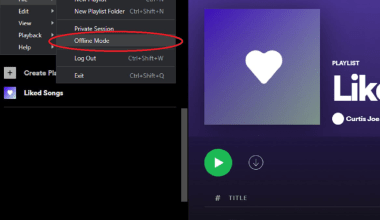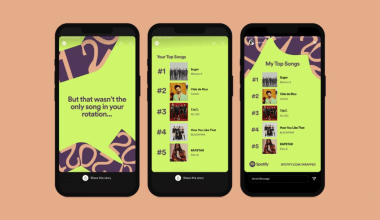In today’s digital age, YouTube is more than just a platform for sharing videos. It’s a powerful tool for boosting your SEO strategy and enhancing your online presence. By effectively utilizing YouTube Analytics to Enhance Your SEO, you can gain valuable insights into your audience’s behavior, optimize your content, and improve your search rankings. Understanding how to leverage these analytics will help you stay ahead of the competition and make informed decisions that drive growth.
Understanding YouTube Analytics
YouTube Analytics is a robust tool that provides detailed information about your channel’s performance. It offers insights into various metrics, such as watch time, traffic sources, audience demographics, and more. By analyzing these metrics, you can identify what works best for your content and make informed decisions to improve your SEO strategy. Let’s dive into the key metrics available in YouTube Analytics and understand how they can be used to enhance your SEO.
Key Metrics in YouTube Analytics
Watch Time
Watch time is the total amount of time viewers spend watching your videos. It’s a critical metric because YouTube’s algorithm prioritizes videos with higher watch times. Videos that retain viewers longer are seen as more engaging and are more likely to be recommended by YouTube. To enhance your SEO, focus on creating engaging content that keeps viewers watching until the end. Consider the pacing of your videos, the quality of your introductions, and the relevance of the content to your target audience.
Traffic Sources
Understanding where your viewers are coming from is essential for optimizing your content distribution. YouTube Analytics provides data on traffic sources, including YouTube search, external websites, and social media platforms. By analyzing this data, you can identify the most effective channels for promoting your videos and driving traffic. For example, if a significant portion of your traffic comes from YouTube search, it indicates that your video titles, descriptions, and tags are well-optimized for search queries.
Audience Demographics
Knowing your audience’s demographics helps you tailor your content to meet their preferences. YouTube Analytics offers insights into your viewers’ age, gender, location, and more. By creating content that resonates with your target audience, you can increase engagement and improve your SEO. For instance, if your audience is primarily teenagers, you might focus on trends and topics that appeal to that age group.
Audience Retention
Audience retention measures how well your video maintains viewer interest over time. It shows the percentage of viewers who continue to watch your video from start to finish. High audience retention rates are a strong indicator of engaging content. YouTube rewards videos with high retention by promoting them more often. Use YouTube Analytics to pinpoint the exact moments where viewers drop off and make necessary adjustments to improve retention.
Click-Through Rate (CTR)
CTR is the percentage of people who click on your video after seeing its thumbnail and title. A higher CTR indicates that your thumbnails and titles are compelling and relevant to viewers. By using YouTube Analytics to Enhance Your SEO, you can experiment with different thumbnail designs and titles to see what drives the highest CTR.
Engagement Metrics
Engagement metrics, such as likes, comments, and shares, indicate how well your content resonates with your audience. Videos with high engagement are more likely to be promoted by YouTube. Use YouTube Analytics to Enhance Your SEO by tracking these metrics and encouraging viewers to interact with your videos. Higher engagement leads to better visibility and higher search rankings.
How to Use YouTube Analytics to Enhance Your SEO
Optimize Video Titles and Descriptions
Your video titles and descriptions play a crucial role in SEO. Use YouTube Analytics to Enhance Your SEO by identifying the keywords and phrases that drive the most traffic to your videos. Incorporate these keywords into your titles and descriptions to improve your search rankings. Make sure your titles are clear and descriptive, and your descriptions provide valuable information and include relevant keywords.
Create Engaging Thumbnails
Thumbnails are the first thing viewers see when they come across your videos. Use YouTube Analytics to determine which thumbnails generate the highest click-through rates. Create eye-catching thumbnails that accurately represent your content to attract more viewers and enhance your SEO. Consider using bright colors, clear images, and readable text to make your thumbnails stand out.
Analyze Viewer Behavior
YouTube Analytics provides insights into viewer behavior, such as average view duration and audience retention. Use this data to identify the points where viewers drop off and make adjustments to keep them engaged. By retaining viewers for longer, you can improve your watch time and boost your SEO. For example, if you notice a significant drop-off at a certain point in your video, consider shortening or editing that segment to maintain viewer interest.
Monitor Engagement Metrics
Engagement metrics, such as likes, comments, and shares, are crucial indicators of your content’s success. Use YouTube Analytics to Enhance Your SEO by tracking these metrics and encouraging viewers to interact with your videos. Respond to comments, ask questions, and create content that invites interaction. Higher engagement leads to better visibility and higher search rankings.
Utilize End Screens and Cards
End screens and cards are tools that can help keep viewers on your channel longer. Use YouTube Analytics to see which end screens and cards are most effective at driving viewer action. By promoting other videos, playlists, or channels, you can increase watch time and improve your SEO. Ensure that the content you link to is relevant and interesting to your viewers.
Best Practices for Using YouTube Analytics
Regularly Review Your Analytics
To stay on top of your SEO strategy, regularly review your YouTube Analytics data. Look for trends and patterns that can help you understand your audience’s preferences and optimize your content accordingly. Set aside time each week to analyze your data and make adjustments as needed.
Set Goals and Track Progress
Set specific, measurable goals for your YouTube channel and use YouTube Analytics to Enhance Your SEO by tracking your progress. Whether it’s increasing watch time, improving audience retention, or boosting engagement, having clear goals helps you stay focused and measure your success. For example, if your goal is to increase watch time, you might focus on creating longer, more engaging videos.
Experiment with Different Content Types
Use YouTube Analytics to test different types of content and see what performs best. Experiment with various formats, lengths, and topics to find what resonates most with your audience. Continuously refining your content strategy based on analytics data can lead to better SEO results. For instance, you might try creating how-to videos, vlogs, or product reviews to see what your audience prefers.
Collaborate with Other YouTubers
Collaborating with other YouTubers can help you reach a broader audience and improve your SEO. Use YouTube Analytics to identify potential collaborators whose audience demographics align with yours. Joint projects can bring new viewers to your channel and increase engagement.
Optimize for Mobile Viewing
A significant portion of YouTube’s audience watches videos on mobile devices. Use YouTube Analytics to see how much of your traffic comes from mobile viewers and optimize your content accordingly. Ensure your videos are mobile-friendly, with clear visuals and easily readable text.
Utilize YouTube’s Built-In SEO Tools
YouTube offers several built-in tools to help enhance your SEO. Use features like tags, categories, and closed captions to make your videos more discoverable. Analyze the performance of these tools in YouTube Analytics and adjust your strategy based on the data.
Advanced Techniques for Using YouTube Analytics
Custom Reports
YouTube Analytics allows you to create custom reports tailored to your specific needs. These reports can provide a more detailed view of your channel’s performance. Use custom reports to track metrics that are most important to your SEO strategy, such as watch time, CTR, and engagement rates.
Benchmarking
Benchmarking involves comparing your channel’s performance to similar channels in your niche. Use YouTube Analytics to see how you stack up against the competition. This can help you identify areas for improvement and set realistic goals.
Audience Insights
YouTube Analytics offers audience insights that can help you understand your viewers better. Use these insights to create content that meets your audience’s needs and preferences. For example, if you notice that a large portion of your audience is from a specific country, consider creating content that caters to that audience.
Retention Analysis
Retention analysis helps you understand which parts of your videos keep viewers engaged and which parts cause them to leave. Use YouTube Analytics to perform retention analysis and identify areas for improvement. Adjust your content to maintain viewer interest and reduce drop-offs.
Common Mistakes to Avoid
Ignoring Analytics Data
One of the biggest mistakes you can make is ignoring the data provided by YouTube Analytics. Regularly review your analytics and use the insights to guide your SEO strategy. Data-driven decisions are more likely to lead to success.
Overlooking Engagement Metrics
Engagement metrics are crucial for SEO. Make sure you’re tracking likes, comments, and shares, and actively encouraging viewer interaction. Higher engagement leads to better visibility and higher search rankings.
Focusing Only on Views
While views are important, they aren’t the only metric that matters. Focus on metrics like watch time, audience retention, and engagement to get a more comprehensive view of your channel’s performance.
Not Updating Content Strategy
Your content strategy should evolve based on the data you gather from YouTube Analytics. Regularly update your strategy to reflect what you’ve learned about your audience’s preferences and behaviors.
Tools to Complement YouTube Analytics
Google Analytics
Google Analytics can be integrated with your YouTube channel to provide even more detailed insights. Use Google Analytics to track how viewers find your videos, what they do after watching, and how they interact with your other online content.
TubeBuddy
TubeBuddy is a browser extension that offers various tools to help you optimize your YouTube channel. It provides insights into your video performance, keyword suggestions, and more. Use TubeBuddy in conjunction with YouTube Analytics to enhance your SEO strategy.
VidIQ
VidIQ is another tool that offers analytics and optimization features for YouTube. It provides insights into video performance, keyword opportunities, and competitor analysis. By using VidIQ alongside YouTube Analytics to Enhance Your SEO, you can gain a deeper understanding of how to improve your content and reach a larger audience.
Practical Tips for Beginners
Start with the Basics
If you’re new to YouTube Analytics, start by familiarizing yourself with the basic metrics such as views, watch time, and audience demographics. Understanding these foundational elements will help you begin to see how your content performs and where there might be opportunities for improvement.
Set Realistic Goals
Setting achievable goals is essential when using YouTube Analytics to Enhance Your SEO. Start with small, realistic targets, such as increasing your watch time by 10% over the next month or improving your CTR by adjusting your thumbnails. As you achieve these goals, you can set more ambitious targets.
Leverage YouTube’s Learning Resources
YouTube offers a variety of learning resources, including Creator Academy courses and help center articles. These resources can provide valuable insights into how to use YouTube Analytics effectively and optimize your content for better SEO.
Advanced Strategies for Seasoned Creators
A/B Testing
A/B testing involves creating two versions of a video element, such as a thumbnail or title, and testing them to see which one performs better. Use YouTube Analytics to track the performance of each version and determine which one resonates more with your audience. This method allows you to optimize your content for maximum engagement and visibility.
Cross-Promotion
Promote your YouTube videos across other platforms such as your website, blog, and social media channels. Use YouTube Analytics to track the effectiveness of these cross-promotion efforts. By understanding which platforms drive the most traffic, you can focus your promotional efforts more effectively.
Playlists for Increased Watch Time
Creating playlists can help increase your channel’s overall watch time. Group related videos into playlists to encourage viewers to watch multiple videos in one session. Use YouTube Analytics to monitor the performance of your playlists and make adjustments as needed to keep viewers engaged.
SEO Optimization Beyond YouTube
Integrating YouTube with Your Website
Embedding YouTube videos on your website can help drive traffic between the two platforms. Use Google Analytics alongside YouTube Analytics to track how users interact with your videos on your website. This integrated approach can enhance your overall SEO strategy and provide a more comprehensive view of your content’s performance.
Utilizing SEO Tools
In addition to YouTube Analytics to Enhance Your SEO, tools like Google Keyword Planner, Ahrefs, and SEMrush can help you identify relevant keywords and optimize your content. These tools offer insights into search trends and keyword competition, allowing you to refine your SEO strategy further.
Common Pitfalls and How to Avoid Them
Neglecting Long-Tail Keywords
While short, popular keywords can drive traffic, long-tail keywords are often less competitive and more targeted. Use YouTube Analytics to identify specific phrases and questions your audience is searching for. Incorporate these long-tail keywords into your video titles, descriptions, and tags to attract a more engaged audience.
Overloading Descriptions with Keywords
While it’s important to include keywords in your video descriptions, overloading them can make your content look spammy and reduce readability. Focus on providing valuable information first and integrate keywords naturally. Use YouTube Analytics to see how changes in your descriptions affect video performance and adjust accordingly.
Ignoring Negative Feedback
Negative feedback can be disheartening, but it’s also a valuable source of information. Use YouTube Analytics to track patterns in dislikes and negative comments. Understanding the reasons behind negative feedback can help you improve your content and better meet your audience’s needs.
Future Trends in YouTube SEO
Voice Search Optimization
As voice search becomes more prevalent, optimizing your videos for voice search queries is essential. Use YouTube Analytics to identify common questions and conversational phrases viewers use. Incorporate these into your video content and metadata to improve your visibility in voice search results.
AI and Machine Learning
AI and machine learning are increasingly shaping SEO strategies. YouTube’s algorithm uses AI to recommend videos to viewers. Stay updated on how these technologies evolve and use YouTube Analytics to adapt your content strategy accordingly. Tools that leverage AI can provide predictive insights and automated suggestions to enhance your SEO efforts.
Conclusion
By leveraging YouTube Analytics to Enhance Your SEO, you can gain valuable insights into your audience’s behavior, optimize your content, and improve your search rankings. Regularly review your analytics, set goals, and experiment with different content types to stay ahead in the competitive digital landscape. With the right strategy, YouTube can be a powerful tool for enhancing your SEO and growing your online presence.
By effectively utilizing YouTube Analytics to Enhance Your SEO, you can turn data into actionable insights and achieve greater success on the platform. Start optimizing your YouTube strategy today and watch your channel grow!
Additional Resources
To further enhance your knowledge and application of YouTube Analytics to Enhance Your SEO, consider exploring these additional resources:
- YouTube Creator Academy: A comprehensive resource offering courses and tutorials on all aspects of YouTube content creation and optimization.
- Google Analytics Academy: Learn how to integrate Google Analytics with YouTube Analytics to gain a deeper understanding of your audience.
- SEO Blogs and Forums: Stay updated with the latest trends and best practices in SEO by following industry blogs and participating in forums.
Final Thoughts
Using YouTube Analytics to Enhance Your SEO is not just about understanding the data; it’s about applying those insights to create better, more engaging content. By staying informed and proactive, you can continually improve your channel’s performance, reach a wider audience, and achieve your content goals. Happy analyzing and optimizing!
This concludes our comprehensive guide on using YouTube Analytics to Enhance Your SEO. By following these tips and strategies, you’ll be well on your way to creating a successful YouTube channel that not only engages viewers but also ranks higher in search results. Good luck!
For further reading, explore these related articles:
- What is YouTube Content ID?
- How to Claim a YouTube Artist Channel?
- YouTube Official Artist Channel: What it is & Why I have its Need?
For additional resources on music marketing and distribution, visit Deliver My Tune.