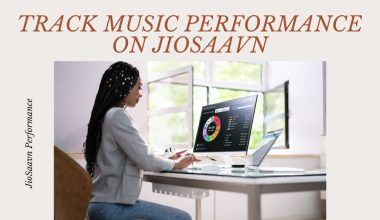In today’s digital age, the music industry has evolved to provide artists with numerous tools to enhance their careers. One such powerful tool is Shazam Insights on Apple Music for Artists. This blog will guide you through the benefits and strategies of using Shazam Insights on Apple Music for Artists, helping you understand how to leverage this data to reach a wider audience and achieve greater success in your music career.
What Are Shazam Insights?
Understanding Shazam Insights
Shazam is a popular app that identifies music playing around users. It has become an essential tool for music discovery, with millions of people using it daily. Shazam Insights provide data on how and where people are discovering your music. This data is integrated into Apple Music for Artists, giving you valuable information about your listeners.
Importance of Shazam Insights
Using Shazam Insights on Apple Music for Artists allows you to see:
- Geographic Data: Where your music is being discovered.
- Song Popularity: Which of your songs are being Shazamed the most.
- Listener Trends: Patterns and trends in how listeners are discovering your music.
Benefits of Using Shazam Insights on Apple Music for Artists
1. Targeted Marketing
By using Shazam Insights on Apple Music for Artists, you can identify the locations where your music is most popular. This allows you to focus your marketing efforts on specific regions, tailoring your campaigns to areas with the highest engagement.
2. Tour Planning
Geographic data from Shazam Insights can help you plan tours and live performances. Knowing where your fans are located enables you to choose tour locations strategically, ensuring higher attendance and engagement.
3. Radio Play and Promotion
Radio stations and music promoters can use Shazam data to decide which songs to play more frequently. By highlighting the popularity of your tracks through Shazam Insights, you can persuade radio stations to give your music more airtime.
4. Collaborations and Networking
Using Shazam Insights on Apple Music for Artists helps you identify trends and artists with similar listener bases. This information can be used to pursue collaborations and networking opportunities, expanding your reach and fanbase.
Shazam Insights can inform your social media strategy by providing data on where your music is being discovered. You can tailor your content to resonate with audiences in those regions, increasing engagement and followers.
6. Content Creation
Knowing which songs are most popular can guide your content creation. You can create more of what your audience loves, whether it’s music videos, behind-the-scenes footage, or live performances.
7. Playlist Inclusion
Curators often look at Shazam data to determine which songs to include in playlists. High Shazam activity can increase your chances of being added to popular playlists, boosting your streams and visibility.
How to Access and Use Shazam Insights on Apple Music for Artists
Step-by-Step Guide
- Log in to Apple Music for Artists:
- Visit the Apple Music for Artists website.
- Log in with your Apple ID.
- Navigate to Shazam Insights:
- Once logged in, go to the “Insights” tab.
- Select “Shazam” from the dropdown menu.
- Analyze the Data:
- Explore the various metrics available, such as geographic data, song popularity, and listener trends.
- Apply the Insights:
- Use the data to inform your marketing strategies, tour planning, radio promotion, and collaboration efforts.
Detailed Walkthrough
Logging in to Apple Music for Artists
Start by visiting the Apple Music for Artists website. If you don’t have an account yet, you’ll need to create one. Once you’re logged in, you’ll have access to a dashboard that provides a wealth of information about your music’s performance.
In the dashboard, find the “Insights” tab. Clicking on it will open a dropdown menu where you can select “Shazam.” This will take you to the Shazam Insights page, where you can start exploring the data.
Analyzing the Data
The Shazam Insights page is divided into several sections:
- Geographic Data: This section shows you where your music is being Shazamed. You can see which cities and countries have the highest Shazam activity for your songs.
- Song Popularity: Here, you’ll find a list of your songs ranked by the number of Shazams. This helps you identify which tracks are resonating the most with listeners.
- Listener Trends: This section provides insights into how your listeners are discovering your music over time. You can see trends and patterns that can inform your future releases and promotions.
Applying the Insights
Once you’ve gathered the data, it’s time to put it to use:
- Marketing Strategies: Use geographic data to focus your marketing efforts on regions with high Shazam activity. Tailor your ads and social media content to resonate with these audiences.
- Tour Planning: Plan your tours and live performances in cities where your music is popular. This can lead to higher attendance and more engaged audiences.
- Radio Promotion: Share your Shazam data with radio stations to demonstrate the popularity of your tracks. This can help you secure more airplay.
- Collaborations: Identify trends and artists with similar listener bases. Reach out to these artists for collaborations, which can expand your audience and increase your exposure.
Strategies for Maximizing the Impact of Shazam Insights
Using Shazam Insights on Apple Music for Artists, you can tailor your social media content to resonate with your audience. Post content that aligns with the preferences of listeners in regions where your music is most popular.
2. Creating Targeted Advertising Campaigns
Use geographic data to create targeted ads on platforms like Facebook and Instagram. Focus on areas with high Shazam activity to ensure your ads reach the most engaged listeners.
3. Engaging with Local Media
Reach out to local media outlets in regions where your music is popular. Share your Shazam data with them to demonstrate your local appeal and secure interviews, features, and airplay.
4. Collaborating with Influencers
Identify influencers in regions where your music is being Shazamed frequently. Collaborate with these influencers to promote your music and reach a wider audience.
5. Planning Strategic Releases
Using Shazam Insights on Apple Music for Artists can help you plan your release schedule. Identify peak times when your music is being discovered and schedule new releases to maximize impact.
6. Optimizing Playlist Strategies
By understanding which songs are gaining traction, you can optimize your playlist strategies. Focus on getting these songs added to popular playlists to increase their visibility and streams.
7. Leveraging User-Generated Content
Encourage your fans to share their Shazam experiences on social media. User-generated content can increase your reach and engagement, helping you connect with a larger audience.
8. Continuous Learning and Adaptation
Regularly review your Shazam Insights to stay updated on changing trends and listener behaviors. Adapt your strategies based on the latest data to keep your marketing efforts effective and relevant.r revenue.
Best Practices for Using Shazam Insights on Apple Music for Artists
Consistent Monitoring
Regularly check your Shazam Insights to stay updated on trends and changes in listener behavior. This will help you adapt your strategies promptly.
Data-Driven Decisions
Base your marketing, tour planning, and promotional decisions on the data provided by Shazam Insights. This ensures your efforts are aligned with actual listener preferences and behaviors.
Engaging with Your Audience
Use the insights to create content and experiences that resonate with your audience. Engage with listeners through social media, live performances, and personalized interactions.
Integrating with Other Analytics
Combine Shazam Insights with other analytics tools to get a comprehensive view of your music’s performance. This holistic approach can provide deeper insights and more effective strategies.
Staying Updated on New Features
Apple Music for Artists regularly updates its features. Stay informed about new tools and insights that can help you understand your audience better and improve your strategies.
Collaboration with Industry Professionals
Share your Shazam Insights with managers, promoters, and other industry professionals. Their expertise combined with your data can lead to more effective marketing and promotional strategies.
Conclusion
Using Shazam Insights on Apple Music for Artists is a powerful way to understand your audience and make informed decisions about your music career. By leveraging this data, you can target your marketing efforts, plan successful tours, secure radio play, and build meaningful connections with your listeners. Start exploring Shazam Insights today and take your music career to new heights.
For further reading, explore these related articles:
- How to Get Verified on Apple Music
- What is Apple Music Style Guide?
- How to Edit Artist Profile Picture on Spotify and Apple Music
For additional resources on music marketing and distribution, visit Deliver My Tune.