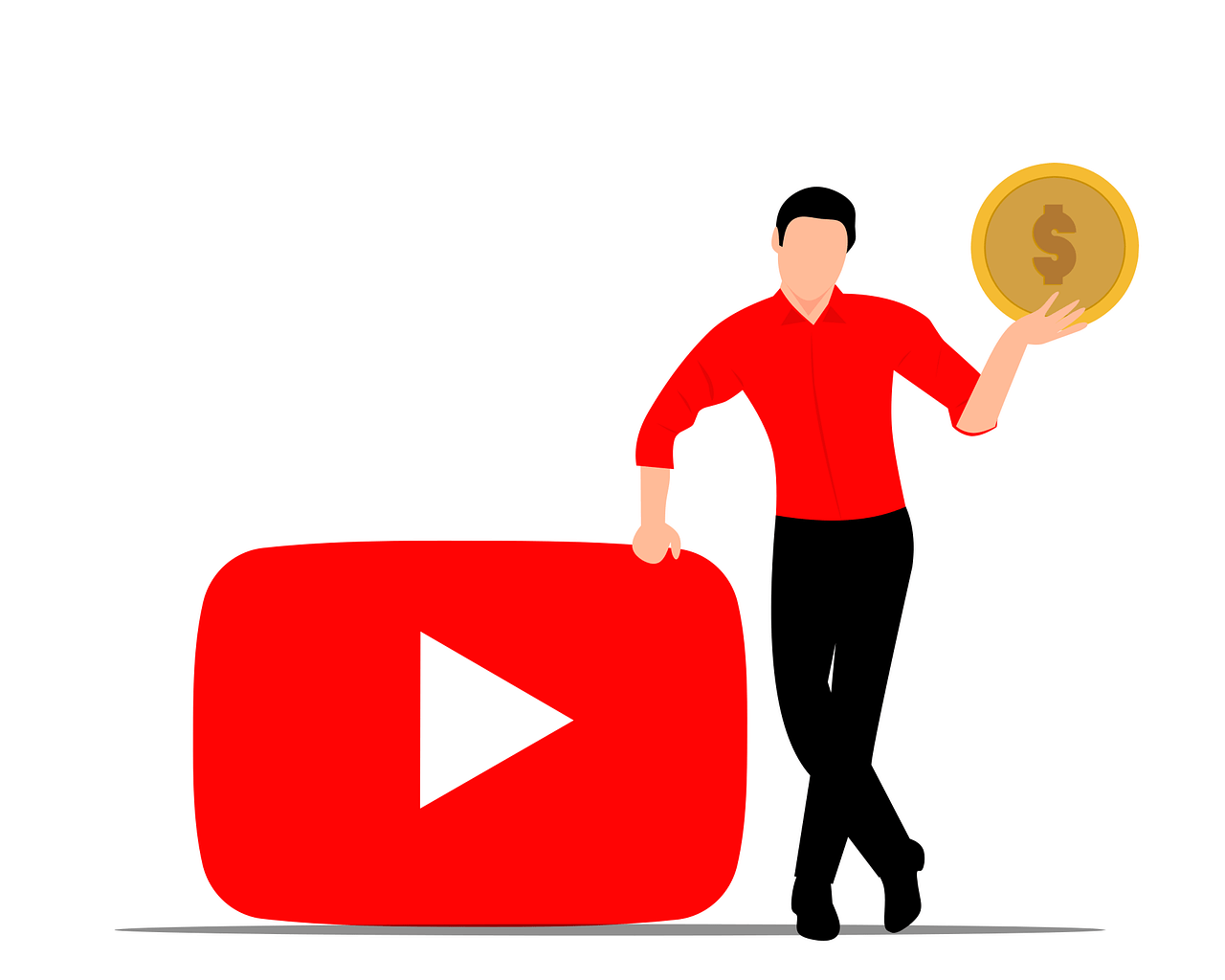Why Choose YouTube for Your Videos?
YouTube is a platform that has revolutionized how we consume and share videos. Whether you’re a budding creator, a business owner, or just someone with a story to tell, YouTube provides the perfect stage to showcase your talent, ideas, or products. The best part? You can Upload your video on YouTube with no upfront fees. This makes it incredibly accessible for anyone with an internet connection.
Creating and sharing videos has never been easier. With billions of monthly users, YouTube offers an opportunity to connect with a global audience. But if you’re new to the platform, you might be wondering about the costs involved. Luckily, YouTube’s upload process is completely free, meaning you can start your journey without breaking the bank.
Getting Started: Upload your video on YouTube with no upfront fees
Before you Upload your video on YouTube with no upfront fees, preparation is key. A well-thought-out video can make all the difference in capturing your audience’s attention. Here are a few steps to help you get started:
- Plan Your Content Think about what message you want to share. Is it educational, entertaining, or promotional? Having a clear idea will guide your video production.
- Use the Right Equipment You don’t need expensive gear to create a great video. Many creators use smartphones to record their content. Focus on good lighting and clear audio to ensure a professional look.
- Edit Your Video Editing is where the magic happens. Tools like iMovie, DaVinci Resolve, or Canva can help you polish your video without spending money.
- Keep It Engaging Shorter videos often perform better, so try to make your content concise and captivating. Start with a hook that grabs attention and keeps viewers watching.
Creating a YouTube Channel
To upload your video on YouTube with no upfront fees, you’ll need a YouTube channel. Here’s how you can set one up:
- Sign In to Google YouTube is owned by Google, so you’ll need a Google account. If you don’t have one, creating an account is quick and free.
- Go to YouTube Visit YouTube and click on your profile icon in the top-right corner. Select “Create a Channel.”
- Customize Your Channel Add a profile picture and banner to make your channel visually appealing. Include a short description about what kind of videos you’ll upload.
- Verify Your Account Verification allows you to upload videos longer than 15 minutes. It’s a simple process that involves entering a code sent to your phone.
Uploading Your Video
Now comes the exciting part: uploading your video on YouTube with no upfront fees. Follow these steps to ensure a smooth upload process:
- Click on the Upload Icon In the top-right corner of YouTube, you’ll see a camera icon with a “+” sign. Click it and select “Upload Video.”
- Choose Your File Select the video file you want to upload from your computer or device. YouTube supports a variety of formats, so compatibility won’t be an issue.
- Add a Title and Description Your title should be catchy and include relevant keywords. In the description, provide more context about your video and include links to your website or social media.
- Select a Thumbnail A thumbnail is the first thing viewers see, so make it stand out. You can use free tools to design custom thumbnails that attract clicks.
- Set Your Audience Indicate whether your video is made for kids or not. This ensures compliance with YouTube’s policies.
- Publish Your Video Once everything is ready, click “Publish.” Your video will now be live for the world to see.
Promoting Your Video
Uploading your video on YouTube with no upfront fees is just the beginning. To reach more viewers, you’ll need to promote it. Here’s how:
- Share on Social Media Post your video on platforms like Instagram, Twitter, and Facebook. Use hashtags to increase visibility.
- Engage with Your Audience Respond to comments and ask viewers to like, share, and subscribe. Building a community takes time, but it’s worth the effort.
- Collaborate with Other Creators Partnering with creators in your niche can help you reach new audiences. Collaboration videos often perform well and are fun to make.
- Optimize for SEO Use relevant keywords in your title, description, and tags to improve search rankings. Tools like TubeBuddy can assist with this.
Monetizing Your Content
Once you’ve built a steady audience, you can start earning money. Here are some ways to monetize your YouTube videos:
- YouTube Partner Program Join the program to earn from ads. To qualify, you’ll need 1,000 subscribers and 4,000 watch hours in the past year.
- Sponsorships Brands may pay you to promote their products in your videos. Make sure the products align with your audience’s interests.
- Merchandise Sell branded merchandise through YouTube’s built-in merch shelf.
- Crowdfunding Platforms like Patreon allow your fans to support you financially in exchange for exclusive content.
Staying Consistent
Success on YouTube doesn’t happen overnight. Consistency is key. Here are a few tips to stay on track:
- Set a Schedule: Decide how often you’ll upload and stick to it.
- Analyze Performance: Use YouTube Analytics to understand what works and what doesn’t.
- Keep Learning: Stay updated with trends and continue improving your skills.
Conclusion
Uploading your video on YouTube with no upfront fees is an incredible way to share your creativity with the world. With careful planning, consistent effort, and smart promotion, you can grow your channel and potentially turn it into a lucrative venture. Remember, everyone starts somewhere. So don’t hesitate—take that first step and let your voice be heard!
Related Articles:
For further reading, explore these related articles:
- How to Release Your Song on All Streaming Platforms Quickly
- How to Release Your Song on All Streaming Platforms in 2025
For additional resources on music marketing and distribution, visit DMT RECORDS PRIVATE LIMITED.