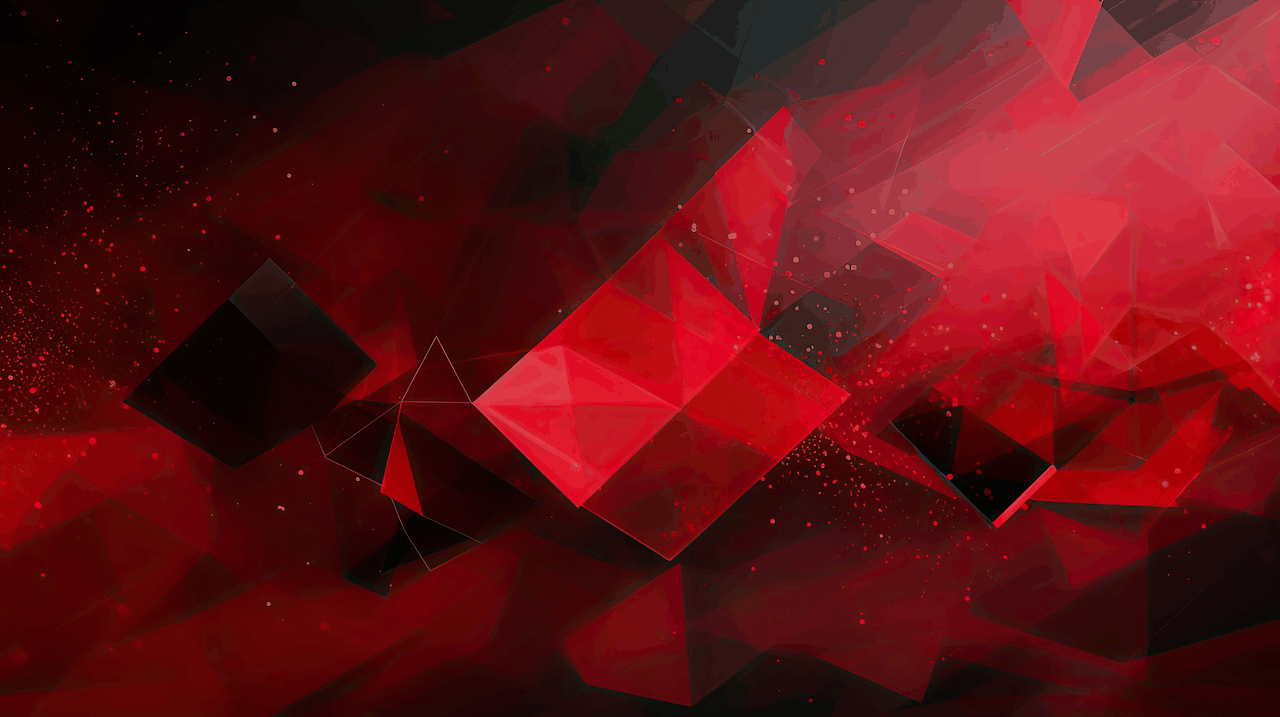If you’ve just created an amazing video, Upload your video on YouTube on multiple platforms. To truly make an impact, you need to share your content across multiple platforms. Doing so ensures that your hard work reaches as many eyes as possible. Here, we’ll walk you through the process step by step, in a way that’s simple and straightforward.
Why YouTube Should Be Your First Stop
YouTube is the world’s second-largest search engine, right after Google. Millions of people visit the platform daily, making it the perfect place to host your video. It’s not just a platform; it’s a powerful tool that can help you gain visibility, build a following, and drive traffic to your content. The first step is to create a YouTube channel if you don’t already have one. Once you’re set up, uploading your video is a breeze.
Upload your video on YouTube on multiple platforms
Before you upload your video, make sure it’s optimized. This means:
- Use a descriptive title: Include your keywords naturally.
- Write a detailed description: Share what your video is about and use relevant tags.
- Design an eye-catching thumbnail: This small image can make a big difference in clicks.
Once your video is ready, follow these steps:
- Log in to your YouTube account.
- Click the upload icon and select your video.
- Add all the necessary details, including title, description, and tags.
- Set the visibility to “Public” for maximum reach.
Congratulations! Your video is live on YouTube. But don’t stop there—the real magic happens when you share your video on multiple platforms.
Social media platforms are excellent for spreading the word about your video. Platforms like Facebook, Instagram, Twitter, and LinkedIn cater to different audiences, so sharing on multiple sites increases your chances of reaching a diverse crowd.
- Copy the YouTube link.
- Go to your Facebook page or profile.
- Create a post and paste the link.
- Add an engaging caption to grab attention.
Facebook groups are also a great way to get more views. Look for groups related to your video’s topic and share the link there. Just be sure to follow the group’s rules.
Instagram doesn’t allow clickable links in posts, but you can still use it to drive traffic:
- Post a teaser of your video as a Reel or Story.
- Add the YouTube link in your bio.
- Use captions like “Watch the full video on YouTube” to guide viewers.
Twitter is perfect for short, snappy updates. Create a tweet with your YouTube link and include trending hashtags. This can help your video get discovered by a wider audience.
Don’t Forget LinkedIn
If your video is educational or business-related, LinkedIn is a must. Share your video in a post and explain why your network should watch it. Professional audiences on LinkedIn are often looking for valuable insights, so make your description count.
Embedding Your YouTube Video on Blogs and Websites
Another powerful way to share your video is by embedding it on your blog or website. This not only increases views but also keeps your audience engaged on your site. Most website platforms, like WordPress, allow you to easily embed YouTube videos.
Here’s how:
- Open your video on YouTube.
- Click the “Share” button and select “Embed.”
- Copy the embed code.
- Paste it into your website’s HTML editor.
Using Email Marketing to Promote Your Video
Email marketing is often overlooked but incredibly effective. If you have a mailing list, send an email to your subscribers with a link to your YouTube video. Make your subject line catchy to increase open rates. For example: “You’ll Love This New Video We Just Uploaded!”
Repurposing Your YouTube Video for Other Platforms
Sharing the link is great, but repurposing your video can extend its reach even further. Here’s how:
- Create shorter clips for TikTok and Instagram Reels.
- Turn the video into a podcast episode.
- Extract key points and write a blog post.
- Use still frames to create Pinterest pins.
Leveraging Paid Advertising
If you want to take it a step further, consider using paid ads to promote your video. Platforms like Facebook and Instagram offer targeted advertising options, allowing you to reach specific demographics. You can also use Google Ads to promote your video directly on YouTube.
Collaborating with Influencers
Collaborating with influencers in your niche can give your video an extra boost. Reach out to influencers who might find your video useful or relevant to their audience. Ask them to share it on their platforms in exchange for a shoutout or other mutually beneficial terms.
Monitoring Your Video’s Performance
Once your video is live and shared across platforms, don’t forget to track its performance. Use YouTube Analytics to see:
- How many views your video is getting.
- Where your traffic is coming from.
- How long viewers are watching.
This data helps you understand what works and what doesn’t, so you can refine your strategy for future videos.
Conclusion
Upload your video on YouTube on multiple platforms is just the beginning. By sharing it across multiple platforms, you can maximize its reach and impact. Whether it’s social media, email marketing, or embedding it on your website, each step you take brings you closer to your audience. Follow these strategies, and you’ll see your video’s visibility and engagement soar. So, don’t wait—upload your video on YouTube today and share it everywhere!
Related Articles:
For further reading, explore these related articles:
- How to Release Your Song on All Streaming Platforms Quickly
- How to Release Your Song on All Streaming Platforms in 2025
For additional resources on music marketing and distribution, visit DMT RECORDS PRIVATE LIMITED.