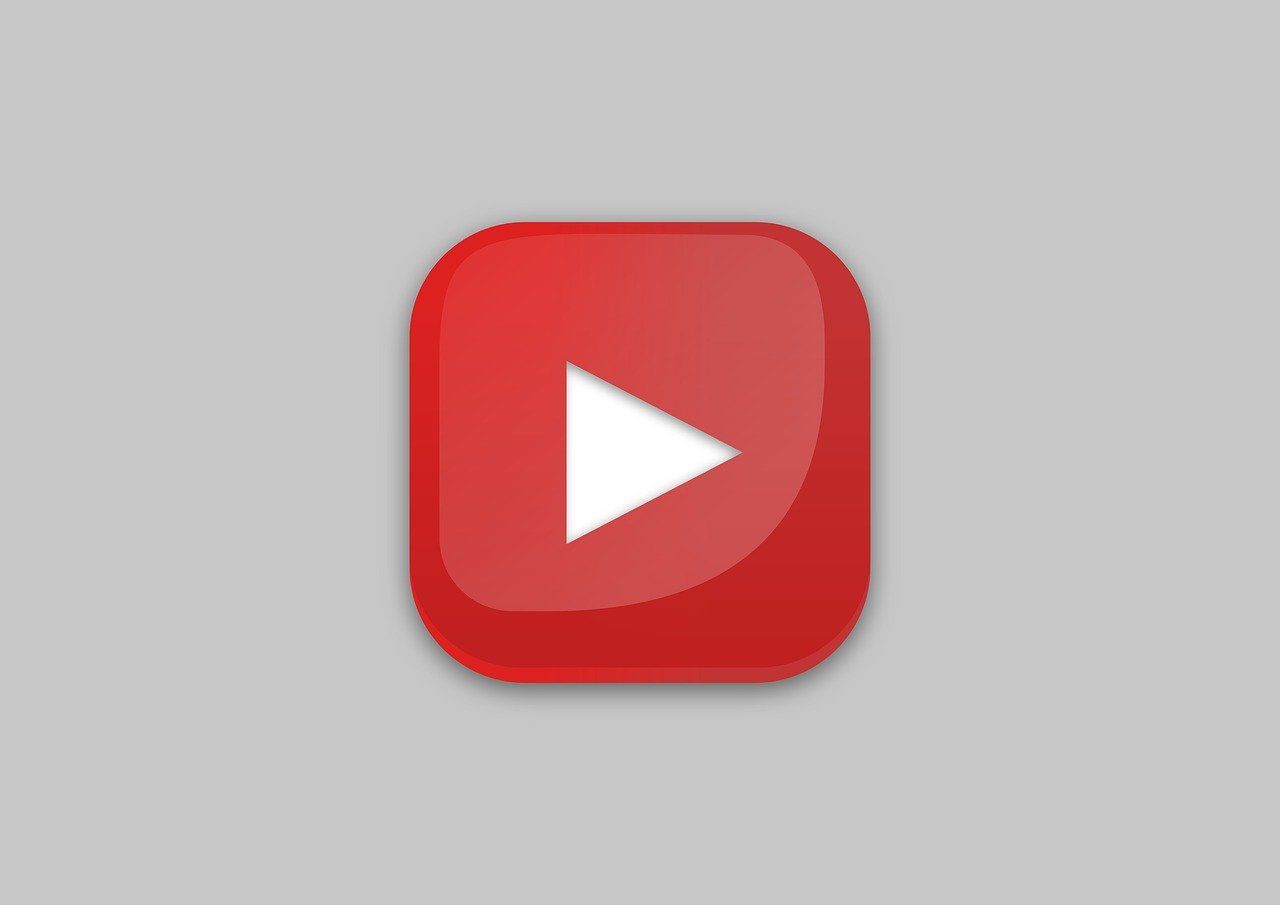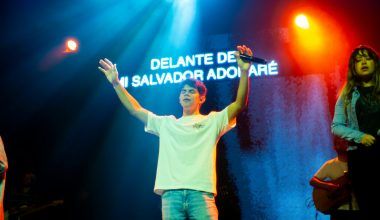If you’re an artist, creator, or someone passionate about sharing music, you’ve probably considered YouTube Music as a platform to showcase your talent. The good news? You don’t need to spend a dime to get your video up there. Yes, it’s possible to upload your video on YouTube Music without paying fees! This guide will walk you through every step in simple terms, so even if you’re new to this, you’ll find it easy to follow.
What Is YouTube Music and Why Should You Care?
YouTube Music is a popular music streaming platform where millions of listeners discover new songs, albums, and artists every day. For creators, it’s a chance to reach a global audience and connect with fans who love your style of music. The best part? You can do it all for free if you know the right steps.
Whether you’re an independent musician or just starting, uploading your video on YouTube Music without paying fees can save you money and give you the exposure you need to grow.
Step 1: Understand the Basics of YouTube Music
Before you dive in, it’s important to know how YouTube Music works. Unlike regular YouTube, YouTube Music focuses solely on audio and music-related videos. Your content will be categorized alongside some of the biggest names in the industry, which is an incredible opportunity for visibility.
To get started, you’ll need a YouTube channel. If you already have one, great! If not, setting up a channel is quick and free. You’ll use this channel to upload your music video, and with a little effort, it can be featured on YouTube Music.
Step 2: Prepare Your Video for Upload
To upload your video on YouTube Music without paying fees, the preparation phase is crucial. Here’s what you need to do:
- Create High-Quality Content: Ensure your video has excellent audio and visuals. Poor quality can drive away viewers, so aim for clarity and professionalism.
- Use the Right Format: YouTube supports several video formats, but MP4 is the most commonly used. Make sure your file is compatible before uploading.
- Add Metadata: Titles, tags, and descriptions are your secret weapons. Use keywords that describe your music and include phrases like “free upload to YouTube Music” or “upload video on YouTube Music for free” for better discoverability.
Step 3: Upload Your Video on YouTube
Here’s where the magic happens. Follow these steps to upload your video without any fees:
- Log In to Your Channel: Go to YouTube and log in using your Google account.
- Click the Upload Icon: On the top right corner, click the camera icon with a plus sign.
- Select Your Video: Choose the video you’ve prepared and hit “Upload.”
- Fill Out the Details: Add a title, description, and tags that match your music. Include keywords like “free YouTube Music upload” or “no-cost video upload.”
- Set Privacy Settings: Choose “Public” so your video can be viewed by everyone.
Step 4: Get Your Video Recognized by YouTube Music
Uploading your video on YouTube doesn’t automatically place it on YouTube Music. For your content to appear there, follow these tips:
- Use YouTube Content ID: This helps YouTube recognize your video as music-related.
- Distribute Through a Partner: Platforms like DistroKid or TuneCore often help musicians get their content onto YouTube Music. Some of these services have free plans, so you can avoid paying fees.
- Optimize Your Metadata: Include music-specific details like album names, artist names, and genres.
Step 5: Promote Your Video for Free
Now that your video is live, it’s time to spread the word. Promotion doesn’t have to cost money either! Here’s how:
- Share on Social Media: Post your video link on Instagram, Twitter, and Facebook. Encourage your followers to listen and share.
- Collaborate with Other Creators: Team up with other musicians or influencers to cross-promote.
- Engage with Your Audience: Reply to comments and thank viewers for their support. This builds a loyal fanbase over time.
Why Uploading Your Video on YouTube Music Without Paying Fees Is Worth It
By choosing the free route, you’re saving money that can be reinvested in improving your craft. Plus, it’s a learning experience that teaches you how to navigate digital platforms independently. The exposure you get is priceless, and over time, it can open doors to collaborations, gigs, and even record deals.
Common Questions About Free Uploads on YouTube Music
Q: Do I need special software to upload my video?
A: No, you can upload directly through YouTube’s platform without needing any extra tools.
Q: Can I monetize my videos?
A: Yes! Once your channel meets YouTube’s monetization criteria, you can earn from ads displayed on your videos.
Q: What if my video doesn’t appear on YouTube Music?
A: Double-check your metadata and consider using a distribution service to ensure it gets categorized correctly.
Final Thoughts
Uploading your video on YouTube Music without paying fees is not only possible but also rewarding. With a bit of effort and the right approach, you can share your music with a global audience at no cost. So, get started today and let the world hear your unique sound!
Related Articles:
For further reading, explore these related articles:
- Release Your Song on All Digital Stores with No Upfront Fees
- How to Release Your Song on All Digital Stores as an Independent Artist
For additional resources on music marketing and distribution, visit DMT RECORDS PRIVATE LIMITED.