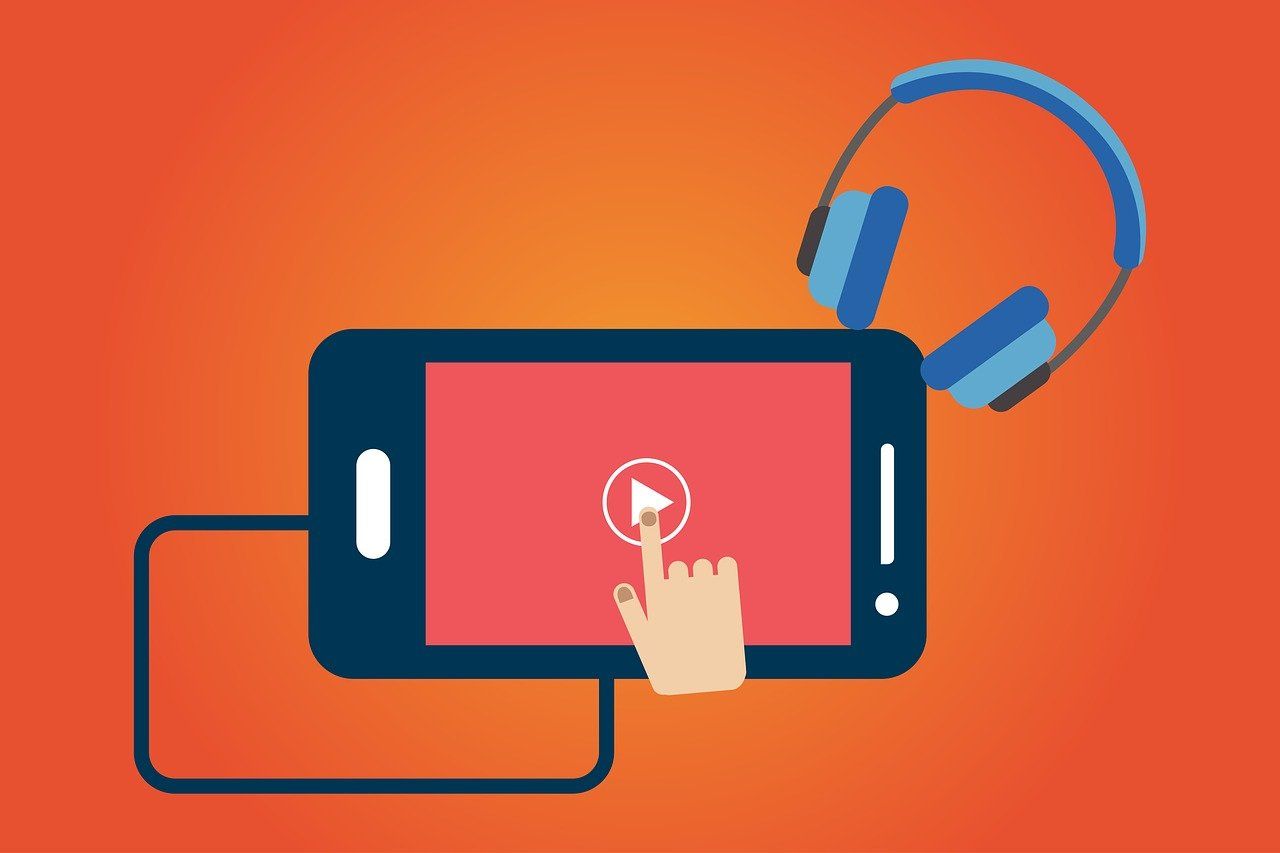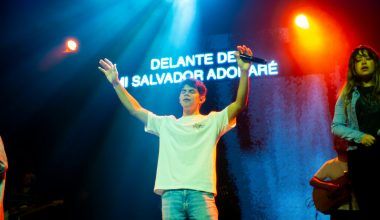Have you ever dreamed of sharing your music with the world but felt stuck because you don’t have a record label? You’re not alone. The good news is that it’s easier than you think to upload your video on YouTube Music without a label. Thanks to evolving technology, independent artists can now reach their audience directly. In this blog, we’ll guide you step-by-step through the process. By the end, you’ll feel confident and ready to showcase your talent.
Why Choose YouTube Music for Your Music?
YouTube Music is a massive platform with millions of users who love discovering new tracks. As an independent artist, it gives you the chance to shine. Unlike other streaming services, YouTube Music links directly with YouTube, offering a video and music experience in one place. It’s also free to upload, making it perfect for artists without a budget.
Another advantage is that you’ll maintain control over your music. By uploading your video on YouTube Music without a label, you retain full ownership of your work. This means you’ll decide how it’s shared, promoted, and monetized. That’s a win-win situation!
Step 1: Create Your YouTube Channel
Before you can upload your music video, you’ll need a YouTube channel. This is your space to share your music and build your brand. Here’s how to set it up:
- Sign in to YouTube using your Google account. If you don’t have one, create a Google account first.
- Click on your profile picture in the top-right corner, then select “Create a Channel.”
- Choose your channel name. Use your artist name to make it easy for fans to find you.
- Customize your channel. Add a profile picture, banner image, and description that reflect your style.
Having a professional-looking channel helps attract viewers and shows that you’re serious about your music career.
Step 2: Prepare Your Music Video
Your video doesn’t need to be a big-budget production to make an impact. Focus on showcasing your talent and creativity. Follow these tips to make your video stand out:
- Keep the quality high. Use a good camera or smartphone to record.
- Pay attention to lighting and sound. Clear visuals and crisp audio make a big difference.
- Be authentic. Fans love connecting with real, relatable artists.
- Edit your video professionally. Use free tools like iMovie or DaVinci Resolve if you’re on a budget.
When your video is ready, export it in a format supported by YouTube, such as MP4.
Step 3: Understand YouTube’s Music Policies
Uploading your video on YouTube Music without a label means you’re responsible for understanding the platform’s rules. This includes copyright laws. Make sure you own the rights to all the content in your video, including background music, visuals, and lyrics.
If you’re covering a song, obtain the necessary licenses. You can use services like Easy Song Licensing to simplify the process. Staying compliant ensures your video won’t be removed or demonetized.
Step 4: Upload Your Music Video to YouTube
Now comes the exciting part—uploading your video! Follow these simple steps:
- Click the “Create” button (camera icon with a plus sign) at the top of your YouTube page.
- Select “Upload Video.”
- Drag and drop your video file or click to browse and upload.
- Fill in the details. Write a catchy title, detailed description, and relevant tags. Use your focus keyword, “upload your video on YouTube Music without a label,” naturally in your text.
- Add a custom thumbnail. This helps your video stand out and attract clicks.
- Select your audience. Choose whether your video is made for kids or not.
- Publish! You can set it to public, private, or schedule it for a specific time.
Step 5: Distribute Your Music to YouTube Music
To ensure your track appears on YouTube Music, you’ll need to use a distributor. These services act as a bridge between independent artists and streaming platforms. Here are some affordable options:
- DistroKid: Simple and budget-friendly.
- TuneCore: Offers additional promotional tools.
- CD Baby: Ideal for those starting out.
These platforms upload your track to YouTube Music as an official release, complete with an artist profile.
Step 6: Promote Your Video
Getting your video live is only half the battle. Now, you need people to watch it. Here’s how to promote effectively:
- Share on social media. Post on Instagram, Facebook, TikTok, and Twitter to spread the word.
- Engage with your audience. Reply to comments and thank viewers for their support.
- Collaborate with other artists. Cross-promotions can introduce you to a new audience.
- Use YouTube ads. They’re affordable and can give your video a significant boost.
Consistency is key. Keep uploading regularly and engaging with your fans to build a loyal following.
Benefits of Staying Independent
When you upload your video on YouTube Music without a label, you enjoy several benefits:
- Creative freedom. You control your art and how it’s presented.
- Higher earnings. No label means no middleman taking a cut.
- Direct connection with fans. Engage with your audience on your terms.
- Flexibility. Experiment with different styles and ideas without restrictions.
Common Challenges and How to Overcome Them
Going independent isn’t always easy, but the rewards are worth it. Here are some hurdles you might face and how to handle them:
- Limited budget. Use free tools and focus on creativity over expensive equipment.
- Gaining visibility. Be patient and consistent with your promotions.
- Technical issues. Learn from YouTube’s tutorials or join forums for tips and support.
Every artist starts somewhere, and persistence pays off.
Final Thoughts
Uploading your video on YouTube Music without a label is a powerful way to take charge of your music career. It’s accessible, affordable, and puts you in control. By following the steps above, you’ll be well on your way to sharing your passion with the world. Don’t let the absence of a label hold you back. Your music deserves to be heard, and YouTube Music is the perfect platform to make that happen.
Now it’s your turn. Start creating, start uploading, and most importantly, start believing in yourself. The world is waiting to hear your voice!
Related Articles:
For further reading, explore these related articles:
- How to Release Your Song on All Digital Stores in India
- Release Your Song on All Streaming Platforms to Get Paid
For additional resources on music marketing and distribution, visit DMT RECORDS PRIVATE LIMITED.