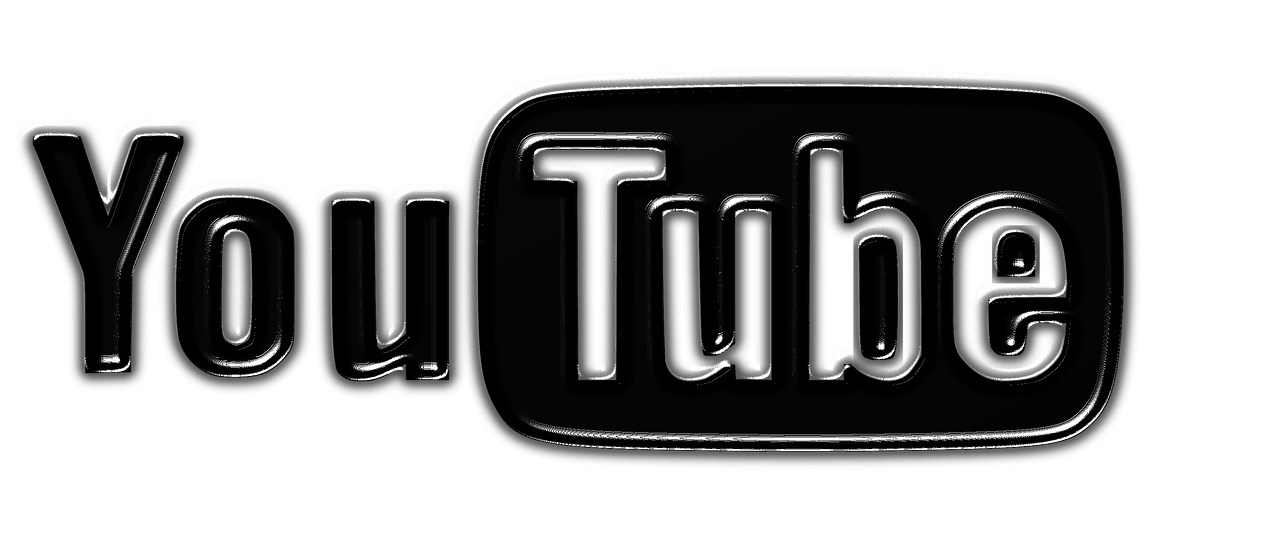In today’s digital age, YouTube Music is a powerhouse for creators looking to share their music videos with the world. The good news? You can upload your video on YouTube Music with no upfront fees. That means you get to showcase your talent to millions of listeners without worrying about initial costs. Sounds exciting, right? Let’s dive into how you can make it happen.
Why Choose YouTube Music?
Before we jump into the steps, let’s talk about why YouTube Music is the perfect platform for your video. With over 80 million active users globally, YouTube Music offers an unmatched audience reach. The platform supports various formats, making it ideal for independent artists and content creators.
The best part? You don’t need a massive budget to get started. Many platforms charge fees for hosting or distributing your music, but YouTube Music allows you to upload your video with no upfront fees. This makes it a top choice for anyone starting their music journey or looking to expand their audience.
How to Get Started
Step 1: Prepare Your Video
The first step is to ensure your video meets YouTube’s quality standards. Here’s what you need to keep in mind:
- Video Quality: Make sure your video is in high definition. A crisp and clear video attracts more viewers.
- Audio Quality: Ensure the sound is clear and free from distortions. Use a good microphone or audio editing software if needed.
- File Format: YouTube supports formats like MP4, MOV, and AVI. Stick to these to avoid upload issues.
By taking these steps, you’ll set the stage for a seamless upload process.
Step 2: Create a YouTube Account (if you don’t have one)
If you’re new to YouTube, you’ll need an account to get started. Creating one is straightforward:
- Go to YouTube.
- Click on “Sign In” at the top right corner.
- Select “Create Account” and follow the prompts.
Once your account is ready, you’re all set to upload your video.
Step 3: Set Up a YouTube Channel
A channel is essential for uploading and showcasing your videos. Here’s how you can create one:
- Click on your profile picture in the top right corner.
- Select “Your Channel.”
- Enter your channel name and customize it with a profile picture and banner.
Your channel is now ready for your first upload.
Uploading Your Video on YouTube Music
Step 4: Upload Your Video
Now comes the exciting part – uploading your video. Follow these steps:
- Click on the camera icon at the top right corner of YouTube.
- Select “Upload Video.”
- Drag and drop your video file or select it from your computer.
- Add a catchy title and description that includes relevant keywords. For example, use phrases like “Upload your video on YouTube Music with no upfront fees” to optimize searchability.
Step 5: Optimize Metadata
Metadata is crucial for making your video discoverable. Here’s what you should include:
- Title: Keep it short but impactful.
- Description: Write a detailed description with keywords.
- Tags: Add tags like “YouTube Music,” “music video,” and “no upfront fees.”
Optimizing your metadata ensures your video reaches the right audience.
Step 6: Choose the Right Thumbnail
Your thumbnail is the first thing viewers see. A compelling thumbnail increases clicks and views. Use high-quality images, bold text, and vibrant colors to grab attention.
Promoting Your Video
Uploading your video is just the beginning. Promotion plays a significant role in gaining traction. Here’s how to promote effectively:
Platforms like Instagram, Facebook, and Twitter are excellent for sharing your video. Post engaging captions and encourage your followers to watch and share.
Collaborate with Influencers
Reach out to influencers in your niche. A shoutout or collaboration can significantly boost your video’s visibility.
Engage with Your Audience
Respond to comments on your video and interact with viewers. Building a community around your channel encourages repeat visits and loyalty.
Monetizing Your Video
Once your video gains traction, you can start earning revenue. YouTube’s Partner Program allows you to monetize your content through ads, memberships, and more. Here’s how to qualify:
- Have at least 1,000 subscribers.
- Accumulate 4,000 watch hours in the past 12 months.
- Comply with YouTube’s policies.
After qualifying, enable monetization in your channel settings and start earning.
Tips for Success
To ensure your video performs well, keep these tips in mind:
- Consistency: Upload videos regularly to keep your audience engaged.
- SEO: Optimize titles, descriptions, and tags for search engines.
- Analytics: Use YouTube Analytics to track performance and refine your strategy.
Conclusion
Uploading your video on YouTube Music with no upfront fees is a game-changer for creators. It’s cost-effective, easy, and offers massive exposure. By following the steps outlined in this guide, you’ll be well on your way to sharing your talent with the world. So, what are you waiting for? Start your journey today and watch your music reach new heights.
Related Articles:
For further reading, explore these related articles:
- Release Your Song on All Digital Stores with No Upfront Fees
- How to Release Your Song on All Digital Stores as an Independent Artist
For additional resources on music marketing and distribution, visit DMT RECORDS PRIVATE LIMITED.