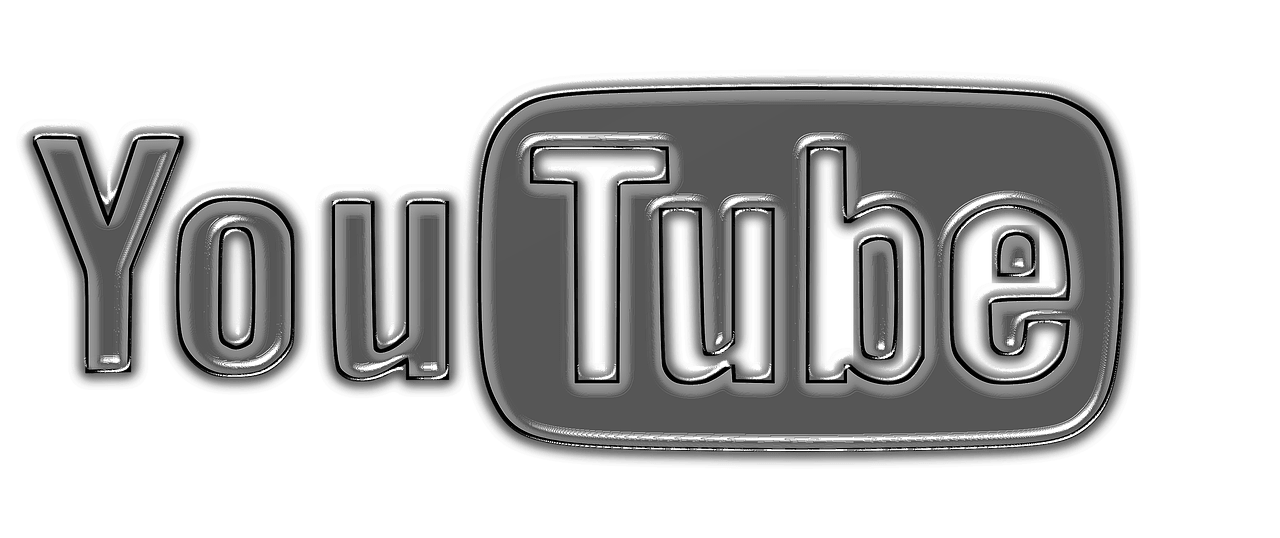If you’re an aspiring musician or a content creator, getting your music out there is crucial. One of the most popular platforms today is YouTube Music. This guide will walk you through how to upload your video on YouTube Music and ensure it reaches multiple platforms, maximizing your audience. By the end of this, you’ll feel confident about sharing your art with the world.
Why Upload Your Video on YouTube Music?
First, let’s talk about why YouTube Music is such a great platform for musicians and creators. It combines the visual appeal of traditional YouTube videos with the streaming capabilities of a dedicated music platform. This means that your audience can enjoy your content in multiple ways, whether they prefer to watch videos or just listen to audio. Plus, YouTube Music is available globally, giving your work incredible reach.
Additionally, YouTube Music integrates seamlessly with Google services, making it easier for users to discover your content. And with features like playlists and recommendations, your video can find its way to people who didn’t even know they were looking for it.
Steps to Upload Your Video on YouTube Music
1. Prepare Your Content
Before you even think about uploading, make sure your video and audio meet YouTube’s standards. High-quality visuals and clear audio are essential. Remember, this isn’t just about meeting technical requirements; it’s about creating a professional product that resonates with your audience.
- Ensure your video resolution is at least 720p.
- Use high-quality audio files in formats like MP3 or WAV.
- Add metadata like song title, artist name, and genre to your files.
2. Set Up Your YouTube Account
To upload your video on YouTube Music, you need a YouTube account. If you don’t have one, setting it up is simple:
- Visit YouTube’s website and sign in with your Google account.
- Go to YouTube Studio, where you’ll manage your uploads and analytics.
- Customize your channel to reflect your brand. Add a profile picture, banner, and description.
3. Upload Your Video
Now comes the exciting part! Here’s how to upload your video:
- Log in to YouTube Studio.
- Click on the “Create” button and select “Upload Video.”
- Choose your file and fill in the details like title, description, and tags.
- Select the “Music” category to ensure it appears on YouTube Music.
Don’t forget to add keywords like “Upload your video on YouTube Music” in your description to make it discoverable.
4. Optimize Your Video for Discoverability
Uploading your video is just the first step. To reach a broader audience, you need to optimize it. Use these tips:
- Add Relevant Tags: Use tags that describe your video and its genre.
- Write a Catchy Title: Make it engaging and descriptive.
- Create an Eye-Catching Thumbnail: Your thumbnail is the first thing people see, so make it count.
- Include Subtitles: Subtitles make your video accessible to a larger audience.
5. Monetize Your Content
Once your video is live, consider monetizing it. If you meet YouTube’s eligibility criteria, you can earn revenue through ads, memberships, and Super Chats. Monetization not only supports you financially but also adds credibility to your content.
After uploading your video on YouTube Music, the next step is to share it widely. Here’s how:
Social media platforms like Instagram, Twitter, and Facebook are excellent for promoting your video. Post snippets or teasers to grab attention and include the link to your video. Don’t forget to use hashtags relevant to your music.
2. Collaborate with Influencers
Influencers can amplify your reach. Collaborate with them to showcase your video to their followers. This can be especially effective if their audience aligns with your target demographic.
3. Use Music Distribution Services
Platforms like DistroKid or TuneCore can distribute your video to streaming services beyond YouTube Music. This ensures your content is available on platforms like Spotify, Apple Music, and Amazon Music.
4. Create a Website
Having your own website adds professionalism. Embed your YouTube Music video on your site and share updates with your fans. A blog section can also help improve your visibility through SEO.
The Importance of Consistency
Uploading your video on YouTube Music and sharing it across multiple platforms is not a one-time task. Consistency is key to building a loyal audience. Post regularly and engage with your fans in the comments or through social media.
Measuring Your Success
Once your video is live and shared, it’s important to track its performance. Use YouTube Analytics to monitor:
- Views and Watch Time: These metrics show how engaging your video is.
- Audience Demographics: Understand who your viewers are.
- Traffic Sources: Learn where your views are coming from.
Based on these insights, tweak your strategy to improve your future uploads.
Final Thoughts
Uploading your video on YouTube Music and ensuring it’s available on multiple platforms can feel overwhelming at first. But with the right approach, it becomes a rewarding experience. Remember to focus on quality, engage with your audience, and stay consistent. Your music deserves to be heard, and YouTube Music is the perfect platform to make that happen.
Take the first step today. Your fans are waiting!
Related Articles:
For further reading, explore these related articles:
- Release Your Song on All Digital Stores with No Upfront Fees
- How to Release Your Song on All Digital Stores as an Independent Artist
For additional resources on music marketing and distribution, visit DMT RECORDS PRIVATE LIMITED.