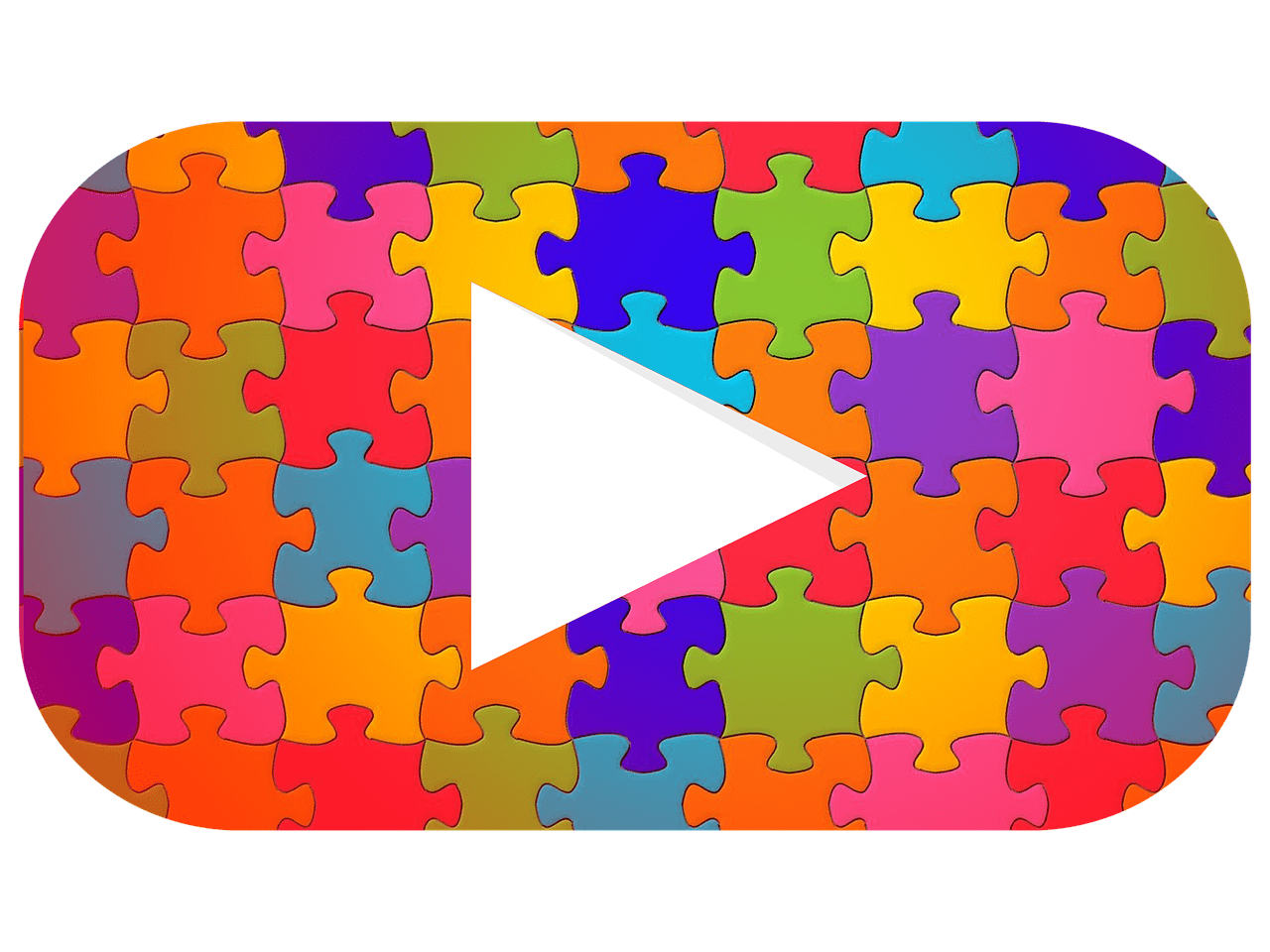YouTube Music has become one of the most popular platforms for music lovers in India. It’s a hub for artists, creators, and enthusiasts who want to showcase their talent and reach millions of listeners. If you’ve been wondering how to upload your video on YouTube Music in India, this blog will guide you through the process step by step. Whether you’re an independent artist or part of a band, this is the ultimate guide to getting your music out there.
Why Choose YouTube Music in India?
India has a massive and diverse music audience. With YouTube Music, you get the chance to tap into this vast listener base. Whether you create Bollywood-style tracks, independent music, or regional songs, this platform allows you to connect with your audience like never before. Plus, YouTube Music’s seamless integration with YouTube means that your videos can reach both music and video streaming enthusiasts.
Not only does uploading your video on YouTube Music help you gain visibility, but it also opens doors for revenue generation through YouTube’s monetization policies. Exciting, isn’t it? Let’s dive into the details!
What You Need Before Uploading Your Video
Before you begin, make sure you have everything ready. Preparation is key to ensuring a smooth upload process. Here’s a checklist:
- High-Quality Video: Ensure your video is of high resolution, as low-quality videos might not resonate with viewers.
- Audio Quality: Clear and crisp audio is non-negotiable. Viewers come to YouTube Music for the sound experience, so invest in good recording equipment.
- YouTube Account: If you don’t already have one, create a Google account and sign up for YouTube.
- Metadata: Think about your video title, description, and tags. These details help your video rank better.
- Thumbnail: Create an eye-catching thumbnail that represents your music.
Now that you’re prepared, let’s move to the actual steps of uploading your video on YouTube Music in India.
Step-by-Step Guide to Upload Your Video on YouTube Music
Step 1: Log in to Your YouTube Account
First things first, log in to your YouTube account. This is where all the magic begins. If you’re serious about your music career, consider creating a channel dedicated to your music content.
Step 2: Go to YouTube Studio
YouTube Studio is the backend of your channel, where you can manage uploads, analyze performance, and more. Click on the camera icon at the top right corner of the homepage and select “Upload Video.”
Step 3: Upload Your Video File
Drag and drop your video file into the upload window or click to select it manually. Ensure your file format is supported by YouTube, such as MP4 or MOV.
Step 4: Add Video Details
Now comes the fun part—adding details about your video. This includes:
- Title: Use a catchy title that includes relevant keywords.
- Description: Describe your video and include the focus keyword, “Upload your video on YouTube Music in India.”
- Tags: Add tags that reflect your music style, genre, and audience.
Step 5: Choose Thumbnail and Playlist
Select a thumbnail that will grab attention. You can upload a custom thumbnail or choose one automatically generated by YouTube. Add your video to a playlist if it’s part of a series.
Step 6: Adjust Visibility Settings
Decide whether you want your video to be public, private, or unlisted. For most creators, public is the best option to reach a wider audience.
Step 7: Publish Your Video
Once everything looks perfect, hit the publish button. Congratulations, your video is now live on YouTube Music in India!
How to Optimize Your Video for YouTube Music
Uploading is just the beginning. To truly succeed on YouTube Music, optimization is crucial. Here’s how:
- Use Relevant Keywords: Keywords like “Upload your video on YouTube Music in India” should appear in your title, description, and tags.
- Engage with Viewers: Respond to comments and interact with your audience.
- Promote Your Video: Share it on social media platforms, blogs, and forums.
- Consistency: Regular uploads keep your audience engaged.
Benefits of Uploading Your Video on YouTube Music in India
Now that you’ve uploaded your video, let’s talk about the benefits. Here’s what you can expect:
- Global Reach: Your video is accessible to millions across the globe.
- Monetization Opportunities: Earn revenue through ads, memberships, and more.
- Fan Engagement: Build a loyal community around your music.
- Analytics: Use YouTube’s insights to understand your audience and improve your content.
Troubleshooting Common Issues
Sometimes, things might not go as planned. Here are some common issues and their solutions:
- Video Not Uploading: Check your internet connection and file format.
- Audio Quality Issues: Re-export your file with better settings.
- Copyright Claims: Ensure you own all rights to your content.
The Future of YouTube Music in India
With India’s growing digital landscape, platforms like YouTube Music are becoming essential for artists. By uploading your video on YouTube Music in India, you’re not just showcasing your talent but also building a brand that can thrive in the music industry.
Conclusion
Uploading your video on YouTube Music in India is more than just a technical process; it’s a step toward achieving your musical dreams. By following this guide, you can confidently navigate the platform and make the most out of your efforts. Remember, consistency and engagement are key to success. So, what are you waiting for? Start creating, uploading, and sharing your music with the world!
Related Articles:
For further reading, explore these related articles:
- How to Release Your Song on All Digital Stores in India
- Release Your Song on All Streaming Platforms to Get Paid
For additional resources on music marketing and distribution, visit DMT RECORDS PRIVATE LIMITED.