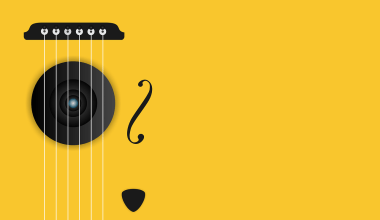As an independent artist, getting your music out there can seem daunting, but platforms like YouTube Music have leveled the playing field. YouTube Music allows you to showcase your talent to a global audience. But how do you actually upload your video on YouTube Music? This guide will walk you through every step of the process in the simplest way possible. Let’s dive in!
Why YouTube Music Is a Game-Changer for Independent Artists
In today’s world, being an independent artist isn’t just about creating great music. It’s about finding the right platforms to share it. YouTube Music, a dedicated music streaming service, has become a favorite for artists and listeners alike. With millions of users, it’s a place where your music can reach fans worldwide.
Unlike traditional streaming platforms, YouTube Music allows you to upload music videos, which makes it more engaging. For an artist, this means combining the power of music and visuals to connect with your audience emotionally. Plus, it’s free to use, making it perfect for independent musicians without massive budgets.
Creating a Video That Stands Out
Before you upload your video on YouTube Music, take some time to create a quality music video. It doesn’t have to be expensive, but it does need to reflect your style and vibe as an artist. Here are a few tips to make your video stand out:
- Plan Your Concept: Think about what story you want your video to tell. A clear narrative or strong visual theme will keep viewers engaged.
- Shoot on a Budget: You don’t need fancy equipment. A good smartphone camera, decent lighting, and creative angles can work wonders.
- Edit Professionally: Use video editing tools like Adobe Premiere Pro, Final Cut Pro, or free apps like DaVinci Resolve. Editing adds polish to your video and makes it more shareable.
Once your video is ready, it’s time to move on to the next step—uploading it to YouTube Music.
Setting Up Your YouTube Channel
To upload your video on YouTube Music, you need a YouTube channel. If you don’t have one yet, creating one is super easy:
- Sign In: Use your Google account to log in to YouTube.
- Create a Channel: Click on your profile icon, select “Create a channel,” and follow the prompts.
- Customize Your Channel: Add a profile picture, banner image, and a compelling description about your music. Make sure your channel reflects your identity as an artist.
Your channel is your online home. Keep it organized and visually appealing to make a good first impression.
How to Upload Your Video on YouTube
Uploading your video is straightforward. Follow these steps:
- Log in to YouTube Studio: Go to studio.youtube.com. This is where you manage your uploads and analytics.
- Click on “Create”: Hit the “Create” button in the top-right corner and select “Upload video.”
- Drag and Drop Your File: Upload your video file. Supported formats include MP4, MOV, and AVI.
- Add Metadata: Title your video with relevant keywords. Write a description that includes details about the song, collaborators, and any links to your website or social media.
- Choose Your Thumbnail: A good thumbnail can make or break your video’s success. Design something eye-catching.
Optimizing Your Video for YouTube Music
To make sure your video reaches the right audience, you need to optimize it for YouTube’s algorithm. Here’s how:
- Use Relevant Tags: Include tags that reflect your genre, mood, and style.
- Focus on Keywords: Incorporate “upload your video on YouTube Music as an independent artist” and its synonyms naturally in your title and description.
- Add Subtitles: Subtitles make your video more accessible and improve its reach.
Joining the YouTube Partner Program
Once you’ve uploaded a few videos and built a steady audience, you might want to monetize your content. You can do this through the YouTube Partner Program. To qualify, you’ll need:
- At least 1,000 subscribers.
- 4,000 watch hours in the last 12 months.
When you meet these requirements, you can enable ads on your videos and start earning.
Promoting Your Video
Simply uploading your video isn’t enough. You need to promote it to ensure it reaches the right audience. Here are a few strategies:
- Share on Social Media: Post your video on platforms like Instagram, Twitter, and Facebook. Use relevant hashtags to reach a wider audience.
- Collaborate with Influencers: Team up with influencers who align with your brand. They can help you reach their followers.
- Engage with Fans: Reply to comments, thank your viewers, and interact with your audience. Building relationships is key to growing your fan base.
Making Money Through YouTube Music
As an independent artist, YouTube Music doesn’t just help you grow your audience—it can also help you earn revenue. Here’s how:
- Ad Revenue: Earn money through ads on your videos.
- Merch Shelf: Sell your merchandise directly on your channel.
- Fan Funding: Use features like Super Chat and channel memberships to let fans support you.
Keeping Your Momentum
Upload your video on YouTube Music as an independent artist is just the first step. To succeed as an independent artist, you need to stay consistent. Regular uploads, fan interaction, and self-promotion will help you grow over time.
Remember, every big artist started small. The key is to stay dedicated and keep improving. Your audience is waiting—so what are you waiting for? Upload your video on YouTube Music today and share your talent with the world!
Related Articles:
For further reading, explore these related articles:
- How to Release Your Song on All Digital Stores in India
- Release Your Song on All Streaming Platforms to Get Paid
For additional resources on music marketing and distribution, visit DMT RECORDS PRIVATE LIMITED.