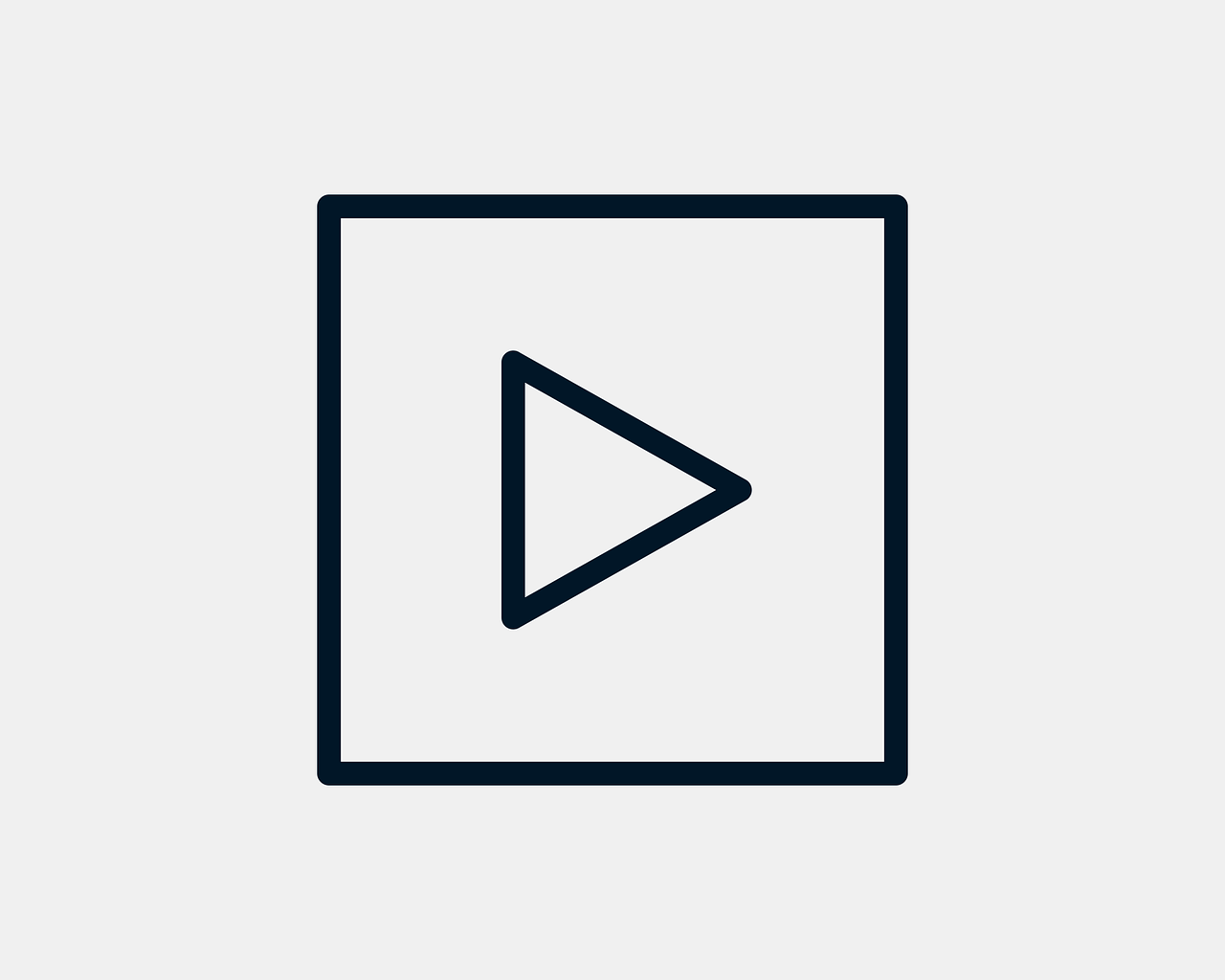Creating and sharing videos on YouTube has become one of the most rewarding ways to connect with the world. Whether you’re building your brand, sharing your passion, or just having fun, learning how to upload your video on YouTube in 2025 is a vital skill. Don’t worry—it’s easier than ever, and we’re here to guide you through every step!
Why Uploading Videos on YouTube in 2025 Is a Must
YouTube is more than just a platform—it’s a community of over two billion monthly users. With new features introduced in 2025, YouTube makes it simple to reach your audience, whether you’re starting a vlog, creating tutorials, or promoting your business. In a world where video content is king, uploading your videos on YouTube can open doors to countless opportunities. Let’s dive into how you can make the most of it.
Preparing Your Video for Upload
Before uploading your video on YouTube, preparation is key. Start by ensuring your video is of high quality. While you don’t need Hollywood-level production, clear audio and visuals will help keep your audience engaged. Here are a few tips to prepare:
- Edit Your Video: Use beginner-friendly tools like CapCut or advanced software like Adobe Premiere Pro. Cut out unnecessary parts and add a touch of creativity.
- Choose the Right Format: YouTube supports various formats like MP4, MOV, and AVI. For the best results, use MP4 with H.264 encoding.
- Add Subtitles: Accessibility matters. Adding subtitles can help your video reach a wider audience, including those with hearing impairments or who speak other languages.
Now that your video is ready, it’s time to upload it on YouTube.
How to Upload Your Video on YouTube in 2025
Uploading your video is a straightforward process, but small details can make a big difference. Let’s break it down step by step:
1. Sign In to Your YouTube Account
Start by logging into your YouTube account. If you don’t have one yet, creating a Google account will grant you access to YouTube’s features. Once signed in, click the camera icon with a plus sign (“Create”) in the top right corner.
2. Select “Upload Video”
After clicking “Create,” choose “Upload Video.” This will take you to YouTube Studio, where you can manage your uploads and analyze your channel’s performance.
3. Upload Your File
Drag and drop your video file or click “Select Files” to browse for it on your computer. While the file uploads, you can fill in important details like the title, description, and tags.
Crafting the Perfect Video Details
Details matter when uploading your video on YouTube in 2025. The right title and description can make your content more discoverable. Here’s how to nail it:
1. Write a Catchy Title
Your title should grab attention while being relevant to your video. Include keywords viewers might search for, such as “How to Upload Your Video on YouTube in 2025.”
2. Create an Informative Description
In the description, summarize your video in a way that’s clear and compelling. Include relevant keywords and links to your website or social media profiles.
Tags help YouTube understand your video’s content. Use keywords like “youtube video upload 2025” and synonyms to increase your chances of appearing in search results.
Optimizing Your Video for Maximum Reach
In 2025, competition on YouTube is fierce. But with proper optimization, your videos can stand out. Here are a few tips
Related Articles:
For further reading, explore these related articles:
For additional resources on music marketing and distribution, visit DMT RECORDS PRIVATE LIMITED.