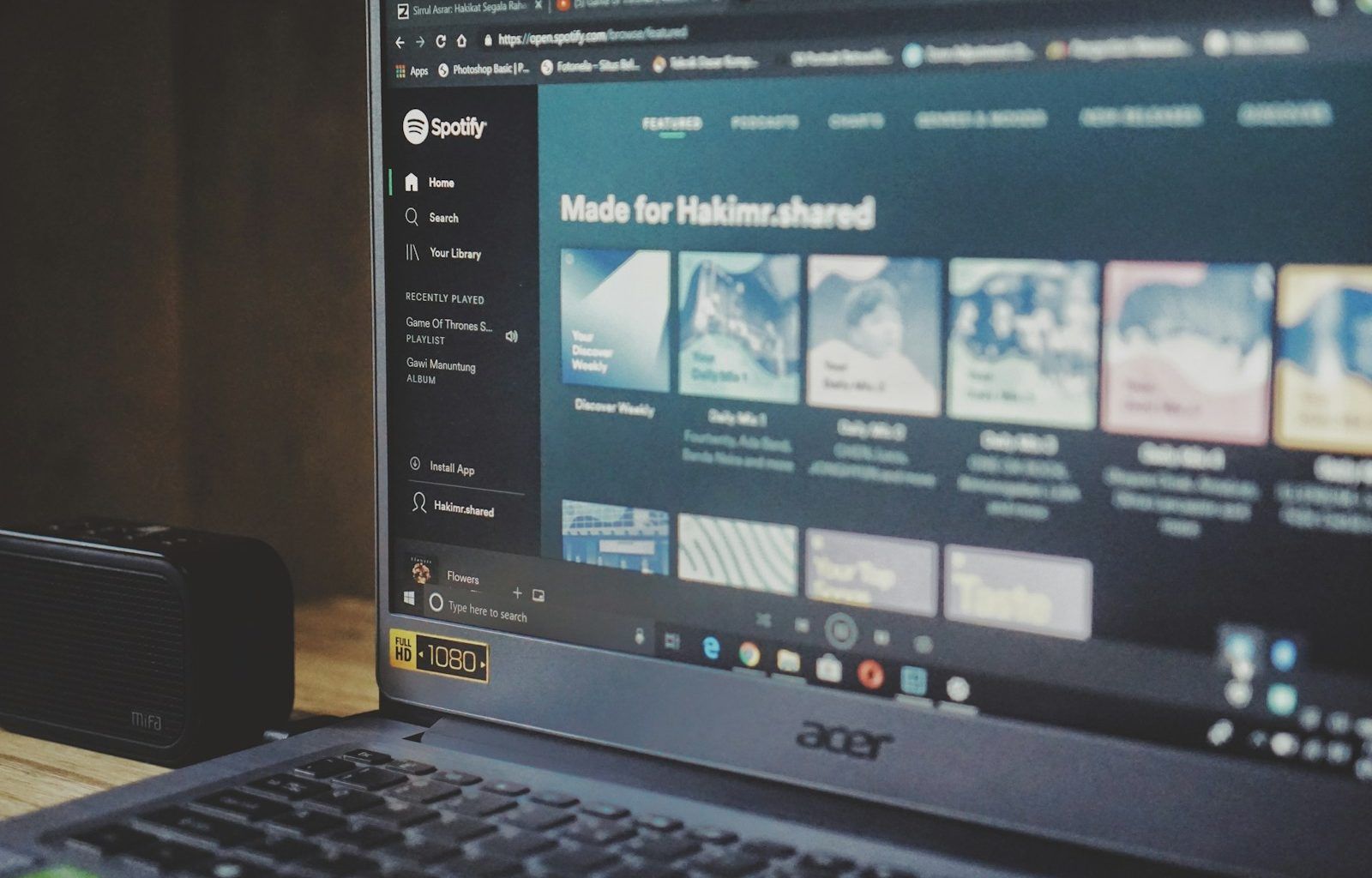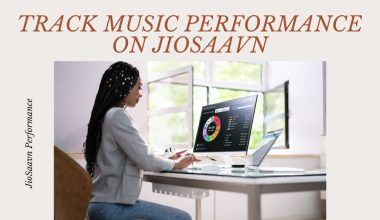In today’s digital age, Spotify has become more than just a music streaming platform. It has grown into a space for creators to share diverse forms of content, including podcasts and even videos. If you’re wondering how to upload your video on Spotify with no upfront fees, this guide is here to make the process simple and accessible for you.
Why Spotify for Video Content?
Spotify’s popularity has soared over the years, with millions of active users logging in daily. For video creators, this means a massive audience is already at your fingertips. Plus, Spotify’s commitment to diversifying its content beyond music gives creators a unique opportunity to share their work with a global audience.
When you upload your video on Spotify, you’re not just gaining exposure; you’re also building your brand. And the best part? You can do this without paying any upfront fees. Platforms like Spotify for Podcasters make it easy to publish your content, whether it’s an engaging podcast episode or a creative video project.
What You Need to Get Started
Before you dive in, you’ll need to ensure you have a few things ready:
- High-Quality Video Content: Ensure your video is clear, engaging, and properly edited.
- Metadata: This includes a title, description, and keywords that describe your video.
- A Spotify Account: If you don’t already have one, creating a Spotify account is quick and easy.
Once you have these basics ready, you’re well on your way to uploading your video on Spotify without any upfront costs.
How to Upload Your Video on Spotify for Free
The process to upload your video on Spotify is surprisingly straightforward. Here’s a step-by-step guide:
Step 1: Choose the Right Hosting Platform
Spotify doesn’t let you directly upload videos to their platform. Instead, you need to use a third-party hosting service that’s compatible with Spotify. Many of these services offer free plans, so you won’t need to worry about upfront fees.
Some popular options include:
- Anchor by Spotify: This is an excellent choice, as it’s Spotify’s official podcasting platform and supports video uploads.
- Buzzsprout: Another user-friendly platform that integrates well with Spotify.
Step 2: Upload Your Video to the Hosting Platform
Once you’ve chosen a hosting platform, upload your video there. Most platforms will guide you through the process, making it easy to add essential details like your title, description, and keywords. Be sure to use descriptive terms to make your video searchable.
Step 3: Distribute Your Video to Spotify
After your video is uploaded, you can distribute it to Spotify. The hosting platform will typically have an option to connect your account to Spotify and publish your content. This process is usually seamless and doesn’t involve any upfront fees.
Tips for Creating Engaging Video Content
To ensure your video stands out on Spotify, keep these tips in mind:
- Focus on Quality: Use a good camera and microphone to produce clear visuals and sound.
- Tell a Story: Viewers are more likely to engage with videos that tell a compelling story.
- Optimize Metadata: Use relevant keywords and write a captivating description.
Monetizing Your Video on Spotify
While uploading your video on Spotify with no upfront fees is a great start, monetizing your content can help you earn from your efforts. Spotify offers several ways to do this:
- Sponsorships: Partner with brands to promote their products in your videos.
- Listener Support: Some platforms allow viewers to support their favorite creators directly.
- Ads: If your content gains enough traction, Spotify might include ads, and you can earn a share of the revenue.
Common Questions About Uploading Videos to Spotify
Can Anyone Upload Videos to Spotify?
Yes! Spotify’s open platform makes it accessible for anyone to share their content. As long as your video meets the platform’s guidelines, you’re good to go.
Do I Need Special Equipment?
While professional equipment can enhance your video’s quality, it’s not a requirement. A smartphone with a good camera and microphone can work just fine.
How Long Does the Process Take?
Uploading and distributing your video on Spotify is a quick process. Once your video is live, it’s instantly available to Spotify’s global audience.
Final Thoughts
Uploading your video on Spotify with no upfront fees is a game-changer for creators looking to share their work with the world. With the right tools, compelling content, and a bit of strategy, you can reach a massive audience and grow your brand. So, what are you waiting for? Start creating and sharing today!
Related Articles:
For further reading, explore these related articles:
- How to Release Your Song on YouTube Music and Earn Money
- How to Release Your Song on iTunes to Get Exposure
For additional resources on music marketing and distribution, visit DMT RECORDS PRIVATE LIMITED.