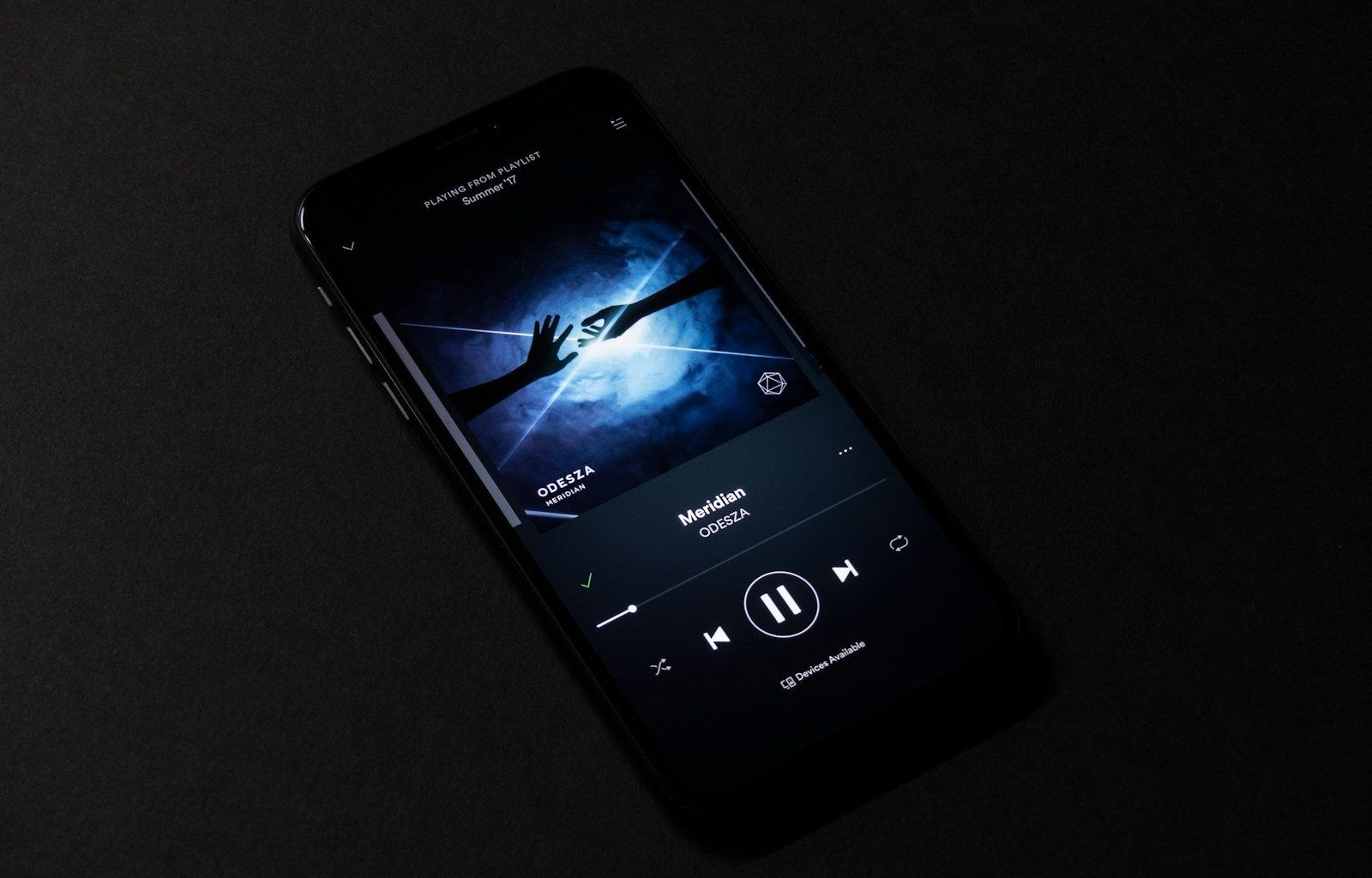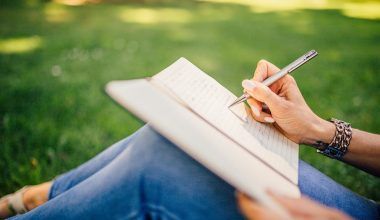If you’re a content creator, musician, or podcaster, you’ve probably wondered how to expand your reach and monetize your work effectively. Spotify, one of the biggest platforms for audio streaming, now allows creators to upload video content. This opens up exciting opportunities for creators who want to earn money while engaging their audience visually and aurally. In this blog, we’ll walk you through the process of uploading your video on Spotify to get paid and share tips to maximize your earnings.
Why Upload Videos on Spotify?
Spotify has evolved beyond being a music streaming platform. With the growing popularity of podcasts and video content, Spotify is becoming a hub for creators across various genres. Videos on Spotify have the potential to:
- Attract a wider audience.
- Increase engagement with your existing followers.
- Create multiple revenue streams through ads, sponsorships, and premium content.
If you’re already creating videos for platforms like YouTube, TikTok, or Instagram, why not extend your reach by uploading them to Spotify?
Getting Started: Requirements to Upload Your Video on Spotify
Before diving into the process, let’s cover some basic requirements:
- Spotify for Creators Account: You need a Spotify for Creators account to upload and manage your content.
- High-Quality Video Content: Ensure your videos are professional and align with your brand.
- Monetization Setup: Link your Spotify account to a payment method to receive earnings.
Steps to Upload Your Video on Spotify
Uploading your video to Spotify is straightforward if you follow these steps:
Step 1: Sign Up for Spotify for Creators
To get started, you’ll need a Spotify for Creators account. Visit the Spotify for Creators website and sign up with your email address. If you’re already a Spotify artist or podcaster, log in using your existing credentials.
Step 2: Prepare Your Video Content
Make sure your video meets Spotify’s guidelines. Videos should be in high resolution and compatible with the platform. Add captions or subtitles if possible to make your content accessible to a broader audience.
Step 3: Upload Your Video
Once your account is set up, navigate to the content upload section in your dashboard. Here, you can:
- Select your video file.
- Add a catchy title and description.
- Use tags to help your video appear in relevant searches.
Step 4: Optimize for Discovery
To ensure your video reaches more people, focus on:
- Keyword Optimization: Use relevant keywords like “upload video on Spotify” in your title and description.
- Engaging Thumbnails: Create a thumbnail that grabs attention.
- Social Media Promotion: Share your video link on platforms like Instagram, Twitter, and Facebook.
Step 5: Enable Monetization
Spotify offers multiple monetization options for video creators. Here are the main ways to get paid:
- Ad Revenue: Earn money through ads displayed in your videos.
- Sponsorships: Partner with brands to create sponsored content.
- Subscriptions: Offer exclusive content to premium subscribers.
Tips to Maximize Earnings from Your Videos on Spotify
Getting paid on Spotify isn’t just about uploading content; it’s about creating videos that resonate with your audience. Here’s how you can boost your earnings:
1. Focus on Quality
High-quality videos with engaging storytelling are more likely to attract viewers. Invest in good equipment and editing software to produce top-notch content.
2. Be Consistent
Uploading videos regularly keeps your audience engaged. Set a schedule and stick to it, whether it’s weekly, bi-weekly, or monthly.
3. Interact with Your Audience
Engage with viewers by responding to comments and messages. Ask for feedback and incorporate it into your content to build a loyal fanbase.
4. Collaborate with Other Creators
Collaborations can help you reach new audiences. Partner with creators who share a similar target audience to increase your visibility on Spotify.
5. Analyze Performance
Spotify for Creators provides analytics to track the performance of your videos. Use this data to understand what’s working and improve your future content.
Common Mistakes to Avoid
When uploading videos on Spotify, it’s essential to avoid these common pitfalls:
- Ignoring Guidelines: Ensure your content complies with Spotify’s terms of service and community guidelines.
- Neglecting Metadata: Metadata like titles, descriptions, and tags are crucial for discoverability.
- Skipping Promotion: Even the best videos need promotion to reach their audience. Use social media and email marketing to spread the word.
Conclusion
Uploading your video on Spotify to get paid is a fantastic opportunity for creators looking to expand their horizons and earn money from their passion. By following the steps and tips outlined in this guide, you can optimize your videos for success on the platform. Remember, consistency and quality are key to building a loyal audience and maximizing your earnings. Start today, and watch your creativity turn into a sustainable source of income!
Related Articles:
For further reading, explore these related articles:
- How to Release Your Song on All Streaming Platforms in 2025
- How to Release Your Song on All Streaming Platforms in India
For additional resources on music marketing and distribution, visit DMT RECORDS PRIVATE LIMITED.