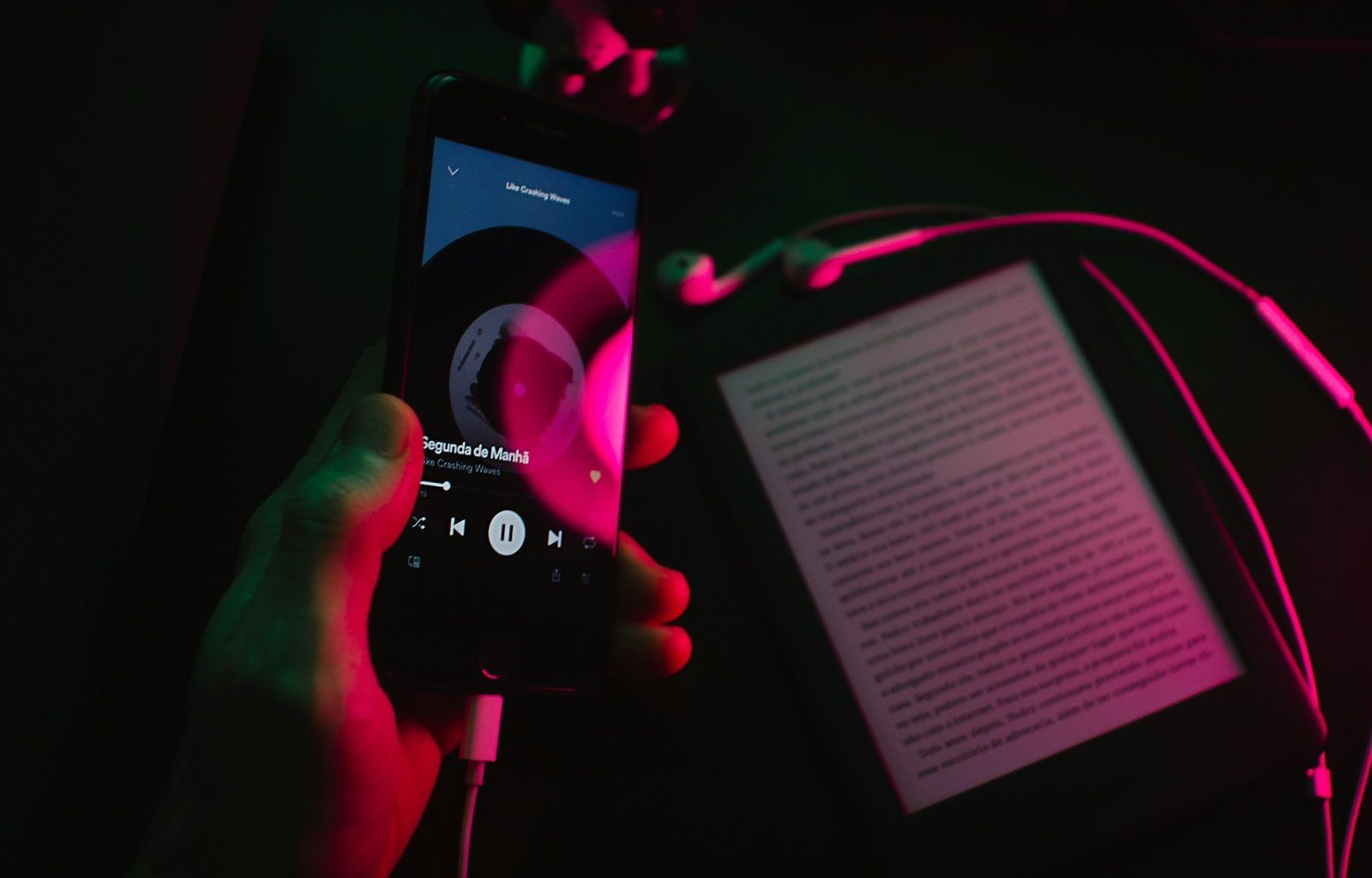If you’ve been wondering how to upload your video on Spotify easily, you’re in the right place. Spotify is no longer just about music; it’s a hub for videos, podcasts, and so much more. Whether you’re a creator looking to share your latest music video or a podcaster adding a visual element to your episodes, uploading videos to Spotify can help you reach a broader audience.
In this guide, we’ll walk you through the entire process, explain why it matters, and share some helpful tips to make your uploads a breeze. So, let’s dive in!
Why Should You Upload Videos on Spotify?
Before we get into the “how-to,” let’s talk about the “why.” Spotify has millions of active users, and with its expanding focus on videos, it’s an excellent platform for creators to grow their audience. Video content on Spotify can:
- Enhance your reach: Videos stand out and attract more attention compared to audio-only content.
- Boost engagement: Visual elements help connect with your audience on a deeper level.
- Diversify your content: Offering multiple formats gives your audience more ways to interact with your work.
By uploading videos to Spotify, you’re not just sharing content—you’re building a brand.
What Do You Need Before Uploading a Video?
To upload your video on Spotify easily, there are a few things you’ll need:
- A Spotify for Artists Account: This is where you manage all your uploads and insights.
- Your Video File: Ensure your video meets Spotify’s specifications.
- High-Quality Content: Make sure your video is polished and professional.
- Metadata Ready: Title, description, and any tags to categorize your content effectively.
Now that you’re prepared, let’s get into the step-by-step process.
Step 1: Set Up Your Spotify for Artists Account
If you don’t already have a Spotify for Artists account, this is your first step. Here’s how to do it:
- Go to Spotify for Artists: Visit their official website and click on “Get Access.”
- Sign Up: Use your Spotify account or create a new one.
- Claim Your Profile: If you’re an artist, claim your Spotify profile to gain control over uploads.
- Verification: Spotify will review and approve your request, usually within a few days.
Once your account is ready, you’re all set to start uploading.
Step 2: Format Your Video Correctly
Spotify has specific requirements for videos. To upload your video on Spotify easily, make sure your file meets these guidelines:
- File Format: MP4 or MOV is commonly accepted.
- Resolution: Aim for 1080p or higher for best quality.
- Aspect Ratio: 16:9 works best for most content.
- Duration: Ensure your video length aligns with Spotify’s guidelines.
Taking the time to format your video correctly will save you headaches later.
Step 3: Upload Your Video
Uploading your video on Spotify is straightforward if you follow these steps:
- Log into Spotify for Artists: Use your credentials to access your dashboard.
- Go to Content Management: Navigate to the “Upload Content” section.
- Select Video: Choose the video file you want to upload.
- Add Metadata: Fill in the title, description, and any tags for your video.
- Submit for Review: Spotify reviews all video uploads to ensure they meet guidelines. Approval usually takes a few days.
Once approved, your video will go live on Spotify.
Tips for a Seamless Upload Experience
Uploading your video on Spotify easily is possible with these helpful tips:
- Double-Check Your Metadata: Accurate titles and descriptions make your content easier to find.
- Optimize File Size: Large files may take longer to upload, so compress your video without losing quality.
- Stay Consistent: Regular uploads help maintain audience interest.
- Promote Your Content: Share your Spotify video on social media to drive traffic.
Common Issues and How to Fix Them
Even with the best preparation, things can go wrong. Here are some common issues and how to solve them:
- File Upload Errors: Ensure your file format and size meet Spotify’s requirements.
- Slow Upload Speed: Check your internet connection and try uploading during off-peak hours.
- Video Not Showing Up: If your video isn’t visible after approval, contact Spotify support for assistance.
Wrapping It Up
Now you know how to upload your video on Spotify easily! From setting up your account to formatting your video and troubleshooting issues, the process is straightforward if you follow the right steps. By leveraging Spotify’s platform, you can expand your reach, engage your audience, and grow your brand.
Start uploading today and see the difference it makes for your content!
Related Articles:
For further reading, explore these related articles:
- How to Release Your Song on YouTube Music and Earn Money
- How to Release Your Song on iTunes to Get Exposure
For additional resources on music marketing and distribution, visit DMT RECORDS PRIVATE LIMITED.