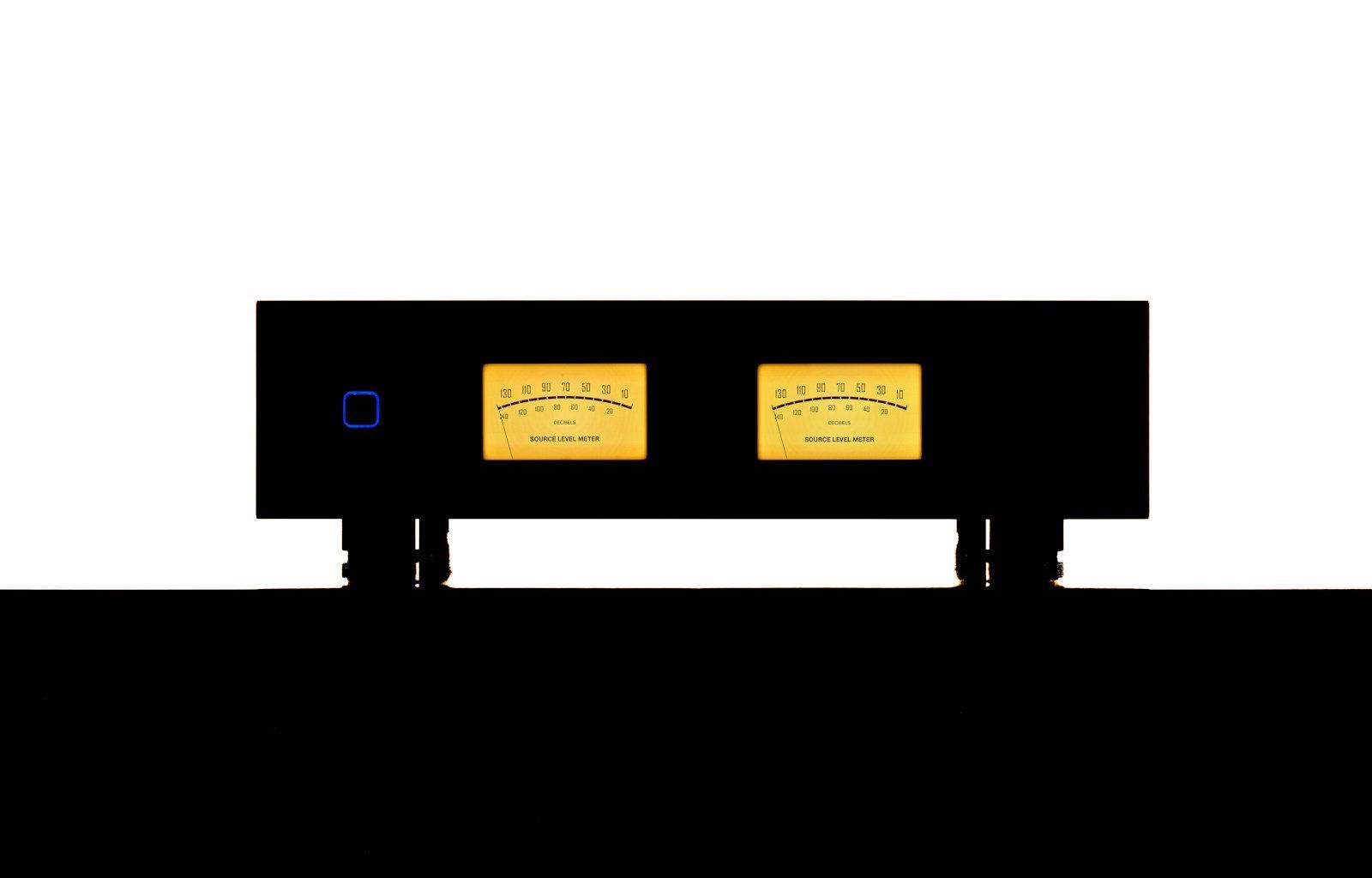Uploading your video on iTunes in India might sound like a complex task, but it’s actually more straightforward than you think. Whether you’re an independent filmmaker, a content creator, or a business looking to share your promotional videos, getting your content on iTunes can open up a world of opportunities. In this guide, we’ll walk you through the entire process, step by step, in simple terms that anyone can follow.
Why Should You Upload Your Video on iTunes in India?
Before diving into the process, let’s take a moment to understand why iTunes is such a powerful platform. iTunes is not just another video streaming service; it’s a globally recognized platform that gives your content access to a massive audience. In India, iTunes is a go-to destination for premium entertainment, offering movies, TV shows, and music videos to millions of users.
By uploading your video on iTunes, you can:
- Reach a Wide Audience: Gain exposure to viewers not only in India but worldwide.
- Monetize Your Content: Earn revenue by selling or renting your video.
- Build Credibility: Showcase your work on a trusted platform.
- Enhance Accessibility: Make your video available on multiple Apple devices like iPhones, iPads, and Macs.
So, whether you’re sharing a short film, documentary, or a marketing video, iTunes is the perfect place to showcase your content.
Step 1: Prepare Your Video for Upload
The first step in uploading your video on iTunes in India is to prepare your content. This means ensuring your video meets the platform’s technical and content guidelines.
Technical Requirements
Apple has specific technical requirements for videos. Here’s what you need to know:
- Format: Your video should be in an Apple-compatible format like H.264 or ProRes.
- Resolution: Aim for at least 1080p HD resolution for a professional look.
- Audio: Ensure high-quality audio in Dolby Digital or AAC format.
- Subtitles: Include subtitles if your video is in a language other than English.
Content Requirements
Your video must adhere to Apple’s content guidelines. Avoid using copyrighted material without permission, and ensure your content is appropriate for all audiences.
Step 2: Get an Apple Content Provider Account
To upload your video on iTunes, you need an Apple Content Provider account. This account allows you to manage and distribute your content on Apple’s platform.
How to Create an Account
- Visit the Apple Content Provider Application page.
- Fill out the application form with details like your name, email address, and type of content.
- Submit your application and wait for Apple’s approval. This process may take a few days.
Once your account is approved, you can log in to the iTunes Connect platform, which is where you’ll manage your video uploads and distribution.
Step 3: Use an Approved Aggregator
Apple requires most independent creators to work with an approved aggregator to upload their videos on iTunes. Aggregators are third-party services that help you meet Apple’s technical requirements and manage the submission process.
Popular Aggregators in India
- TuneCore Video: Known for its ease of use and reliable service.
- Quiver Digital: Great for filmmakers and video producers.
- Distribber: Offers extensive support for independent creators.
Choose an aggregator that fits your needs and budget. They will guide you through the entire process, from video preparation to submission.
Step 4: Submit Your Video for Review
Once your video is ready, it’s time to submit it for review. Apple carefully reviews all submissions to ensure they meet its quality standards.
How to Submit
- Log in to your aggregator’s platform and upload your video.
- Provide necessary metadata like title, description, genre, and release date.
- Specify your target regions, including India.
- Submit your video for review.
The review process usually takes about 5-7 business days. If Apple identifies any issues, you’ll need to make corrections and resubmit.
Step 5: Set Pricing and Availability
After your video is approved, you’ll need to set its pricing and availability. Decide whether you want to sell, rent, or offer your video for free.
Pricing Tips
- Research similar content to determine competitive pricing.
- Offer limited-time discounts to attract early viewers.
- Experiment with different pricing strategies to maximize revenue.
You can also choose whether your video will be available worldwide or only in specific regions like India.
Step 6: Promote Your Video
Getting your video on iTunes is just the beginning. To make the most of the platform, you’ll need to promote your content effectively.
Marketing Strategies
- Social Media: Share your video on platforms like Instagram, Facebook, and Twitter.
- Email Campaigns: Notify your subscribers about your video’s availability.
- Collaborations: Partner with influencers to reach a broader audience.
- iTunes Links: Include direct links to your video in your promotions.
By actively promoting your video, you’ll increase its visibility and boost sales.
Step 7: Monitor Your Performance
Finally, use iTunes Connect to monitor your video’s performance. The platform provides detailed analytics, including sales, rentals, and viewer demographics. Use this data to refine your strategies and improve future uploads.
Conclusion
Uploading your video on iTunes in India is a rewarding journey that requires careful planning and execution. By following the steps outlined in this guide, you can successfully share your content with a global audience. Remember to focus on quality, adhere to Apple’s guidelines, and promote your video effectively. With a little effort, you’ll be well on your way to making a mark on one of the world’s most prestigious platforms.
Related Articles:
For further reading, explore these related articles:
- How to Release Your Album on Apple Music Quickly
- How to Release Your Album on Apple Music as an Independent Artist
For additional resources on music marketing and distribution, visit DMT RECORDS PRIVATE LIMITED.