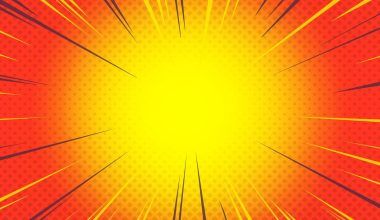For independent artists, getting your music and videos in front of the right audience can feel like an uphill battle. iTunes, now a key part of Apple Music, offers an excellent platform for sharing your creations with a global audience. You might think it’s difficult to upload your video on iTunes as an independent artist, but with the right guidance, it’s entirely achievable.
This guide will walk you through the process step by step and provide helpful tips to make sure your video is ready to shine on one of the world’s largest digital platforms.
Why iTunes Matters for Independent Artists
If you’re wondering whether it’s worth the effort to upload your video on iTunes, the answer is a resounding yes! Apple Music has millions of active users who regularly discover new music and videos. As an independent artist, this is your chance to get noticed.
Unlike social media platforms, where your content can easily get buried, iTunes provides a curated experience for its users. This means your video could end up being recommended to listeners who genuinely appreciate your genre. Plus, uploading your video on iTunes gives you an air of professionalism that can set you apart from other indie artists.
Prepare Your Video for iTunes
Before you dive into the uploading process, it’s essential to make sure your video meets iTunes’ requirements. Here are some key steps to prepare:
- Create High-Quality Content
- Invest in a good camera or hire a professional videographer to ensure your video looks polished.
- Pay attention to lighting, sound quality, and editing. iTunes prioritizes high-quality videos, so this step is crucial.
- Meet Technical Requirements
- Your video must meet specific technical criteria, such as resolution and file format. Apple typically requires videos to be in MOV format with a minimum resolution of 1920×1080 (Full HD).
- Keep your file size optimized without compromising quality.
- Add Captions and Metadata
- Captions make your video accessible to a broader audience.
- Include metadata like the title, description, and tags to help Apple categorize your video.
- Clear Copyrights
- Ensure that all music, visuals, and other elements in your video are either original or licensed. This avoids copyright disputes that could delay or block your upload.
How to Upload Your Video on iTunes
Now that your video is ready, it’s time to upload it. Here’s how you can do it step by step:
Step 1: Create an Apple Music Account
If you don’t already have an Apple Music account, create one. This account will be your gateway to uploading your video on iTunes. Make sure to choose the artist profile option during the sign-up process.
Step 2: Use an Approved Content Aggregator
Apple doesn’t allow independent artists to upload videos directly. Instead, you need to work with a content aggregator. These are third-party platforms approved by Apple to distribute music and videos on iTunes. Popular options include:
- Delivermytune
- CD Baby
- DistroKid
- Ditto Music
Choose an aggregator that aligns with your budget and offers additional services like royalty collection and promotion.
Step 3: Upload Your Video to the Aggregator
Once you’ve chosen your aggregator, log in and follow their instructions to upload your video. You’ll typically need to:
- Provide your video file.
- Fill in metadata, including the title, artist name, genre, and description.
- Set pricing if applicable.
Step 4: Submit for Review
After uploading your video, the aggregator will review it to ensure it meets Apple’s standards. This process can take a few days, so be patient. If your video doesn’t meet the requirements, you’ll receive feedback on what needs to be fixed.
Step 5: Release Your Video
Once approved, your video will be scheduled for release on iTunes. You can coordinate the release date to align with your promotional efforts, ensuring maximum visibility.
Promote Your Video on iTunes
Uploading your video is just the first step. To make the most of this opportunity, you need to promote it effectively. Here’s how:
- Leverage Social Media
- Share teasers of your video on platforms like Instagram, TikTok, and Twitter. Include a link to your iTunes page.
- Collaborate with Influencers
- Partner with influencers or fellow artists to amplify your reach. They can help you connect with a wider audience.
- Use Email Marketing
- If you have a mailing list, send out a newsletter announcing your video’s release. Include a direct link to iTunes.
- Engage Your Fans
- Respond to comments and reviews on your video. Engaging with your audience builds loyalty and encourages word-of-mouth promotion.
Maximize Your Success on iTunes
Getting your video on iTunes is an achievement, but your journey doesn’t end there. To ensure long-term success, keep these tips in mind:
- Monitor Your Performance: Use analytics tools provided by your aggregator to track how your video is doing. Pay attention to metrics like views, purchases, and user demographics.
- Consistently Upload Content: Don’t stop at one video. Keep your audience engaged by regularly uploading new content.
- Expand Your Reach: Once you’ve mastered iTunes, explore other platforms like Spotify, YouTube, and Amazon Music to broaden your audience.
Final Thoughts
Uploading your video on iTunes as an independent artist can open doors to new opportunities. While the process may seem daunting at first, breaking it down into manageable steps makes it much easier. By preparing your video, working with a trusted aggregator, and promoting your content effectively, you can reach a global audience and grow your fan base.
So what are you waiting for start Upload your video on iTunes as an independent artist? Start preparing your next video and take the first step towards sharing your talent with the world. The effort you put in today could be the stepping stone to your future success.
Related Articles:
For further reading, explore these related articles:
- Release Your Album on Apple Music to Get Exposure
- How to Release Your Album on Apple Music Without Paying Fees
For additional resources on music marketing and distribution, visit DMT RECORDS PRIVATE LIMITED.