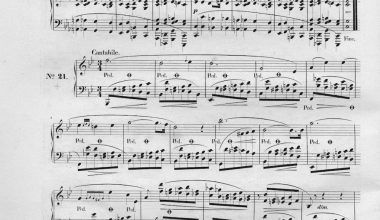If you are an artist, musician, or content creator, getting your video on Apple Music can be a game-changer. Apple Music is one of the world’s most popular streaming platforms, offering creators the chance to reach a massive global audience. But why stop at Apple Music? Sharing your video across multiple platforms can amplify your reach and maximize your visibility. In this guide, we’ll walk you through how to upload your video on Apple Music and ensure it’s available on other platforms too.
Why Upload Your Video on Apple Music?
Before diving into the steps, let’s discuss why Apple Music is such a powerful platform for creators. Apple Music has millions of active subscribers, making it an excellent place to showcase your talent. Videos on Apple Music, whether they’re music videos, interviews, or behind-the-scenes footage, help artists engage with fans on a deeper level. Plus, Apple’s curated playlists and recommendations give creators an edge in reaching new audiences.
Preparing Your Video for Apple Music
To upload your video on Apple Music, you need to meet certain requirements. Apple has strict quality standards, and adhering to them is crucial. Here’s what you need to do:
- Ensure High-Quality Production: Apple Music prioritizes high-quality content. Make sure your video is shot in high resolution and meets the platform’s technical specifications.
- Metadata is Key: Metadata includes the title, artist name, genre, and other details. Proper metadata ensures your video is discoverable.
- Rights and Permissions: You must own all rights to the content in your video. If you’ve used copyrighted material, ensure you have the proper licenses.
How to Upload Your Video on Apple Music
Uploading your video on Apple Music requires a distributor. Apple doesn’t allow creators to upload content directly. Here’s how you can do it:
- Choose a Distributor: Select an Apple-approved distributor. Some popular options include TuneCore, DistroKid, and Delivermytune.
- Create an Account: Sign up with the distributor and provide all necessary details.
- Upload Your Video: Follow the distributor’s guidelines to upload your video. You’ll need to provide the video file, metadata, and any required artwork.
- Wait for Approval: Once submitted, your distributor will send your video to Apple Music for review. This process can take a few days.
- Promote Your Video: After your video is live, promote it on social media, your website, and other platforms to drive views.
Expanding to Other Platforms
While Apple Music is a fantastic place to showcase your video, don’t limit yourself to just one platform. Sharing your video on multiple platforms helps you reach different audiences. Let’s explore how to distribute your video elsewhere.
YouTube
YouTube is the largest video-sharing platform in the world. Here’s how to upload your video on YouTube:
- Create a Channel: If you don’t already have one, set up a YouTube channel.
- Optimize Your Video: Add an eye-catching title, description, and tags. Use keywords that will help your video appear in search results.
- Engage With Viewers: Respond to comments and share your video on other platforms to encourage engagement.
Spotify
Spotify also allows artists to share music videos and Canvas loops. To upload your video on Spotify:
- Use a Distributor: Most distributors that work with Apple Music also distribute to Spotify.
- Enable Spotify for Artists: Claim your profile to track performance and engage with fans.
- Upload Canvas Videos: Short looping videos called Canvas can enhance your music’s appeal.
Social media platforms like Instagram, TikTok, and Facebook are perfect for reaching younger audiences. Here’s how to make the most of these platforms:
- Instagram: Share your video on IGTV or as a Reel. Use hashtags to increase visibility.
- TikTok: Create short clips from your video and upload them with trending sounds.
- Facebook: Post your video on your page and consider running ads to boost views.
Tips for Success
To ensure your video performs well across platforms, keep these tips in mind:
- Consistency is Key: Use the same branding, tone, and style across all platforms to build recognition.
- Leverage Analytics: Track performance metrics like views, likes, and shares. Use this data to refine your strategy.
- Collaborate With Influencers: Partnering with influencers can help your video gain traction.
Conclusion
Uploading your video on Apple Music and other platforms is a surefire way to grow your audience and increase your visibility. By following the steps outlined in this guide, you can ensure your video is available to fans everywhere. Remember, success doesn’t happen overnight. Be consistent, engage with your audience, and continue to create great content. Before you know it, your video could be trending across multiple platforms.
Related Articles:
For further reading, explore these related articles:
For additional resources on music marketing and distribution, visit DMT RECORDS PRIVATE LIMITED.