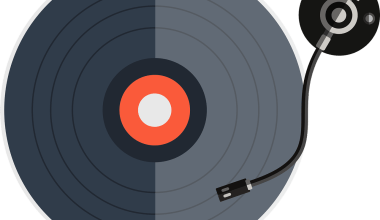Have you ever wondered how to upload your video on all streaming platforms? It might sound like a daunting task, but trust me, it’s easier than you think. In this guide, we’ll walk you through How to Upload your video on all streaming platforms step-by-step. By the end, your videos will be reaching viewers everywhere. Let’s dive in!
Why Distribute Your Video Across Multiple Platforms?
Uploading your video on just one platform is fine, but why stop there? Each streaming platform has its unique audience. By spreading your content across multiple platforms, you increase your chances of being discovered, growing your fan base, and even earning more revenue. Imagine reaching millions instead of thousands—that’s the power of multi-platform distribution!
Preparing Your Video for Upload
Before we jump into uploading, let’s make sure your video is ready. Preparation is key to ensuring your content looks and performs its best on every platform.
- Edit Your Video Make sure your video is polished. Trim any unnecessary parts, add engaging visuals, and include subtitles if possible. Subtitles make your content accessible to a larger audience.
- Choose the Right Format Most platforms accept formats like MP4, MOV, and AVI. Stick to MP4 for compatibility and efficiency. If you’re unsure, check the platform’s guidelines for file requirements.
- Create Thumbnails A great thumbnail grabs attention. Use clear images, bold text, and colors that pop. Think of it as the first impression your video makes.
- Write a Description Prepare a compelling description. This helps viewers understand what your video is about and can boost its visibility with keywords.
- Check Video Length Different platforms cater to different lengths. For example, TikTok is ideal for short clips, while YouTube can host longer videos.
Uploading to YouTube
YouTube is often the first stop for video creators. Here’s how to get started:
- Log in to Your YouTube Account If you don’t have one, creating an account is simple and free.
- Click the Upload Button You’ll find this at the top right corner. Select “Upload Video.”
- Choose Your File Drag and drop your video file or click to browse your computer.
- Fill Out the Details Add a title, description, and tags. Be sure to use keywords to make your video searchable.
- Set the Visibility Choose whether your video is public, private, or unlisted. For maximum reach, select “Public.”
- Publish Hit that “Publish” button, and you’re live!
Uploading to TikTok
TikTok’s short-form content is perfect for grabbing attention quickly. Here’s how to upload:
- Open the App Log in to your TikTok account.
- Tap the Plus Icon This is at the bottom of the screen.
- Select Your Video Choose a file from your gallery or record directly in the app.
- Edit in the App Add effects, music, or text overlays to make your video pop.
- Write a Caption Use hashtags to increase visibility. Don’t forget a catchy caption!
- Post Tap “Post” and watch the views roll in.
Uploading to Instagram
Instagram’s visual focus makes it a great platform for videos. Here’s how to share your content:
- Choose Your Video Type Decide whether you’re posting to your feed, Stories, or Reels.
- Open the App Log in and tap the “+,” “Your Story,” or “Reels” option.
- Select Your Video Pick a video from your phone or record one on the spot.
- Edit and Add Filters Instagram offers a variety of filters and editing tools. Use them to enhance your video.
- Write a Caption Include hashtags and tag relevant accounts.
- Share Hit “Share” or “Post” to go live.
Uploading to Facebook
Facebook remains a popular platform for sharing videos. Here’s how to upload:
- Log In to Your Account Open Facebook and navigate to your page or profile.
- Click “Create Post” Select “Photo/Video.”
- Upload Your File Choose the video you want to share.
- Add a Description Write a description that includes your focus keyword.
- Post Click “Post,” and your video will be visible to your followers.
Uploading to Vimeo
Vimeo is perfect for high-quality, professional videos. Here’s how to upload:
- Sign Up or Log In Create a Vimeo account if you don’t already have one.
- Click “New Video” Choose “Upload” from the dropdown menu.
- Drag and Drop Your File Alternatively, browse your computer to find the video.
- Add Metadata Fill out the title, description, and tags.
- Choose Privacy Settings Decide who can see your video.
- Save and Publish Click “Save,” and your video is live.
Uploading to Other Platforms
Each platform has its unique steps, but the basics remain the same. Here are a few quick tips:
- LinkedIn: Perfect for professional content.
- Twitch: Ideal for gaming and live streams.
- Snapchat: Great for short, engaging clips.
Conclusion
Upload your video on all streaming platforms step-by-step might seem overwhelming at first. But once you get the hang of it, the process becomes second nature. With every upload, your reach grows, and so does your potential to connect with a wider audience. Now that you know how to do it, start sharing your amazing content today!
Related Articles:
For further reading, explore these related articles:
For additional resources on music marketing and distribution, visit DMT RECORDS PRIVATE LIMITED.