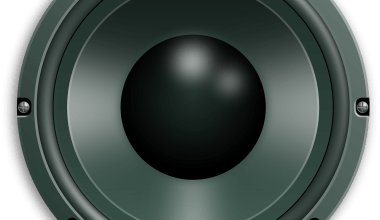Sharing your music with the world has never been easier, and YouTube is one of the best platforms to showcase your tracks. Whether you’re an independent artist or part of a band, uploading your music to YouTube can help you reach a global audience. But how exactly do you upload your track on YouTube step-by-step? Let me guide you through it in the simplest way possible.
Why Choose YouTube for Your Music?
Before diving into the step-by-step process, let’s talk about why YouTube is an excellent platform for musicians. First, it’s free to use. Second, it’s one of the largest platforms in the world, with billions of active users. Lastly, YouTube offers monetization opportunities, so your passion for music could potentially turn into a source of income.
Now that you’re excited, let’s jump right into how to upload your track on YouTube.
Step 1: Prepare Your Track
The first thing you need is your track. Make sure it’s in a high-quality audio format like MP3 or WAV. High-quality audio makes a huge difference in how your music is received.
If your track isn’t ready yet, take some time to finalize it. Add any necessary finishing touches, such as mastering the audio or correcting minor flaws. Once your track is polished, you’re good to go.
Step 2: Create a Video for Your Track
YouTube is a video platform, so your audio track needs a visual element. Don’t worry; this doesn’t mean you need an expensive music video. A simple video featuring your album cover, artwork, or a still image with subtle animations will work just fine.
You can use free or affordable tools like Canva, Adobe Spark, or even PowerPoint to create a simple video. Just add your track to the background and sync it with the image or visuals. Export it as an MP4 file, which is one of the most YouTube-friendly formats.
Step 3: Sign In to Your YouTube Account
If you don’t already have a YouTube account, you’ll need to create one. Simply go to YouTube’s homepage, click on “Sign In,” and follow the instructions to set up your account. Once you’re logged in, navigate to the YouTube Studio by clicking on your profile icon in the top right corner.
Step 4: Upload Your Video
Now comes the exciting part: uploading your track. In YouTube Studio, look for the “Create” button (it’s a camera icon with a plus sign). Click on it and select “Upload Video.”
Drag and drop your video file into the upload area or click “Select Files” to choose it manually from your computer. Once the upload begins, you’ll see a progress bar.
Step 5: Add a Catchy Title
Your title is crucial. It’s the first thing viewers see, so make it engaging and clear. Include your track’s name and relevant details. For example, “[Track Name] – Official Audio” or “[Track Name] – New Release 2023.”
Avoid overly complex titles, and keep your focus keyword—upload your track on YouTube—in mind.
Step 6: Write a Compelling Description
The description box is your chance to provide more details about your track. Include information like the inspiration behind the song, your social media links, and where listeners can find more of your music.
Remember to use keywords naturally in your description. For instance: “If you enjoyed this track, don’t forget to like, share, and subscribe! Upload your track on YouTube today and share your music with the world.”
Step 7: Choose a Thumbnail
A good thumbnail can make all the difference in getting clicks. Use a high-quality image that represents your track. This could be your album cover, a stylized version of your name, or anything eye-catching.
If you’re creating the thumbnail yourself, tools like Canva can be very helpful. Aim for bright colors and bold text to grab attention.
Tags and keywords help your video get discovered. Include words related to your track, genre, and audience. For example, if you’ve uploaded a jazz track, use tags like “jazz music,” “jazz artists,” and “2023 jazz releases.”
Don’t forget to include phrases like “upload your track on YouTube” as part of your tags.
Step 9: Set the Video Visibility
Before publishing, decide who can see your video. YouTube offers three options:
- Public: Everyone can see it.
- Unlisted: Only people with the link can see it.
- Private: Only you can see it.
For maximum exposure, choose “Public.”
Step 10: Publish Your Track
Once everything is ready, hit the “Publish” button. Congratulations! You’ve just uploaded your track on YouTube.
Step 11: Promote Your Video
Now that your track is live, it’s time to promote it. Share the link on your social media platforms, email it to your mailing list, and ask friends and family to share it. The more people see it, the better.
Step 12: Engage With Your Audience
When people start commenting on your video, respond to them. Building a connection with your audience encourages them to stick around and support your future releases.
Final Thoughts
Upload your track on YouTube step-by-step doesn’t have to be overwhelming. By following these simple steps, you can share your music with the world and build a loyal audience. Remember, consistency is key. Keep creating, uploading, and connecting with your fans, and success will follow.
Now that you know how to upload your track on YouTube step-by-step, it’s time to take action. The world is waiting to hear your music!
Related Articles:
For further reading, explore these related articles:
- How to Release Your Album on All Streaming Platforms with No Upfront Fees
- How to Release Your Album on All Streaming Platforms as an Independent Artist
For additional resources on music marketing and distribution, visit DMT RECORDS PRIVATE LIMITED.