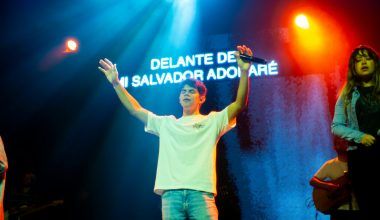If you’re an independent artist, getting your music on Spotify might feel like a daunting task. You might be wondering, “Can I even upload my track on Spotify without a label?” The answer is a resounding yes! With today’s technology, it has never been easier for independent musicians to share their art with the world. In this blog, we’ll break down everything you need to know about uploading your track on Spotify without a label—and yes, it’s simpler than you think.
Why Spotify Matters for Independent Artists
Spotify is one of the biggest music streaming platforms in the world, boasting millions of daily listeners. For independent artists, it’s a golden opportunity to get discovered and build a fan base. Unlike traditional methods that often require signing with a record label, you now have the freedom to control your music while reaching listeners globally.
So, why wait for a label when you can take matters into your own hands? Let’s dive into the how-to.
Step 1: Prepare Your Track for Distribution
Before you even think about uploading your track to Spotify, make sure it’s polished and ready. Here are a few things to consider:
Perfect the Sound Quality
Your music should be professionally mixed and mastered. Listeners on Spotify expect high-quality audio, so investing in good production will make your track stand out. You don’t need a fancy studio—even home setups can produce professional-quality music with the right tools.
Create Eye-Catching Cover Art
Spotify requires you to have album or track artwork. This is your first impression, so make it count. Ensure your artwork is unique, visually appealing, and follows Spotify’s guidelines (minimum 3000×3000 pixels, JPEG or PNG format).
Double-Check Metadata
Metadata is the information tied to your track, such as the title, artist name, and genre. Make sure all details are accurate, as this information is crucial for Spotify’s search algorithms.
Step 2: Choose a Distribution Service
Unlike YouTube or SoundCloud, Spotify doesn’t allow artists to directly upload tracks. Instead, you need to use a music distribution service. These services act as a bridge between you and Spotify, ensuring your music gets uploaded correctly.
Popular Distribution Services
Here are a few popular distribution platforms for independent artists:
- DistroKid: Affordable and easy to use, DistroKid lets you upload unlimited tracks for a flat annual fee.
- TuneCore: Great for detailed analytics and control, although it charges per release.
- CD Baby: Offers one-time fees per track or album and includes publishing royalties.
- Amuse: A free option with additional paid plans for faster uploads and more features.
How to Pick the Right Service
When choosing a distributor, consider your budget, goals, and additional features. Some services offer promotional tools, while others focus on simplicity. Research each option and pick the one that aligns with your needs.
Step 3: Upload Your Track
Once you’ve picked your distributor, it’s time to upload your track. Here’s how:
Follow These Steps
- Create an Account: Sign up for the distribution platform of your choice.
- Upload Your Track: Follow the instructions to upload your audio file, cover art, and metadata.
- Select Release Date: Choose when you want your track to go live. Giving yourself at least two weeks allows for proper planning and promotion.
- Submit for Review: Your distributor will review your submission to ensure it meets Spotify’s standards.
Once approved, your track will appear on Spotify! Congratulations—you’ve taken a big step in your music career.
Step 4: Promote Your Track
Uploading your track is just the beginning. To reach a wider audience, you’ll need to promote it effectively. Here are some tips:
Platforms like Instagram, TikTok, and Twitter are excellent for connecting with fans and building hype around your release. Share teasers, behind-the-scenes content, and snippets of your track.
Pitch to Spotify Playlists
Spotify’s playlist feature is a game-changer for artists. Submit your track to Spotify’s editorial playlists through your Spotify for Artists account. You can also reach out to independent curators for additional exposure.
Collaborate with Other Artists
Collaboration can open doors to new audiences. Partner with other independent musicians to cross-promote your music.
Step 5: Monitor Your Performance
After your track is live, keep an eye on its performance. Spotify for Artists provides valuable insights, such as the number of streams, listener demographics, and playlist placements. Use this data to refine your strategy and plan future releases.
Keep Engaging with Fans
Engagement doesn’t end after your track is uploaded. Regularly interact with your fans by responding to comments, hosting Q&A sessions, and sharing updates about your music journey.
Why You Don’t Need a Label to Succeed
The traditional music industry model is changing, and independent artists have more power than ever before. By taking control of your music and using platforms like Spotify, you can build a sustainable career without a label. All it takes is determination, strategy, and a willingness to learn.
Final Thoughts
Uploading your track on Spotify without a label might seem overwhelming at first, but once you break it down, it’s entirely manageable. With the right tools, preparation, and mindset, you can take your music career into your own hands. So, go ahead and share your art with the world—the stage is yours!
Related Articles:
For further reading, explore these related articles:
For additional resources on music marketing and distribution, visit DMT RECORDS PRIVATE LIMITED.