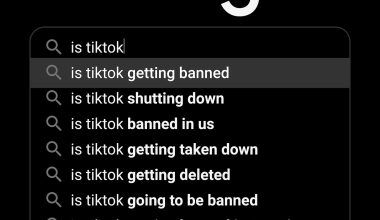Are you an independent artist looking to share your music with a wider audience? Platforms like JioSaavn make it possible to showcase your work to millions of music lovers. But how do you upload your track on JioSaavn quickly? Don’t worry! We’ve got you covered. This blog will walk you through the entire process step by step so you can focus on creating more amazing music.
Why Choose JioSaavn for Your Music?
First things first, let’s talk about why you should consider JioSaavn. This platform isn’t just another streaming app. It’s one of the leading music platforms in India and has a global reach. JioSaavn connects artists with millions of listeners, helping you grow your fan base quickly. Plus, the platform’s user-friendly interface ensures that your music is discovered effortlessly.
If you’ve been dreaming of putting your tracks out there, JioSaavn is a fantastic place to start.
Step 1: Get Your Music Ready
Before you begin the upload process, it’s essential to have your track ready. Here’s what you need:
- High-Quality Audio File: Make sure your track is mixed and mastered. Use formats like WAV or FLAC for the best quality.
- Metadata: Prepare details like the song title, artist name, album name, genre, and release date.
- Artwork: Create an eye-catching album cover. It should be at least 3000×3000 pixels for optimal clarity.
- Lyrics (Optional): If your song has lyrics, including them can enhance its appeal.
Once you have these, you’re ready to upload your track on JioSaavn quickly.
Step 2: Choose a Distribution Partner
JioSaavn doesn’t allow direct uploads from individual artists. Instead, you’ll need to use a music distribution service. Some popular options include:
- Delivermytune
- CD Baby
- DistroKid
- Repost by SoundCloud
These platforms act as intermediaries, helping you upload your track on JioSaavn and other streaming services. Research each one and pick the best fit for your budget and needs.
Step 3: Create an Account with Your Distributor
Once you’ve chosen a distributor, sign up for an account. The process is usually straightforward:
- Fill in your details like name, email, and payment information.
- Verify your account through email.
- Log in and familiarize yourself with their dashboard.
With your account ready, you’re one step closer to getting your track on JioSaavn quickly.
Step 4: Upload Your Track to the Distributor
Now comes the exciting part—uploading your music! Follow these steps:
- Log in to your distributor’s dashboard.
- Click on the “Upload” or “Create Release” button.
- Enter your track’s metadata, including title, artist name, and genre.
- Upload your high-quality audio file.
- Add your album artwork and lyrics if applicable.
Double-check everything before hitting submit. Accuracy is crucial since these details will appear on JioSaavn.
Step 5: Select JioSaavn as a Platform
When choosing distribution platforms, make sure to select JioSaavn. Most distributors allow you to pick multiple platforms like Spotify, Apple Music, and Amazon Music, but ensure JioSaavn is included. This step ensures your track reaches JioSaavn quickly.
Step 6: Set a Release Date
Timing is everything in the music industry. Decide on a release date that gives you enough time to promote your track. Most distributors allow you to set a release date several weeks in advance. This is particularly useful for building anticipation among your fans.
Step 7: Pay and Submit
Most distribution services charge a small fee for uploading tracks or take a percentage of your earnings. Review the payment terms, pay the required fee, and hit the submit button. After submission, your track goes through a review process, ensuring it meets the platform’s guidelines.
What Happens After Submission?
Once your track is submitted, the distributor will send it to JioSaavn. The review process usually takes a few days, but it might take up to two weeks during busy periods. Don’t worry; you’ll be notified as soon as your track goes live.
Promote Your Track Once It’s Live
Your job doesn’t end once you upload your track on JioSaavn. Promotion is key to gaining listeners. Here are some tips:
- Share on Social Media: Post links to your track on Instagram, Facebook, and Twitter.
- Collaborate with Influencers: Partner with content creators to promote your song.
- Create a Campaign: Use tools like JioSaavn Artist Insights to track performance and improve your strategy.
Final Thoughts
Uploading your track on JioSaavn quickly doesn’t have to be a complicated process. By following the steps outlined in this guide, you can make your music accessible to millions of listeners in no time. Remember, the key to success is not just creating great music but also ensuring it reaches the right audience.
So, what are you waiting for? Get started today and let the world hear your music!
Related Articles:
For further reading, explore these related articles:
- How to Release Your Video on Spotify and Other Platforms
- How to Release Your Video on Spotify with 100% Royalties
For additional resources on music marketing and distribution, visit DMT RECORDS PRIVATE LIMITED.